TechRadar Verdict
Panda boasts impressive malware detection capabilities and it’s user-friendly, but otherwise doesn't really stand out from the crowd.
Pros
- +
Accurate malware detection
- +
Clear and simple interface
- +
Good value
Cons
- -
Limited URL blocking
- -
Can affect system performance
- -
Problems restoring files from quarantine
Why you can trust TechRadar
Note – Panda Antivirus Pro has been replaced by a new product: Panda Dome Essential, which you’ll find reviewed here.
Panda Security is a Spanish-based company with a strong record of antivirus innovations. From launching daily signature updates in 1998, to introducing behavioural monitoring in 2004 and cloud scanning in 2007, Panda has been involved with a host of technologies we now take for granted.
Panda Antivirus Pro offers antivirus protection with URL filtering to block malicious links and websites. The package goes beyond the basics with a simple two-way firewall for antivirus protection, an ‘application control’ system to define exactly which programs can run on your PC, and more. The feature set doesn't quite match competitors like Bitdefender – there's no specialist banking protection, no password manager or file shredder – but it still delivers a little more than you might expect.
Pricing is very competitive, especially if you have multiple systems. Covering one computer for one year costs £21 ($26.25), £30 ($37.50) on renewal, but a 10 device, three-year licence is only £130 ($163).
There may be ways to save a little extra cash, too. When clicking the Download link we were offered the chance to buy a one-year, one-computer licence for £18 ($23), while a three-year, 10 device licence was £111 ($139). After a day on our system, the trial build displayed a pop-up offering a £15 ($19) licence. We don't know how long these deals will last or whether there are more, and remember the renewal price is still £30 ($37.50), but keep these potential discounted rates in mind before you hit the official Buy button.
Setup
Panda Antivirus Pro has a 30-day trial available. Although it asks for your email address to create an account, this isn't compulsory, and we were able to download and launch the installer with no hassles at all.
Setup was straightforward, with no complaints about ‘incompatible’ software, no complicated options to consider, no lengthy downloads or compulsory scans. It was much more of a ‘point, click, read and accept the default settings’ process, and the program was set up and working within a couple of minutes. We didn't even have to reboot.
Sign up to the TechRadar Pro newsletter to get all the top news, opinion, features and guidance your business needs to succeed!
Panda Antivirus Pro isn't one of those annoying tools which installs and then immediately demands to be updated, either. Panda's cloud-based scanning technology doesn't need regular bulky signature downloads, so once installed you can simply leave the program to do its work.
In terms of getting up and running, the closest we can get to a complaint is the omission of any form of first-launch setup wizard, something to say ‘this function is here, that function is there, go here for help.’ But experienced users will probably figure that out quickly enough on their own, and overall Panda's simplicity is probably the best approach.
We did notice one oddity with Panda's installed program files. Several of the third-party files were unsigned and more than a decade old (atl80.dll, borlndmm.dll,cc3290mt.dll, msvcm80.dll, msvcp80.dll, msvcr80.dll). These aren't a direct security risk, but they look odd, and the idea that the product might be relying on some legacy code – or alternatively that the files aren't used, and have just been forgotten – is a concern either way.

Features
Panda Antivirus Pro presents its functions in a straightforward Windows 10-like interface, organising them across a series of flat tiles. This initially looks a little chaotic, but once you're used to it, the UI works well. There's no need to decipher tiny icons, and key features aren't buried away in menus or dialogs: every module is visible and accessible in a couple of clicks.
The same focus on simplicity continues elsewhere. Clicking Scan displays only three options – Full, Critical and Custom – with text explanations of what they mean, and Critical sensibly selected by default. Even total beginners will figure out what they need to do immediately. Scans were marginally slower than usual on our test PC, though not enough to be a concern, and we could continue to use the system as they ran.
It's a similar story with the Process Monitor. This sounds like it might present you with lengthy lists of technical geekery – but no. The initial display lists running processes only, highlighting any that are accessing the internet, and warning you of possible threats. It's all very straightforward.
There is also some power here, however, for anyone interested. A Full Report option displays much more complete and detailed information on your internet history. You can quickly find potentially risky processes, identify the web addresses they accessed, and print or save this information for easier access later.
The firewall takes the same kind of approach. A novice-friendly opening screen asks you to choose your current Wi-Fi location, from Home, Work and Public Place – and that’s it. But if you know what you're doing, heading off to Settings > Firewall enables defining its operating rules, and provides no less than 18 expert-level Intrusion Protection settings. It's still not a substitute for a specialist firewall, but does help to improve your network security.
Panda's URL filtering is relatively basic. It worked with some of our test URLs, oddly displaying a warning web page which suggested we download Panda Antivirus Free. It didn't protect us from other links, though, and doesn't compete well with the best of the rest.
There's a welcome bonus to create a bootable USB rescue drive, which may help remove malware that the regular package can't reach. Other features include a virtual keyboard to protect against keyloggers, automatic USB drive scanning, and an option to ‘vaccinate’ USB keys to reduce the chance of infection by autorun viruses.
The most significant issue we found was the difficulty in recovering falsely-flagged files. When Panda detects a threat the program removes it and requests a reboot, with no option to do anything else. We clicked our way through to Quarantine and requested the file be restored. Panda told us it had restored two files, even though we were only recovering one, but our test executable was still missing.
Overall, Panda Antivirus Pro stands out most for its strong antivirus engine and general ease of use. Although there are other useful features here, they're not quite as capable or complete as competitors like Bitdefender and Kaspersky.
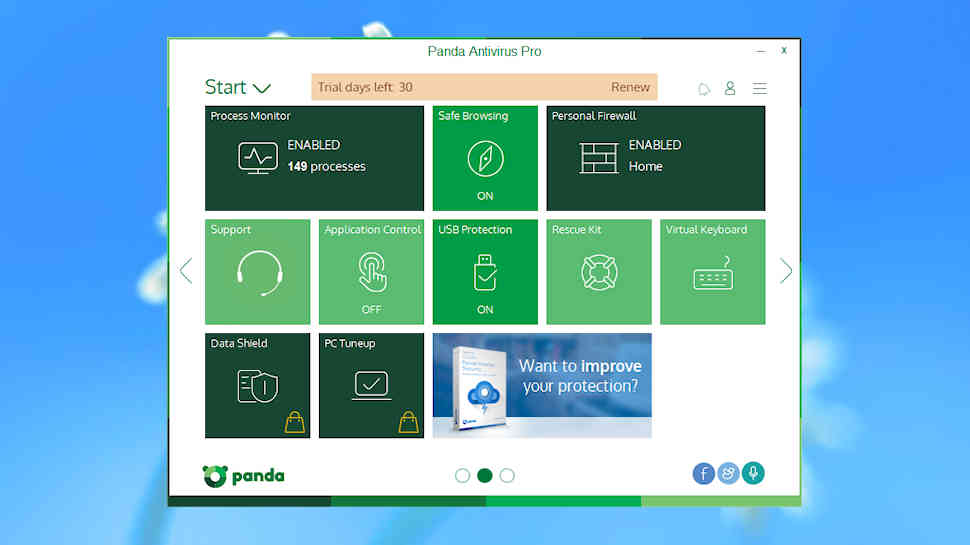
Protection
We carry out our own malware detection tests as a part of every review, but we also check how each vendor is scoring with the big independent testing labs to fully access its reliability.
One problem with that approach in this case is Panda products aren't widely tested right now. AV-Test and VirusBulletin haven't included the company in their more recent reports, and Dennis Labs successor SE Labs didn't feature Panda in its recent anti-malware protection test.
AV-Comparatives is now covering Panda products again, and with some impressive results. The company scored a 100% protection rate for three out of the first four monthly real-world protection tests, and the fourth score of 99.7% wasn't bad, either.
AV-Comparatives has highlighted a potential issue in its April malware detection report. One area of the test looked at offline detection tests, and without access to the cloud Panda's detection rate fell to 65.6%. But you're most likely to encounter threats when you're online, of course, and in that arena Panda matched Kaspersky's score of 99.98% (only Trend Micro and Avira managed to do better).
The final area we consider is the performance impact of the package, and how it affects the speed of your device operations. Panda has traditionally scored well here, but we were less impressed this time, with browsing and some other tasks feeling a little slower than before.
AV-Comparatives' May 2017 Performance Test gives a similar verdict, rating Panda as having a higher performance impact than average. The effects are small and won't necessarily be seen by everyone, but this could be an issue with underpowered hardware.
Final verdict
Panda Antivirus Pro is a likeable product which is easy-to-use and features an accurate antivirus engine along with some useful extras, but it can't quite match the power of the market leaders.
- We've also highlighted the best antivirus software in this roundup

Mike is a lead security reviewer at Future, where he stress-tests VPNs, antivirus and more to find out which services are sure to keep you safe, and which are best avoided. Mike began his career as a lead software developer in the engineering world, where his creations were used by big-name companies from Rolls Royce to British Nuclear Fuels and British Aerospace. The early PC viruses caught Mike's attention, and he developed an interest in analyzing malware, and learning the low-level technical details of how Windows and network security work under the hood.
