TechRadar Verdict
A massively overpriced device that ticks many of the survivability boxes, but delivers very little that a typical user might expect from a modern tablet.
Pros
- +
Submersion resistance
- +
Interchangeable batteries (while running)
Cons
- -
Poor performance
- -
Limited battery life
- -
Expensive
Why you can trust TechRadar
Tablet computers designed for use outside the office environment are big business, based on just how many different models Panasonic makes.
They range in size and specification, but their latest FZ-L1 Toughbook is marginally larger than a phablet and aimed at those who occasionally get wet, dusty or are proficient at dropping things.
But with a significant price tag, does it represent a solid investment?
There are two basic models of the FZ-L1, a Wi-Fi-only one, and our review model, which also includes a mobile comms package with HSPA+, GSM and LTE capability.
These cost an eye-watering £1,258.8 for the Wi-Fi-only spin, and £1,356 for the LTE model, including VAT.

In addition to the machines, Panasonic also makes a wide range of accessories, including a bar code reader, various mountings, straps, extra batteries and battery chargers. These aren’t cheap either, with the 5-battery charger costing about the same as an Apple iPad Mini.
The Toughbook FZ-L1 has three regional variations with slightly different mobile comms tailored to the US, EMEA and Australia.
Sign up to the TechRadar Pro newsletter to get all the top news, opinion, features and guidance your business needs to succeed!
Dollar pricing in the US is roughly a direct UK pounds to dollars conversion, though local sales tax may add to that cost.
The most obvious competitor for this device is the Samsung Galaxy Tab Active 2, that sports an 8-inch display, 3GB of RAM, 16GB of storage, and comes with 4G LTE as standard for only £439 MSRP, and can be found as low as £375. It might only be rated to a 1M drop (not 1.5M as the FZ-L1), but it offers better water resistance and has a larger capacity removable battery.
As you can buy four Samsung Galaxy Tab Active 2 tablets for one FZ-L1, the Panasonic machine appears massively overpriced in addition to being underspecified.
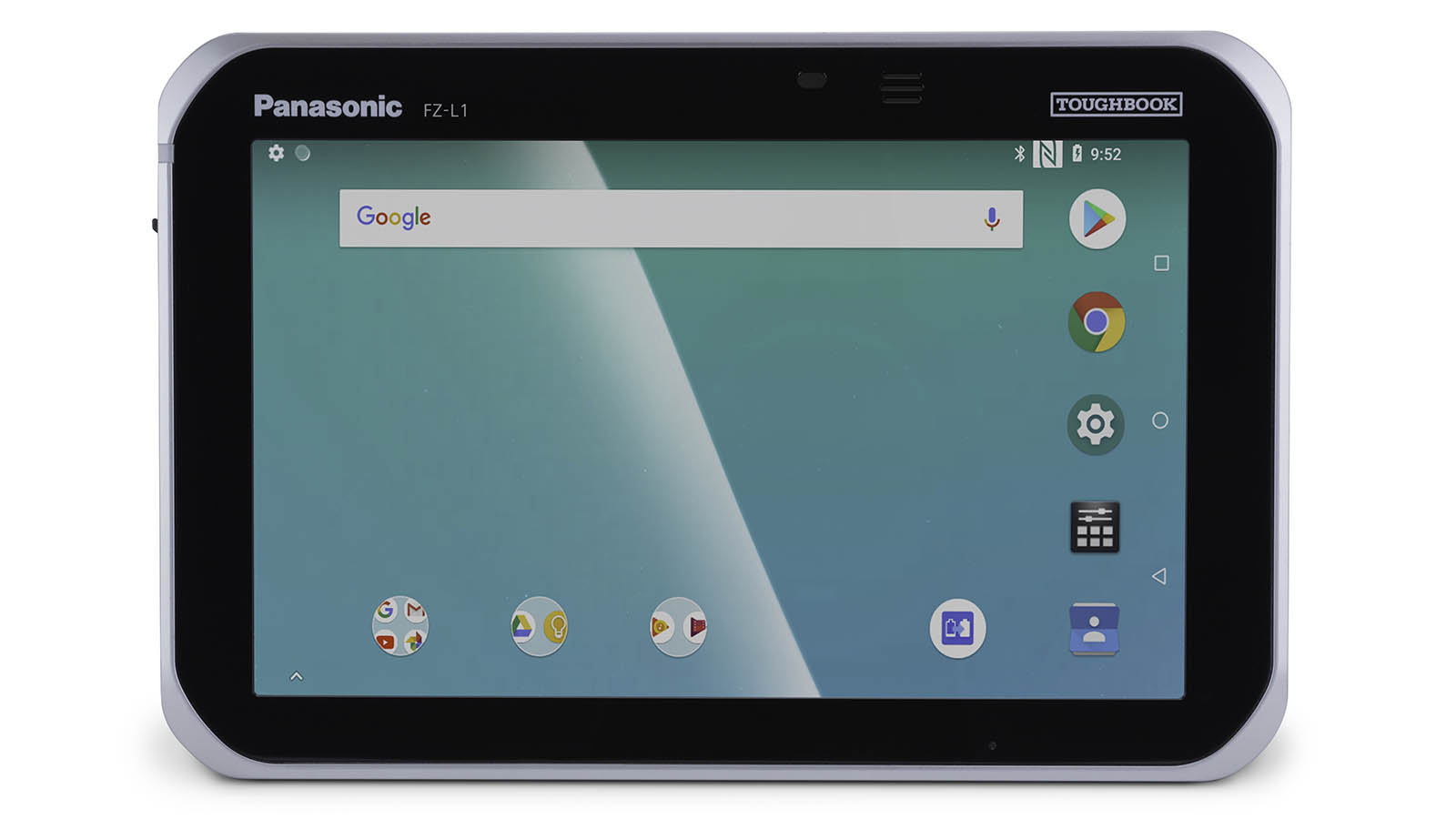
Design
Android tablets are no longer an area which attracts much innovation, as they’re more about volume sales to the companies that still make them.
The Panasonic Toughbook FZ-L1 is designed to exploit a niche for mobile computing where people or businesses need devices that can handle being on a worksite, in the jungle, up a mountain, or anywhere where they might conceivably get dropped or wet.
Panasonic has a wide range of machines in FZ series, and the L1 is one of the smallest screens with only a 7-inch display.

At 18mm thick, it’s a chunky black and silver ensemble that has ports around three sides and a removable battery module on the back. The battery is neatly double locked to avoid any unintentional power losses.

Along the bottom edge is a proprietary edge connector designed for an optional cradle that holds the unit firmly and is also used to rapid charge.
The battery is a Li-ion 3200 mAh unit and can be fully charged in 2.5 hours on the cradle or four hours using the micro USB port.
A charger is included, but a different one is required to get the rapid charging through the cradle.
One interesting aspect to the battery is that it is possible to swap it without powering down the device, using a special app that controls a ‘warm swap’.
A reasonable assumption is that activating this utility charges a capacitor that then keeps the machine alive as you take one battery out and place another (hopefully charged) one in?
Panasonic didn’t include a second battery, so we can’t say how well this works. And, it is worth pointing out, that without another optional accessory, the battery charger, you can’t charge the battery away from the tablet.
In the downloadable manual, Panasonic advises never to warm swap if you are very low on power, a limitation that undermines the usefulness of this feature in our opinion.
Despite the tough outer exterior, when you power this device on it’s the same vanilla Android 8.1 (Oreo) experience that you might get find on many tablets.
The screen is a relatively low resolution 1280 x 800 pixels, has a coating aimed at reducing screen reflection, and a 10-finger touch sensor that offers a glove and rain modes.
It’s not the best screen we’ve seen, as the colours are somewhat muted, and the touch sensor has swiping issues near the edge of the visible panel.
What doesn’t help this problem is that the screen has an unexpected lip that’s not anywhere near the sides of the device, making a clean swipe off the screen almost impossible.
Thankfully these aspects aren’t the major selling point of this device. It is the hardware’s resistance to unfortunate events, like ending up in water or being dropped.

Survivability
Like so many tough devices, much is made in the L1 brochure of the MIL-STD 810G certification. Except MIL-STD 810G isn’t a true standard, as the US military isn’t a standards body and doesn’t hand out certificates.
What MIL-STD 810G is, a series of tests that hardware makers aiming to sell into the military can perform to show what it can do. There are no rules which test or tests they perform, or even what results they should achieve.
According to Panasonic they hard a third-party lab (not the US Military), perform the tests detailed in sections 13.4, 13.6.2, 14.2.5 and 14 of MIL-STD 810G. Those sections translate into a drop of 1.5 metres on to a hard surface, resistance to dust, and submersion of up to 1 metre for 30 minutes.
These water and dust tests assume, not unreasonably, that the rubberised covers for the USB, audio jack are all undamaged and firmly in place.
If we owned this equipment, we wouldn’t be keen on finding the limits of these protections, and while operating the machine in the rain or a dusty desert is realistic, going much further than that is inadvisable.
This tablet won’t float, so hope that if it does get dropped into water that you find a shallow spot.
Mark is an expert on 3D printers, drones and phones. He also covers storage, including SSDs, NAS drives and portable hard drives. He started writing in 1986 and has contributed to MicroMart, PC Format, 3D World, among others.

