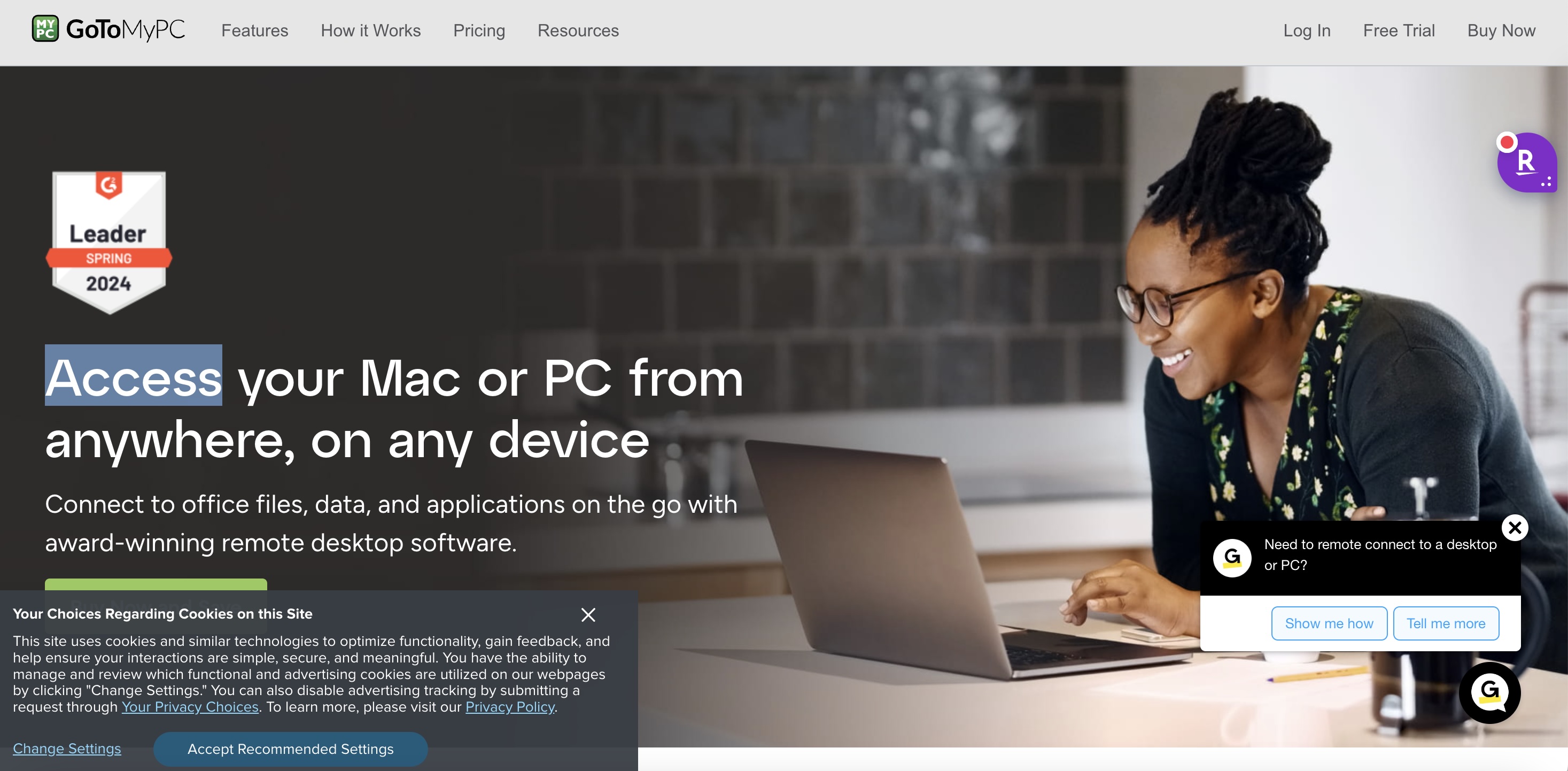TechRadar Verdict
If you’re looking for a remote desktop access solution that checks all the boxes GoToMyPC is more than capable. However, its ease of use and secure setup is offset somewhat by the relatively high price of the three different package options.
Pros
- +
Easy to master
- +
Safe and secure
Cons
- -
Relatively expensive
- -
Rudimentary interface
Why you can trust TechRadar
If you need to set up the best remote desktop software, GoToMyPC is one option well worth considering. It allows you to access multiple remote computers very quickly and without fuss from anywhere. Adding to its overall appeal is its ease of use, with a simplistic interface that anyone can master.
GoToMyPC has also been around for quite some time, so it has already built a solid following. While there are many rival remote desktop software products out there, GoToMyPC continues to have appeal. Much of that is down to its versatility and a trio of package options suitable for all types of users.
GoToMyPC is remote desktop software that allows users to access and manage their computers from any other computer or mobile device with an internet connection. Developed by LogMeIn, Inc., it's designed for individuals and businesses looking for an efficient way to access their PCs or Macs remotely.
GoToMyPC: Plans and pricing
GoToMyPC offers three different plans: Personal, Pro, and Corporate. The Personal plan costs $35 per computer each month and is suitable for a single user with one or more computers to access. The Pro plan is priced at $33 per computer each month and is popular among small teams needing access for multiple users. The Corporate plan, priced at $28 per computer each month, is tailored for larger teams requiring invoiced billing and a higher level of administrative control. All plans come with a free trial. If you have specific requirements, you can contact the GoToMyPC sales team for assistance.
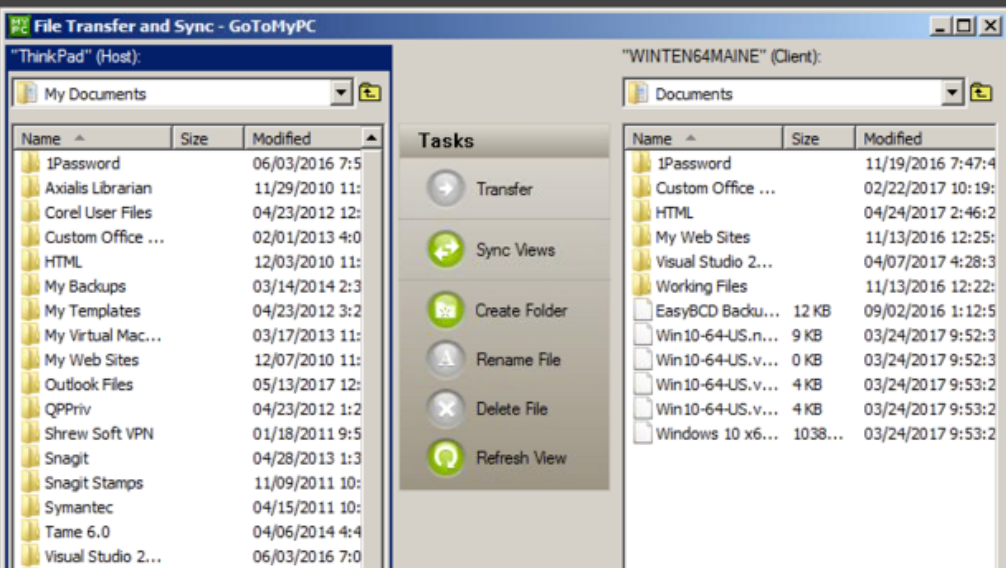
GoToMyPC: Features and utilities
After examining GoToMyPC more closely, it becomes evident that while its initial interface may seem straightforward, the software offers many compelling features. Although its appearance may appear modest, the platform provides various practical functions that fulfill multiple needs. Additionally, GoToMyPC boasts impressive speed, allowing users to create desktop icons to access remote machines conveniently. The drag-and-drop capability of shared clipboards and remote printing further enhances its usability, while the bulk transfer tool proves invaluable for managing extensive file volumes.
Moreover, GoToMyPC is compatible with iOS, Android, and Kindle devices, making it highly accessible and user-friendly. This multi-platform support enhances its versatility and ensures seamless usage across different devices.
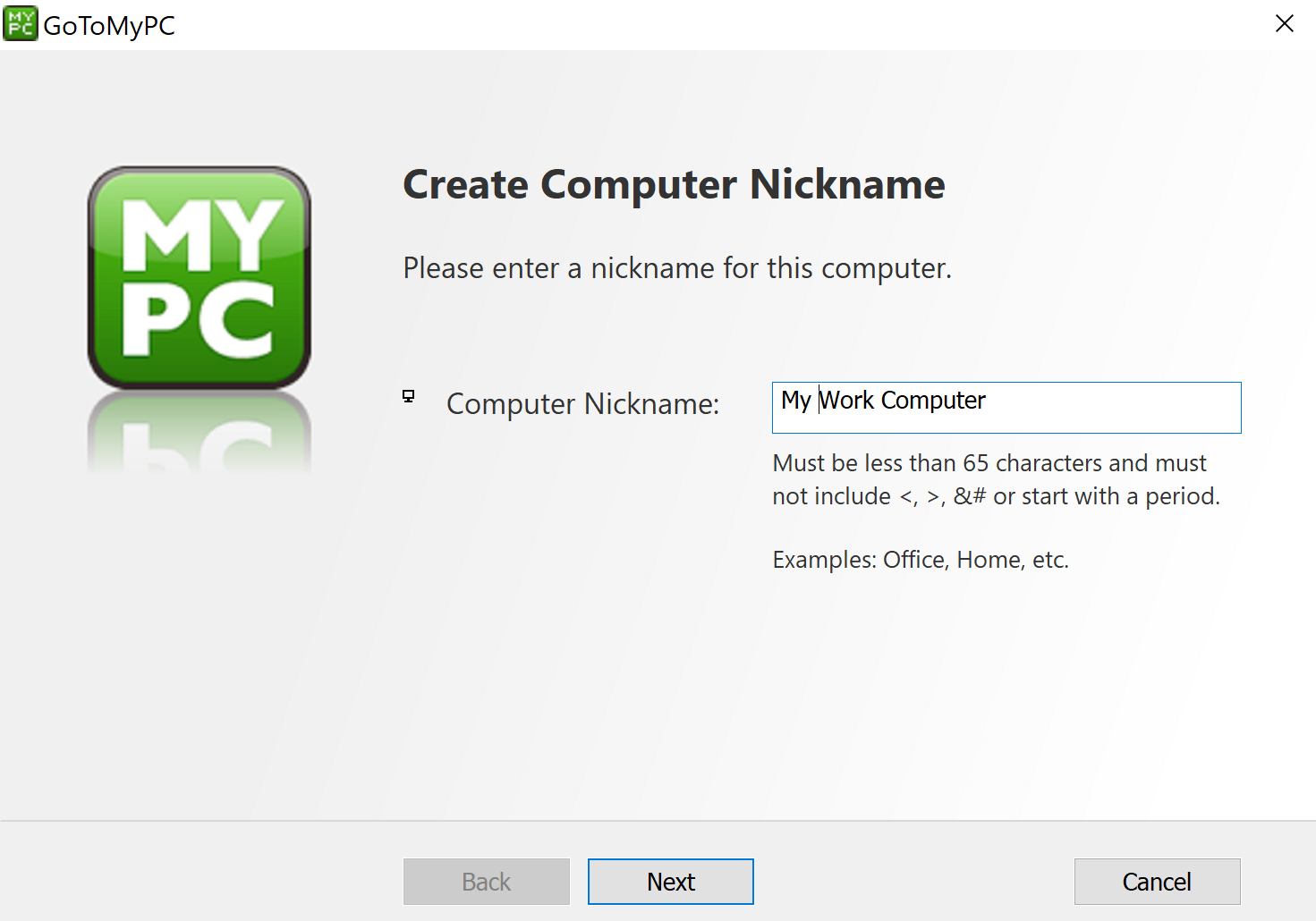
GoToMyPC: Setup
Once you've signed up for one of their packages, you must provide some basic information and choose a subscription plan that suits your needs. After creating an online account, you can easily download the GoToMyPC remote controller software onto the computer you want to access remotely. The software installation process is straightforward and doesn't require advanced technical knowledge.
Sign up to the TechRadar Pro newsletter to get all the top news, opinion, features and guidance your business needs to succeed!
Launching the remote controller software will prompt you to create a secure password for remote access. This password adds an extra layer of security to ensure that your remote desktop is accessed only by authorized users.
Once set up, you can log in to your GoToMyPC account from any device with an internet connection. You'll have access to all the computers you've added for remote access. This centralized management allows you to conveniently view and access your remote desktops from anywhere.
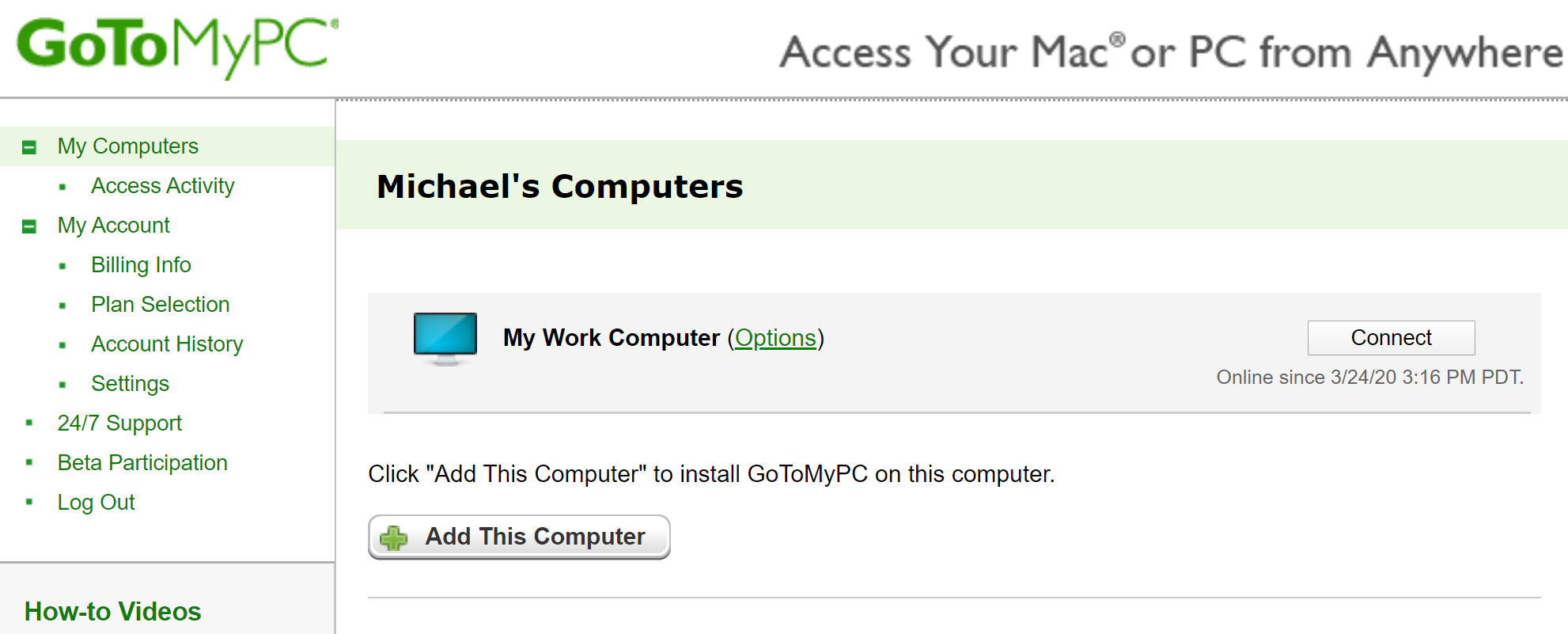
GoToMyPC: Interface and performance
GoToMyPC is great in terms of its interface, as there is very little to get your head around, although it could be spruced up a little on the looks front. Available devices are shown in a list, and more in-depth access to account information can be found via a side menu.
The GoToMyPC viewer software allows you to launch your remote computer, and we like how this can be easily customized. This means that it’s much easier to distinguish between remote desktops, which is a real plus if you’re working with multiple machines. We’ve been impressed with the stability of connections, even when connecting using cellular devices. Moving larger volumes of files also proves dependable, which has helped with that bulk file transfer tool.
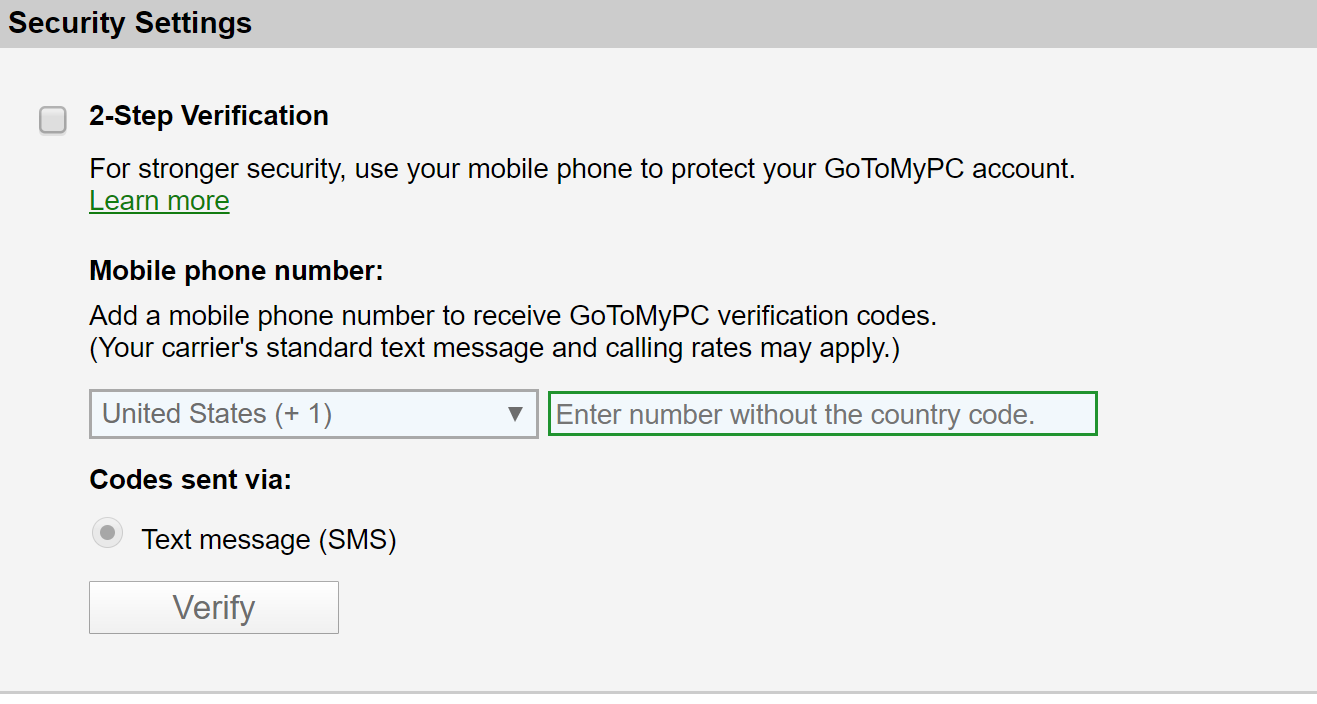
GoToMyPC: Security
GoToMyPC prioritizes security for its remote desktop access products. The platform requires a unique online account password and access code for each machine to achieve this. It also enforces a policy that prohibits password reuse. Two-factor authentication is implemented to bolster security further.
Each remote desktop's access code is only known to the user, as GoToMyPC does not store them electronically. Additionally, the recent security update includes LogMeIn Antivirus software with all packages for an added layer of defense.
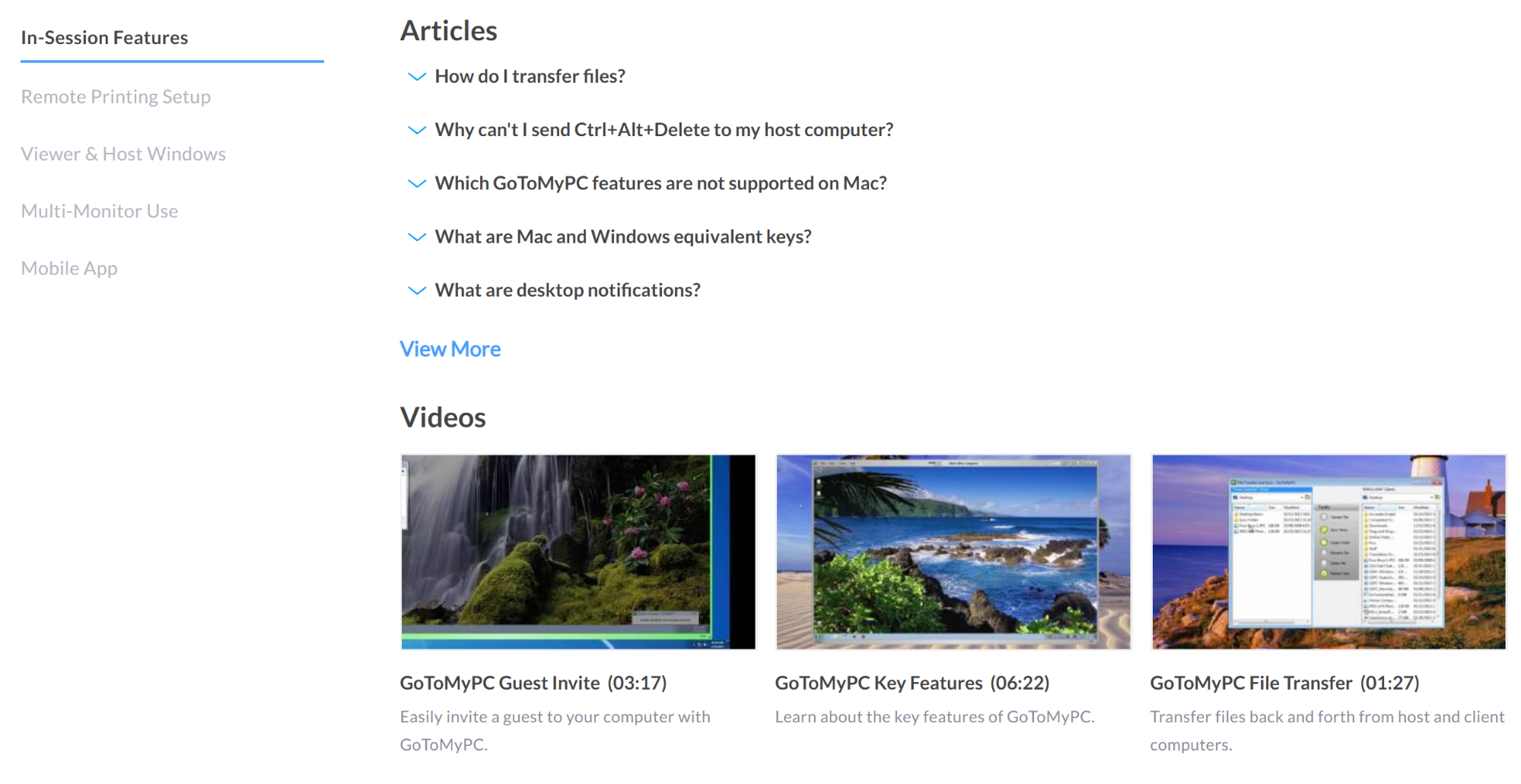
GoToMyPC: Support
Considering the costs involved with GoToMyPC, we’d like to see a little more user-friendliness associated with the support side of things. While GoToMyPC has a 24/7 support structure, it isn’t always easy to contact them, primarily via the phone. It would benefit them to improve their phone support system and possibly consider adding live chat as an alternative communication channel.
However, the website has plenty of resources, including a searchable database that answers many common queries. You also get the benefit of tutorials, documentation, videos, and access to webinars, which make up for some of the fundamental shortcomings outlined above. It would be ideal to enhance their support resources with more interactive troubleshooting tools or a community forum where users can engage with each other and share knowledge and tips.
GoToMyPC: Pros and cons
The GoToMyPC platform is designed with a strong focus on simplicity and user-friendliness. Its intuitive interface makes it an excellent choice for users who may not be very tech-savvy. It ensures security through robust encryption methods, multi-factor authentication, and other measures to keep remote sessions secure and private.
In terms of performance, GoToMyPC offers high-speed connections and minimal lag, enabling effective task performance even over slower internet connections. This ensures a smooth and responsive user experience. The platform supports a wide range of devices, including Windows and Mac computers and iOS and Android mobile devices. This broad compatibility provides users with flexibility in connectivity options, allowing them to work from various devices seamlessly.
One of the standout features of GoToMyPC is its ability to facilitate the seamless transfer of files between computers and data synchronization. This functionality benefits individuals working from multiple locations, enabling them to access and manage their files effortlessly.
It's important to note that while GoToMyPC is feature-rich and user-friendly, it may be pricier compared to other remote desktop solutions, particularly for small businesses or individuals needing access to multiple PCs. Additionally, not all features available for Windows users are available on macOS, which could be a drawback for some users.
As with all remote desktop software, GoToMyPC's performance heavily depends on the internet connection quality. A stable and fast internet connection is essential for experiencing the full benefits of this platform.
GoToMyPC: Who's it for?
Whether you're a business professional, a remote worker, or someone who likes to travel, reliable remote desktop software is paramount. GoToMyPC is a solution designed for anyone requiring immediate, secure access to their PC or Mac from any location. Let's explore who can benefit from GoToMyPC and why it's essential for these users.
The rise of remote work has created a massive demand for tools that enable productivity from afar. GoToMyPC is tailored for remote employees who need full access to their work computer, including all files, applications, and network resources, as if they were sitting right in front of it. With GoToMyPC, working from home or a coffee shop becomes seamless and efficient without compromising task performance.
IT staff and support teams manage and troubleshoot issues across organizational computers. GoToMyPC allows IT professionals to remotely log in to any computer they have been given access to, making it easier to provide support, manage updates, or configure settings without physically visiting a workstation. This capability is invaluable for maintaining an efficient IT infrastructure while minimizing downtime.
Frequent travelers, especially those with a digital nomad lifestyle, must stay connected to their home or office computers. GoToMyPC allows these users to access their desktops from anywhere in the world, ensuring they can meet deadlines, access important documents, or even resolve unforeseen issues that crop up while they're on the move.
For small business owners, GoToMyPC offers a simple and cost-effective way to stay connected to the business without being tied to the office. Whether accessing financial software, client databases, or managing orders, GoToMyPC allows them to maintain control and oversight from any location, potentially increasing productivity and enabling a better work-life balance.
In an educational context, teachers and students may need to access specific software or files on a school computer. GoToMyPC enables this remote access, facilitating continued learning and teaching outside the classroom. This can be especially useful for out-of-hours learning, educational flexibility, and attending to urgent academic matters.
The competition
You don't have to look far in order to find plenty of remote desktop access alternatives to GoToMyPC. What’s more, many of them are rather more competitively priced. One such example, especially if you’re an individual is AnyDesk. This is actually free for personal use, while the paid-for edition is only $10.99 per month for one user plus an unlimited number of endpoints.
Businesses should also consider something like RemoteUtilities for Windows, which has a one-time cost of $99 per user and $29 endpoint for up to 20 remote computers. This is exclusively for Windows machines though, so if you have more demanding needs on all platforms than RemotePC, Parallels Access, LogMeIn Pro or TeamViewer are all worth having their specifications investigated too.
GoToMyPC: Final verdict
GoToMyPC is a decent choice if you're looking for a reliable remote desktop access package. However, it is pretty expensive, regardless of the package you choose. The security features and user interface are good, but whether it justifies the price is uncertain, especially compared to its competitors.
GoToMyPC provides a reliable remote desktop experience with ease of use, strong security measures, and high performance. Despite being more expensive than some competitors and having limitations for Mac users, it's worth considering for those needing dependable remote access. When choosing a remote desktop solution, consider the features, specific needs, and budget to find the best fit for you or your business. With the right tool, you can work flexibly and efficiently from anywhere.
What to look for when choosing a remote desktop solution
Remote desktop solutions have become crucial for business operations. This technology allows employees to access their work environment from anywhere in the world, supporting the growing trend of remote work and ensuring consistent productivity. With numerous options available, choosing the right remote desktop solution is essential.
Seamless Connectivity and Accessibility: An efficient remote desktop solution must provide smooth, easy-to-establish connections, allowing users to access their desktops and applications with minimal effort. It should be compatible across various devices and operating systems to ensure connectivity for all team members.
Security Features: Security is critical, and a suitable remote desktop tool should offer robust measures such as end-to-end encryption, multi-factor authentication, and regular security updates to protect against cyber threats. The ability to set access controls and monitor user activity can enhance the security of organizational data.
Performance and Reliability: A good remote desktop solution should provide a smooth, lag-free experience, similar to working directly on the host computer. High reliability with minimal downtime and quick recovery options ensures uninterrupted work and maintains high productivity levels.
Support and Scalability: A scalable remote desktop solution that allows for easy addition of new users and resources is important as businesses grow. Responsive customer support is equally vital, saving time and resources when issues arise.
Cost-Effectiveness: While essential features should not be compromised, cost is significant for most organizations. The ideal solution would offer a transparent pricing model that scales with your needs. Long-term expenses, including updates and support, should also be evaluated.
User Experience: The user experience is key. A user-friendly interface, minimal latency, and the ability to personalize settings can greatly impact daily operations. The solution must have intuitive controls that don't require extensive technical knowledge.
Choosing the right remote desktop solution requires balancing performance, security, ease of use, and cost. As businesses continue to evolve, the ability to work remotely efficiently becomes even more critical. Evaluating options based on these criteria is crucial to ensure that your choice meets your current needs and provides a viable long-term solution as your organization grows. Insights from current users and expert reviews can also provide valuable perspectives during the selection process, helping to narrow down the choices to the solution best suited to your unique requirements.
We've listed the best help desk software here.
Rob Clymo has been a tech journalist for more years than he can actually remember, having started out in the wacky world of print magazines before discovering the power of the internet. Since he's been all-digital he has run the Innovation channel during a few years at Microsoft as well as turning out regular news, reviews, features and other content for the likes of TechRadar, TechRadar Pro, Tom's Guide, Fit&Well, Gizmodo, Shortlist, Automotive Interiors World, Automotive Testing Technology International, Future of Transportation and Electric & Hybrid Vehicle Technology International. In the rare moments he's not working he's usually out and about on one of numerous e-bikes in his collection.