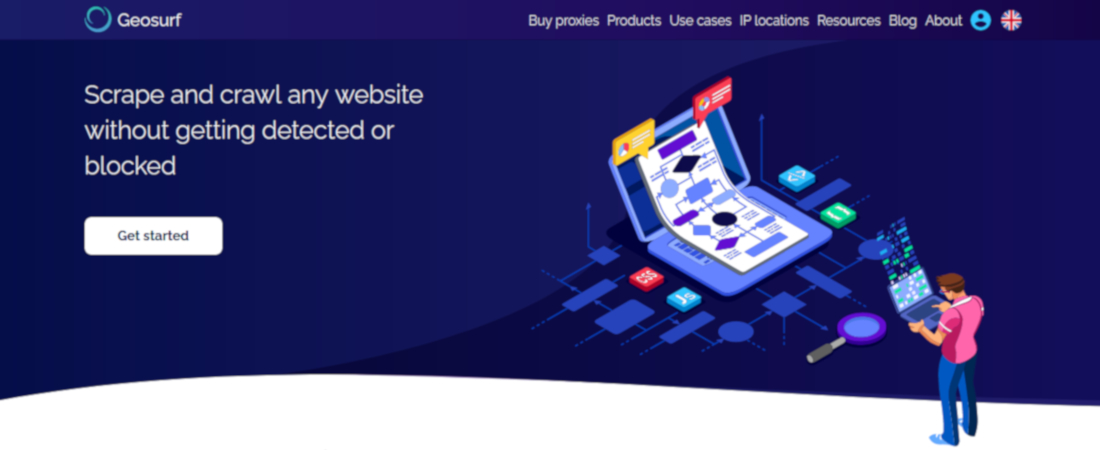TechRadar Verdict
One of the veterans in the proxy space, GeoSurf makes up for some of its shortcomings with its high quality pool of residential IPs and easy to use dashboard.
Pros
- +
IPs for all cities
- +
Doesn’t cap by IPs
- +
Offers mobile IPs
- +
Available desktop VPN
- +
Available support 24/7
Cons
- -
Doesn’t support SOCKS5
- -
Expensive
- -
Not the typical support options
Why you can trust TechRadar
Update, January 2024 - After settling its dispute with Bright Data, GeoSurf announced shutting its services down in late December 2023. The company is directing its customers to Bright Data now, as it exits the proxy business.
GeoSurf is one of the oldest proxy providers, having been around since 2009. Known best for its residential proxy network, it claims to have a pool of 3.7 million residential IPs that cover over 1,700 cities worldwide.
This Tel Aviv-based company is also very vocal about its privacy. In fact,that it signs legally binding agreements with its customers, a guarantee that it is not data sharing under any circumstance.
GeoSurf: Plans and pricing
GeorSurf’s plans are all pre-paid, and have an auto recurring subscription fee that is charged automatically at the start of a new billing cycle. This can be a convenience so that a subscription does not lapse, or an expensive stumbling block for those that forget to cancel these types of recurring costs.
As is fairly common with all the proxy providers, GeoSurf’s plans require a minimum monthly commitment. With a higher data allotment for the month, it becomes a better deal when you work it out by the GB.
For instance, their cheapest residential proxy plan, Geosurf Residential Explorer, starts from $300/month and bundles 25GB of usage ($12/GB), and additional bandwidth will cost the same $12/GB. If you have a higher usage, you can choose a higher tiered plan- there are five plans in total. For example, the Geosurf Residential Professional plan costs $800/month but offers 100GB of bandwidth, which comes to $8/GB, with additional bandwidth available at the same rate.
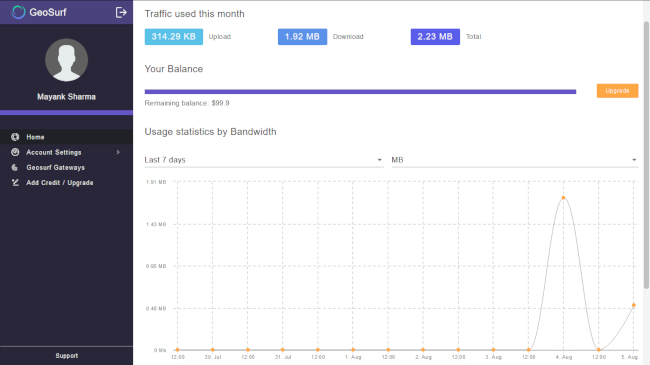
GeoSurf: Features
GeoSurf offers both types of IPs -- static IPs and residential IPs. It also has available mobile IPs as well.
Sign up to the TechRadar Pro newsletter to get all the top news, opinion, features and guidance your business needs to succeed!
Static IPs are the data center IPs that are available While they can be identified and blocked more easily, but do have their advantages, such as being more stable as they are provided by an ISP.
GeoSurf’s main offering is the residential IP network that has over 3.7 million high quality residential IPs across 192 countries, and every city in the world. They are more anonymous, and there is no indication of proxy use.
The company claims its IPs are clean, and haven’t been blocked or blacklisted. Furthermore, it owns all of the servers on their network and hosts them in Tier 1 backbone data centers around the world.
GeoSurf claims that thanks to these steps, their IT infrastructure has a high level of reliability, availability, and security. In fact, GeoSurf claims that its residential IPs work with particularly tough targets like Instagram as well as on targets that use age-verification. In fact, they claim that they are “Never blocked,” and “100%” reliable, which are seriously lofty claims that competitors don’t make.
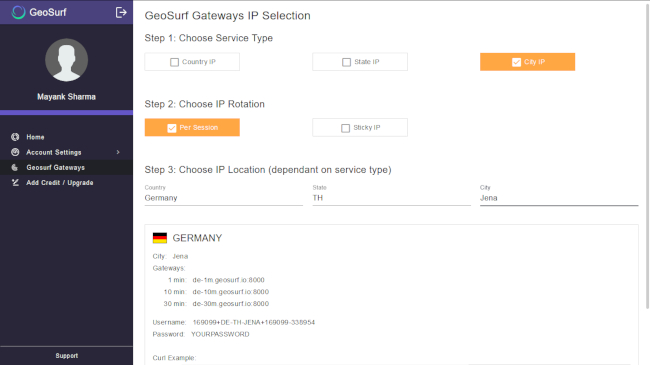
The good thing about GeoSurf’s offering is that it offers unlimited IPs. This means there aren’t any limitations on the number of connections, threads, and locations you can target, simultaneously. Rather than restricting the IPs, GeoSurf meters plans by bandwidth.
The service enables you to target based on geography, such as the country, state, and even down to the city. While it supports the common HTTP and HTTPS protocols, it doesn’t support SOCKS5.
GeoSurf offers two types of IP rotation policies. Sticky IPs help maintain persistent connections for a predefined time. The service offers sticky IPs that you can choose to keep for 0, 1 or 10 minutes.
On the other hand, the Per Session rotation policy gives you the ability to maintain session persistence. You can use this rotation policy to effectively bind your connection to a specific IP and keep it- without any time limit. In other words, this lets you keep the same IP as long as you keep sending requests before the expiration of the time-to-live (TTL).
GeoSurf offers a number of useful tools, including the browser extension for Firefox, Chrome. You can use the extension to switch IPs and also delete all cookies and cache from the browser with a single click. There is also a dedicated browser toolbar available, and a desktop VPN for times that is more convenient than a proxy.
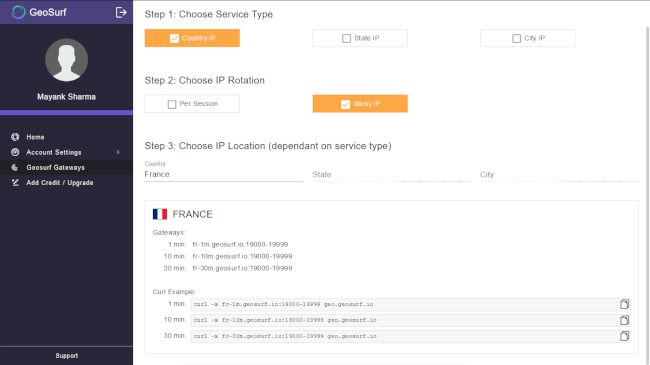
GeoSurf: Interface and use
Getting started with, and using the service is quite simple.
The onboarding process requires going through a sales executive who’ll help you choose a plan for your requirements. While this might be useful for some, others might find it an unnecessary step.
Once the sales executive has registered you with the service, you can log into its dashboard, which gives simple usage statistics on the landing page.
To use the service, the next step is to create a gateway address. The dashboard has a streamlined three-step setup wizard for generating this.
First, select the desired targeting level or service type as GeoSurf calls it. You can choose between Country, State and City for granular control of the geographic location.
Next choose your rotation time, which can be either Per Session or Sticky. Finally, use the pull-down menus to specify the location based on the targeting option you selected in the first step.
When you are done, the wizard will then display the IP address of the gateway, and also a port number or a range of ports, depending on your prior selections in the wizard.
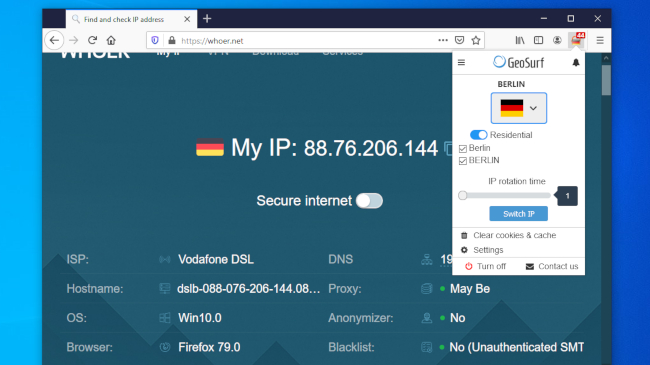
As long as you keep sending a request you should stay on the same sticky IP. In case you wish to change the IP, all you need to do is to change the port number according to the port range. Each port will give you a new IP.
For session IPs, the port is always 8000 as they connect through a username and password that’s listed below the gateway address.
GeoSurf offers several mechanisms for using the generated gateway. You can send your requests through GeoSurf’s API- or integrate it with third-party software and bots.
The service has an integration guide, which has instructions to help you add the gateway in popular apps and tools. The integration guide will also help you get started with example code in various languages including PHP, Python, Ruby, Java, Node.js, and more. You can also use the gateway through the browser add-on mentioned earlier.
GeoSurf: Support
GeoSurf offers support that is available 24/7. There are some self help options, such as whitepapers, but we did not find a comprehensive knowledge base, webinars, nor a community forum.
There are some direct options, but we are lacking a phone number other than in Tel Aviv, an email, a fax, or a chat box. Rather, we find a WhatsApp, Telegram, and a contact portal, the last option we confirmed can be used for sales or product support.
While the overall support looks to be adequate, we think some of these options, such as WhatsApp are not the typical communication options that we would be expecting for this type of service.
GeoSurf: Final verdict
GeoSurf certainly has its positives. Although it can’t match the sheer number of IPs offered by some of its peers like Luminati, the 3.7+ million it offers are high-quality residential IPs that cover the globe.
Furthermore, the service limits accounts by bandwidth, rather than by the number of IPs, which makes it a fairly attractive option.
That said, the service isn’t particularly cost competitive as compared to its peers in the proxy space. Also, while GeoSurf has been in the game for longer than many of the other proxy providers, it doesn’t offer the same level of service. For instance, you can’t get mobile IPs with GeoSurf, neither does it offer any custom crawlers of its own, nor does it support SOCKS5.
According to GeoSurf, its proxies are great for ad verification, sales intelligence, and purchasing sneakers, and we’d agree. GeoSurf doesn’t offer a trial as much, but you can ask for one during the onboarding process to explore the service and see if it works for you.
- We've also featured the best laptops for programming.
With almost two decades of writing and reporting on Linux, Mayank Sharma would like everyone to think he’s TechRadar Pro’s expert on the topic. Of course, he’s just as interested in other computing topics, particularly cybersecurity, cloud, containers, and coding.