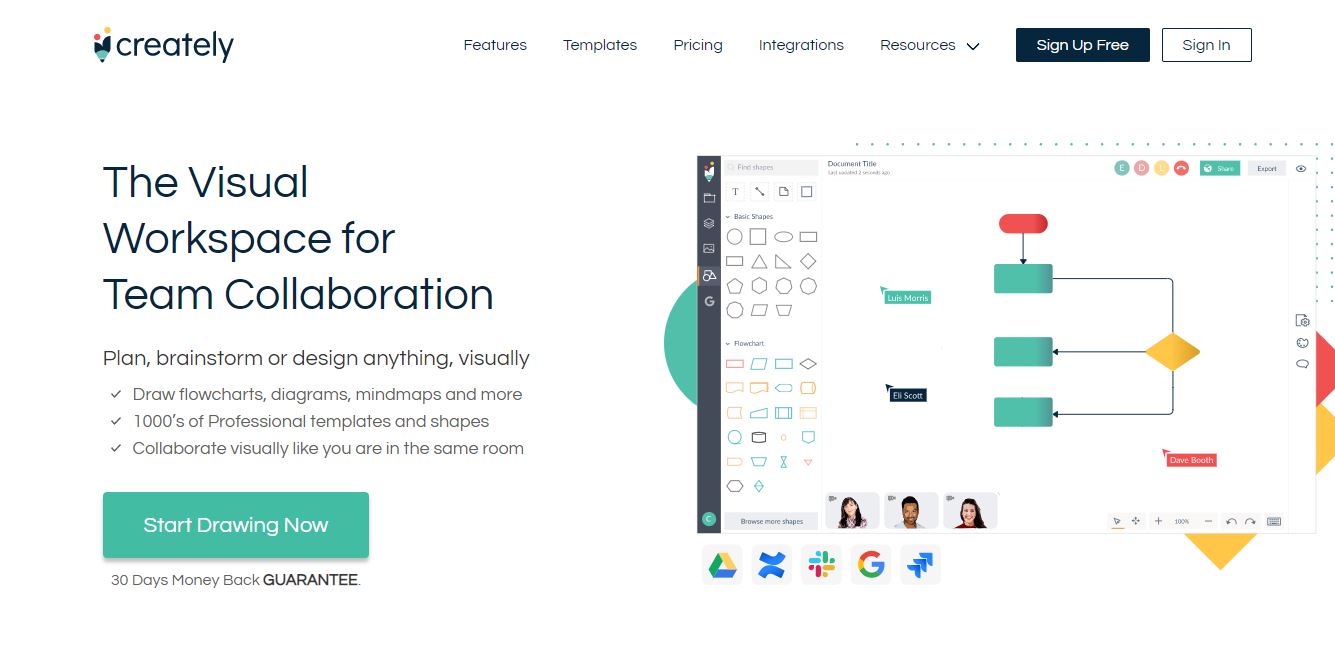TechRadar Verdict
Creately is a great tool for sharing strategies, plans, visual information, and future goals with your team, whatever your work environment. Featuring thousands of pre-designed templates organized by occupation, it’s extremely easy to search graphs and charts already in your field of interest. Spend your time filling in information and collaborating with your team, rather than trying to build professional diagrams.
Pros
- +
Simple user interface
- +
Vast selection of templates
- +
Good sharing options
Cons
- -
Browser interface slow at times
Why you can trust TechRadar
Founded and launched in 2009, Creately helps you collaborate visually with your team. It’s one of the most best diagramming tools around, with free and paid options.
Thanks to this flexibility, whether you specialize in information technology or work in human resources, you can draw your ideas and share them with anyone you want in real time. The platform allows users to add members and all edit the same diagram together, add comments anywhere on the visual diagram and easily start a thread to chat.
Creately makes it easy to produce your own diagram or choose from thousands of templates, giving teams access to flowcharts, mind maps, block diagrams, and many more graphs to keep your ideas organized.
To help you determine if Creately is the diagramming tool for your flowcharts, mind maps, and other projects, we’ve tried it out. See how it measures up to the competition on pricing, features, ease of use, and support options.
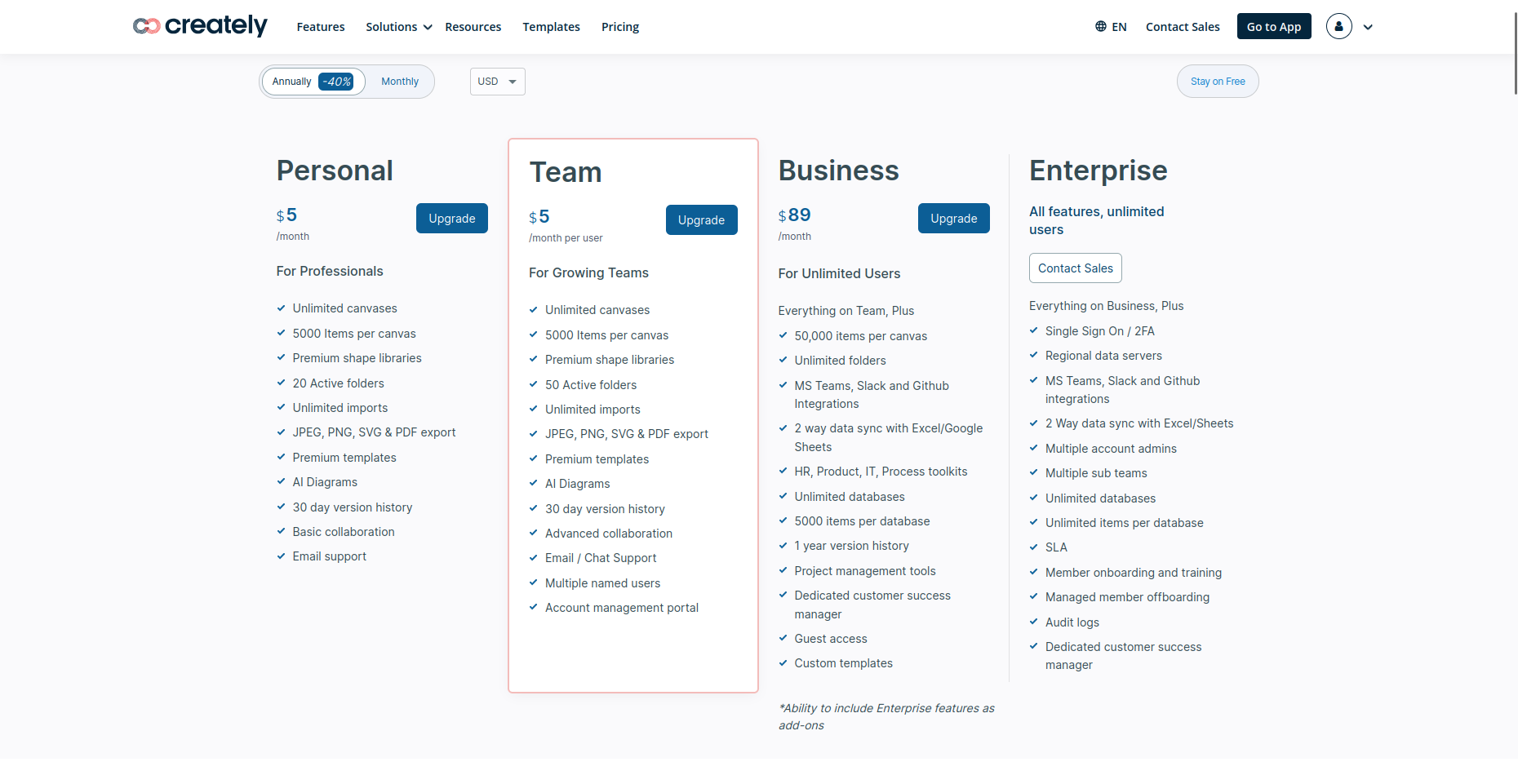
Creately: Plans and pricing
Pricing is divided into several different categories.
The personal plan costs $5 per month when billed annually, and includes unlimited private documents, unlimited folders, five collaborators, and access to high resolution exports. You can easily export any of your diagrams to share your ideas, but although this plan includes up to five collaborators, it’s intended for more personal use.
The team plan costs $5 per user per month when billed annually, and includes everything in the personal plan. You also get unlimited collaborators, unlimited video and real-time calls, and team member management.
Sign up to the TechRadar Pro newsletter to get all the top news, opinion, features and guidance your business needs to succeed!
With the Business plan, $89 per month covers unlimited users, with everything on the Team plan plus a number of additional features. Support for 50,000 items per canvas, unlimited folders, Microsoft Teams, Slack, and GitHub integration, and unlimited databases supporting 5000 items each are among the highlights here.
The enterprise plan has custom pricing. This plan includes everything in the teams plan plus a “dedicated customer success manager”, audit logs, single sign on, and access to regional data centers.
Although Creately was previously available as a desktop app, it is now web only. This means that the Windows, macOS, and Linux versions are no longer available.
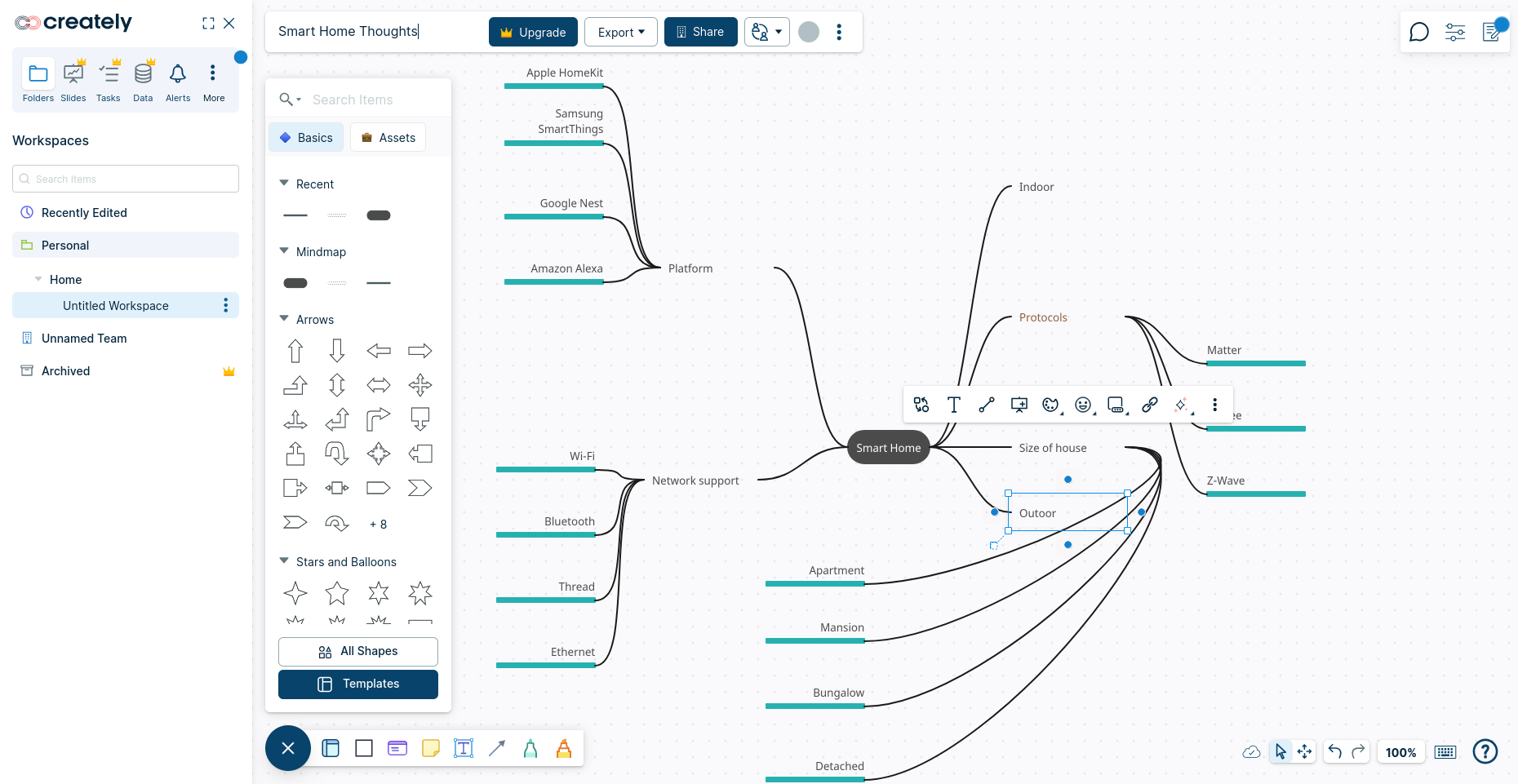
Creately: Features
Creately gives users access to thousands of pre-designed diagrams, available to select and use in the app. You’ll find flowcharts, mind maps, wireframes, organizational graphs, marketing funnels, Venn diagrams, and more. All of the templates are color-coded with professional ready-to-use formatting, meaning it’s easy to search for a specific template in a particular occupation.
Another unique aspect of Creately is the integration feature. You can easily connect Creately to your Google Drive or Workspace and manage documents, sharing permissions, and folders. Integrations with Microsoft 365 are also possible. (The Business option features a two-way data sync with Excel and Google Sheets.) Furthermore, you can connect to Slack so your team is notified when there’s a diagram ready for their attention.
For sharing and exporting, Creately supports the usual image formats and PDF. Each diagram has a unique URL which you can share directly with collaborators.

Creately: Ease of use
Creately’s interface is extremely organized, making it easy to navigate. You can search for pre-designed diagrams based on your field of work, or choose from over 50 shapes and many color options to draw your own design.
The browser interface is a great improvement on the old desktop app. You can access Creately on any desktop browser. We tried it using a mobile browser, but ran into some problems with the login – your experience may differ. Cloud storage makes it easy to switch devices, however, and continue your Creately project on any suitable device.
However, while the drag-and-drop approach works well, the interface isn’t idea with keyboard shortcuts. When designing a mind map, I found that the shortcuts didn’t respond immediately to the creation of sub-topics (a delay of several seconds). Naturally assuming the command hadn’t been received, I pressed the shortcut again, only to find five sub-topics a moment later.
Creately has many themes and styles to choose from, so you can personalize your designs. You can also pick which area on a diagram you’d like to leave a comment or start a thread.

Creately: Customer support
If you need help with Creately, a ? icon in the lower-right corner of the design window opens a small search box. You can input a search phrase or topic here, or simply click the link tot the Help Center.
On the Create Support page, you will find frequently read articles and a list of categories to browse. If this doesn’t reveal the solution to your problem, Creately has a a live chat support tool, accessed via an AI assistant that determine if your question can be solved using an existing document.
Creately: The competition
Top competitors to Creately include Lucidchart, Draw.io, Visio, and Cacoo. Creately and Lucidchart are very similar in features and roughly the same price, although Lucidchart is slightly more expensive.
Both diagramming tools are rated highly by users. In terms of features, Creately probably edges it thanks to it being so easy to get started. Both tools are superior to Microsoft Visio.
Creately: Final verdict
Overall, Creately is an excellent tool for anyone who wants to create a quick diagram and share with their team. You can write down your ideas, save important information, and ask for the opinions of your colleagues while keeping everything organized in one place.
The ideas you can share on any of the paid plans are endless, and there’s a free option that allows you to test the templates. The integration feature connects Creately to Google Drive and Slack so you can have even more communication and sharing options with team members.
Unfortunately, while support options have improved with the release of Creately’s browser app, it does tend to hang at times. That shouldn’t happen with browser apps in 2024.
We've featured the best mockup software.
Christian Cawley has extensive experience as a writer and editor in consumer electronics, IT and entertainment media. He has contributed to TechRadar since 2017 and has been published in Computer Weekly, Linux Format, ComputerActive, and other publications. Formerly the editor responsible for Linux, Security, Programming, and DIY at MakeUseOf.com, Christian previously worked as a desktop and software support specialist in the public and private sectors.