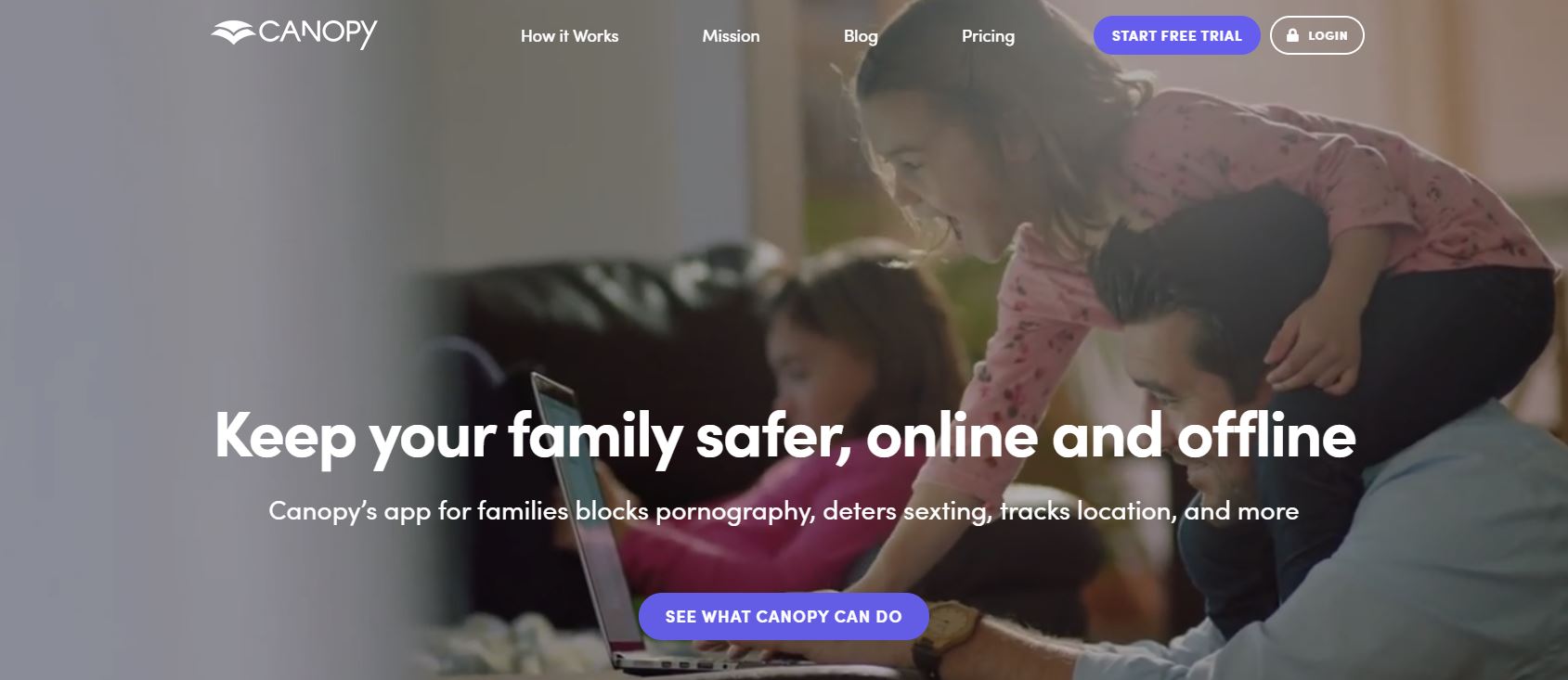TechRadar Verdict
Canopy offers an online software subscription to provide online security to minors when online. While we can quibble over the price, and the number of devices on each plan, overall this is an effective way to keep children safe when online.
Pros
- +
30-day trial
- +
Cancel anytime
- +
No hidden fees or in app purchases
- +
Phone support available every day
- +
Apps for both Android and iOS available
Cons
- -
Lowest tier protects only 3 devices
- -
Limited hours of support
- -
Single self help option
- -
Does not block images inside apps
Why you can trust TechRadar
The internet can be a pretty unsafe place, with all sorts of potential ways to be harmed, from malware, to scams, and to phishing, to name a few. While this should be enough for anyone to give pause to all of these risks, the risks are even greater for a minor going online that are frequently targeted by cyber bullying and online predators. These issues have become even more common of late with so many children online due to COVID-19 restrictions.
According to the FBI, there are approximately 500K online predators active each day. Furthermore, about half of the victims of online sexual exploitation fall between the ages of 12 to 15 years old. Just like no responsible parent would let a minor cross a busy highway unsupervised, nor let them loose after hours in a dangerous neighborhood, children need to be protected and supervised online as well.
This brings us to Canopy, a “Digital Parenting App,” designed to keep a child safer, both online and offline. This service is available as a subscription from this Austin, TX company that is privately held.
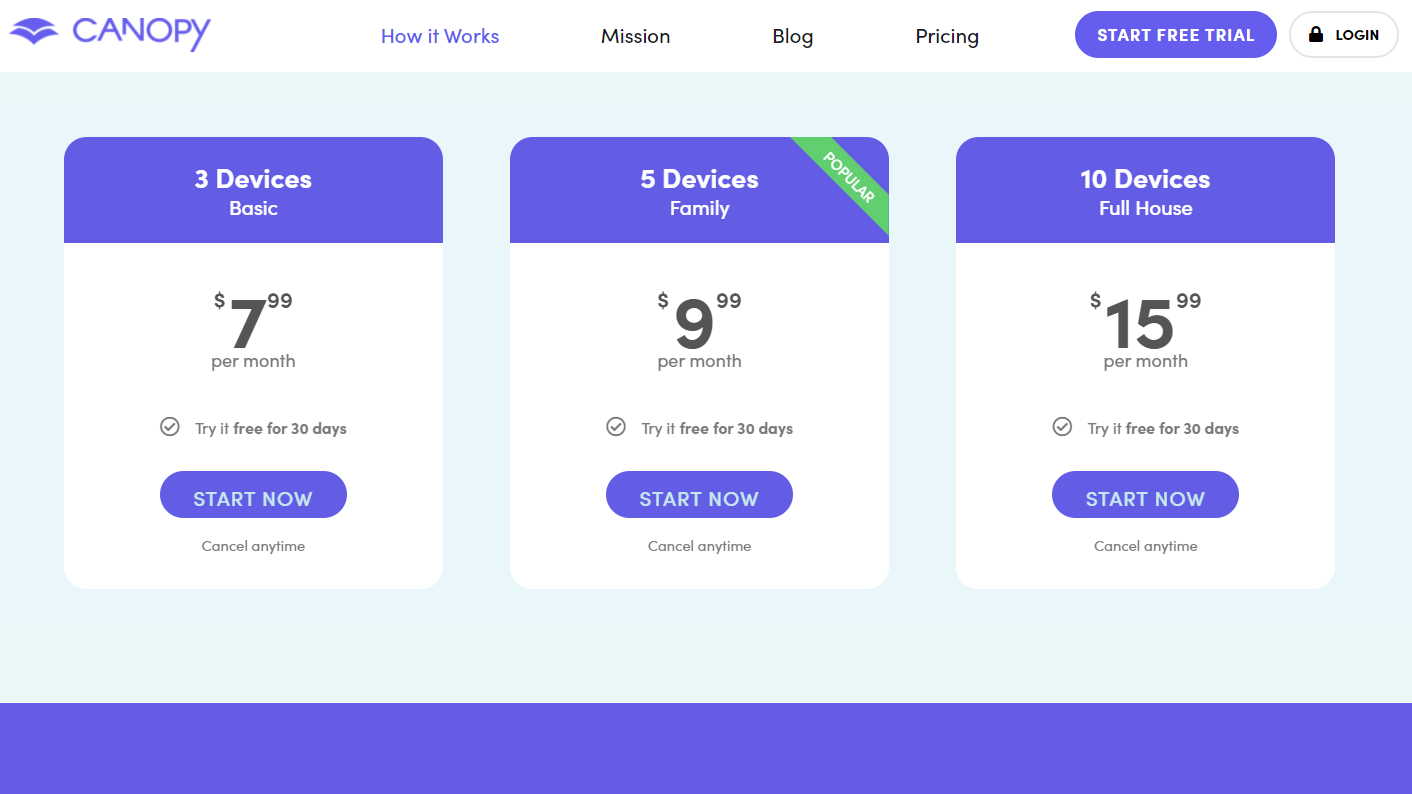
Plans and pricing
Canopy offers a range of plans, and prices to choose from. We also appreciate the full 30-day trial to better assess it, and that it can be canceled at any time.
At the bottom is the Basic tier, which is pretty basic as it is restricted to only 3 devices for the cost of $7.99/month. Unless you have a single child to protect with only a few devices, this won’t be adequate for most families. It does include the ‘Safe Security Bundle’ which has SmartSafe Internet Filter, Sexting Deterrence, and Removal Prevention. Support is also included.
The popular Family tier protects a more realistic 5 devices at a cost of $9.99/month. Other than that, it has the same features as the lower tier plan.
At the top is the Full House tier, which protects a generous 15 devices- a more accurate number for a family with several children that often each have multiple devices. while the features are the same as the lower two tiers, the cost rises quite a bit to $15.99 per month.
Sign up to the TechRadar Pro newsletter to get all the top news, opinion, features and guidance your business needs to succeed!
While the plans are not the cheapest, Canopy points out that there are “No hidden fees, in-app purchases, or premium up-charges.”
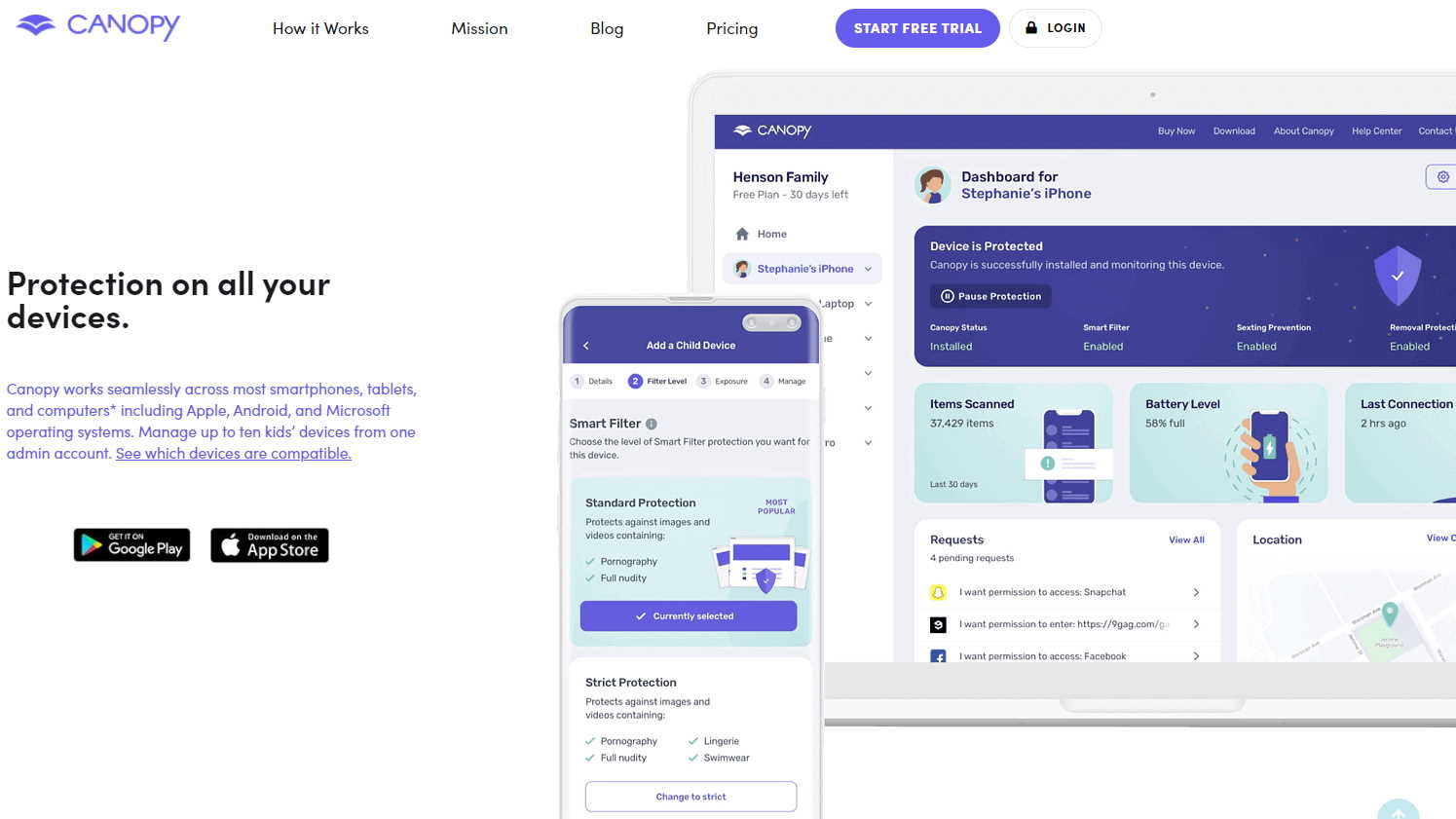
Features
Canopy is designed to be used on smartphones and PC’s to provide protection, in real time, against inappropriate content, such as graphic images. This is accomplished via a SafeSmart Internet Filter, which uses an AI algorithm to look for and eliminate explicit content. This content then gets replaced with a bunch of “Harmless white rectangles.” Canopy points out that this is a better approach than simply relying on lists of inappropriate websites that tend to get outdated and are too often less than complete.
A drawback is that images in apps cannot be blocked, for example in Instagram. Per Canopy though, apparently no provider can block in app images, but at least a workaround is provided in that there is the capability to block any app completely that is not appropriate for a family.
Support
The same level of support is included on each of the tiers of the plans. Direct support is available via an email, which is to a direct address, and not through a portal. The other option is a toll free phone number, but we find the hours of support limited for this type of service as it is only from 12PM to 8PM, Central Standard Time, but at least it is every day.

There is a single self help option, that is through the designated Help Center. Here, the articles are plentiful, and cover a wide range of topics, and are grouped by the category.
Final verdict
Canopy provides an effective solution to block inappropriate images from online content to protect children from online predators. The pros are the free 30-day trial, the choice of tiered plans, the phone support, and the AI algorithm to identify this type of content in a real time fashion. The cons include that the support via phone has limited hours, that images in apps are not blocked (although the whole app can be), that the lowest tier plan has too few devices, and that the advanced support options could be more robust. In conclusion, Canopy offers a useful service that accomplishes its mission of making online activities safer for children.
We've also featured the best parental control software
Jonas P. DeMuro is a freelance reviewer covering wireless networking hardware.