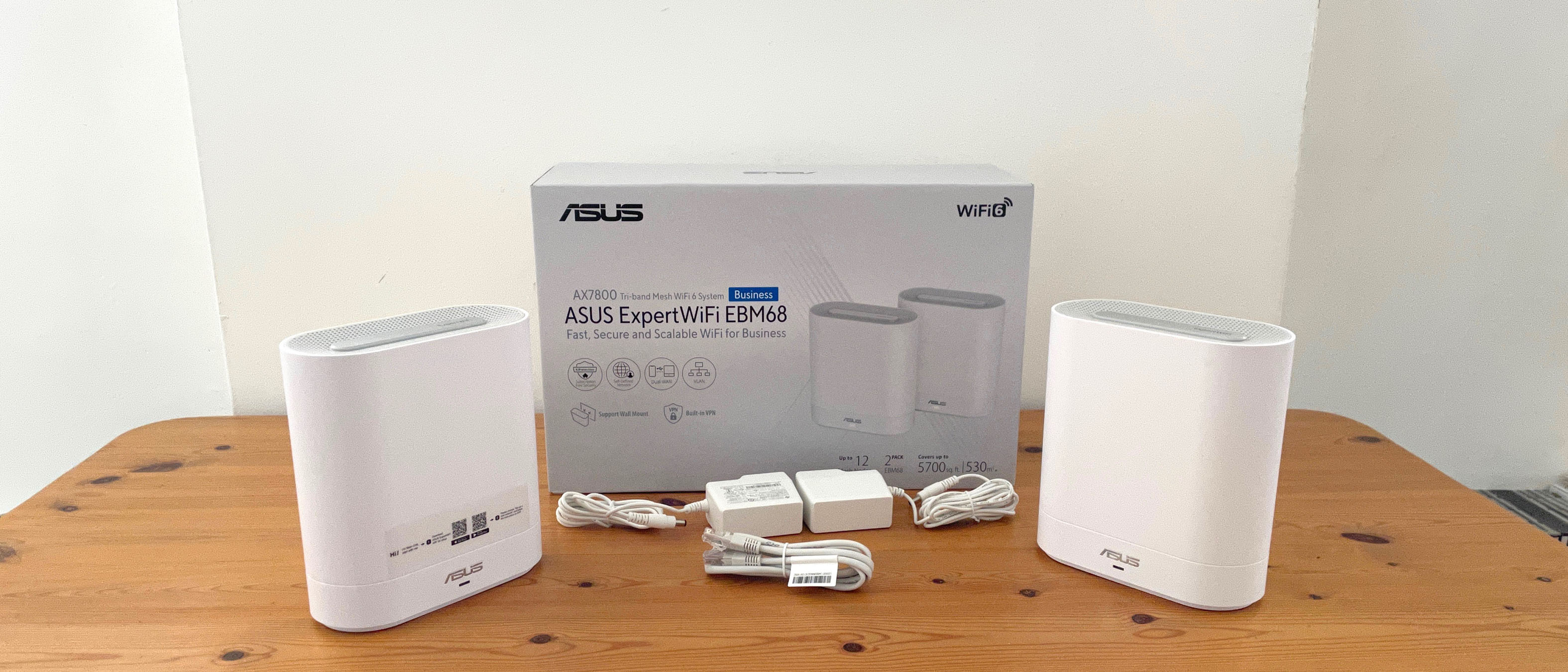TechRadar Verdict
The ExpertWiFi may look like a conventional mesh Wi-Fi system. But its business-class app provides versatile networking features ideal for many small-to-medium businesses and public venues such as restaurants and hotels.
Pros
- +
Fast, reliable tri-band Wi-Fi
- +
Versatile app with ‘self defined network’ features
- +
Quick and easy to set up
Cons
- -
Build quality could be sturdier
- -
Complex network settings
- -
It doesn’t support Wi-Fi 6E
Why you can trust TechRadar
Two-minute review
Mesh Wi-Fi systems have been selling like hotcakes ever since the lockdown forced so many people to work from home and rely on their Wi-Fi for video-conferencing and remote working. As a result, most mesh systems tend to focus on the needs of home users rather than professional business users. In the past, Netgear has been one of the few manufacturers to address the needs of business users with its Orbi Pro range of mesh systems, but Asus is now getting in on the act with its new ExpertWiFi range. Due for a full launch in Q3 of 2023, the ExpertWiFi products will include several options for a business router and switches, as well the mesh Wi-Fi system that we reviewed here, which has the model number EBM68.
At first glance, the Expert Wi-Fi looks like a reasonably conventional mesh Wi-Fi system, consisting of two identical routers that can be placed in different locations and then linked together to provide more excellent range and reliability than a single router. The two routers support tri-band Wi-Fi 6, with a top speed of 7.8Gbps, and Asus states that they’ll be suitable for “mid-size businesses or spaces on multiple stories, such as hotels or retail stores”.
However, the difference between the ExpertWiFi and a conventional mesh system becomes apparent when you explore Asus’ new ExpertWiFi app. This provides several features designed specifically for business users, including the ability to create multiple networks that can be allocated to different departments or groups of users within your organization. You can create a guest network for people visiting your office or customers in public venues such as restaurants and hotels. The ExpertWiFi also allows you to create a ‘guest portal’ to help businesses promote their brand to customers using your public Wi-Fi.

Design
As mentioned, the hardware design of the ExpertWiFi is conventional enough, consisting of two identical routers with an upright, white plastic casing that is very similar to Asus’ existing ZenWiFi mesh systems for home users.
Using two identical routers could cause some confusion during the initial set-up process, but one of the routers has a helpful label that announces - “I’m the main router - start with me!” - to help you get started.
Each router stands 186mm high, 167mm wide, and 77mm deep, so they don’t take up too much space. The plastic casing feels a little lightweight and could be sturdier - mainly as the routers may be used outdoors or in public locations. However, Asus also includes a wall-mount kit with the ExpertWiFi, so you can attach the routers high up on a wall to keep them out of harm’s way. Using the wall-mount kit to raise the routers above head height would also help them broadcast the Wi-Fi signal as widely as possible.
Features
It may not have the glowing lights and bristling antennae favored by many high-end routers. However, ExpertWiFi still provides impressive performance and features for busy offices and public buildings. As mentioned, the mesh system provides tri-band Wi-Fi 6, broadcasting on the 2.4GHz frequency band and two separate 5.0GHz bands. The routers have a top speed of 7.8Gbps, and Asus states that each router is capable of handling connections to up to 100 different devices simultaneously, so the ExpertWiFi will be well suited for use in offices and venues that have large numbers of visitors passing through each day.
Sign up to the TechRadar Pro newsletter to get all the top news, opinion, features and guidance your business needs to succeed!
Wi-Fi: tri-band Wi-Fi 6 @ 7.8Gbps
Connectivity: 1x 2.5G Ethernet (WAN), 3x 1G Ethernet (LAN - with link aggregation)
Processor: 1.7GHz quad-core ARM
Memory: 1GB DDR4
Storage: 256MB Flash
Dimensions (HxWxD): 186 x 167 x 77mm, 0.81kg
Asus also states that this two-piece system can cover areas of up to 5,700 square feet and offices and venues spread across more than one story. You can further extend your mesh system for more significant buildings by buying up to 10 additional ExpertWiFi routers or using the ExpertWiFi in conjunction with other Asus routers that support its AiMesh technology.
The ExpertWiFi provides good wired connectivity, too, with one 2.5 Gigabit Ethernet port for connecting to a high-speed office network. Each router also has three Gigabit Ethernet ports to provide wired connections, with ‘link aggregation’ that allows you to use two of those ports together for a faster 2 Gigabit connection. And, unusually, the ExpertWiFi also has a ‘backup WAN’ option, with a USB-A port (3.2) that allows you to connect a smartphone or other mobile device so that you can use mobile broadband to connect to the Internet if your standard broadband connection should fail for some reason. That could be a lifesaver for businesses that need a reliable Internet connection for their point-of-sale systems. Small business users will also appreciate that the ExpertWiFi provides several helpful security features and content filters to block unsuitable material without requiring an additional monthly subscription - as some of its rivals do.
Network Options
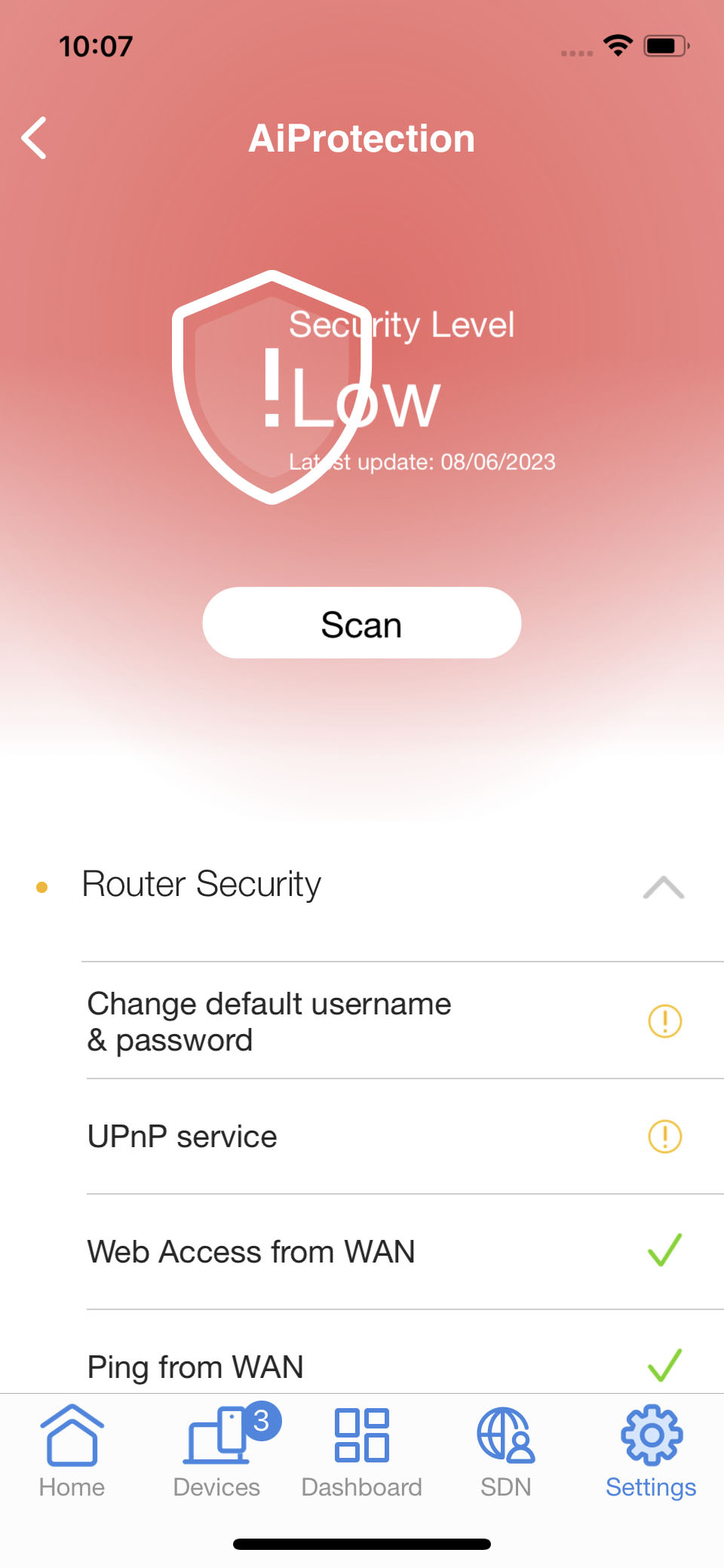
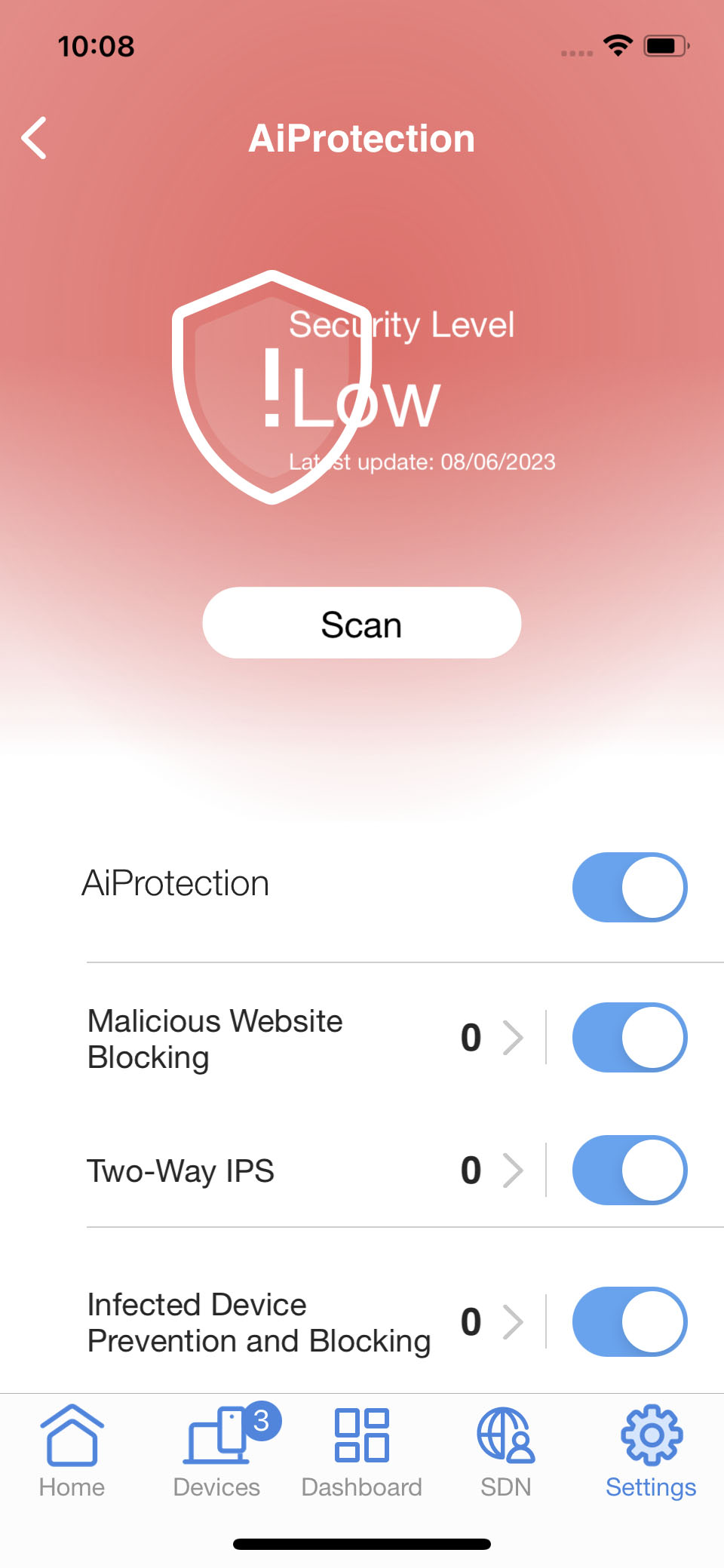
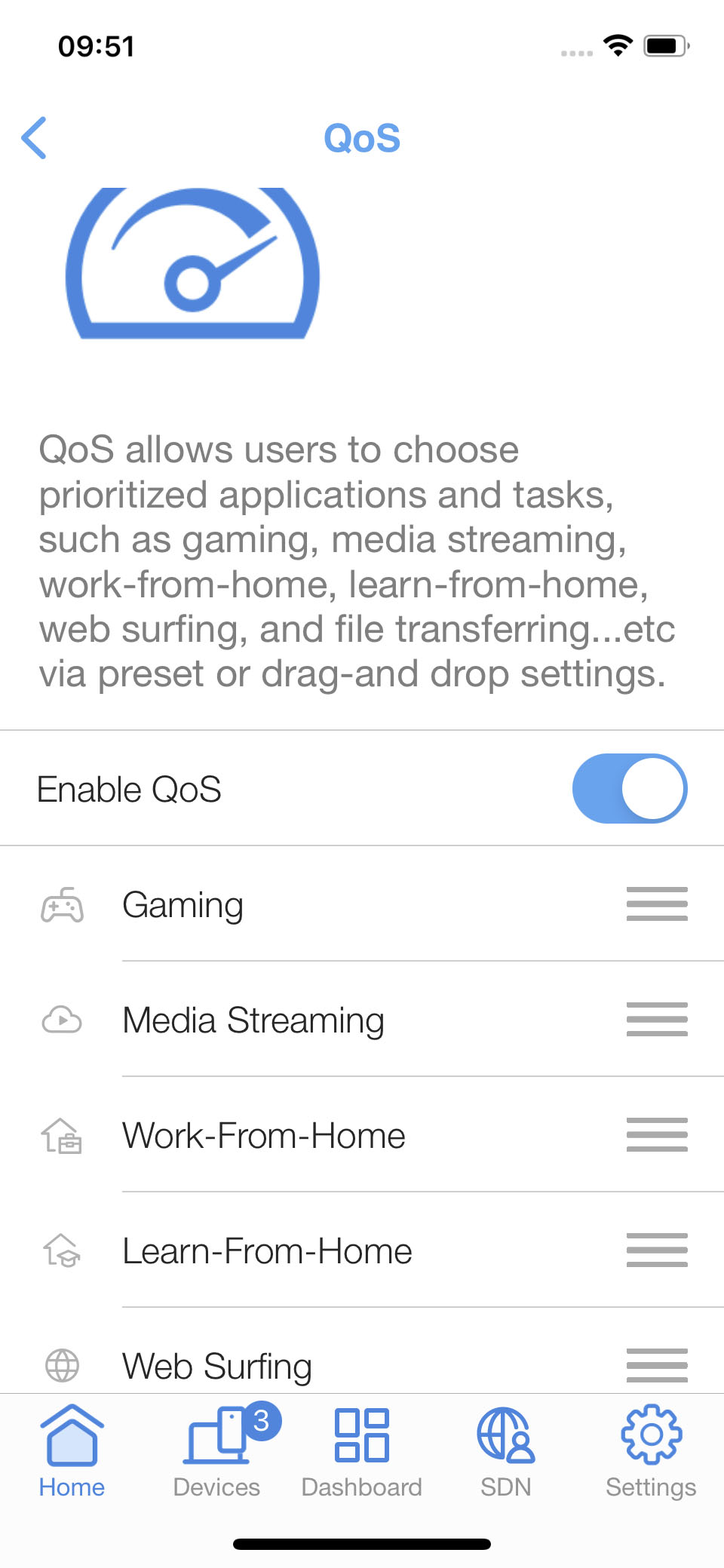
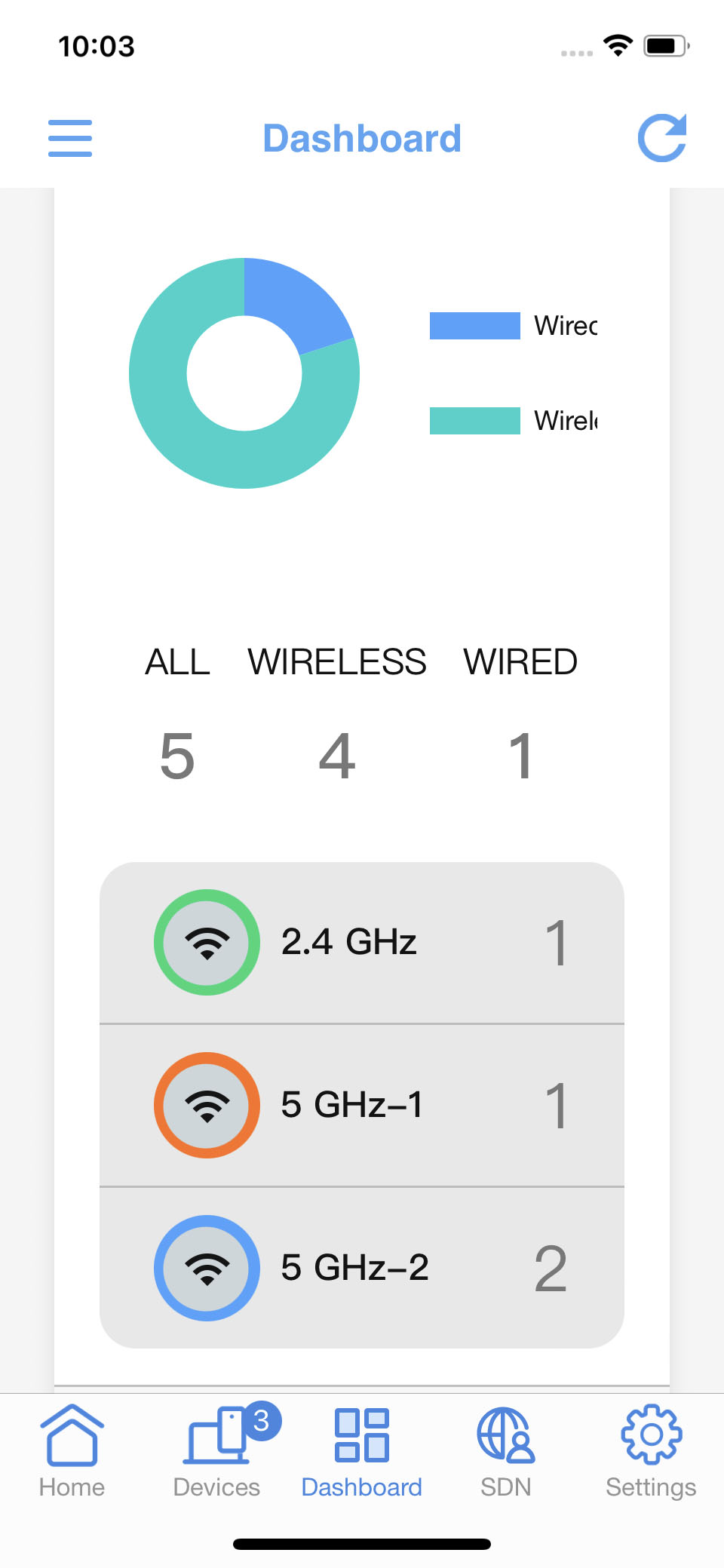
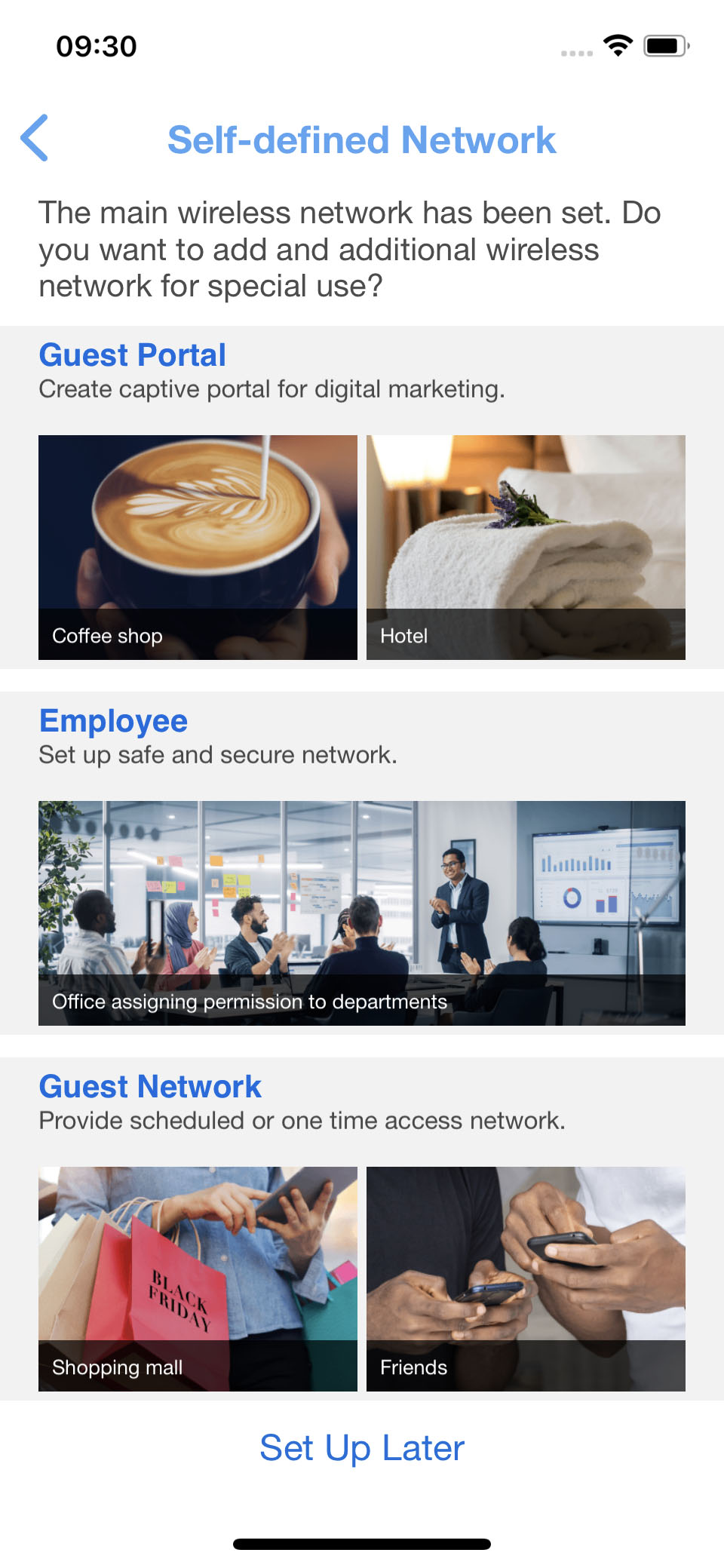
The hardware design of the two routers may be pretty conventional, but the additional features of the ExpertWiFi app for iOS and Android set it apart from mesh systems designed for home use.
The key feature here is what Asus refers to as ‘SDN’ - or ‘Self Defined Network’ - which allows you to create up to five separate networks, each with its name (SSID) and password. The app also allows you to create a ‘VLAN’ - virtual local area network - that can be customized to include a specific group of people or devices, such as the ‘Accounts Dept.’ or ‘Human Resources.’
As mentioned, the first router is labeled so you know where to start, and the ExpertWiFi app can scan a QR code on the router's base to connect your smartphone or tablet to the new network automatically. By default, the app creates a single network that combines the 2.4GH and the two 5.0GHz bands, but we were pleased to see that it also allows you to separate the three frequency bands and assign them individual network names and passwords if you prefer. The app then prompts you to connect the second router and automatically links both routers to create the new mesh network.
The ExpertWiFi doesn’t stop there, though. Its Self Defined Network options allow you to create customized networks suitable for different groups of users, such as employees who need full network access or a guest network that provides limited access for customers or visitors. You can create a schedule for the guest network or limit users to ‘one-time access’ that only lasts for a specific time. You can even set bandwidth limits for the guest network so that people don’t get carried away downloading videos or other large files.
That’s a daunting range of features, but Asus has designed the ExpertWiFi app to be accessible to small business users without dedicated IT staff to set up their new network. The app includes a Scenario Explorer that can suggest network settings suitable for different situations, such as a small coffee shop, hotel, gym, or large corporate office. Our only complaint here is that once you’ve selected the scenario you want, the app instead leave you to take it from there and sort out a long list of network settings by yourself, so the Scenario Explorer could provide a bit more step-by-step help for people who don’t have much experience of setting up a business-class network.
Performance
With that rather daunting range of features, we felt almost embarrassed to connect the Expert Wi-Fi to our humble office network. However, we do have an irksome Wi-Fi dead spot in an office towards the back of our building that allows us to test the performance of the ExpertWiFi mesh network.
And in fact, the ExpertWiFi also helped with performance on the 2.4GHz band, even for devices closer to our regular broadband router. Our average broadband router fares well enough on the 5.0GHz band when connected to devices in the same room. However, it can only manage a speed of 80Mbps on the 2.4GHz band, barely half the maximum speed provided by our office broadband connection. The ExpertWiFi delivered almost 50% higher performance for that 2.4GHz band, jumping to 125Mbps. Admittedly, the 2.4GHz band is somewhat outdated these days. However, it is still used by a lot of low-power smart devices, such as smart lights and security cameras, so any improvement on this frequency band could be useful for buildings and offices that use such devices (and the ExpertWiFi app even includes an option to create an IoT network - Internet of Things - for smart devices too).
But, of course, it’s that annoying dead spot in our back office that is the real test for the ExpertWiFi. The Wi-Fi reception in that office is so erratic that we usually rely on a set of PowerLine adaptors to provide a more reliable wired network connection for our office computers. But, with the second ExpertWiFi router located in a nearby hallway - with a direct line of sight to the main ExpertWiFi router in the front office - we could get a consistent speed of 96Mbps even on the slower 2.4GHz band. In contrast, the 5.0GHz bands breezed along with the full 150Mbps we can get in the rest of the building.
Pricing and Availability
The ExpertWiFi range doesn’t officially go on sale until later in Q3 of 2023, and Asus states that final pricing is still subject to currency fluctuations and economic conditions. However, the two-piece ExpertWiFi mesh system we review here should cost around $550. Smaller businesses can also purchase a single ExpertWiFi router for $260. Pricing and availability for other regions have yet to be confirmed.
In contrast, Netgear’s two-piece Orbi Pro SXK80 system costs $640 and only supports tri-band Wi-Fi 6 with a top speed of 6Gbps, so it’s good to see that Netgear has some competition in the market for business-class mesh Wi-Fi at last.
| Attributes | Notes | Rating |
|---|---|---|
| Value | It’s a little more expensive than a conventional mesh networking system, but the ExpertWiFi will earn its keep for many SMB users. | 5/5 |
| Design | The design is conventional enough - and could be a little sturdier - but the best features of the ExpertWiFi lie within its new app. | 4/5 |
| Performance | It’s not quite top-of-the-range, but a speed of 7.8Gbps will be more than adequate for most small or medium size offices and venues. | 4/5 |
| Overall | The hardware is fairly conventional, but the versatile networking features provided by the ExpertWiFi app will be ideal for many business users. | 4.5/5 |
Should you buy the Asus ExperWiFi EBM68?
Buy it if...
You’re a budding entrepreneur
Single and two-pack options make the ExpertWiFi a good option for growing businesses
Your business is retail
The multi-network versatility of the ExpertWiFi is ideal for businesses that want to provide wi-fi for their customers.
Your staff work in teams
Asus’ Self Defined Network features make it easy to set up multiple networks for different teams or departments.
Don't buy it if...
You’re On A Budget
If you just want to boost the Wi-Fi in your office, then there are less expensive mesh systems that will provide the performance you need at a lower cost.
Your mobile devices have Wi-Fi 6E
The ExpertWiFi provides versatile networking features, but it doesn’t support the latest Wi-Fi 6E technology with support for the new 6.0GHz frequency band.
Also Consider
Netgear Orbi Pro (SXK80)
Netgear’s Orbi Pro mesh systems have had the business market all to themselves for the last few years. The Orbi systems provide similar features for creating multiple networks for your business, customers, and guest, but they’re expensive and currently only offer a top speed of 6.0Gbps.

Asus ZenWiFi XT9
If you don’t need the advanced multi-network features of the ExpertWiFi then Asus’ ZenWiFi range provides high-performance mesh wi-fi for remote working and medium size offices at a more competitive price.
- Looking for a desk for your upgraded office space? Check out our guide to the best standing desk
Cliff Joseph is a former Editor of MacUser magazine, and a freelance technology writer with 30 year’s experience in the industry (and old enough to remember when Apple was close to going bust…).
His first job involved using Macs for magazine sub-editing and typesetting, which led to the realisation that these computer-thingies might actually turn out to be useful after all. After a few years specialising in the Mac side of the market, he went freelance and embraced the wide world of digital technology, including Windows PCs, digital audio and hi-fi, and networking. Somewhere along the line he also developed a bit of a gaming habit and has stubbornly waved the flag for Mac gaming for far too many years.