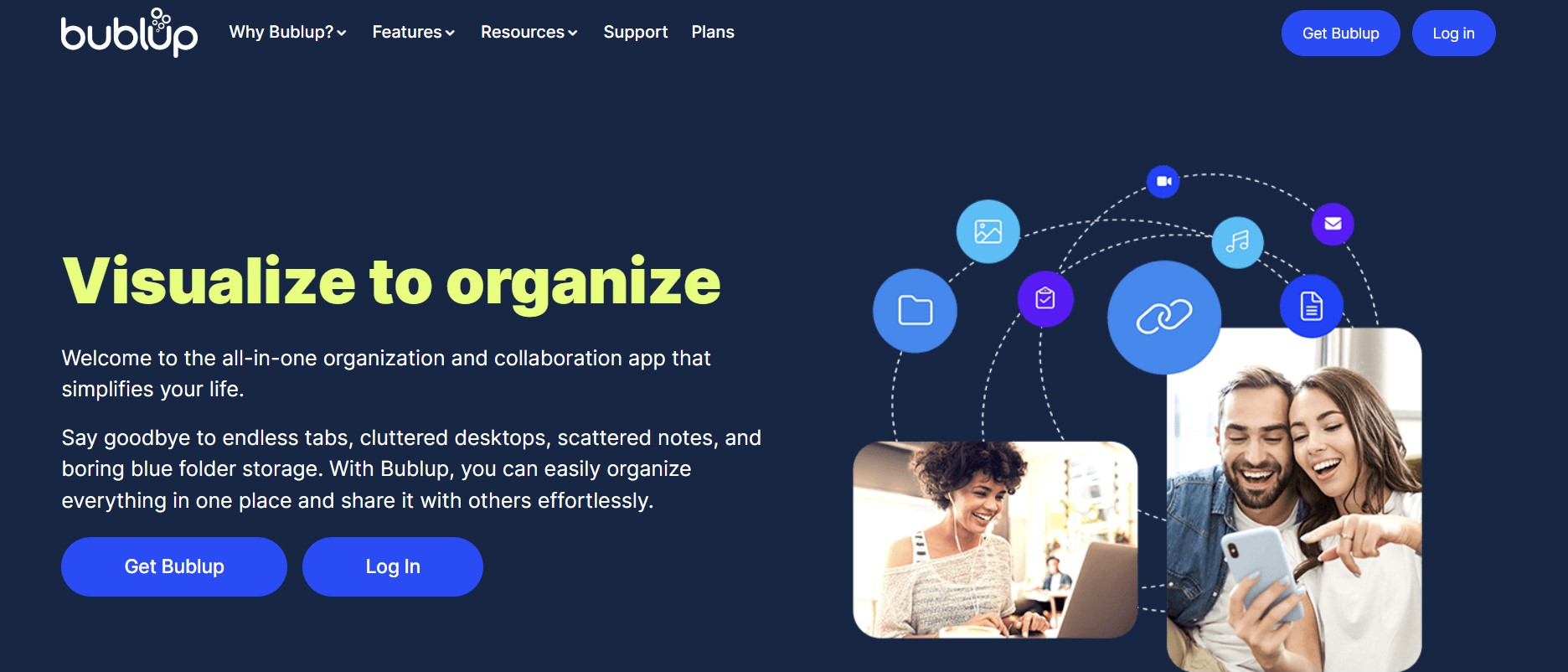TechRadar Verdict
Bublup is a modern project management tool with an intuitive interface that’s pretty easy to set up and use. Assigning tasks and collaborating with your team on Bublup is pretty straightforward. However, the platform is more focused on “Rolls” and lacks traditional collaboration tools.
Pros
- +
Create a website within minutes
- +
AI Creator tool to auto-populate folders
- +
Easily collect emails for your marketing needs
Cons
- -
Free plan is quite restrictive
Why you can trust TechRadar
Bublup, founded in 2014, is currently one of the fastest-growing project management and organization apps. It not only provides a safe storage unit for your confidential company files but also doubles up as a team management tool with features that allow you to assign tasks and deadlines to your employees.
If you want to find out whether it's worth your time and investment, this detailed review is for you.
Bublup: Plans and pricing
Bublup offers one free plan and three paid plans with both monthly and annual subscription options. Here are Bublup’s pricing details:
Standard (free plan)
You can get started without paying a single penny, but note that you can only add your employee as a guest. They will be able to join collaborative and secure group folders and receive task assignments, but apart from that, there's hardly anything you can do on this plan.
Premium (priced at $7.99/month)
This plan is the first of the lot that gives you any sort of control within the platform. You also get access to an AI writer and the ability to tag team members upload files to storage, add a custom logo and branding, create and share group folders, add links to them, and more.
Sign up to the TechRadar Pro newsletter to get all the top news, opinion, features and guidance your business needs to succeed!
It also comes with 100GB of storage, which is going to be more than enough for personal use.
Pro (priced at $9.99/month)
This plan is ideal for small businesses. It comes with everything in the Premium plan plus email collection, a centralized billing system, permission to add up to 10 new members, the ability to create teams, and 1TB storage to store all your files and documents, among others.
Teams (priced at $24.99/month)
If you have a large organization with different departments and/or a large team, the Teams plan will fit your bill. Apart from everything in the Pro plan, you get 5TB of storage and the ability to add up to 20 members from your organization.
It's worth noting that some features, such as data security, folder image picker, unlimited shareable rolls and themes for rolls, and password protection and analytics for rolls, are common in all of the above-mentioned paid plans.
Also, every user qualifies for a free 7-day trial. You might not find it on the pricing page but if you log in without selecting a plan, you’ll see the free 7-day trial option.
Additionally, Bublup does not offer any refunds for the remaining months/years in your plan if you change your mind post-purchase, so I'd recommend making full use of the trial period to test out the tool risk-free before you commit.
Bublup: Features
Bublup is much more than an organization and collaboration tool. Here are some of the best features of Bublup:
1. Rolls
The best thing about Bublup has to be its “Rolls.” Rolls are basically small custom websites that are created from the data in the Bublup folders. Simply put, every folder can be converted into a Roll and whether you set it for public or private view is up to you.
Two other features work perfectly with Bublup Rolls – analytics and password protection. Bublup lets you integrate with Google Analytics so that you can see how viewers are interacting with your Rolls. You can see how many visitors it gets, how much time they spend on average, and more.
If you want to prevent unauthorized viewers from accessing your rolls, you can simply add a password to it. Another way to prevent unauthorized use is to disable downloads. What’s more, you can be creative with Rolls by adding different fonts, themes, or even a custom domain.
2. AI Creator
Bublup’s AI Creator feature allows you to auto-populate your folders with AI responses. Let’s say you’re creating a folder on the “best places to visit in Paris.” For this, click on the AI Creator button in the top right corner.
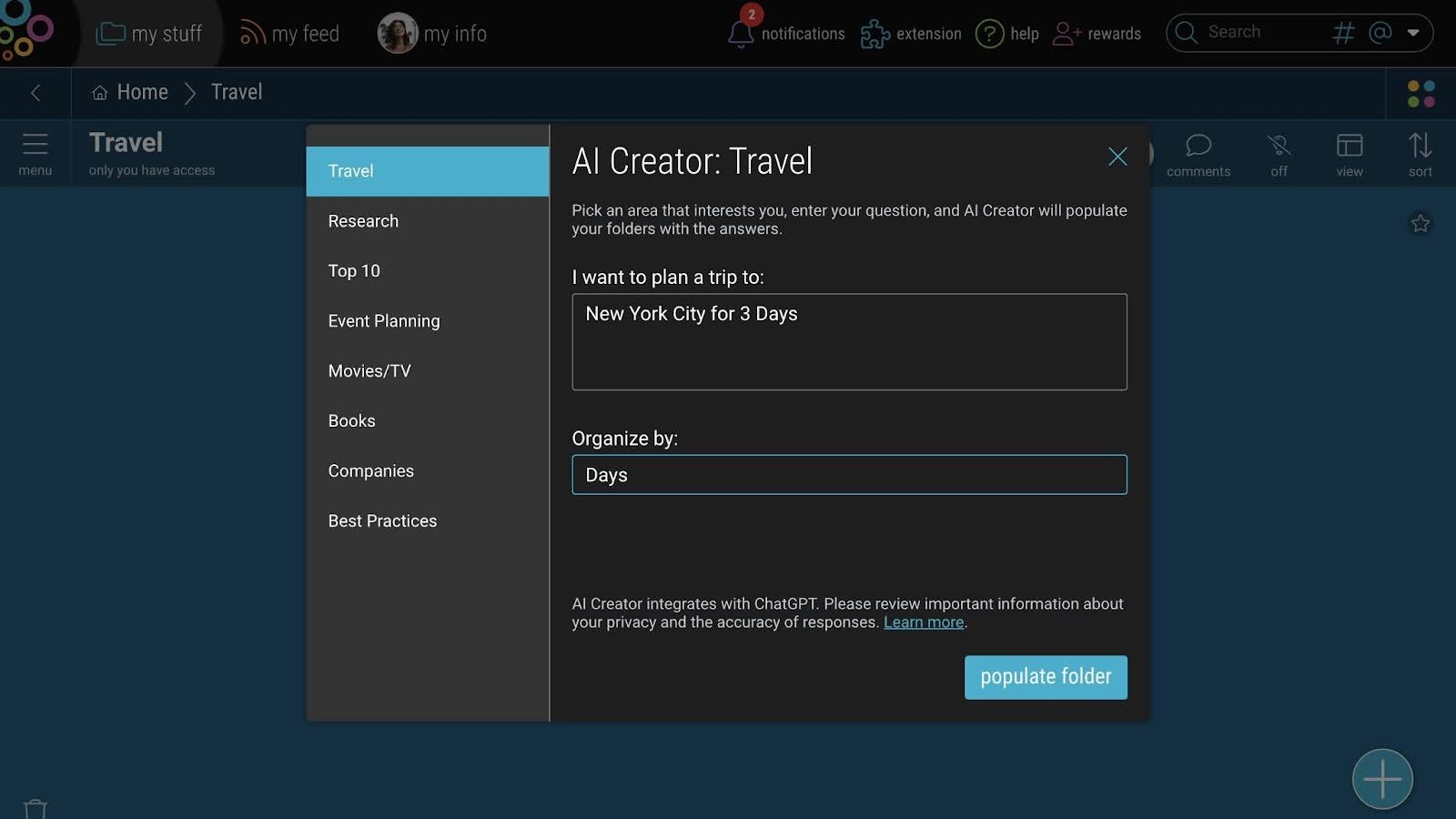
Next, type a prompt for the AI. You can also select the type of prompt from a list of options that include Travel, Top 10, Companies, Best Practices, and more. You can then add the response to your folder. However, it's important to note that this feature only works in English.
3. Folder Image Picker
Bublup has made managing multiple folders simultaneously a cakewalk, thanks to the Folder Image Picker feature. This tool lets you integrate with Unsplash and then pick a custom image for your folder. It’ll be like an icon for your folder and it will help you differentiate between folders with similar names.
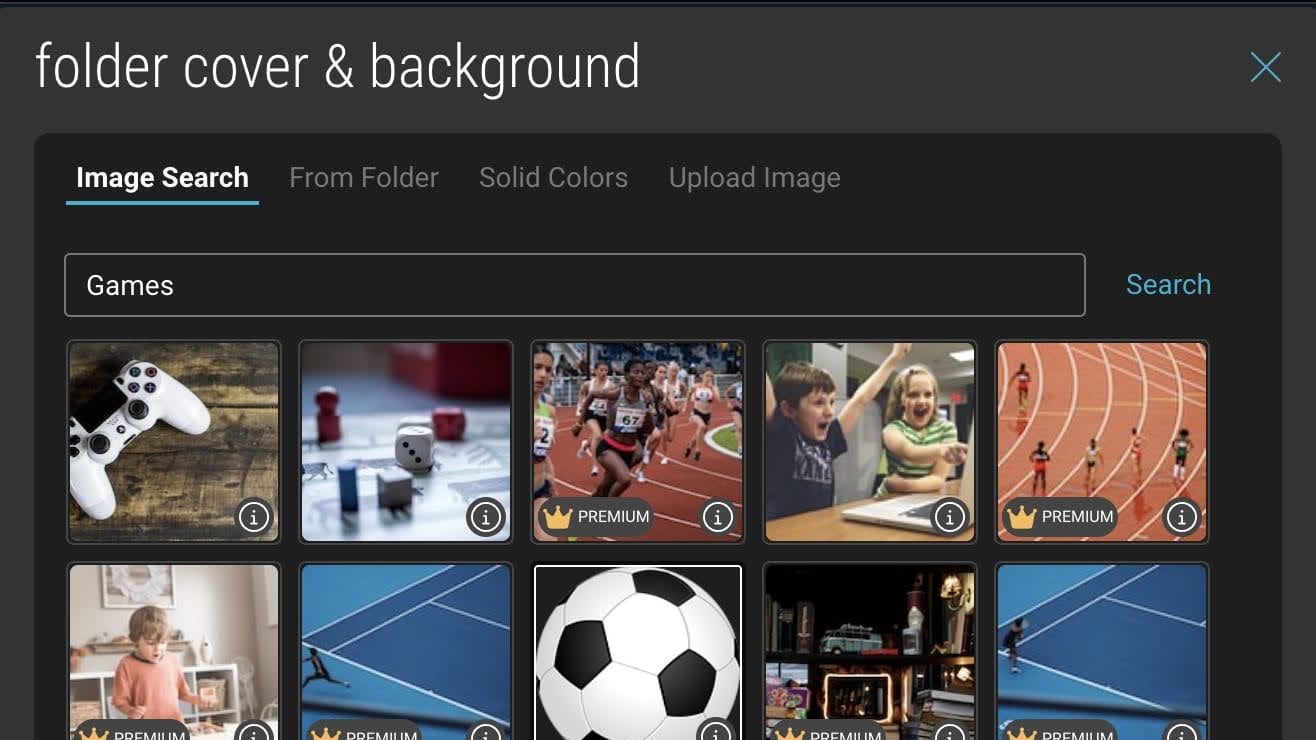
4. Email collection
One of the most important things in business is building quality connections with your clients and the best way to do that professionally is email marketing. However, manually copying your client's email information from the files is too time-consuming, and that’s where Bublup’s email collection tool comes in handy.
It extracts all email-related data from the folders and helps you store them in a separate database—meaning you'll have a list of connections ready for use without much trouble.
5. Team and work management
Bublup is more than just a static organization tool. It also helps you delegate tasks to your team. For instance, you can use the Assign Tasks tool to delegate a certain task to one of your team members.
This tool also lets you add a due date to it. The chosen team member, on the other hand, will have the option to mark the task as completed once they are done with it. Communicating through Bublup is quick and efficient.
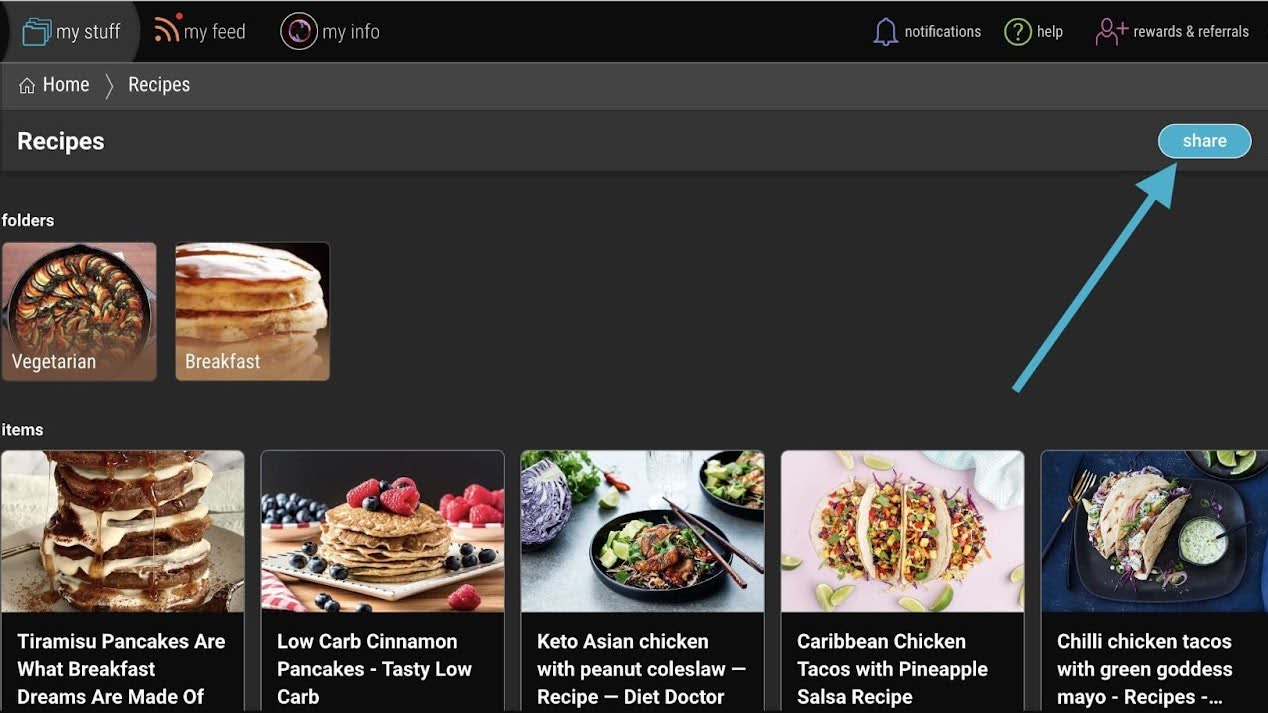
Group Folder is another example of Bublup’s easy collaboration. You can share any folder with a particular team or a few selected employees (as per your need). All group participants can view the folder in real-time, add an emoji reaction, or leave feedback for others to see.
Bublup: Integrations
Bublup offers a decent number of integrations to make your life easier. In addition to the Google Analytics and Unsplash integrations that were mentioned above, it also seamlessly integrates with Google Docs and Google Calendar. Integration with Google Docs allows you to directly save your work in Bublup instead of having to manually upload the links.
Next, Google Calendar lets you set reminders and deadlines from within Bublup. To increase team efficiency, you can also mark certain items (especially the ones needed in tasks that are currently ongoing) for offline access. This way, your team will be able to access all important material even without WiFi—no more excuses for missed deadlines.
Bublup: Setup
Getting started with Bublup is as easy as it gets. Here’s how you can go about setting up this modern project management software:
Step 1: Go to their official website and click on the “Get Bublup” button. You can also choose one of their paid plans before beginning.
Step 2: You’ll be directed to a new window where you’ll be asked how you want to log in – Google, Facebook, or Email.
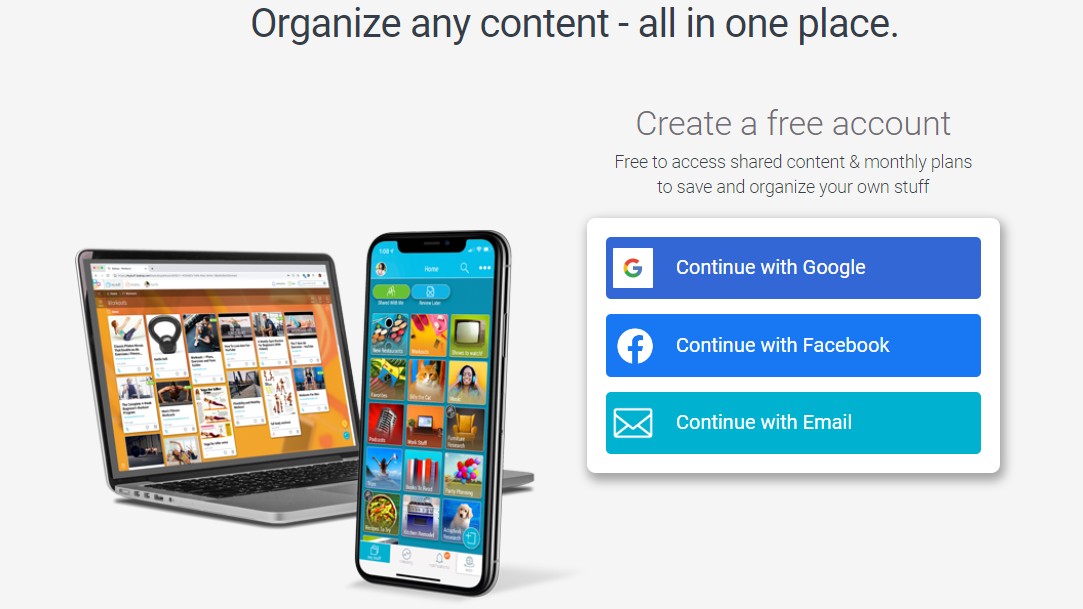
Step 3: Once you have chosen your preferred sign-up method, you’ll be directed to a new window where you can confirm the email ID/ Facebook ID you have chosen.
Step 2: Wait for a few minutes and you’ll see your account being created, and within just a couple of minutes, your dashboard should be ready.
Bublup: Interface and ease of use
As soon as your account is created, you’ll be given a quick tour of your dashboard. During this tour, you’ll be taught to create a new folder, name it, and add links to it. Once you are done with the tour, you’ll be free to use the dashboard.
The first thing you'll notice about the dashboard is how vibrant and colorful it is. There are two main menus, one on the top header and the other on the left-hand side.
There’s another collapsable menu hidden under the three dashes on the left column of the page. Here, you’ll find the options to create and edit folders. You'll also find a trash can icon on the bottom left corner of your page that contains all of the items you have deleted.
In short, the interface is very easy to navigate. Almost every function you need is within your reach. Even if you're a newbie, you’ll only need a few minutes to familiarize yourself with all of the features.
Also, don't worry if you are having a hard time figuring something out – there's a help button on the top right of the page. You’ll find video tutorials and keyboard shortcuts, as well as a quick startup guide and a video on how you can use Bublup in different ways.
Bublup: Final verdict
At this point, it must be pretty clear that Bublup is not only a collaboration tool but also the ultimate document management platform for remote teams that need quick and easy access to every file and limitless interaction within the group. With features like Email Collection and Folder Image Picker, it can significantly reduce the time it takes for your team to manage data.
On the other hand, functionalities like Assign Task and Custom Permissions allow you to control how your team members interact with each other and company files. Now, while the tool is pretty affordable, the stripped-down free plan is not a value-packed solution and it can be looked at as an extended free trial of the tool.
Krishi covers buying guides and how-to's related to software, online tools, and tech products here at TechRadar. Over at Tom's Guide, he writes exclusively on VPN services. You can also find his work on Techopedia and The Tech Report. As a tech fanatic, Krishi also loves writing about the latest happenings in the world of cybersecurity, AI, and software.