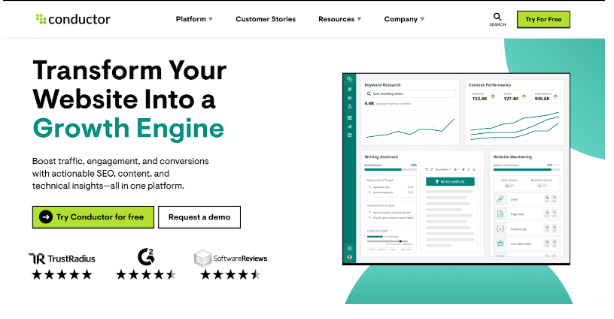TechRadar Verdict
Conductor SEO tool is a strong contender for SEO research, detailed keyword reports, website monitoring, and content guidance. However, users can opt for other alternatives with better global database and user interface customization.
Pros
- +
AI-driven content recommendation
- +
Easy-to-set-up automated reports
- +
Keyword research for in-market keywords
- +
Integration with Google Analytics and Adobe Analytics
Cons
- -
Learning Curve
- -
Underwhelming navigation between accounts
Why you can trust TechRadar
If you want a platform that can do your SEO, content optimization, and website monitoring, all from a single tool, Conductor is a solid choice for you. It goes beyond just boosting traffic and offers various features to dominate your website in its niche. For the SEO part, you get a detailed competitor analysis feature where you can use various filters to compare another site head-to-head. Regarding content, Conductor delivers AI-driven recommendations for keyword insights, content attributes, and even your page health. But that’s not all. We’ll cover various powerful features of Conductor in this review and help you find the right way to utilize it.
Conductor: Plans and pricing
Unlike other SEO platforms, Conductor does not have any fixed paid plans for their services. It claims to deliver the perfect plan for its customers by customizing it according to their needs. However, you can expect a bunch of features under their premium plans.
The Intelligence plan comes with best-in-class keyword and audience research, in-depth competitive and content intelligence, and global rank tracking and market share analysis. You can even benefit from automatic performance and ROI reporting, actionable AI-driven suggestions, and seamless direct integrations with platforms like Drupal, Asana, and more.
On the other hand, the Conductor Website Monitoring plan, powered by ContentKing, helps you with continuous website monitoring. Along with that, you get intelligent prioritization of pages and issues, 24/7 dynamic monitoring, and real-time alerting customized with specific rules. It also provides critical technical SEO insights, detailed governance and compliance tracking, and live change tracking with audit trails. So, with these trial plans, you do get an idea of what’s in store for you.
Conductor: Features
Explorer
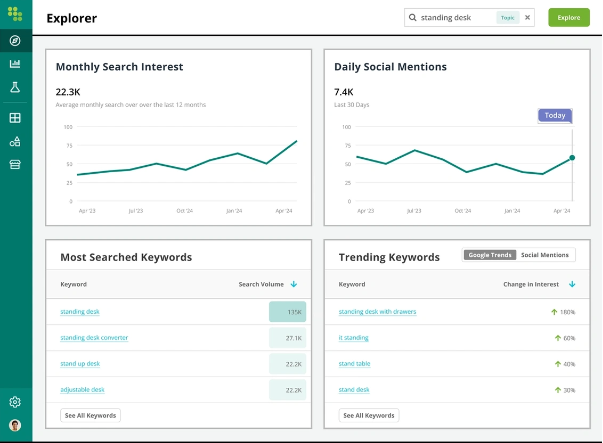
Conductor's Explorer helps you thoroughly research keywords and your target audience. You can study search volume and take advantage of organic search, social media, and demographic data(with age, occupation, and location insights). With a few blinks, you can transform keyword and topic research into content outlines that can easily be shared with task management tools such as Asana, Trello, and Jira.
Furthermore, Explorer keeps an eye on and analyses your competitor's strategies. This involves monitoring the keyword's performance, content’s impact, and the backlinks profiles. Plus, you get assistance in selecting high-volume and low-competition keywords for your paid search campaign as well.
Pages Report
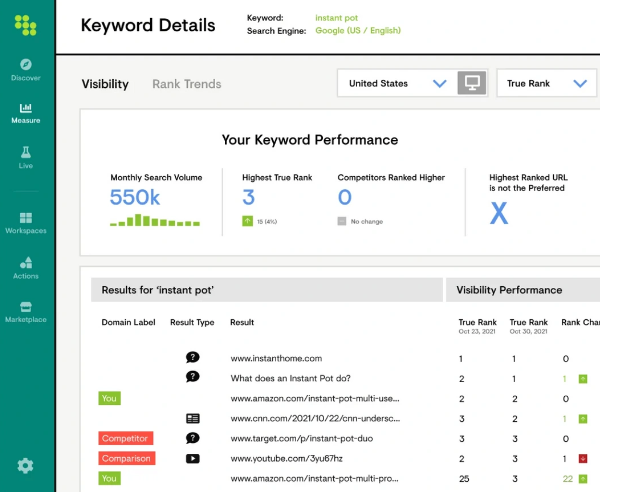
The Keyword Details report from Conductor gives a thorough look at how well your web analytics data is performing in organic marketing. It shows year-over-year data, compares metrics, and gives insights on paid versus organic traffic for your domains and segments. These reports also show the ROI of your marketing strategy by combining multi-channel analytics, search data, and activity tracking into one view.
Sign up to the TechRadar Pro newsletter to get all the top news, opinion, features and guidance your business needs to succeed!
Plus, you get automatic tracking and reports on how campaigns impact ranking and revenue. Detailed insights on changes to your site, like title tags, meta descriptions, and heading tags, further enhance the useability of these reports.
Keyword Research
Conductor's Keyword Research boasts over 20 billion keywords. This comes with data on search volume, competition, and trends. You can also choose from thousands of location and device combinations to see data in the most relevant search context for a specific keyword.
What really impresses us is that you can determine the level of competition for your keywords by analyzing the different types of results. This includes featured snippets, videos, or People Also Ask results. While this sounds good, do check all your ranking pages for the same keyword to make sure you’re not cannibalizing your own performance or chances of outperforming your competitors.
Content Guidance
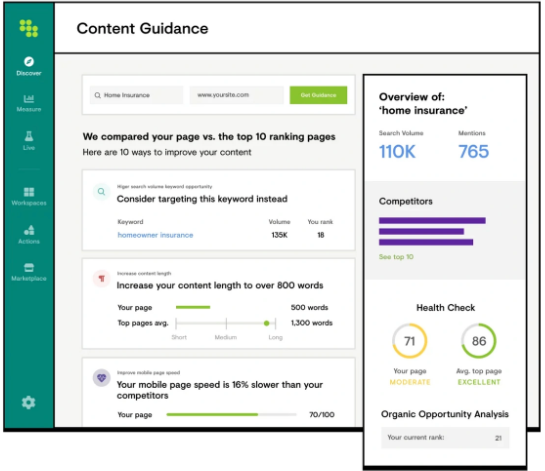
You can create compelling, relevant, and optimized content by analyzing the top-performing content and identifying gaps. Conductor's Content Guidance comes with real-time AI-generated recommendations for keywords, readability, and structure. This makes sure that you follow industry standards and user preferences. For example, you can take a URL and use the tool to understand the shortcomings as well as advantages of your optimization.
Digital Presence
If you want to define and track the visibility of all your digital content across the Google SERP, social media, owned content, press coverage, and earned media, then the Digital Presence Tracking feature will take care of it. By tracking and analyzing your brand's performance, it offers a holistic view of your digital footprint. In addition, you get brand mention tracking and digital presence analysis to enhance brand reputation. Not to forget, Conductor's Website Monitoring is powered by ContentKing, which provides 24/7 real-time monitoring and alerting for optimal performance.
Conductor: Interface and in-use
The Conductor's interface is neat, intuitive, and easy to navigate. Its well-organized dashboard allows you to access important tools and insights. However, if you are new to the software, these features can be daunting.
Despite that, Conductor integrates seamlessly with a wide range of other platforms. For example, you can create, deliver, and optimize content with advanced design and UX capabilities by connecting your account with Adobe. Likewise, SEMrush improves online visibility management across various channels from a single platform, and Yext boosts business visibility with modern, AI-powered search capabilities.
Similarly, Google Analytics helps track organic content performance and provides detailed reports on website traffic. This is an added advantage, especially when using Google Workspace. It offers real-time monitoring and constructive insights into Google search results through Google Search Console.
Conductor even integrates with project management and collaboration tools like Trello, Jira, and Asana, streamlining workflow and productivity. Dragon Metrics improves ranking and automates reporting, while Talkwalker specializes in consumer intelligence for impactful brand analysis. All and all, there are plenty of tools to help you out with your SEO journey with Conductor.
Conductor: Support
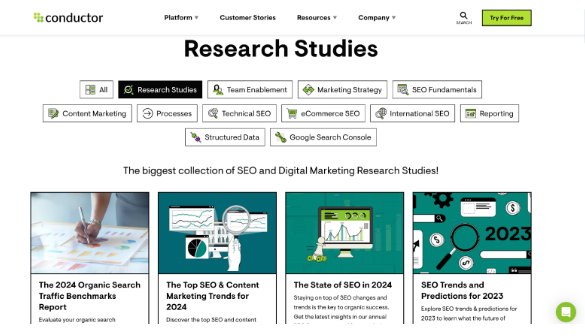
Conductor’s strength lies in their exceptional training and assistance. If you are new to the software, there’s a thorough onboarding program called Seamless Startup. It assures expert guidance on account setup and integration to meet your marketing targets. There is a Role-Based Mastery section that offers expert-led training sessions, focusing on equipping you with the essential skills related to the software.
To keep your team up to date, Conductor includes self-paced learning, live training sessions, and a knowledge base. You can also rely on FAQs, how-tos, and 24/7 Assistance from a global team ready to save your day with their in-product chat and email support.
Conductor: The competition
At times, you might need a tool with specific features to meet your marketing needs. So, Ahrefs, Moz Pro, and Semrush are all great options to consider instead of Conductor. They have their own set of special features and functions that cater to different aspects of SEO and digital marketing.
Ahrefs
If you are looking for strong backlink analysis and a detailed site explorer, Ahrefs is knocking at your door. The platform's strength lies in how it crawls the entire web 24/7 and stores petabytes (1PB = 1000TB) of information about live websites. It helps you to identify link-building opportunities and monitor competitor strategies. Ahrefs is also exceptional in keyword research, offering 28.7 billion filtered keywords and 110 billion keywords. It provides accurate search volume data and difficulty scores to assist you. Furthermore, Ahrefs' site audit tool makes it easy to identify and address technical SEO issues to enhance overall site health. You also get Directory listing, Access Management, API features, Pay by invoice, Audit log, Calendar view, Google Data Studio, and more.
Read our full Ahrefs review.
Moz Pro
If you're looking for a tool that is easy to use and focuses on community and education, Moz is the perfect choice. It offers metrics like Domain Authority (DA) and Page Authority (PA) that are commonly used to measure the effectiveness of websites and individual pages. With a 30-day free trial, Moz Pro delivers keyword tracking for Google US and International, Google Mobile, Bing, and Yahoo. It also offers valuable insights into keyword difficulty, SERP analysis, and search volume. On top of it, Moz Pro even has a link explorer to analyze backlink profiles and a Page Optimization Score for your target keywords.
Read our full Moz Pro review.
Semrush
Semrush goes beyond just SEO with tools for PPC, social media, and content marketing. One of its key selling points is its massive database, which boasts over 43 trillion links. This makes it the most up-to-date and extensive resource available. Semrush's keyword research tool is useful for in-depth information on search volume, keyword difficulty, and competitive analysis. That’s not all. Semrush even stands out in areas such as global databases, desktop, and mobile traffic data, search engine volatility by industry, brand mentions for PR, and social media engagement and traffic.
Read our full Semrush review.
Conductor: Final verdict
Conductor won the Gold Medal in the 2023 Search Engine Optimization Data Quadrant by SoftwareReviews. They have been improving their service since 2008, particularly their integration with popular tools like Adobe and Asana. Apart from detailed keyword research and real-time content guidance, their website monitoring feature truly meets the expectations. While Conductor is a top choice, there are other exceptional alternatives like Ahrefs, Moz Pro, and Semrush with better global database and user interface customization. But don’t forget that with free trial options, you can test Conductor anytime and see if it boosts your business.
Pawan Singh is a tech writer at TechRadar Pro, where he contributes fresh how-to guides, product reviews, and buying guides within the tech industry. Apart from his writing duties, Pawan offers editorial assistance across various projects, ensuring content clarity and impact. Outside the world of tech, he enjoys playing basketball and going on solo trips.