Why you can trust TechRadar
As you would expect from a Google tablet, the browsing experience is largely excellent, with the 7-inch screen feeling adequate for most sites.
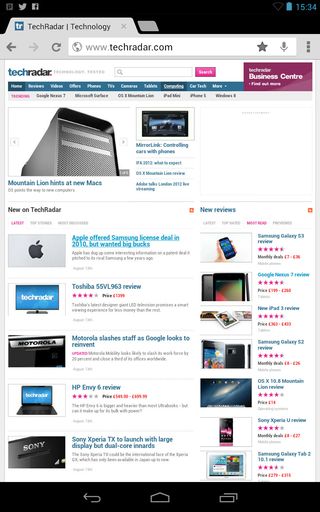
The resolution means that zooming remains necessary at times thanks to text being too small, but double tapping is an effective way of avoiding the constant need to pinch, and the speedy processing power of the Google Nexus 7 means that the page renders smartly.
There are the usual problems that you get with most tablet browsing: when a page is still loading (nearly always an advert, of course) zooming can be inaccurate or laggy and there remains a slight delay in sharpness as the GPU re-renders what you are seeing.
If the page design includes a popover dialogue box, there are times when you simply can't hit the link that you need to - although this is more a failing of the Chrome browser than the tablet itself.
With many sites offering up mobile and desktop versions, the Nexus 7 is happy to serve up the former, but there is an option to 'request desktop version' that, in our tests, worked well for the majority of sites.
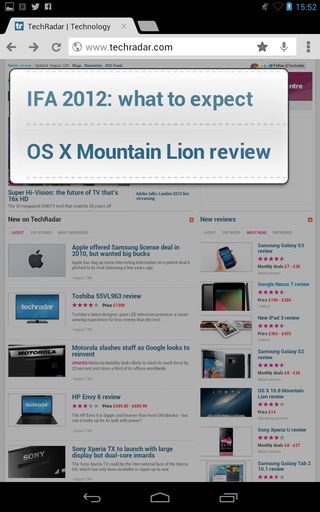
For people used to the frustrations of hitting the wrong link, the Nexus 7 has a familiar but still nifty trick up its tiny sleeve; if it is unsure if your sausage fingers meant to press a link that is next to another it will give a pop up zoom-in window of the section of the screen to clarify what you meant to press.
It's an elegant solution, especially if you are browsing something with lots of linked text close together, such as a forum or tags on a news page.
The Nexus 7 isn't exactly what we'd call pocket-friendly – although it certainly could be when compared to the iPad – the only downside of having a small, light tablet like this is that it's currently limited to Wi-Fi connectivity. We'd love to see one of these puppies equipped with 4G or 3G data connectivity, for example.
That said, Wi-Fi isn't exactly hard to come by these days, and the Nexus 7 is ready to take on almost any wireless network you want to throw at it, even if it's being tethered from a mobile hotspot.

The tablet comes standard with 802.11b/g/n, although regrettably it's only of the 2.4GHz variety, rather than the superfast 5GHz band. No matter, it's plenty fast enough for modern broadband speeds (and then some).
Bluetooth is also on hand, although Google doesn't reveal which version.
Regardless, it's a nice feature to have, and one notably absent from rival tablets in the same price range (Amazon, we're looking at you).
Of course, Wi-Fi and Bluetooth have become standard features these days, and the Google Nexus 7 goes one step beyond by including a near-field communication (NFC) chip, supporting both Android Beam for pushing files between compatible devices, as well as Google Wallet for contactless payment.
We didn't have much luck using Android Beam to transfer a photo between the Nexus 7 and a Samsung Galaxy Nexus running Android 4.0.4 – the tablet just threw up an error claiming the smartphone doesn't support "large file transfers." Switching over to a Galaxy Nexus running Android 4.1, however, got things working just as magically as Google claims.
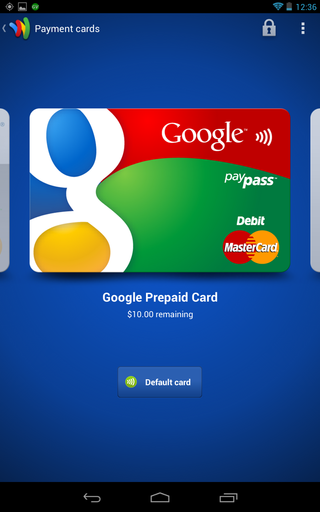
Despite already receiving a free $10 prepaid card on our Galaxy Nexus after registering for Google Wallet (not available in the UK), our Google Nexus 7 review unit happily granted us a second bonus after initialising the app there.
Oddly, even though we used the same Gmail account on both devices, the remaining balance on our Galaxy Nexus didn't carry over to the tablet; Wallet users with multiple devices should be careful, and top up prepaid cards on the device they plan to shop with.
Wireless connectivity otherwise worked exactly as you'd expect, and running the SpeedTest app with Wi-Fi actually produced slightly higher numbers from our AT&T U-verse broadband than either the new iPad or the Samsung Galaxy Nexus on the same network.
Current page: Internet and connectivity
Prev Page Display and interface Next Page Camera and gallery
Wear OS 5: what we want to see, and all the leaks so far

The obscure little PC that wanted to be a big NAS — super compact Maiyunda M1 doesn't cost that much, offers up to 40TB SSD storage, runs Windows and has 4 Gigabit Ethernet ports

Image site Abload going offline reminds me of how much online content we've permanently lost
