Google for Jobs: what is it and how does it work?
Should you use Google for Jobs if you need a new position or want to hire some staff?
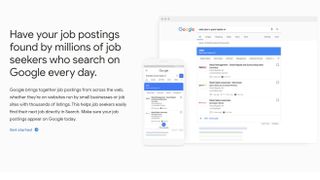
Google for Jobs is the search giant’s attempt to collate job listings and make them more visible on Google’s website – and, therefore, easier for people to apply and companies to hire.
The product has only been around since 2018, and it launched in the UK and has since expanded to the US and several other major regions around the world. As with so many other Google products, it’s grown quickly. In the UK, for instance, Google for Jobs is now one of the biggest employment services in the country.
We’re going to find out what Google for Jobs does and how to use it – and then you’ll be able to see if it’s worth using for your business. And if you want more information about recruitment, head here for our verdicts on the best job sites of 2021 and the top job boards in the UK.
Post Your First Job in Minutes with ZipRecruiter
Find qualified candidates and get distribution on at least 100 job sites with one click. Start your 4-day free trial today and then pay as low as $16/day after that.
Google for Jobs: features for employers
Google for Jobs allows employers and potential employees to see job vacancies in search results. Employers can use Google integrations to ensure that job listings appear seamlessly in search results, while job-hunters can use a dedicated interface to filter job listings and set up alerts.
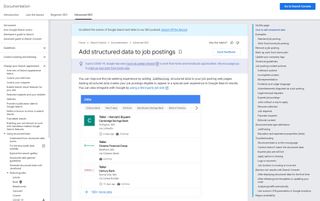
If you or your business post jobs on your company’s own website, then you’ll have to use Google’s structured data to ensure that Google picks up the listings. This standardized code enables Google’s algorithms to pick up data and display it prominently in search results. It’s the method that Google uses to display those familiar boxes with weather information, recipes, or event listings at the forefront of search results – or, in this case, your job listings.
Once the code is included in your careers site, Google will automatically index your latest job listings, so you can integrate it into your site and let Google’s algorithms do the work on your behalf.
It’s an undeniably techy approach, and you’ll need someone on staff who is comfortable with adding Google’s structured data and code to your firm’s career pages. Alternatively, it’s easy enough to hire a freelancer, and Google’s help pages have loads of tutorials and helpful resources.
Are you a pro? Subscribe to our newsletter
Sign up to the TechRadar Pro newsletter to get all the top news, opinion, features and guidance your business needs to succeed!
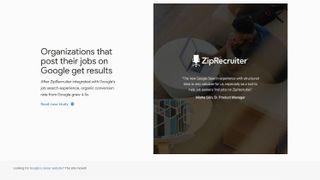
Happily, there is another method. Loads of big third-party job boards already integrate with Google for Jobs, so if you post your vacancies on those sites then they’ll be automatically aggregated into Google results – so you don’t have to mess with structured data or any code. Big job sites like LinkedIn, ZipRecruiter, Monster, Glassdoor, and Facebook already work with Google for Jobs alongside loads of other job boards, and Google adds more all the time.
Bear in mind that plenty of job boards already demand that you list vacancies on your company website anyway, and that loads of ATS software packages also post directly to job boards that are supported by Google. Ultimately, there’s no shortage of methods to get your jobs appearing in search results.
Google for Jobs is free to use, and it has some handy extra features for employers – namely integration with Google Analytics and the Google Search Console, so you can track data and see how well the feature works for your business when compared to other job boards.
Sadly, though, there are no options to pay to promote job listings or gain extra features, and you don’t get the opportunity to search through a resume database as you do on conventional job boards.
Google for Jobs: features for job seekers
If you’re a job seeker, then it’s easy to use Google for Jobs to your advantage. To get started, you’ve merely got to search for a job, and you’ll see a box with a few job vacancies listed. Click that, and you’ll be whisked away to the main Google for Jobs interface.
It’s here where you’ll see the full power of Google’s job listing integrations. You’ll see a longer list of results for jobs near your location alongside a list of suggested terms that are related to your search and phrases that can narrow down the results.

You can filter the job listings by title, location, posting date, and by the employer or recruitment agency that listed the vacancy. You can also filter the results by the type of job – you can pick from full-time, part-time, or contract work. The site supports internships, too. The final filtering choice allows users to select various kinds of companies, from retail and advertising firms to manufacturing and logistics businesses.
Job listings themselves have the job description, pay rate, the date of posting, and links to the job sites where it was initially posted, and job-hunters can save job listings and create personalized alerts.
Google for Jobs is free to use for job seekers, and the firm uses its AI and machine learning abilities to deliver more accurate and helpful results in much the same way as it does for conventional search listings.
As with the employer-facing product, though, Google for Jobs does miss out on some features when compared to conventional job sites. Job seekers can’t pay to promote their profiles or access extra features, and elsewhere you’ll often find more information about companies alongside better filtering options and native social networking features.
Google for jobs: is it worth using?
It almost doesn’t matter that Google for Jobs misses out on features that you’ll find on conventional job boards, though. Instead, it does a tremendous job of aggregating job listings from loads of top-notch sources, and it’s impressively easy to use.
If you’re a jobseeker, then you can quickly filter results to find relevant positions in any location from a selection of trusted sides, and if you’re on the hunt for staff then you can either add some code or use sites that are already integrated with Google’s services. Once that’s done, you just let Google get on with the job.
Google for Jobs is easy to use, has good integrations, and it’s free. It’s not overloaded with features, but it’s swiftly become an essential option for recruitment.
We've also featured the best HR software, best HR outsourcing services and best free job boards
Mike has worked as a technology journalist for more than a decade and has written for most of the UK’s big technology titles alongside numerous global outlets. He loves PCs, laptops and any new hardware, and covers everything from the latest business trends to high-end gaming gear.
Most Popular





