This leading password manager now comes with 10GB free cloud storage
Protect your online accounts and secure your sensitive digital files
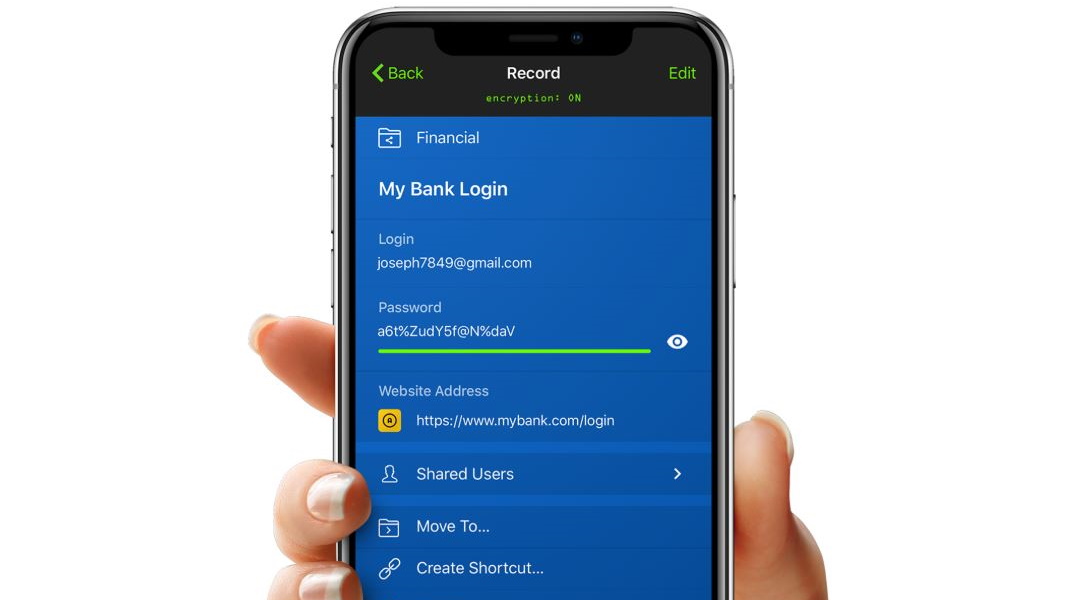
With many of us spending more time online than ever as a result of the ongoing pandemic, keeping our digital identities secure has become even more crucial.
Thankfully, with the right set of tools, organizing your mess of online accounts, securing important files and shielding against cyberattacks is straightforward.
Keeper Unlimited Plan, with 10GB free cloud storage -
$34.63/year | 1 user (£24.62/around AU$50)
This plan is limited to a single user, but is still packed with features. Generate secure passwords, store identity and payment information and more on an unlimited number of devices.
Keeper Family Plan, with 10GB free cloud storage -
$74.99/year | 5 users (£59.99/around AU$105)
All the benefits of the Unlimited Plan, but for a greater number of users. The healthy addition of 10GB free secure cloud storage is great for storing all your sensitive files.
Using a top password manager in combination with secure cloud storage, for example, allows you to ensure both personal and business accounts are protected, while any sensitive data is kept away from prying eyes.
- Here's our list of the best antivirus services on the market
- We've built a list of the best VPN services out there
- Check out our list of the best malware removal software around
The market is full of options and choosing the best one isn’t always easy, but Keeper Security’s latest offers give you everything you need to secure both your accounts and files - and it’s great value.
The Keeper Unlimited Plan is now available at a new everyday price of $34.63/year per user, working out at roughly $3.00 per month. That’s a small price to pay for online security - especially because this password manager now comes with 10GB free cloud storage to boot.
It gives you the ability to generate secure passwords, autofill credentials when logging into websites, and manage as many online accounts as you like. It will also alert you to any weak or duplicated passwords, which protects you against guess-based and brute force attacks.
If you’re looking for a package to serve multiple users, meanwhile, the Keeper Family Plan is the way to go. Available at $74.99/year for five users (or $1.25/month per user), this plan allows you to prevent all your loved ones falling victim to account compromise.
This option is also especially handy at the moment, with an increasing number of us sharing devices with family members at home. For some of us, keeping online accounts private from other family members is just as important as protecting against unknown attackers.
Both plans support all Two-Factor Authentication (2FA) methods for added security, including SMS, fingerprint, FaceID and physical security keys. For optimal protection, it’s best to use at least one of these methods.
You can also save full backups of your records and restore to a previous state at any time, and 24/7 customer support is always on hand if you have any burning questions.
- We've also highlighted the best password manager
Sign up to the TechRadar Pro newsletter to get all the top news, opinion, features and guidance your business needs to succeed!
