Microsoft Edge will now hog much less of your computer's processing power
Resource conserving feature is currently in Beta testing
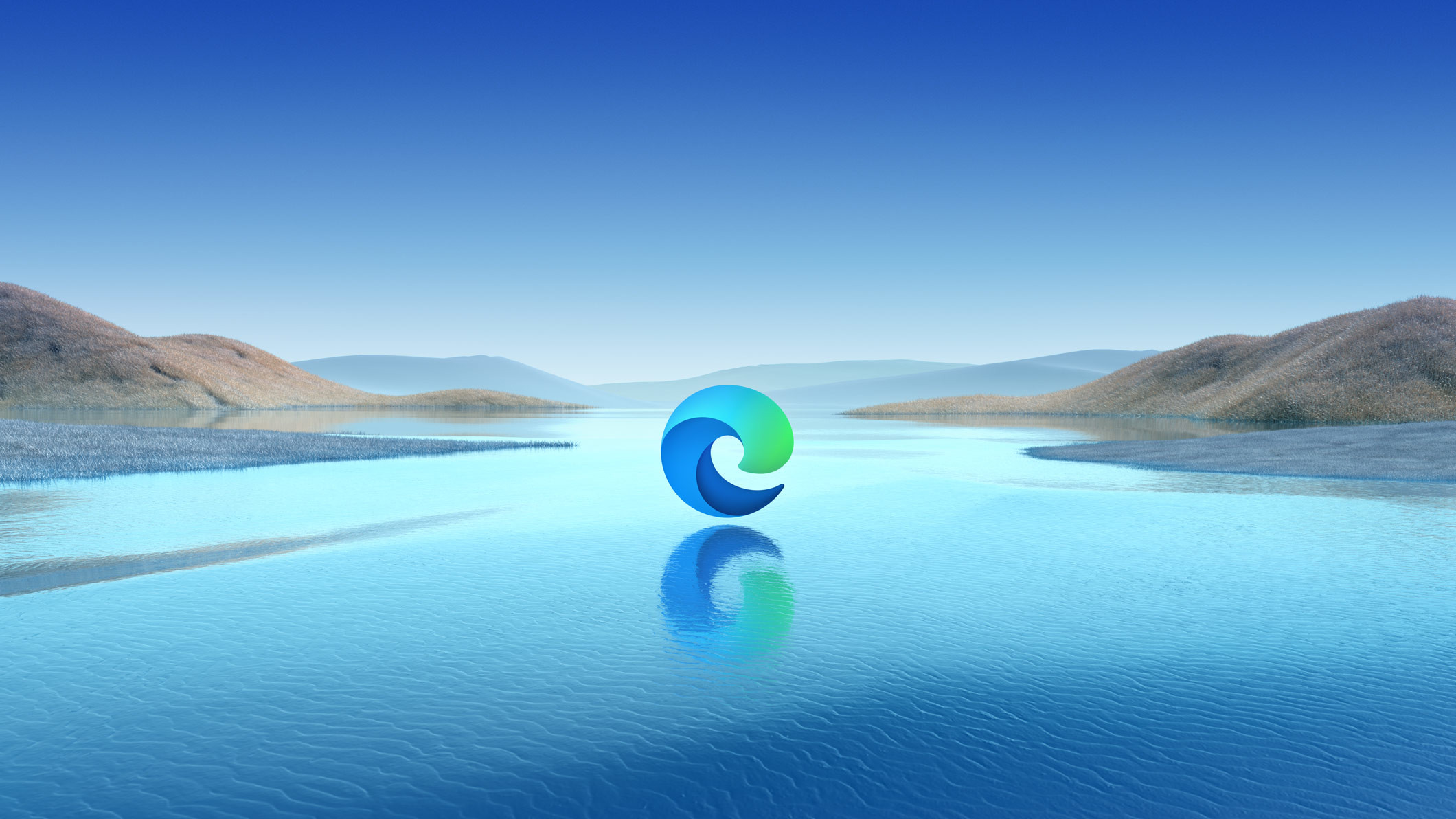
Sign up for breaking news, reviews, opinion, top tech deals, and more.
You are now subscribed
Your newsletter sign-up was successful
The latest beta build of Microsoft Edge will now allow users to put inactive tabs to sleep to save memory and CPU. The feature was first rolled out in the Dev channel back in September. After several months of testing, Microsoft has now pushed the feature in the Beta channel.
According to Microsoft, using the feature will help cut down memory usage by 32% on average, and will reduce the browser’s CPU usage by about 37% in most cases.
Microsoft argues freeing up resources helps optimize the browser’s performance, colourfully comparing the feature to getting a “good night’s sleep [that] allows you to stay focused and productive the next day.”
- Take a look at the best business VPNs
- Here are the best Windows 10 VPN services
- We’ve also collated the best proxy service providers
Enhancing performance
Microsoft Edge is now based on the Chromium web rendering engine and with its recent release for Linux, now supports all the major desktop and mobile operating systems.
In fact, in its September announcement, Microsoft pointed out that Edge’s sleeping tabs feature leverages a core Chromium technology that pauses a tab’s script timers to minimize resource usage.
By default, tabs are set to go to sleep after two hours of inactivity, though you can choose a different duration from the browser’s settings. You can wake up a sleeping tab by simply clicking on it. The developers have also tweaked the appearance of the sleeping tabs to identify them more clearly.
Microsoft expects the browser to detect tabs that are performing an activity in the background (such as playing audio or video) and prevents them from sleeping. However, the feature is still in Beta and Microsoft warns that some sites might not work as before after waking up from their slumber.
Sign up to the TechRadar Pro newsletter to get all the top news, opinion, features and guidance your business needs to succeed!
The feature is currently available in the latest Beta 88 of Microsoft Edge for Windows and should make its way into the stable release early next year.
- Also take a look at our list of the best VPN services
Via: BleepingComputer
With almost two decades of writing and reporting on Linux, Mayank Sharma would like everyone to think he’s TechRadar Pro’s expert on the topic. Of course, he’s just as interested in other computing topics, particularly cybersecurity, cloud, containers, and coding.
