Dell EMC Data Protection Suite data loss prevention services
Comprehensive data loss prevention for businesses of any size
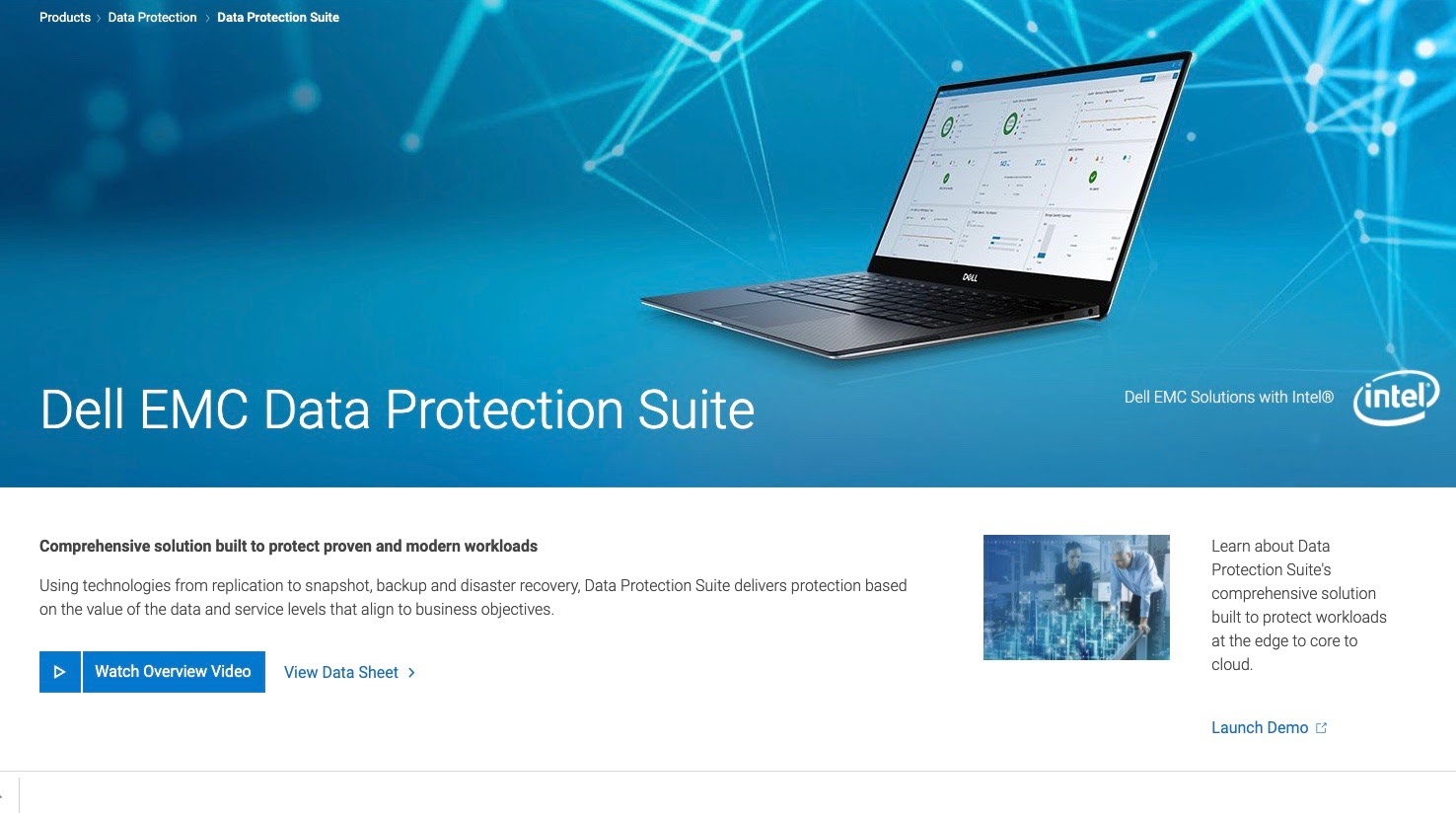
Businesses who run a wide range of mission-critical applications at different configurations are at risk of losing their data and jeopardizing their workflow in instances of data breaches or crashes. Dell EMC Data Protection Suite is a service for businesses of any size to help them restore their data in case of disaster.
Back-up and restore are available on physical and cloud-based servers to ensure that if the worst does happen and you suffer data losses, there’s no protracted damage to productivity.
In this evaluation, we’ll assess if Dell EMC is one of the best data protection companies around today. We’ll analyze every aspect of the service, from pricing to features and support to uncover if this is among the best data loss prevention services that a business can buy.
Plans and pricing
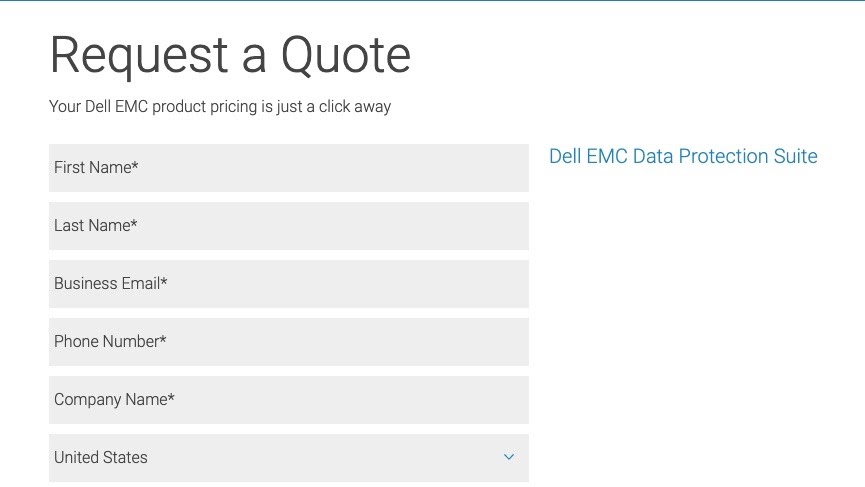
Dell EMC’s pricing for its Data Protection Suite is dependent on how much support you require, the value of your data, and the size of your team. Dell does not reveal any of its pricing tiers online. However, content on partner sites suggests that pricing for a small team (of 1–100 personnel) begins at around $900 for a 63-month term and goes up to around $9,000 for larger businesses with high-value data.
If you want to know exactly how much Dell’s Data Protection Suite will cost you, you’ll need to visit Dell’s website and contact the team via web form for a quote.
How it works
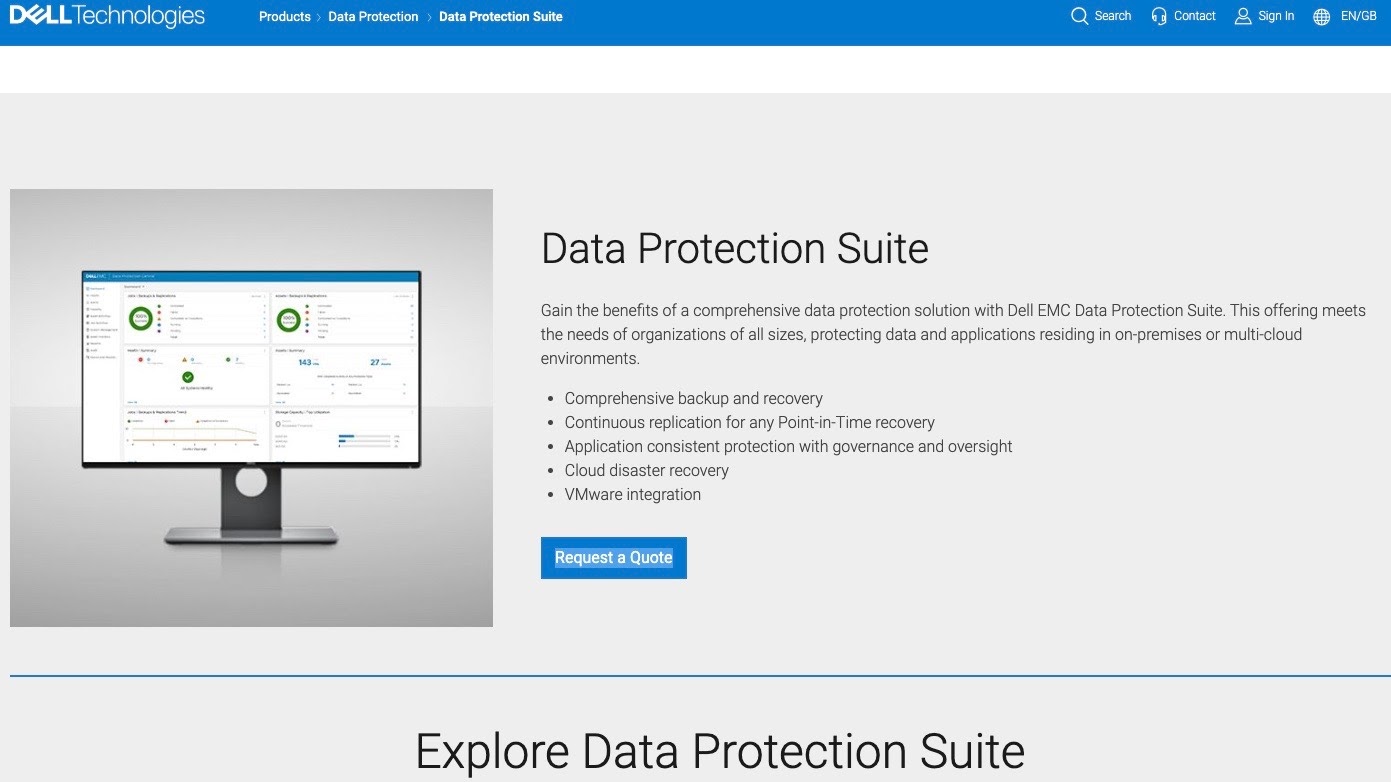
Dell EMC Data Protection Suite includes a single piece of software with one dashboard that operates multiple backup and restore solutions. Short- and long-term backups are available, and you can either automate the process, manually run the solution, or do a combination of both. Large volumes of data are memorized by Dell, so in instances of wipes or crashes, everything can be restored immediately, protecting the smooth running of organizational operations.
IT teams will appreciate the centralized dashboard, which allows for all kinds of data management and insight from one application. Data is visualized in simple graphs so it can be quickly interpreted by business leaders outside the IT department and provide actionable insights.
Sign up to the TechRadar Pro newsletter to get all the top news, opinion, features and guidance your business needs to succeed!
Features and services
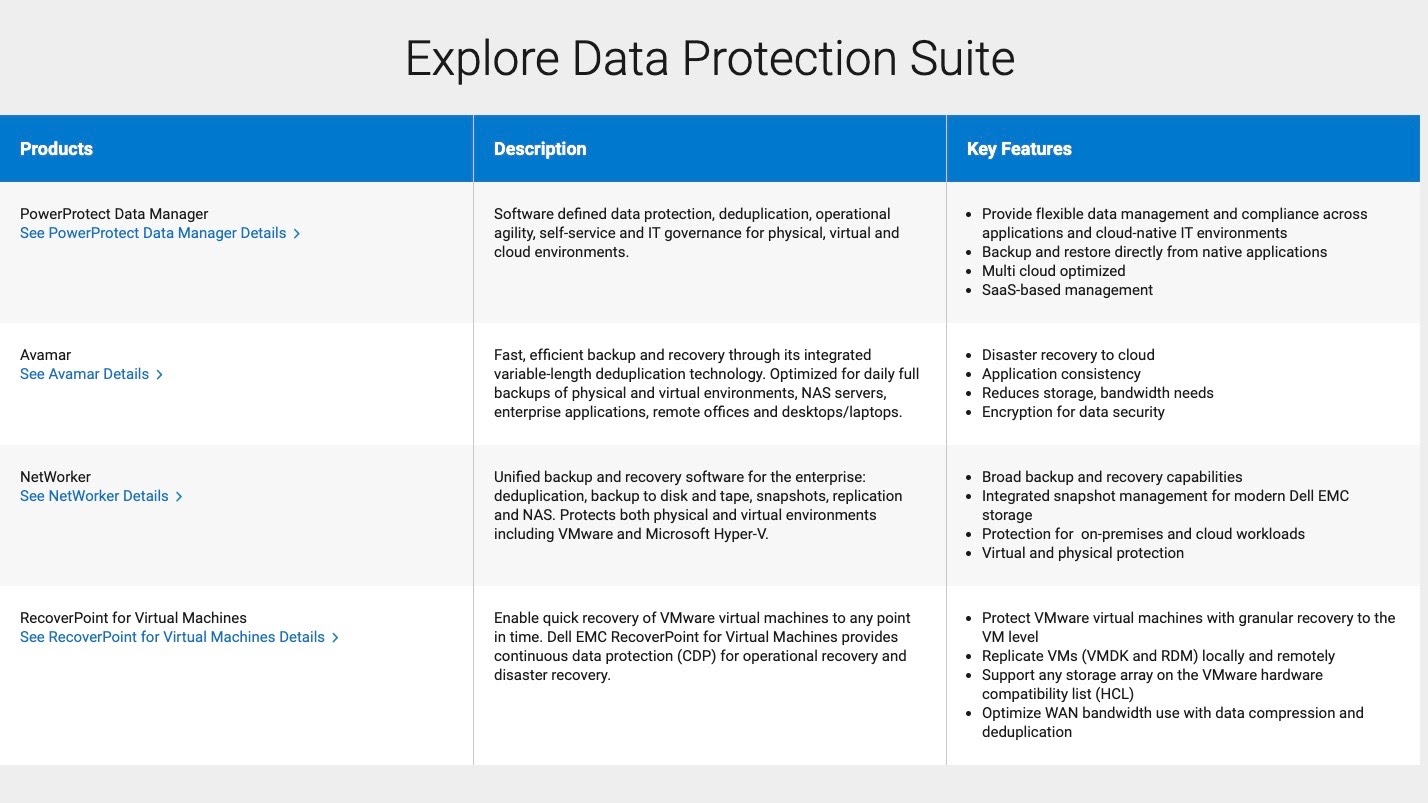
Dell EMC is one of the world’s largest, most prestigious digital technology companies, and its Data Protection Suite only enhances its good reputation. Features include the following:
Dell’s data manager has an easy-to-use interface that helps you store valuable data and interpret it for business insights. Not only is on-premises data stored and protected, but so is all data in the cloud. Immediate data back-ups are available in case of losses when real-life circuitry issues and cyber incidents occur.
Avamar facilitates disaster recovery by automating backups in cases of serious data wipes, breaches or losses, and storing all data on the cloud. All data that Avamar handles is encrypted, making it near impossible for cybercriminals to access and interpret it. Avamar functions on-premises and for remote offices.
RecoverPoint for Virtual Machines
When VMware virtual machines experience wipes or losses, RecoverPoint will recover their data at a time of your choosing, thanks to continuous backups. Recovery extends to the lowest level, so no data losses will affect operational ability in disaster instances.
Support and customer care
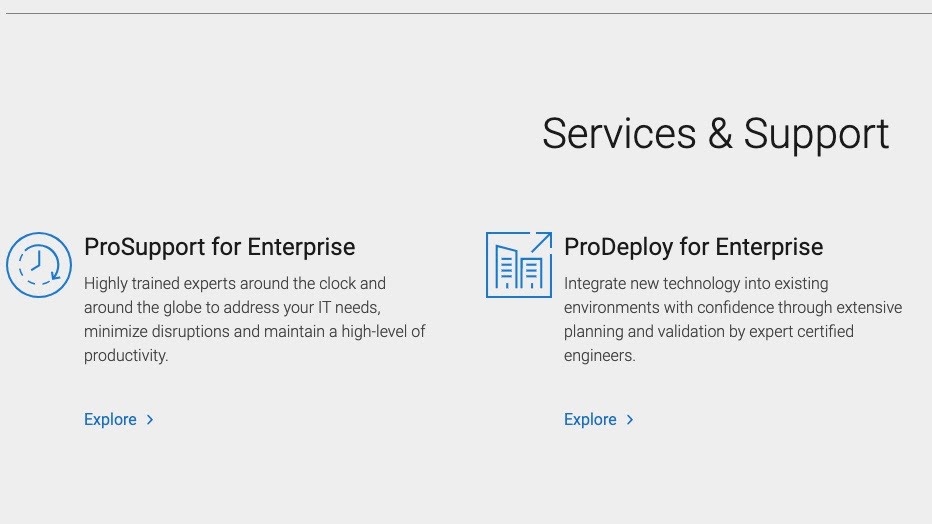
Dell EMC’s customer care is hard to beat. All business clients have access to 24/7 support via phone, chat, and webform. Business clients on a Pro package (a mid-priced data protection suite package or higher) are assigned a dedicated Technology Service Manager. The Technology Service Manager provides personalized assistance for any set-up difficulties and will connect you with Dell engineers to resolve technical issues quickly.
The competition
SecureTrust’s Data Loss Protection package is much easier to set up than Dell EMC’s Data Protection Suite. All of SecureTrust’s settings are predefined and appropriate to the needs of most business owners but can be adapted for organizations with more complex demands. One function SecureTrust has, which Dell EMC does not, is employee communications monitoring. This allows organizations to stop fraudulent activities or data breaches as they’re occurring, in addition to restoring data that’s been lost.
McAfee Total Protection for Data Loss Prevention improves on Dell EMC’s Data Protection Suite by including an investigative element to the software which illuminates how data breaches may have occurred, after the fact. Businesses can then update their internal regulations on data handling as potential leak sources are identified.
Final verdict
Dell EMC’s Data Protection Suite includes all types of data protection that a modern business requires. On-premises and cloud-based data are encrypted and safely stored to guarantee your business can resume operational function with near immediacy in case of disastrous data losses. In particular, it is a great option for a small business with strong internal data compliance rules and regulations in place.
However, the service is more complex to set up and operate than the equivalent by competitor SecureTrust. What’s more, in contrast with SecureTrust and McAfee, Dell EMC does not provide tools to prevent data breaches before they occur or ensure they don’t reoccur.