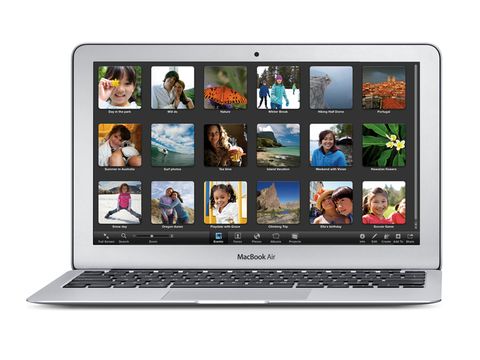Why you can trust TechRadar
On paper, this 11-inch MacBook Air looks underpowered, but don't underestimate what it can do. Its solid state storage is twice as fast as hard disk drives, and its integrated Nvidia GeForce 320M graphics chipset is the most powerful currently available.
As a result, it's quite capable of playing in-depth and system-hungry gaming titles. Doom 3 ran at over 50 frames per second, even with the graphics quality turned up to maximum, and it plays a mean game of Call of Duty 4.
It can also handle high-definition movies with ease. Our 1,280 x 720-resolution copy of The Hurt Locker ran perfectly smoothly. Naturally, stereo speakers give the new MacBook Air's audio greater depth, but if you're serious about your multimedia, it's best to invest in a set of external speakers.
Although the 11.6-inch screen is the smallest to grace a Mac notebook in well over a decade, it's not at all difficult to use. Its screen resolution of 1,366 x 768 pixels is higher than that found on a typical 13-inch laptop, and its LED-backlit high-resolution display gives crystal clear image reproduction and great viewing angles.
Obviously those whose work demands a large screen won't be satisfied, but for everyone else, it's fine. After a while it doesn't feel any smaller than a 13-inch screen.
The 11-inch MacBook Air's battery gives five hours' use from a single charge and, like all modern MacBooks, if you close the lid without powering down, it goes into Sleep Mode. Thanks to technologies developed for the iPad, after an hour in Sleep Mode it enters Standby Mode, an ultra-low-powered state that can last for up to 30 days before it drains the battery.
Yet as soon as you open the lid again, it's instant-on. This is a fantastic feature that's great for those times when you use your notebook in short bursts instead of for long periods, such as when working away from your desk or on holiday.
There are one or two negative points. It doesn't have built-in 3G internet access, though you can get online using the Air's Wi-Fi or a 3G USB dongle. Adobe Flash isn't preinstalled, so the first time you boot up, you should go to http://bit.ly/mwfN1 and download it, and we mentioned the lack of an SD card reader.
But far more irritating is that there's no backlit keyboard for low-light conditions. This feature has proved incredibly popular in the past, but now it's back to tilting the screen forwards to light up your typing. Why this innovative and useful feature was removed is anyone's guess, but we hope it returns for the next MacBook Air release.
Current page: MacBook Air 11-inch review: Performance
Prev Page MacBook Air 11-inch review: Specifications Next Page MacBook Air 11-inch review: Verdict