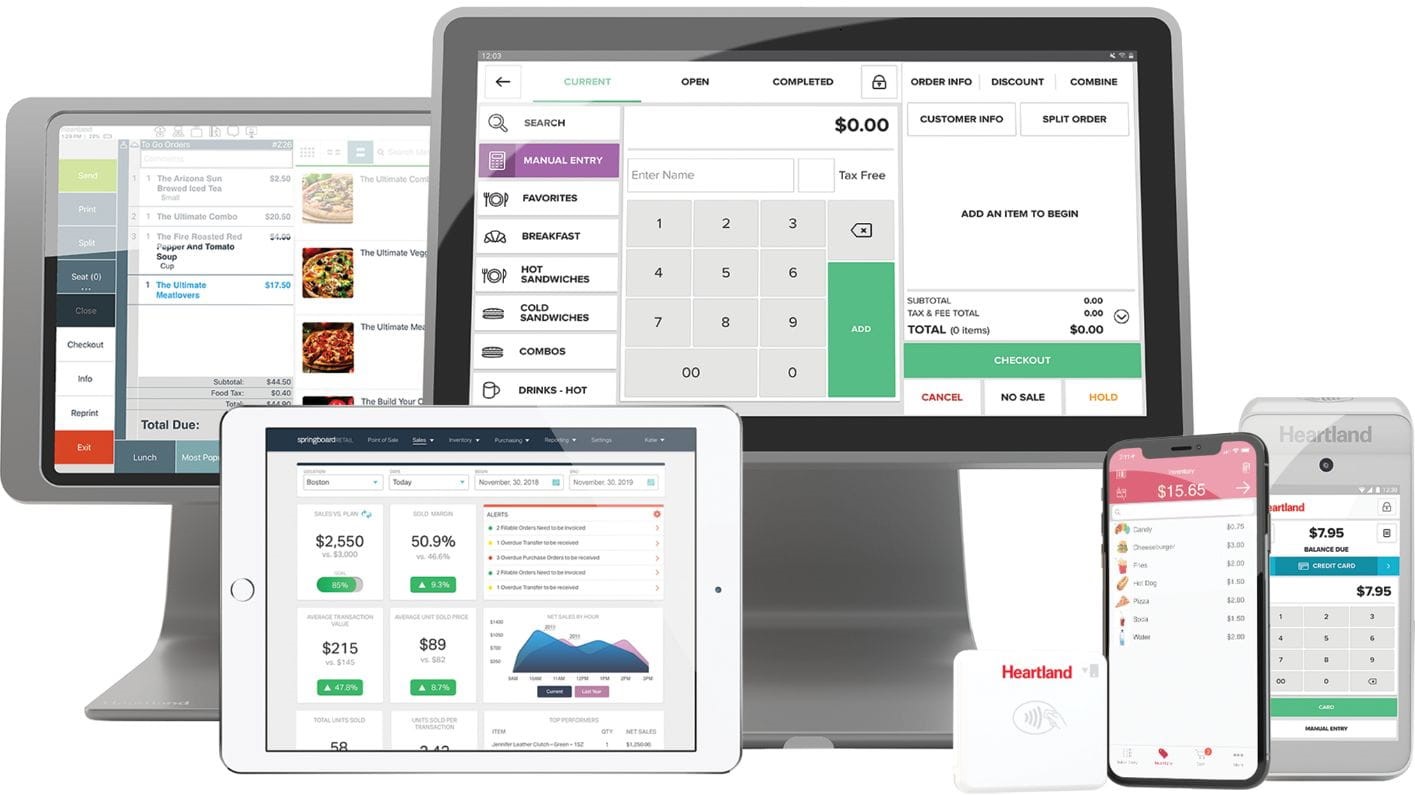TechRadar Verdict
Heartland POS offers seamless third-party integration, an easy-to-use interface, advanced security features, and 24/7 phone support. Where the service falters is in its lack of transparent pricing and expensive early termination fees.
Pros
- +
Advanced security features
- +
24/7 support
- +
Seamless integration with third-party apps
Cons
- -
Expensive early termination fees
- -
Lack of transparency in pricing
Why you can trust TechRadar
When you try to name some of the best POS systems on the market, Heartland POS may not immediately come to mind. However, it is one of the largest POS service providers in the United States and, each year, the company processes $80 billion in credit and debit card transactions.
In this Heartland POS review, you’ll learn about the essentials of this POS service provider so you can decide if it meets the particular demands of your business.
Heartland POS: Plans and pricing
Heartland uses interchange-plus pricing—a pricing model whereby users pay the standard interchange rate set by credit card merchants in addition to a markup fee from Heartland.
Heartland doesn't advertise all of its pricing plans and markup fees. Instead, it encourages potential customers to contact its sales team for a quote based upon the unique needs of a business.
Heartland does advertise its Retail POS package pricing, which has three tiers. Plus starts at $80 per month per selling station, Professional starts at $160 per month per selling station, while the Enterprise tier is quote-only.
Each contract ties you down to Heartland for three years and early termination would set you back $295 per location.
Heartland POS: Features
Heartland boasts feature-rich POS systems aimed at multiple industries and business types. Let’s examine some of its key features here.
Sign up to the TechRadar Pro newsletter to get all the top news, opinion, features and guidance your business needs to succeed!
Even though most of Heartland’s existing clients are from the food and beverage industry, the service extends its services to more than a dozen different industries. Instead of a one-size-fits-all solution, each POS system is tailored to be industry specific. For example, Heartland has bespoke solutions for businesses in the pharmaceutical and entertainment industries, home services, and more.
Like many POS service providers, Heartland offers traditional countertop terminals that support credit card payments. Wireless terminals are also available to support magstripe and contactless payments by Apple Pay and Google Pay.
Beyond these common payment methods, Heartland offers Mobile Pay, a fully mobile solution that allows you to accept payments on the go. All you’ll have to do is download the free Heartland Mobile Pay app on your smartphone or tablet and connect it to a Heartland’s compact credit card reader and you’re ready to accept payments from wherever you are.
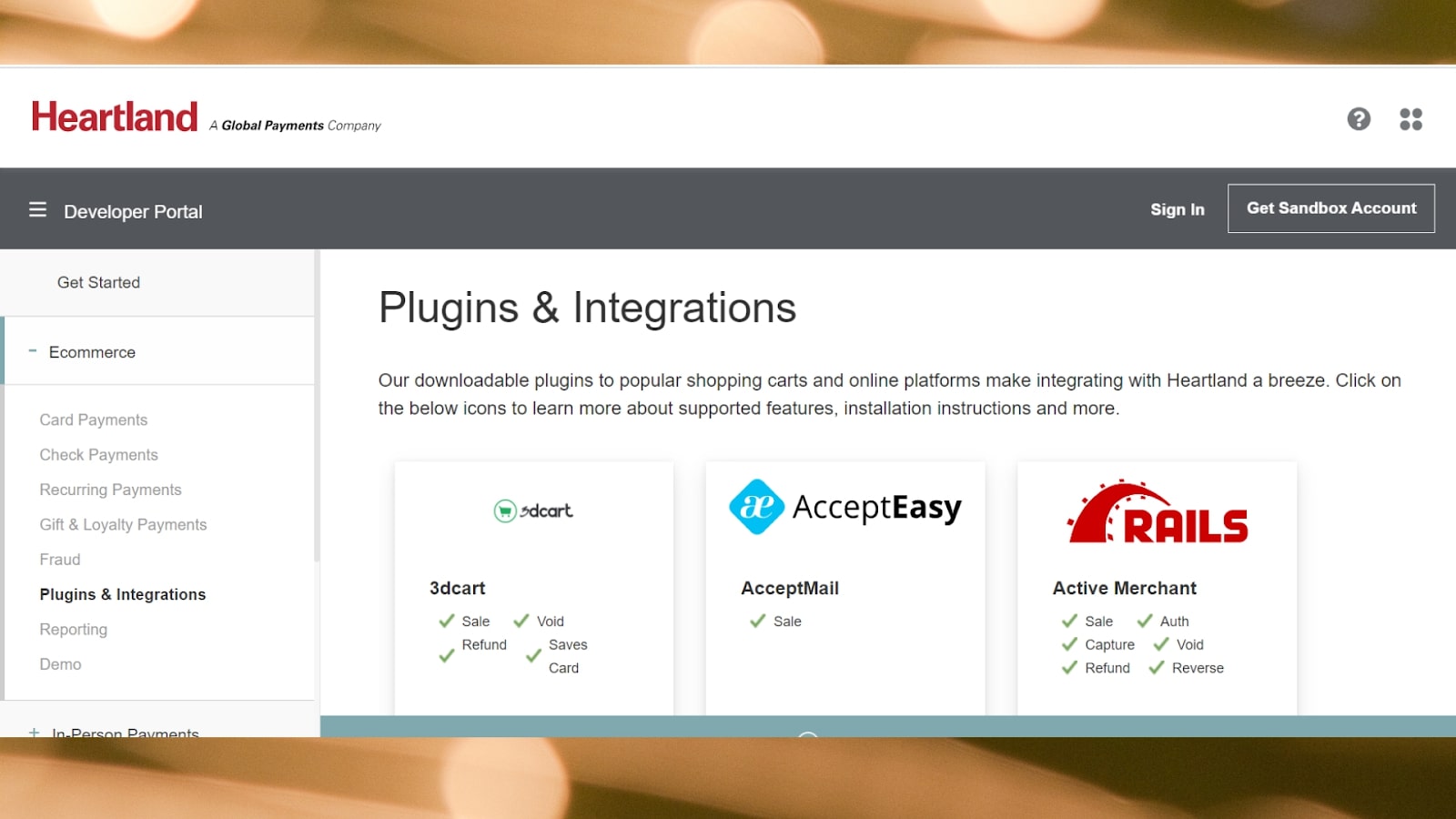
Heartland’s Customer Intelligence Suite is a backend feature that helps you to understand your customer’s demands. On this platform, you’ll find information about your customer’s demographics and buying patterns, and you can even track online reviews that they leave about your business.
The useful tool helps provide insights that you can use to initiate a gifts and rewards program to show your appreciation for loyal customers, develop email marketing campaigns, and manage your business’s reputation on social media. Heartland even has a Benchmark feature that allows you to put your business up against your competitors to identify potential areas where you can improve and thus grow your business.
Heartland integrates seamlessly with a range of third-party apps and plugins for you to streamline your workflow. Some examples include shopping carts and online platforms like WooCommerce, Magento, Apple Pay, and BigCommerce. Restaurant owners can also integrate their business with delivery services like DoorDash, Ordereze, and UberEats. There is even an option to build your very own delivery service.
Heartland POS: Interface and in-use
Heartland’s POS systems are easy to use and navigate. If you’ve had prior experience with a POS system, familiarizing yourself with Heartland’s customer-facing interface will be easy.
Those working with Heartland’s backend features will also find that the service’s dashboard is intuitive. On the dashboard, all the tools that you need are neatly categorized onto a side menu. You can even apply a filter to better manage and segment your data for more efficient viewing.

Heartland POS: Support
Heartland’s customer support comes in the form of email and 24/7 phone support. On our test, Heartland’s customer support team got back to our email queries after one working day.
On the service’s support page, you’ll find a list of phone numbers sectioned conveniently into categories like Payment Processing, Payroll, Micropayment, and more. Having more than one phone line means that you should spend less time waiting to be transferred from one line to another to have your issues addressed. The US-based support team claims to answer calls within 30 seconds.
Heartland’s site also features a blog with useful how-to articles and guides that are neatly categorized into topics like Card Processing, Chargeback, Encryption, and Mobile Payments.
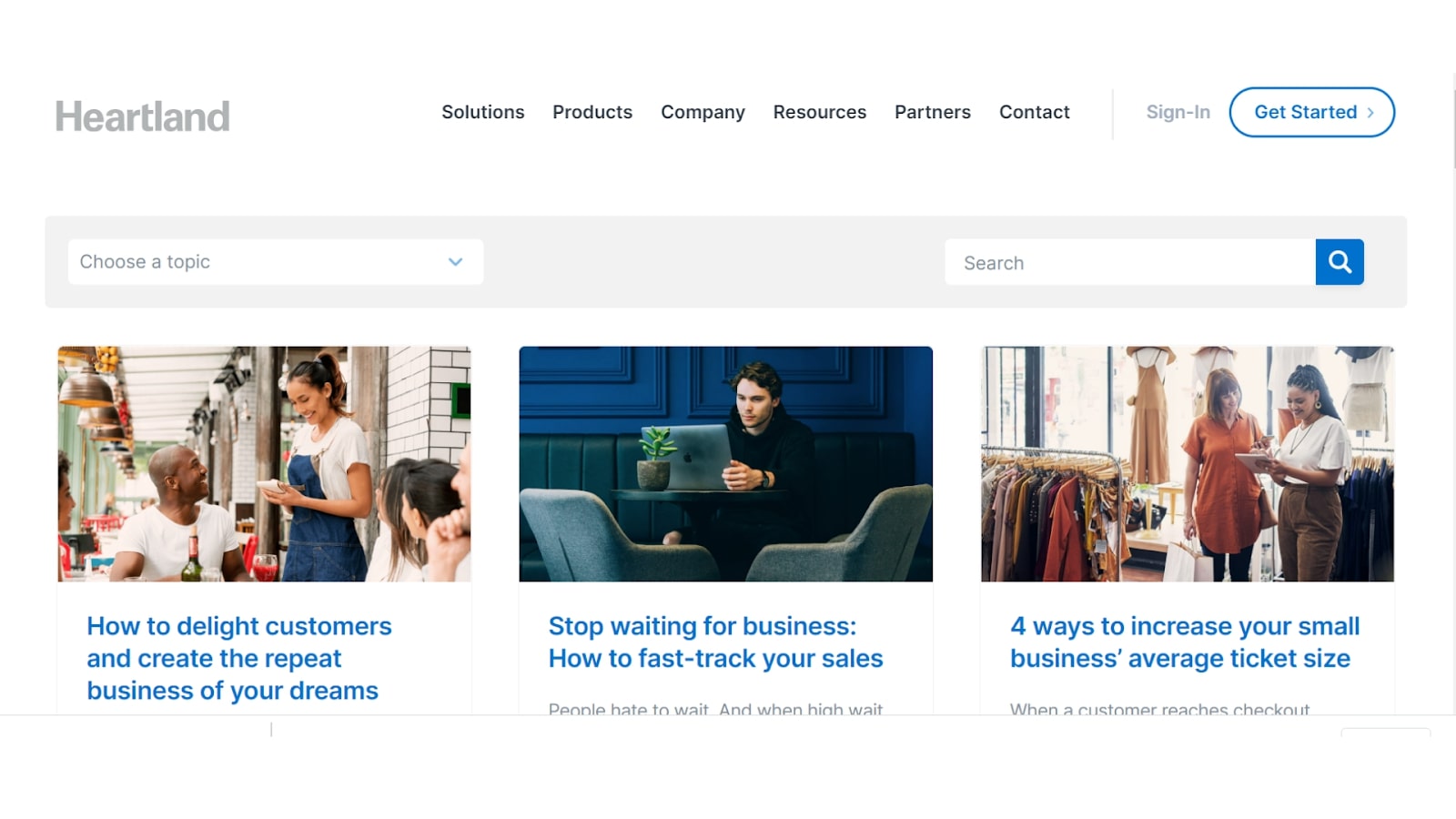
Heartland POS: Security
Like all POS providers, Heartland takes payment security seriously (the company suffered a data breach in 2008). All of its hardware, software, and payment technology are PCI-compliant, a standard required of any company or organization that deals with sensitive data.
The service utilizes Heartland Secure, a unique security technology that is specially designed to protect users against data fraud and credit card breaches. As soon as a payment is made, your customer’s data will be encrypted and sent to Heartland’s servers. In other words, sensitive data will not be stored on any of your devices, which reduces the risk of data breaches.
The service also makes use of tokenization technology, which transforms card data into random tokens and keeps it hidden from hackers and thieves.
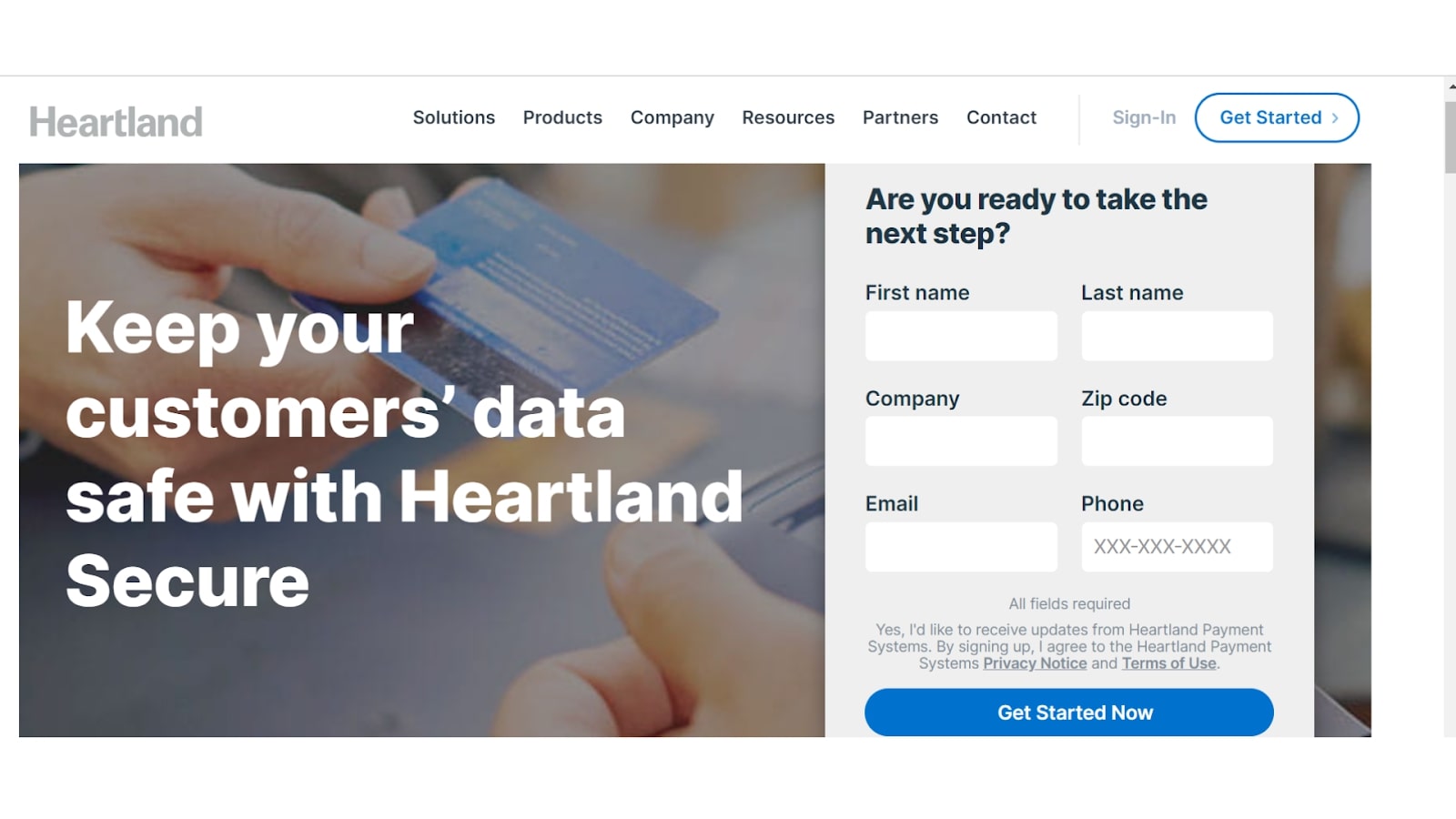
The competition
Those who are put off by Heartland’s lack of pricing information may be interested in Square for its straightforward pricing model. On Square, transactions come with a flat 2.6% + $0.10 fee.
Heartland’s expensive termination fees and three-year contract could also be frustrating for business owners who wish to try out a system for some time before committing to a service. For these users, Adyen POS, which does away with monthly, setup, integration, and termination fees, is worth considering.
Final verdict
With a versatile range of systems and solutions, it is easy to understand why Heartland point of sale system is the first choice for many businesses.
While we don’t appreciate the company’s lack of advertised pricing, this minor drawback only surfaces at the beginning of your journey with Heartland. Once you have received your quote and are set up, the POS service provider’s seamless third-party integrations, easy-to-use interface, advanced security features, and 24/7 phone support make up for the initial frustration.
For more information about POS systems, try our guide to the Best POS system for your business; get some advice on How to choose a POS system; and better understand How a POS system works.