VMRS codes — what are they and how do you read them
How to read and understand VMRS codes

Vehicle Maintenance Reporting Standards (VRMS) codes have been part of fleet management since their inception in 1970, but they’re often misunderstood because of their wide-ranging uses. In short, they’re a set of numerical codes used to define virtually any aspect of maintenance work in a structured format.
For example, code key 33 is used to define the precise component used in a repair. Code key 18 defines why a component failed. Code key 14 is used to define the reason that a repair was requested. There are 64 VMRS code key categories, and each has its own lengthy list of codes.
In this article, we discuss why the best fleet management software and services include support for VRMS codes and explain how to look up codes for yourself.
- Our guide to the best GPS fleet tracking solutions
- How does fleet management work?
- The best fleet management software and services
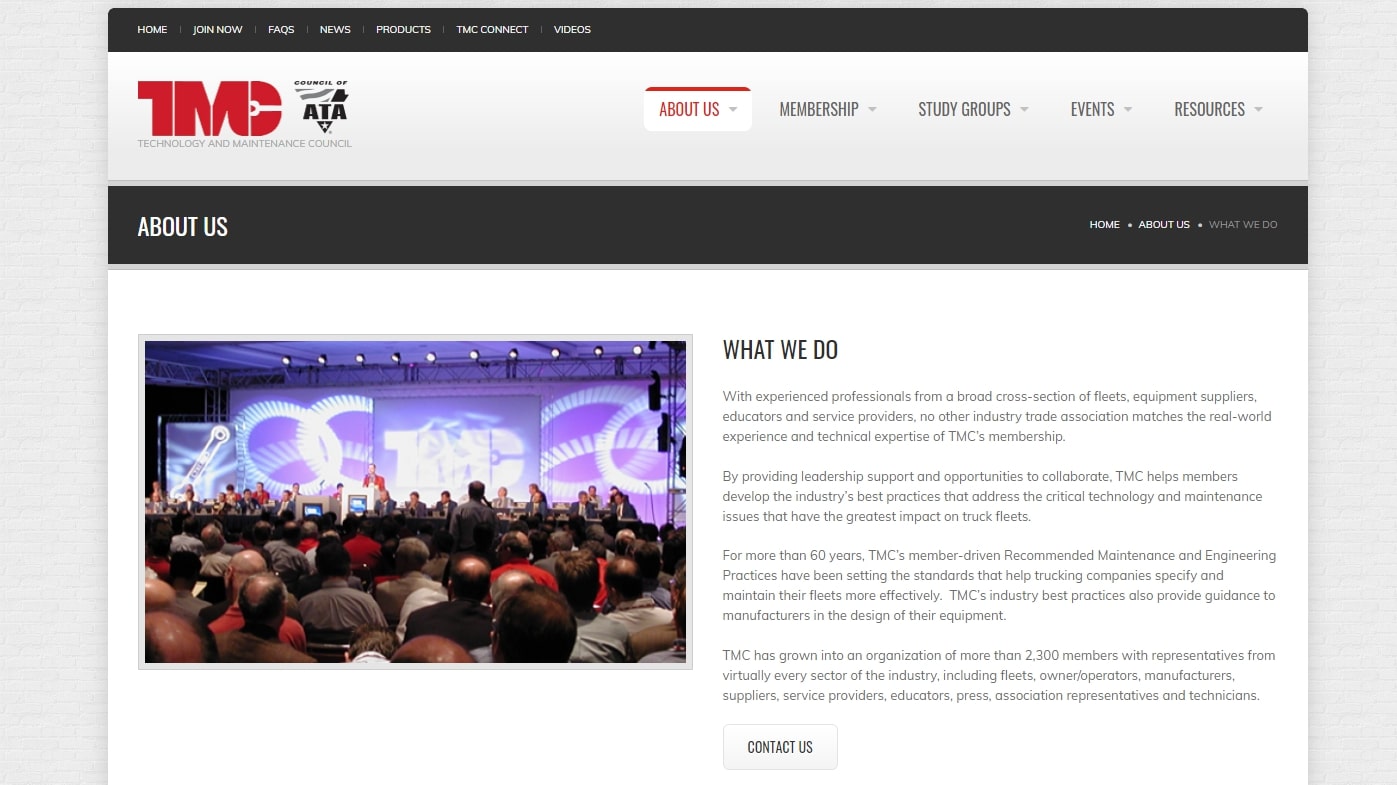
Why are VMRS codes useful in modern fleet management?
VMRS codes simplify the computerization of fleet management tasks. Without a universal standard for maintenance data, it’s impossible to get consistent, detailed insights into your fleet’s operations.
For example, when a technician fixes the electric window of one of your trucks, there are a hundred ways that they could write this detail down in a report. But with VMRS codes, they can, for example, use code key 33 to note they’ve changed part 002-018-031. This succinctly tells us that they changed the electric window regulator of the motor and transmission system in the vehicle's cab.
With data being recorded, your fleet management system can put it to good use. You can create reports on common equipment failures, the cost of parts and labor, and the time that your fleet is spending in maintenance. Working with other companies becomes more streamlined because you have a common, standard, computerized method with which to describe operations. You can order up parts from vendors with ease, knowing that you’ll get the exact item you need.
How to read VMRS codes: Preparation
Before the advent of computerized fleet management, technicians would write VMRS data on paper. In fact, you can still order a complete diskette set of the latest VMRS codes from the Technology and Maintenance Council for $199. But nowadays, VMRS is more likely to be found in a fleet management software or service. You may not even use the VMRS codes yourself, but the software will store data in VMRS format or allow you to export it.
Sign up to the TechRadar Pro newsletter to get all the top news, opinion, features and guidance your business needs to succeed!
In our example, we use a free VMRS code lookup service from Fleet Group, Inc., which is a fleet management consulting firm operating out of Spartanburg, South Carolina. This excellent tool allows for unlimited VMRS code lookups after sign-up. Fleet management software that supports VMRS codes usually includes a similar facility, though the interface will be different.
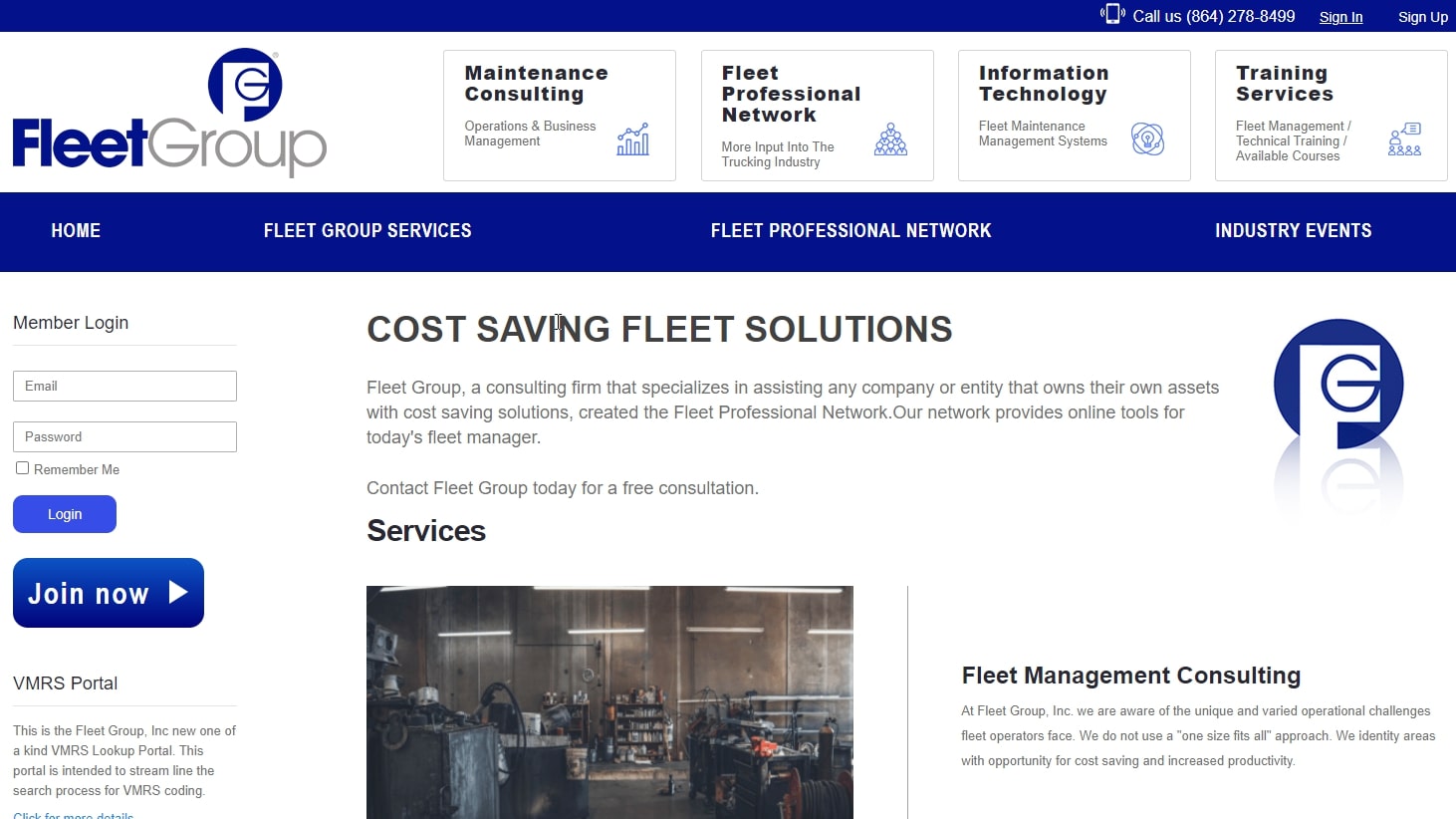
Step 1: Choose the right code key
There are 64 different code keys in the VMRS. You’ll never need to use them all, but you do need to know the code keys relevant to your business. Code key 33 defines components, 34 defines manufacturers, 14 defines reasons that a repair was requested, 15 defines work accomplished, and 18 defines the reasons that a part failed.
In our example, we’ll use the Code Key 33 Component Code Lookup form to search for the component code 019-005-001 and find out what it is.
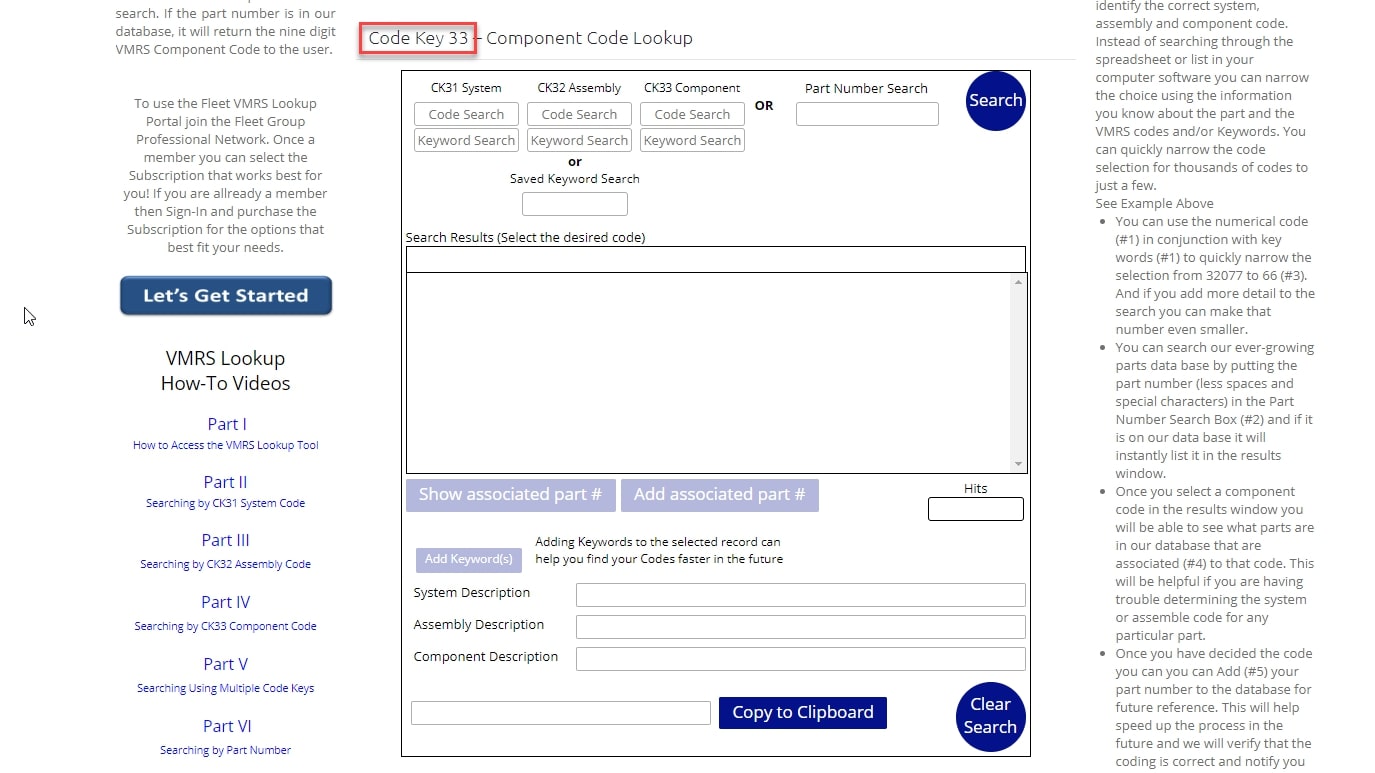
Step 2: Enter the details you know
Component codes are further broken down into three triple-digit sections that correspond to System, Assembly, and Component.
If you don’t know the full component code of the part, you can instead perform a keyword or part number search. For example, entering “wiper” will return a list of parts that include “wiper” in their part number. From there, you can see that the VMRS code for a wiper blade assembly is 002-035-015.
In our example, when we’re looking for a part from its VMRS code, we enter the code into the relevant boxes and press Search.
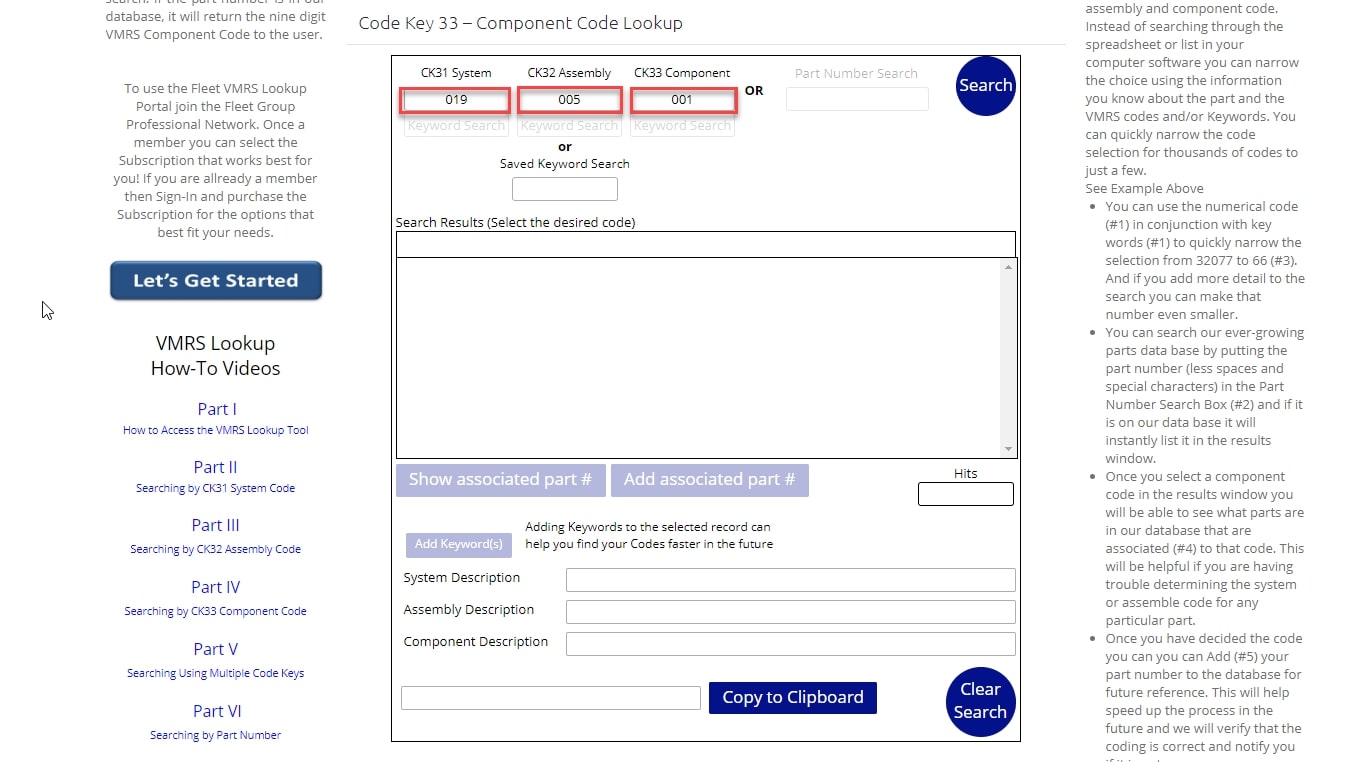
Step 3: Read the part information
The VMRS lookup tool will return all information on the part from the code as entered. In our example, it shows us that code 019-005-001 refers to a solenoid for chassis lubrication, which is part of the wiring system.
If the code had appeared on a repair report, we would have a definitive view of what was replaced in the repair. As all information on parts is stored in this standard way, we can easily generate reports showing us the parts that fail the most often, for example, making preventative maintenance easier to plan.
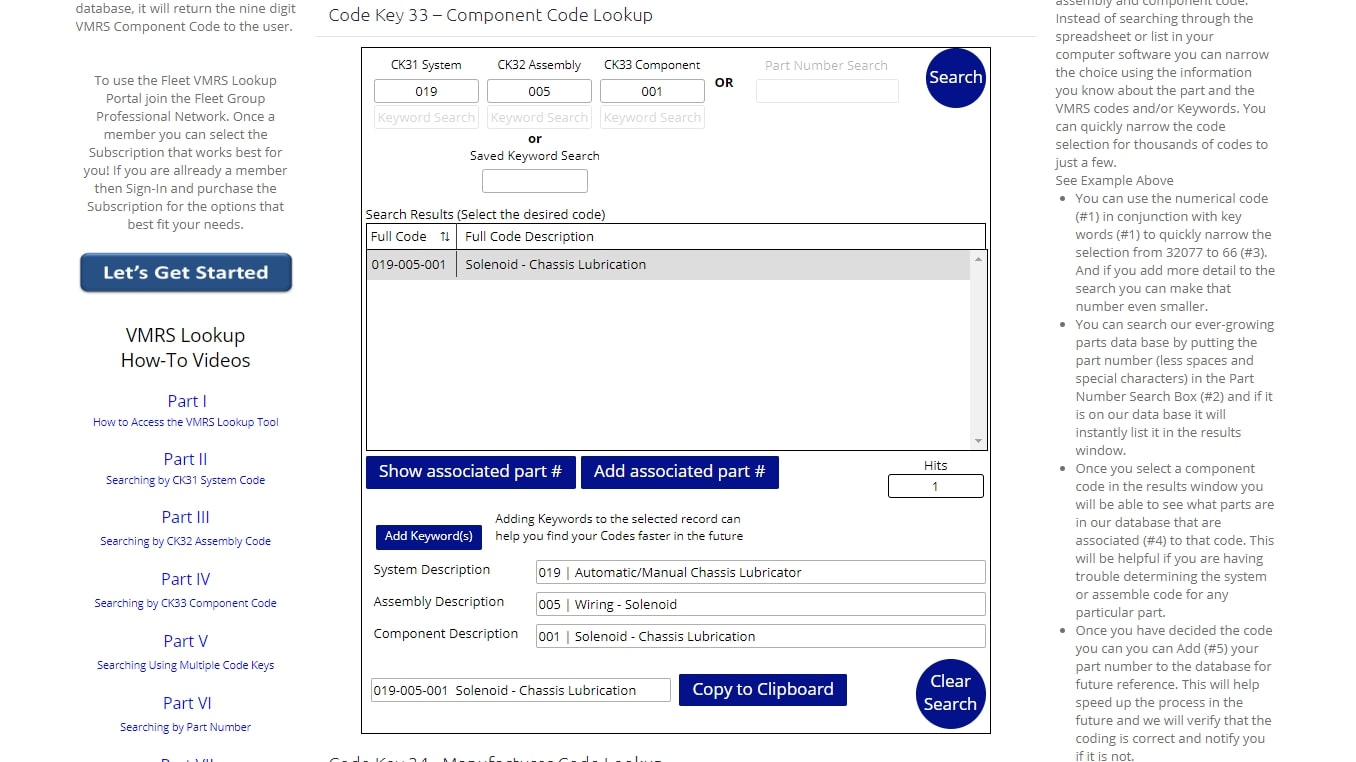
Summary
VMRS codes are a set of universal numeric codes that can be used to define virtually anything of importance to fleet operations. Codes are used to outline the specifications and primary vocation of equipment, the reason for repairs, and the type of work accomplished, and there are many other important VMRS codes that you can use to help computerize your fleet’s operations.
You can read VMRS codes by looking them up in spreadsheets available from the TMC or using a computerized VMRS code reading tool like the example in this article. Overall, VMRS codes can be a useful tool for fleet management, particularly if your fleet operates on a national or international scale.
Further reading
Richard brings over 20 years of website development, SEO, and marketing to the table. A graduate in Computer Science, Richard has lectured in Java programming and has built software for companies including Samsung and ASDA. Now, he writes for TechRadar, Tom's Guide, PC Gamer, and Creative Bloq.
