How to claim exclusive Warzone Mobile perks with Backbone+
Grab an emblem, weapon charm, and more at no additional cost

Sign up for breaking news, reviews, opinion, top tech deals, and more.
You are now subscribed
Your newsletter sign-up was successful
If you're currently diving into Call of Duty: Warzone Mobile then there's a pretty strong chance that you already own a Backbone One. A mobile gaming controller that's compatible with a wide range of native mobile games, not to mention a range of game streaming services like Xbox Game Pass Ultimate, it's a brilliant choice if you're looking to lend your portable play a more premium console-quality feel.
We awarded the controller a rare five stars in our review of the very first model, labeling it ”the very best way to play games on your iPhone". Whether you own the original model or the newer Backbone One PlayStation Edition, you might be eligible for some exclusive Backbone-themed rewards in Warzone Mobile.
In addition to a Backbone One controller, you will need an active subscription to Backbone+ in order to claim this offer. An optional service that unlocks new features in the Backbone mobile app, Backbone+ costs $49.99 / £39.99 a year. Early adopters of the Backbone One have a free lifetime membership, though everyone else can take advantage of a month-long free trial that comes with your Backbone One purchase - provided that haven't used it yet.
How to claim exclusive Warzone Mobile perks
First ensure that you have the latest version of both Call of Duty: Warzone Mobile and the Backbone mobile app installed, not to mention an active Backbone+ membership.
Now, attach your Backbone One controller to your mobile phone and launch Call of Duty: Warzone Mobile. Ensure that you have logged into the game with an Activision account and navigate to the main menu. If you don't have an Activision account, you will need to quickly create one and keep the login details on hand before you move on to the next step.
Press the orange button on your Backbone One controller, which will launch the Backbone app. Within the app, you should be shown a pop-up asking whether you would like to “claim your free Call of Duty: Warzone Mobile Perks”. You can view an image of the pop-up below for reference.
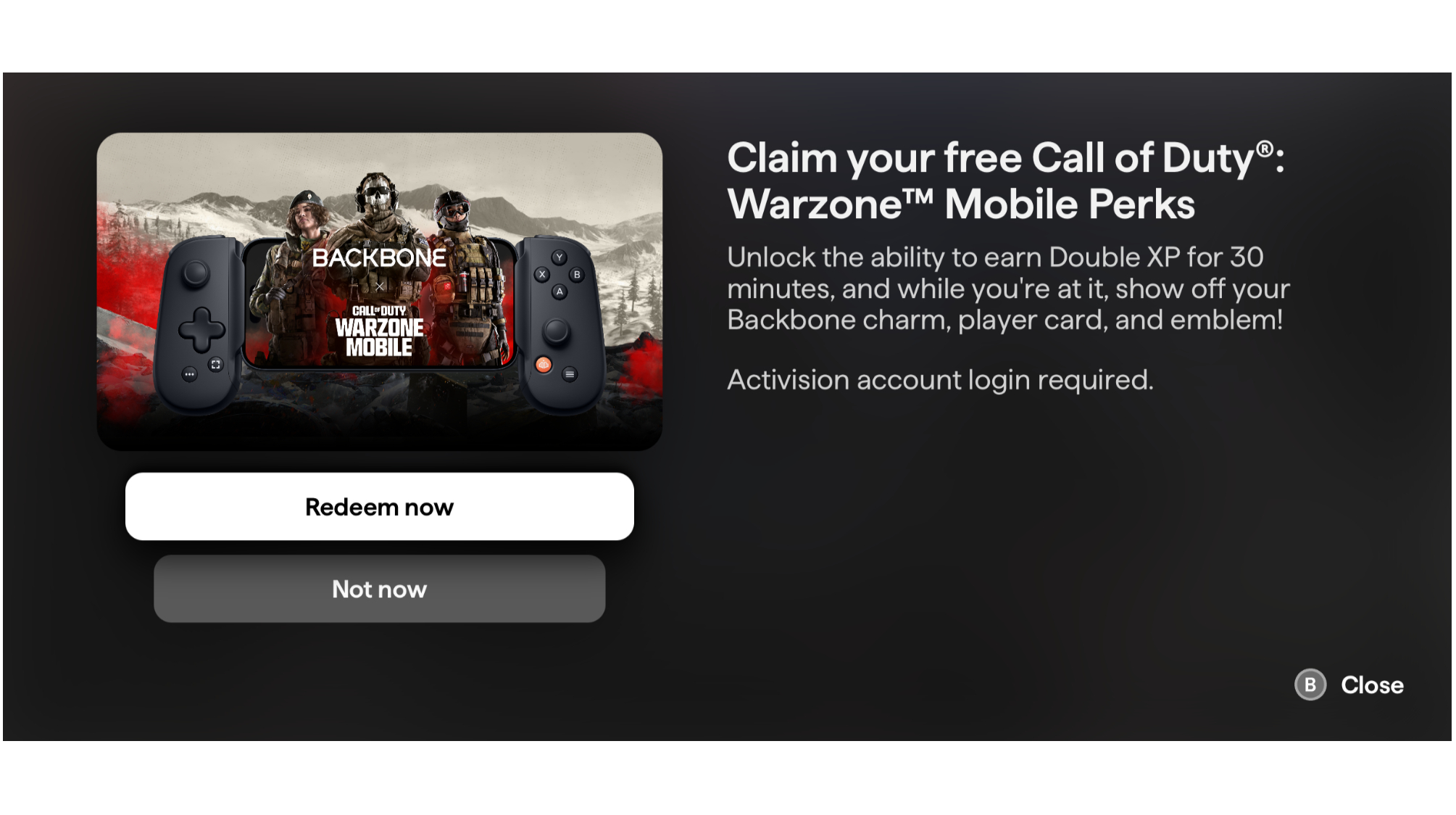
If you don't see the pop-up, exit both Call of Duty: Warzone Mobile and the Backbone mobile app and repeat the steps above. If you do see the pop-up, tap "Redeem Now". This will open a web page prompting you to log in with your Activision account. Do this and you will be taken to the code redemption page shown below.
Sign up for breaking news, reviews, opinion, top tech deals, and more.
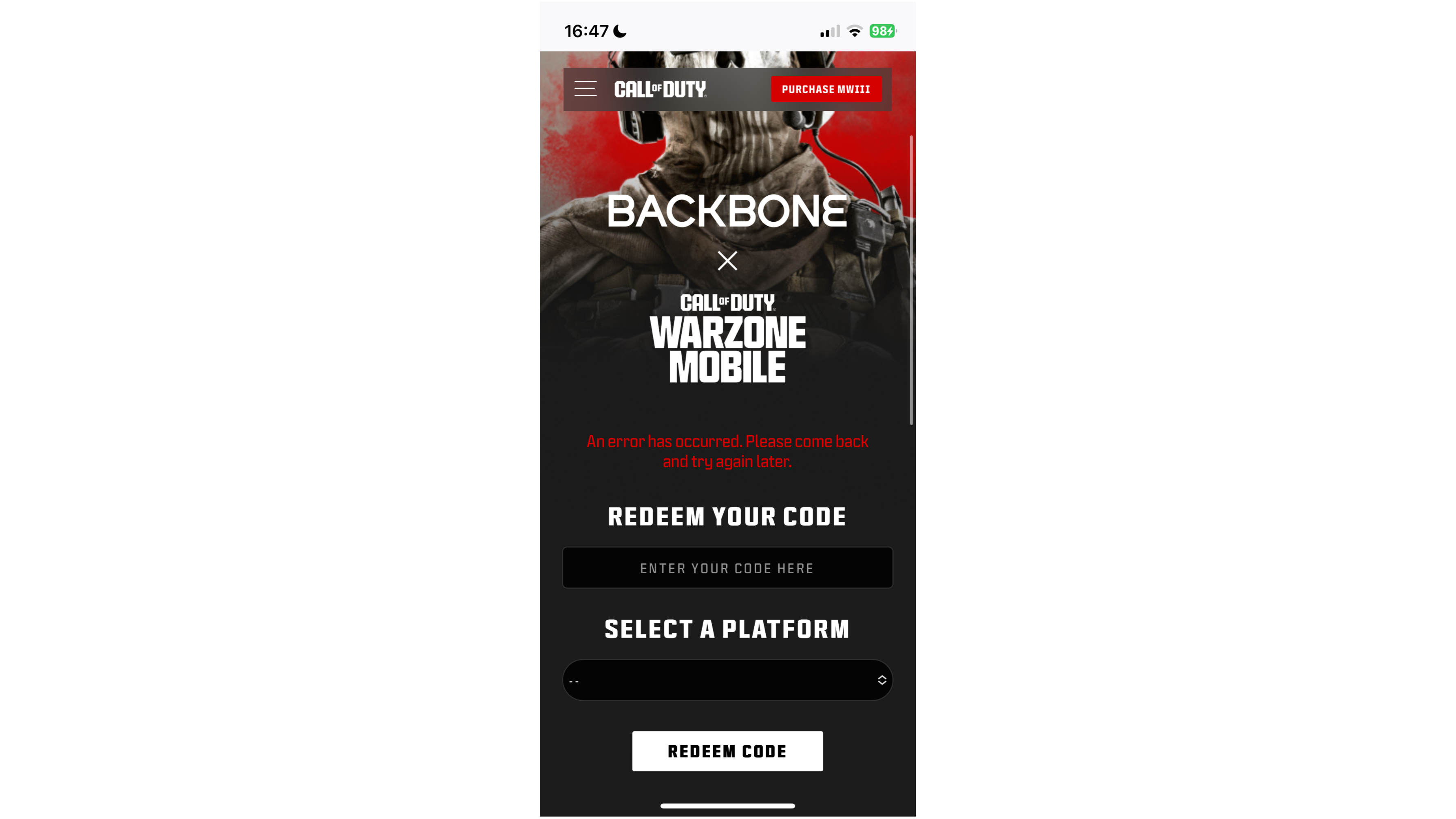
Handily, the necessary code will be automatically filled out so you just need to select your desired platform (either Android or iOS) and hit "Redeem Code". You will then be shown a page confirming the items that you have just unlocked. You can now exit the page and return to the game, where you will be able to access all your new goodies. If you're wondering what they are, check out the next section.
Warzone Mobile Backbone+ perks list
If you're curious about what kinds of rewards are up for grabs after you redeem the code, here's a full breakdown of everything that you get:
- XP token (30 minutes)
- "Backbone" Weapon Charm
- "Backbone" Calling Card
- "Backbone" Emblem
While the 30-minute double XP token is definitely the most practical perk here, the others are still solid bonuses and should help your profile or weapons stand out from the crowd.

Dash is an experienced tech journalist who currently serves as the Gaming Editor at TechRadar, where he helps oversee coverage of video games and related products.
Before joining the team, he was Contributing Writer at PLAY (formerly Official PlayStation Magazine) and has also written articles for many of the UK's biggest gaming magazines including Edge, PC Gamer, and SFX.
Now, when he's not getting his greasy little mitts on the newest hardware or gaming gadget, he can be found listening to J-pop or feverishly devouring the latest Nintendo Switch otome.