Upgrade to VPS hosting: when to do it and how to do it?
Find out if it's time to get your own virtual private server
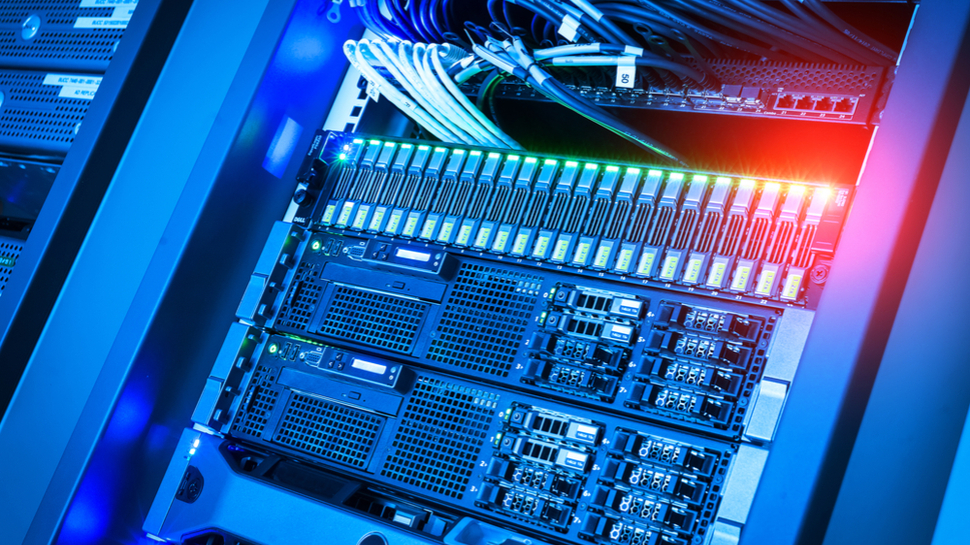
Sign up for breaking news, reviews, opinion, top tech deals, and more.
You are now subscribed
Your newsletter sign-up was successful
When taking our first steps into the world of web hosting, most of us will settle for a shared hosting solution without giving it a second thought and there are a couple of good reasons why. For starters, it’s the most pocket-friendly solution for launching a site, and if your needs are simple you can get away without spending a dime on some of the free hosting solutions out there. That is, if you don’t mind being bombarded with a series of ads. What’s more, the setup is surprisingly simple, which makes it suitable for newcomers and non-tech-savvy users overall.
However, although shared hosting is a popular choice for startup projects with individuals and businesses alike, when your site starts to grow you’ll begin to notice the drawbacks of this simple solution. As your site attracts more traffic, the number of required resources such as storage space and bandwidth, as well as computing power will shoot up. Once the solution hits its limit, it’s time for an upgrade, and one of the most sensible ways to scale your site is to migrate from shared hosting to a hosting type that will supply you with more power and resources.
Enter virtual private server (VPS), an advanced hosting solution that utilizes virtualization technology to provide its users with private server resources and an affordable alternative to renting an entire physical server. In this article, you’ll find out about the tell-tale signs you’re ready to move to VPS, and how you can do it by yourself.
Save up to 60% on managed VPS hosting from InMotion
Sponsored Post Premium web hosting with round-the-clock technical support, 99.99% uptime and a risk-free money-back guarantee. Plans start at $19.99/mo and include 2 hours of free migration assistance. Learn why InMotion is one of Techradar's best ranked VPS hosting providers.
When to do it?
Here are the five warning signs that it’s time to upgrade your shared hosting solution to VPS, so if you’re seeing two of them or more, there’s no time to lose.
1. Your site suffers from a poor performance
Although there’s nothing wrong with starting your site with shared hosting, sites you’re sharing a server with are constantly competing for sparse amounts of resources (such as limited storage space, memory, and bandwidth) which can result in somewhat unpredictable performance for all users. When your site fails to access the amount of memory it needs, its loading time (everything above three seconds is considered too slow) and all other activities will slow down, which can be a stumbling stone for your business, even more so if you’re running an online store.
While shared hosting solutions often offer some performance optimization, with most VPS hosting you can expect to get a high and dedicated amount of RAM, as well as high-performance hardware, which will bring about lightning-fast loading, prompt processing, and more powerful performance overall.
2. Your site is experiencing a disastrous amount of downtime
If visitors can’t enter your site due to downtime, there’s a high chance they won’t come knocking on your door ever again. With most shared hosting providers you’ll be offered the three nines uptime guarantee (that is, 99.9% of uptime) which amounts to approximately 45 minutes of downtime per month. Although this doesn’t sound like a disaster if you have big plans for your business, even a few minutes of downtime a day might slow down its growth, particularly if you’re into ecommerce.
Sign up to the TechRadar Pro newsletter to get all the top news, opinion, features and guidance your business needs to succeed!
With most VPS providers you’ll get a 100% uptime guarantee or pretty close to it (something like 99.999%), so you won’t have to worry about your site being down ever again. What’s more, VPS provides users with their own isolated environments (and their own dedicated IP address) meaning your site will be truly yours (and yours alone).

3. You want to be in complete control over your server
Although a simple site can work well with shared hosting, the lack of control over your hosting environment might make you feel powerless when it comes to the site’s performance, customization capacity, and overall complexity. Complete control over your server is out of the question with shared hosting, since all their users are sharing the same machine.
On the other hand, VPS will give you the chance to tweak your server to perfection and create a more sophisticated site.
4. Your site is running low on space or resources
In a logical follow-up to our previous point we should point out that if you wish for your site to grow beyond its current capacities, your apps to run smoothly, and to boost the amount of traffic your site can handle, you’d want to have more resources at your disposal (such as SSD storage, multiple CPU cores, and more RAM).
Therefore, if you’ve calculated your site’s growth projection and it can’t be sustained with your current hosting solution nor with its upgrades, VPS is your best bet.

5. You want stronger security for your site
Given that VPS is built on a self-healing environment, in case of any configuration or system failure your server will start an automatic fail-over and save the day. Therefore, no need to trouble the technical team nor try to tackle the problem yourself.
What’s more, since with VPS all its clients are operating independently in an isolated environment, you won’t have to worry about your site being collateral damage due to a cyber breach on an account you’re sharing a server with.
How to do it?
If you aren’t ready to pay a pretty penny for a managed VPS hosting solution, there’s a good chance you’ll have to migrate your site data from your old account to the new one all by yourself. If this is the case, here’s what you’ll have to do:
1. If you’re moving your site, move your domain to your new host as well
While this is more of advice than an obligation, if you’re leaving your old host and moving to a new one, transfer your domain name as well, as soon as possible. It will save you time, money, and make the site migration much more manageable.
2. Create a backup of your site
If you don’t have a backup of your site already, you might want to reconsider some of your life decisions and take a lesson in cybersecurity. Nevertheless, it’s a perfect time to make a new one. Log into your current control panel, use an FTP client (such as FileZilla, Cyberduck, or Transmit) to connect your hosting accounts. Then, find your site files and export them to create an archive with all of your site data.
To do the same with your databases, you’ll have to utilize the phpMyAdmin tool from your control panel. And if you wish to save all your email messages as well, don’t forget to download them via your email client.
3. Set up your new VPS
If you’ve settled for a managed VPS solution, your host should set up your new server for you. However, if you’ve opted for a self-managed VPS solution, before going forward with migration there’s a good chance you’ll have to set up your VPS by yourself.
With most well-known hosts you’ll get the famed LAMP stack (which includes Linux, Apache, MySQL, and PHP/Perl/Python), but since you’ll be the one making the calls you can configure the VPS however you wish.
4. Upload the site data on your VPS
Now that you’ve set up the VPS, it’s time to transfer the files and databases you’ve previously downloaded to your new server. There are several ways to upload your site data, but the simplest ones count on your control panel’s file manager or your preferred FTP client. Whichever method you choose, when all of your site data is migrated to the VPS account try out how everything works and get ready for the final phase.

5. Point your IP address to your VPS
When your site is all set up, you’ll also want to point your IP address to your new server. Fortunately, it can be done in a matter of seconds through your DNS provider. Unfortunately, you’ll probably have to wait for a day or two before the DNS propagation period ends and your site becomes accessible from devices (and stays secure) around the world.
It’s time for your business to expand beyond the boundaries of shared hosting
If you have big plans for your soon-to-be booming business and want a web hosting wonder that can support high-volume traffic, power up your site's performance, strengthen your security, and give you complete control over your server, then a VPS might be just the thing.
We've also featured the best VPS hosting, best website builder and the best cloud storage
Mirza Bahic is a freelance tech journalist and blogger from Sarajevo, Bosnia and Herzegovina. For the past four years, Mirza has been ghostwriting for a number of tech start-ups from various industries, including cloud, retail and B2B technology.
