Early Verdict
The hardware specification of this NAS makes some of the competitor products look rather pitiful. If Ugreen can convert UGOS Pro into a business-friendly solution, then Synology, QNAP and Asustor will all need new product plans.
Pros
- +
Beautifully engineered
- +
Powerful CPU
- +
Up to 64GB of memory
- +
Dual 10GbE LAN ports
- +
Dual Thunderbolt ports
- +
PCIe slot
Cons
- -
Kickstarter in the USA and Germany only
- -
UGOS Pro is not complete
- -
Lacks Hybrid RAID technology
Why you can trust TechRadar
Recently, we looked at the Ugreen DXP4800 Plus, a four-bay NAS that is the middle child in its initial NAS lineup. A terrific device that showcased high build quality and specification, but it was geared to the home user with its Pentium Gold CPU.
Having tested many of the best NAS devices, we can say the Ugreen NASync DXP8800 Plus is an entirely different beast and the most extensive and expensive NAS in the series. Sporting no less than eight conventional 3.5-inch (or 2.5) bays using the largest available 24TB drives, this NAS can hold 192TB or more of drive space, and that doesn't include the two M.2 NVMe drives, which provide another 8TB of extra space.
Those wanting even more space can attach two Thunderbolt external storage devices and serve those, and it also has two USB 3.2 Gen 2 ports for even more external options.
And, when you throw in dual 10GbE LAN ports, a PCIe slot and a Core i7 processor, all for an expected retail price of $1500, hardened NAS users are guaranteed to become immediately interested.
Those reaching for the company credit card now need to calm down. Currently, this hardware is only available through Kickstarter, and then only in the USA and Germany.
That’s one issue, though the Kickstarter doesn’t have long to run.
Another is that the operating system for this and the other Ugreen NAS, called UGOS, is new and going through a rapid development cycle. It’s not finished yet, and it lacks some features that higher-end NASs already have.
Sign up to the TechRadar Pro newsletter to get all the top news, opinion, features and guidance your business needs to succeed!
Spending this much on a business NAS that isn’t finished yet might seem irrational, but Ugreen has a track record of delivering solutions that work well.
Ugreen NASync DXP8800 Plus: Price and availability
- How much does it cost? From $974
- When is it out? On Kickstarter from the 25th of March 2024, ends the 10th of May 2024.
- Where can you get it? You can join the Kickstarter.
We’ve talked previously about companies using Kickstarter to promote products when the website is supposedly used to crowd-fund development for those without access to financial resources. Ugreen are a successful business, and these NAS were hardware-ready before Kickstarter was created, so clearly, its use is a marketing exercise to find out which models people want most.
Avoiding the obvious question of how that fits with Kickstarter's greater purpose, this is how Ugreen chose to launch its NAS range, love it or hate it.
As with the other NAS, Ugreen initially offered a $5 deposit scheme, and as of March 25th, 2024, the Kickstarter offered lowered pricing for those willing to pre-order. The Kickstarter is set to end on May 10th, 2024, after which point the assumption is that these pre-orders will be fulfilled.
At the time of writing, potential customers in the USA or Germany (but not anywhere else) can get the NASync DXP8800 Plus for a tantalising $974 or 35% off the $1499.99 MSRP.
It will be interesting to see if, when the Kickstarter ends, it maintains that MSRP.
The most recent competing Synology hardware is the DS1823xs+, a Ryzen V1780 B-powered 8-bay that uses DDR4 and can have a maximum of 32GB, a single 10GbE and dual 1GbE LAN ports. That device sells for $1,800, even if it lacks Thunderbolt and its processing power is dramatically less than the Ugreen NASync DXP8800 Plus.
QNAP makes a cheaper 8-bay, the QNAP TS-832PX-4G, which can be found for $879. However, that’s an ARM-powered NAS and only comes with 4GB of memory. It has four LAN ports, two each of 2.5GbE and 10GbE, but no PCIe slot, and it only has three USB 3.2 Gen 1 ports.
But frankly, neither of those options nor the Asustor Lockerstor 8 AS6508T for $1069 can match the processing power, connectivity or flexibility of the NASync DXP8800 Plus.

Ugreen NASync DXP8800 Plus: Specs
| Item | Spec |
|---|---|
| CPU: | Intel Core i7 1235U (10 cores, 12 threads) |
| GPU: | Intel Iris Xe Graphics (EU 80) |
| RAM: | 8GB DDR5 expandable to 64GB |
| SATA Storage: | 8x 2.5 or 3.5-inch drives (HDD or SSD) |
| M.2 Storage: | 2x M.2 NVMe PCIe 4.0 |
| Ports: | 2x USB 3.2 Gen 2, 2x USB 2.0, 2x Thunderbolt 4, 1x PCIe x8/x4/x1 |
| Networking: | 2x 10GbE LAN |
| Outputs: | 1x HDMI 2.0a port compatible with up to 8K resolutions |
| OS: | UGOS Pro 1.0 |
| Internal File Systems: | BTRFS, EXT4 |
| External File Systems: | EXT4, NTFS, FAT32, HFS+, ExFAT |
| Maximum Capacity: | 8x 22TB HDD + 2x 4TB M.2 NVMe, plus external storage on USB or Thunderbolt |
| Dimensions: | 365 x 258 x 189 (mm) |
Ugreen NASync DXP8800 Plus: Design
- Beautifully constructed
- Lockable trays
- NVMe and memory upgrades

Having seen the four-bay DXP4800 Plus, the four-slot DXP480T and now the monster NASync DXP8800 Plus, a better understanding of the Ugreen approach to engineering NAS is becoming clear.
All these enclosures are highly finished and gorgeously constructed. This chassis is constructed from thick aluminium and styled to look decidedly business-like. In short, they’ve done a better job of the Synology look than the original brand, and the quality of construction is markedly better than any other big NAS brand.
What immediately draws positive attention is the fine details in certain aspects of the design, like the magnetically attached air filter on the rear, the numbered lockable drive trays and the SDCard slot on the front.
Regrettably, the numbered drive trays are plastic, but the tool-less design allows the machine to be filled with 3.5-inch drives remarkably quickly, and they lock. If you use 2.5-inch mechanisms, then some screws are needed, but this isn’t a problem we’ve seen any other NAS maker resolve with dual-purpose trays.
On the front, next is the power button, and the drive activity LEDs are on the left. On the right is the SDCard reader, two Thunderbolt ports, and a single USB 3.2 Gen 2 port.
There are no side features, so everything else is on the back or underneath. Going from left to right on the rear is a half-height PCIe slot (x8/x4/x1), HDMI out, a single USB 3.2 Gen 2, two USB 2.0 and two 10GbE LAN ports.
The fan filter above these ports hides two 120mm fans that suck air from the rear and blow it out over the drives, and these shift plenty of air without being noisy even when the NAS is fully populated.
Underneath is a small panel held in place by two screws where the two 2280 M.2 drives can reside alongside the dual DDR5 SODIMM slots. The machine has 8GB of DDR5 included, which is plenty for file serving, but this can be increased to 64GB if you want to run Docker containers of cache on the conventional drives without using the M.2 slots for that purpose.
As with the other NASync hardware we’ve seen, the cover for the M.2 bay is made of metal and designed to dissipate heat from any NVMe drives that are installed.
One difference in this 8-bay is that there is more vertical space than in the DXP480T, and correspondingly, the thermal pads included are much thicker to connect the drives to the cover plate. This extra space allows drives with an integrated heatsink to be used if you cut down the heat pad somewhat.

For those curious, installing a card into the PCIe slot requires a more convoluted exercise involving removing the case's feet and back. We recommend this before filling the SATA bays with drives, as we stupidly did.
Ugreen beautifully documents all this with an exceptionally high-quality User Manual that, in its English section, runs to an impressive 26 pages.
If you are security-minded, you will be delighted to hear that it has a Kensington-style slot connecting it to something unmovable. Unlike many NASs, there is no external laptop-style PSU, but the power supply is internal and has a direct IEC cable. There isn’t any latch to stop this from being pulled out, but the friction fit of IEC is enough that it is unlikely to detach unexpectedly.
Overall, the Ugreen NASync DXP8800 Plus is a masterclass in NAS hardware making and underlines how cheap and flimsy some brands' devices have become.
Ugreen NASync DXP8800 Plus: Features
- Intel Core i7 1235U processing
- Plenty of PCIe Lanes
- PCIe slot
We were impressed with the Intel Pentium Gold 8505 processor that was at the heart of the DXP4800 Plus, but the DXP8800 Plus has turned that dial all the way up to eleven.
It isn’t a desktop CPU, but the Intel Core i7 1235U (10 cores, 12 threads) is a high-end mobile processor that packs more punch than we’ve ever seen on a desktop NAS.
With this much power, it almost seems demeaning to exclusively use this NAS for file serving since it has so much more to offer. But the point here is that this offers maximum flexibility. The DXP8800 Plus can easily be repurposed as business needs develop, and it’s decided to take email in-house or provide a centralised image store, for example.
When populated with high-performance drives and using the M.2 slots, the processing power available only needs less than 15% of its capability to serve files, even using both 10GbE LAN ports. And, rarely being at full throttle, the system runs cool and quiet.
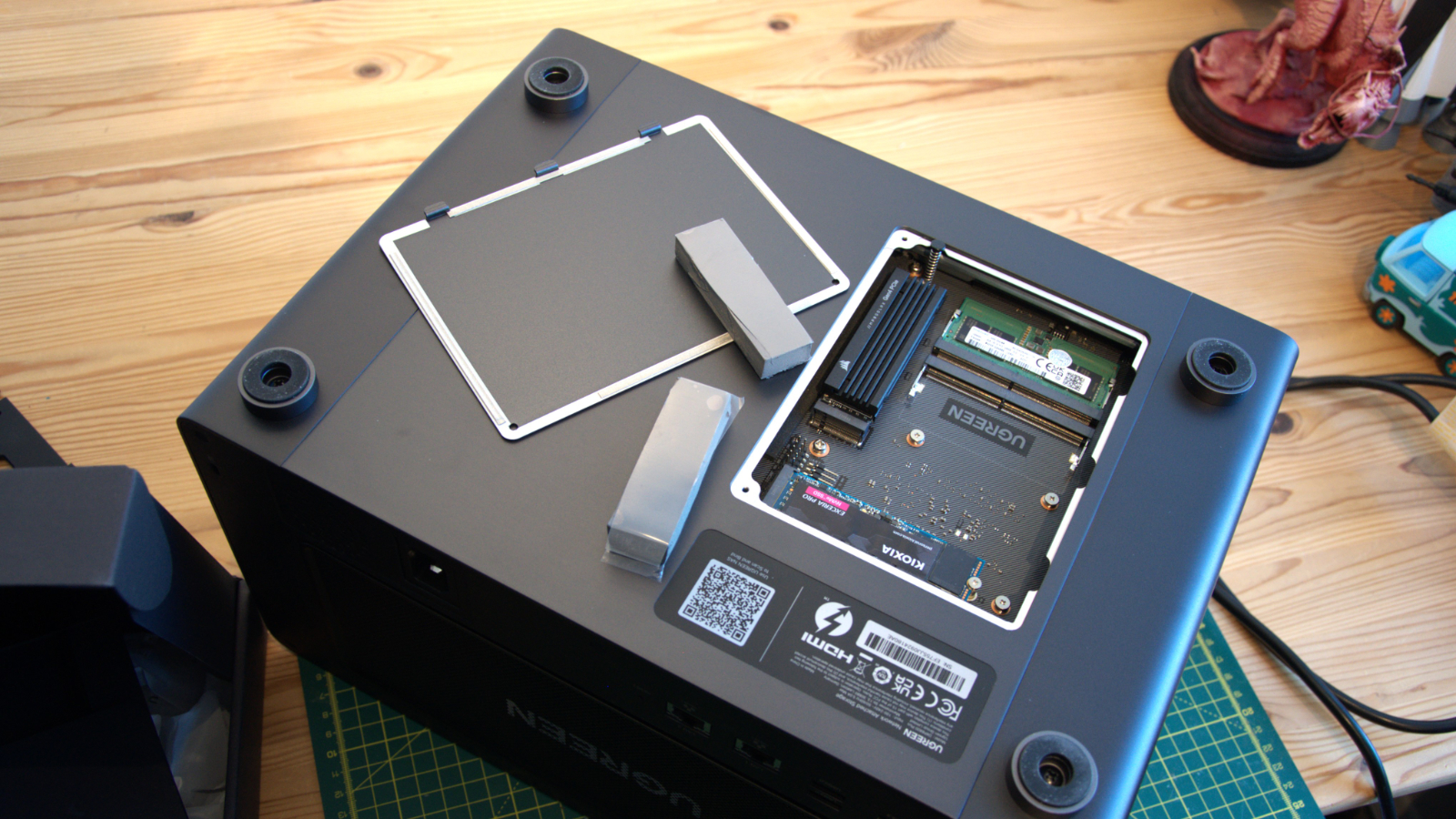
The one critical feature of the Core i7 1235U that makes this system feature-rich is its PCIe lanes, which have dictated slow USB ports on typical 2-bay NAS designs from other brands.
The 1235u has twenty PCIe 4.0 lanes, with the processor offering PCIe 4.0 and the chipset PCIe 3.0 communications. That allows the DXP8800 Plus to have sufficient internal bandwidth for eight SATA bays, dual 10GbE LAN, dual Thunderbolt four, two USB 3.2 Gen 2 and two internal M.2 PCIe 4.0 NVMe slots. I didn’t mention the USB 2.0 or the SDCard slot, since these are minor bandwidth players.
In testing, we did get a few hints that the M.2 slots might not be both PCIe Gen 4. But given everything else on offer, this is a minor point. And, compared to other 8-bay NASs, this hardware's PCIe lane scenario is significantly better than most.
Another additional use for these lanes is the half-height PCIe slot. What hardware might work here isn’t fully revealed yet, but it is possible to add more network bandwidth using a dual 10GbE, 5GbE, or 2.5GbE card into that PCIe 4.0 8x/4x/1x slot.
While we can’t confirm this, the slot is 8X physically, but we imagine it's 4X electronically, but four lanes of PCIe 4.0 is more than enough bandwidth for a wide range of applications.
Ugreen NASync DXP8800 Plus: UGOS Pro
- UGOS Pro
- Applications
- 3rd party OS sanctioned
On all the other Ugreen NASync reviews, we’ve classed UGOS Pro as a ‘work in progress’.
That said, its transformation from the original version 1.00.0334 to the current 1.00.0556 version is striking, and every few days, new firmware is released that addresses previous issues and introduces new functionality.
But today, if we're brutally honest, it’s not fully prepared for the retail NAS space.
The most critical missing pieces of this jigsaw are two-factor authentication and WORM encrypted volumes where files can’t be altered by ransomware code. There is an anti-virus feature and a firewall, but the ransomware threat is the one that concerns most people using a NAS in anger.
A few driver issues also need to be resolved, specifically to enable network controllers with greater than 1500 MTU and jumbo frames. When these controls are added, getting the full performance of the 10GbE ports on this device will be easier.
Another area in which it could be better is that the RAID configurations don’t appear to support drives of different capacities, which some refer to as hybrid RAID. That means you can’t easily mix and match drive sizes as you can on other hardware.
What most people will notice about UGOS Pro is that at this point in its development, there are currently very few native applications since the usual application suspects, including Python, are mostly absent.
However, recently, Docker has been added, and with that app, a library of 2,500 containers.
For those wanting to exploit Docker, the 8GB of DDR5 supplied with the NAS might seem on the snug side, but it’s relatively inexpensive at around $90 for a 32GB module. Another advantage of adding more memory is that dual modules can increase the bandwidth to the GPU, as it can output 8K files over HDMI with both memory slots filled.
We experimented with using Plex and Drupal through Docker containers, and it worked well. Using Docker in this way isn’t something that most NAS users will be familiar with, and not all container images are made to be used this way, but it’s an excellent way to manage functions and easily move them between devices.
The few native apps are well presented, especially the photo tool with AI tagging, and we can only hope that the number of these top-tier tools will increase over time.
One nice touch, mainly because it annoys me so much on the TerraMaster TOS, is that you can have multiple versions of most applications open in the web interface. Having two file managers open in different locations is remarkably helpful, even if, currently, you can’t drag files or folders between them.
Where UGOS goes further than one might have expected is in the mobile application, which is easily the best we’ve seen associated with a NAS.
Rather than providing a cherry-picked feature set from the web interface, the mobile application appears to do everything that the web tool can offer, plus a few things it can’t.
We’ve long complained about TerraMaster putting HDMI on its NAS without a tool to output anything useful through it, but this is an inherent feature of UGOS Pro from the outset.
It is possible to play video files from the mobile app to a mobile device but then also set them to be streamed through HDMI. That elegantly avoids the need for a special video output interface and makes a phone or tablet the easy control tool for viewing content on a TV.
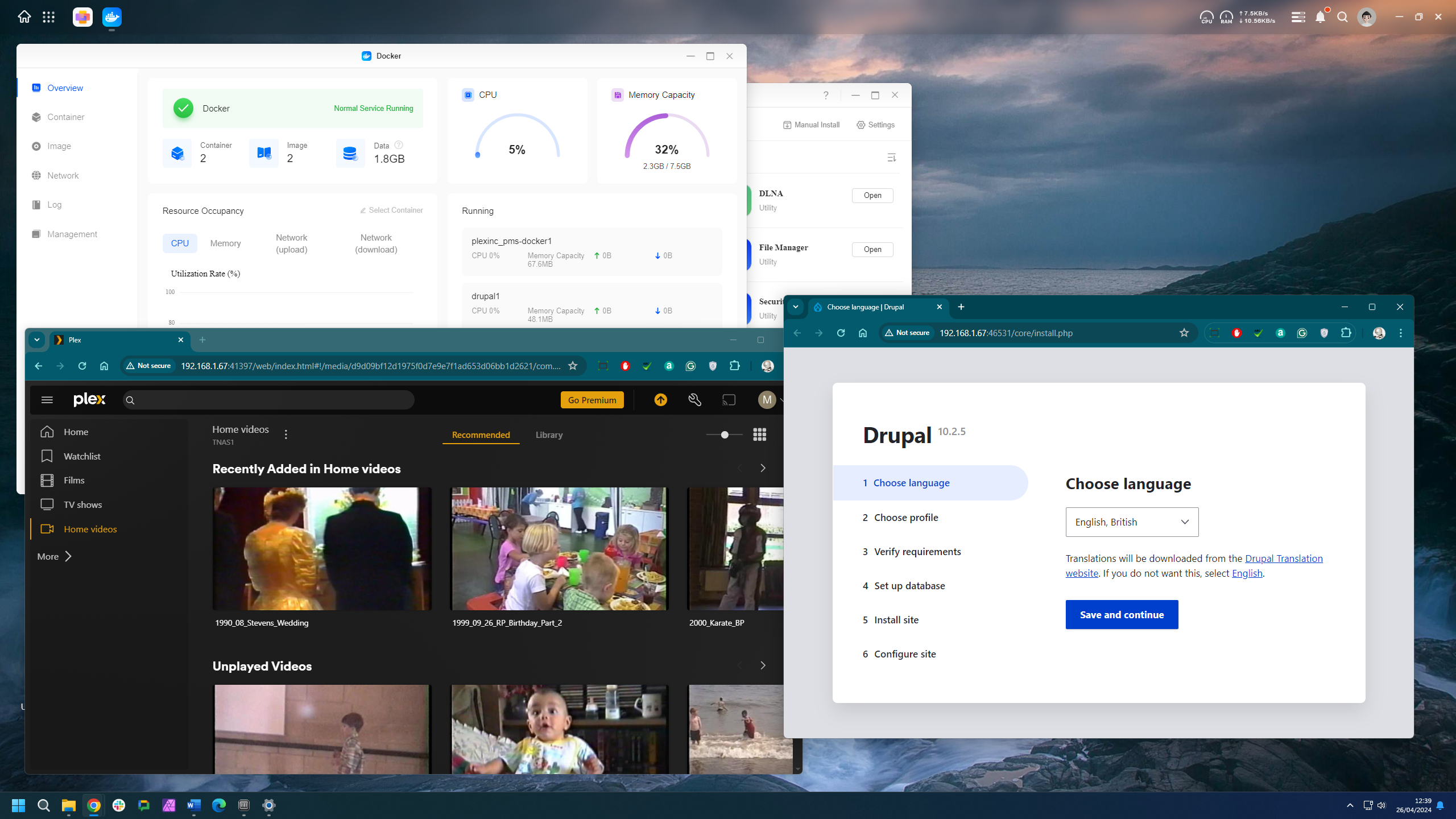
Perhaps when UGOS Pro gets a native version of Plex, this will also be a feature, but for the moment, the mobile application provides some basic functionality to make having an HDMI port worthwhile. Being able to stream directly from the web interface needs to be added when they get around to less important features.
As we’ve already mentioned, UGOS Pro is a work in progress, but considering how new it is and the steepness of operating system development, it looks promising. We can only hope that Ugreen will keep funding its evolution aggressively, and then when they release new hardware, it will be a positive part of the package.
Ugreens has diverged from the NAS pack in that after initially rejecting the idea of 3rd-party operating systems, they’ve now said that it won’t invalidate the three-year hardware warranty.
That’s fantastic news since this hardware level is ideal for running TrueNAS or Unraid for those familiar with those options. While plenty of people are running these operating systems on other NAS-branded hardware, none of these competitor brands is encouraging their use, and some are actively attempting to block it.
While UGOS Pro is in such an early stage of development, these tools provide an immediate way to more comprehensively utilise the NASync hardware now for those with the technical knowledge to install and run them.
This all supports the idea that the Ungreen NASync hardware is different, not merely another brand sitting alongside the usual suspects.
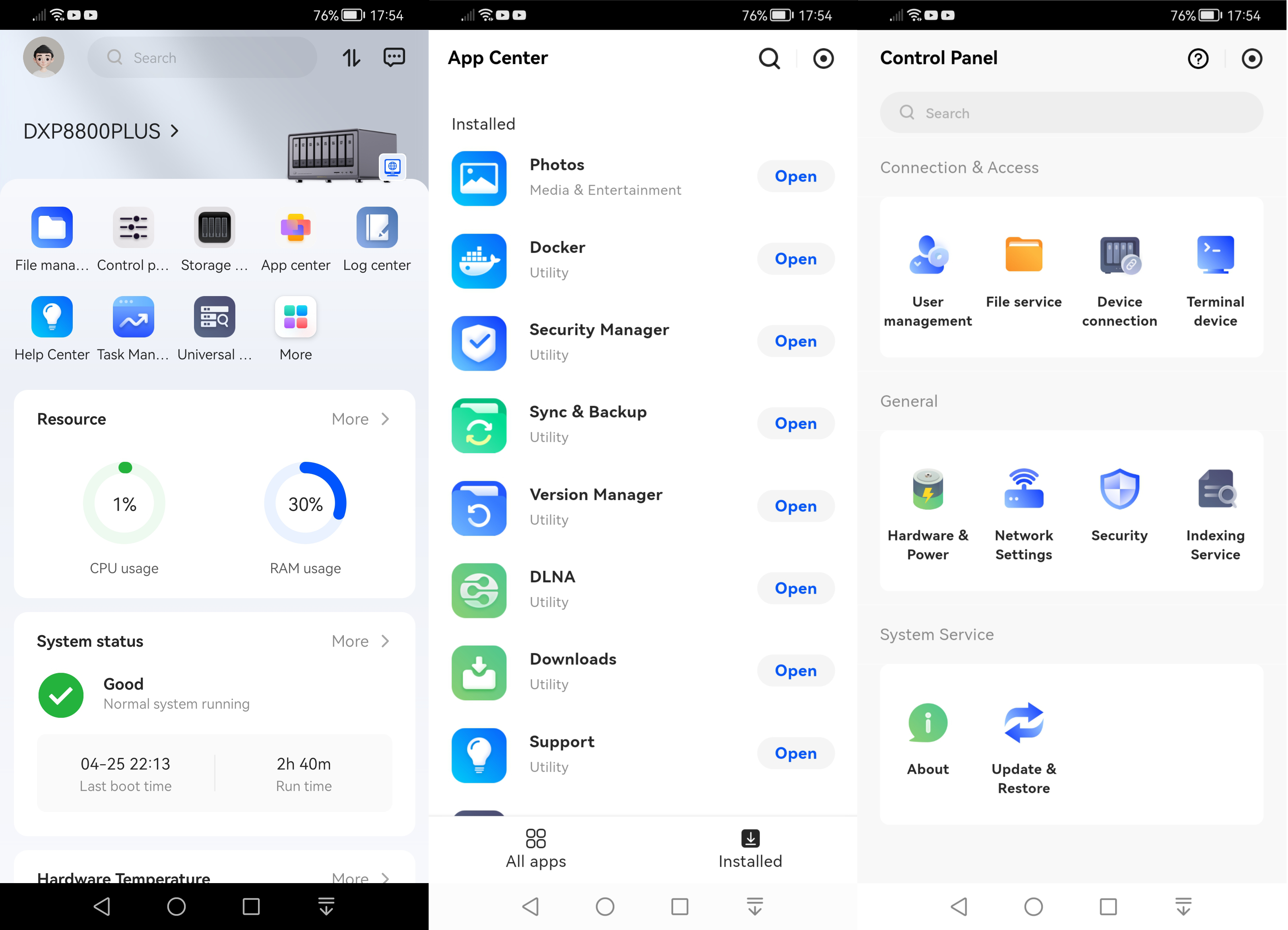
Ugreen NASync DXP8800 Plus: Performance
- Great CPU performance
- PCIe 4.0 NVMe drives
- 10GbE held back
The processor in the DXP8800 Plus is unlike any we’ve seen in a desktop NAS and even makes some that are in Enterprise rack solutions look somewhat feeble.
As mentioned, the Core i7 1235U's PCIe lanes are almost as important as the number of cores and threads it can handle.
If you want to use virtualisation, having ten cores and twelve threads provides plenty of processing headroom so that UGOS Pro and the virtualised software aren’t fighting over processor cycles.
The performance that owners can expect comes down to how they intend to use it, the number of types of drives they install, and whether they upgrade the memory or use NVMe caching.
In testing, two NVMe drives were installed in the available slots, and it was discovered that they were both not created equal. One of the slots provided the full PCIe Gen 4 performance, and we saw a read bandwidth of 5599MB/s from a Corsair MP600 Pro LPX module in slot one. Corsair quotes that drive at 7,100MB/s read and 6,800MB/s writes, but our tests had it closer to the NAS performance levels for writing.
The other module was a Kioxia Exceria Pro, and in the second slot, it only achieved 1715MB/s reads and 1634MB/s writes. Its maker-quoted speed is 7,300MB/s reads and 6,400 MB/s writing, so that’s less than a quarter of the potential performance.
The obvious conclusion is that the second slot is only PCIe Gen 3 and two lanes, not four.
This might be an issue if you use both modules for caching and use both 10GbE LAN ports at their full speed since the second slot can’t saturate both ports. Or it would be if the 10GbE ports weren’t held back by being currently without Jumbo Frames and a 9K MTU.
The M.2 slot configuration here is a variation on what was seen with the DXP480T, which had four slots, two of which provided the full Gen 4x4 bandwidth and another two with Gen 3x2.
It would be nice to have both Gen 4x4 slots, but even with both 10GbE used and another two added by a PCIe card, the performance of the Gen 4 drive in the first slot has sufficient bandwidth to deliver total network flooding over all four connections.
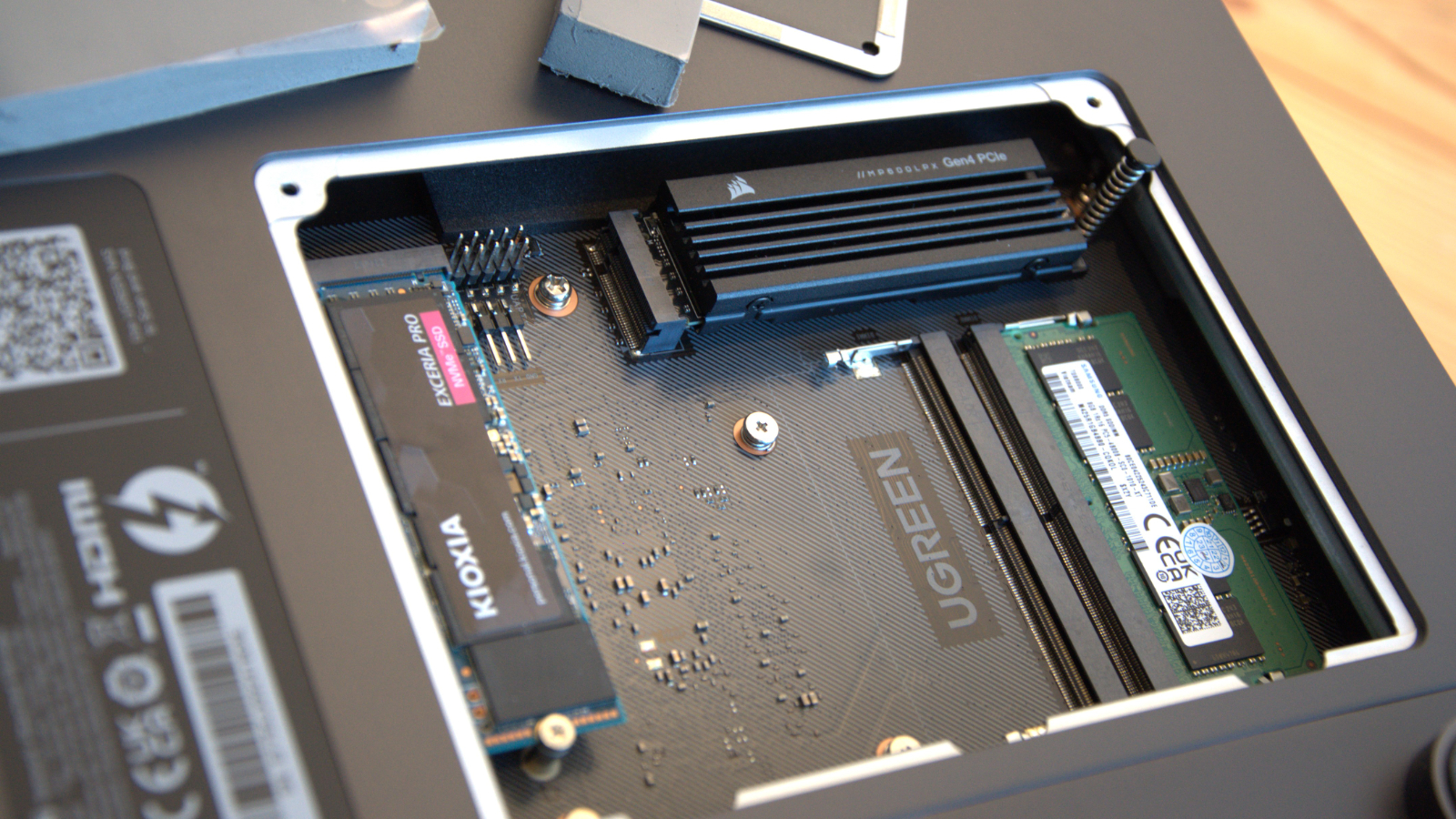
A few questions remain unanswered about this, including mirroring between these two unbalanced interfaces and how, when using two for caching, the faster slot drive is used for reading or writing.
However, with a typical throughput of around 200MB/s for conventional NAS SATA drives, running all eight bays occupied is only a combined performance of the slower slot. Using the power of the fast slot in combination with SATA storage was always going to be overkill.
Even with these idiosyncrasies, no mainstream NAS offers a more powerful platform for the MSRP, and its potential for those professionally working with video files and large datasets is immense. Once the network protocols are resolved, it's only going to get faster.
Ugreen NASync DXP8800 Plus: Verdict

The DXP4800 Plus was an impressive NAS, but the DXP8800 Plus is on another level, not only in raw power and drive capacity but also in its attention to detail.
There is no comparison between this and the other 8-bay NAS from Synology, QNAP, Asustor and TerraMaster, and they’re not in the same league.
If you can sense a little delight in this reviewer's tone, that’s a realistic interpretation. Why?
For way too long, the NAS sector has been a cosy cabal where Synology gets to be the top dog while handing out minor upgrades to its customers with a three-year release cycle.
Briefly, TerraMaster disrupted things with some great value hardware but failed to jog the other brands into much meaningful change.
The NASync range from Ugreen is our new hope, delivering the power and features that NAS owners want in highly engineered enclosures at prices which make sense.
Typically, Synology has seen off pretenders to the crown by pointing out that DSM is the most popular and mature NAS OS, and you can only get that officially with its hardware.
And, given the current status of UGOS, surely that won’t change?
While UGOS has a significant journey to take even to deliver Terramaster levels of functionality, its development pace is much faster than we’ve seen elsewhere.
But Ugreen hasn’t put all its eggs in the UGOS basket, reserving an earlier position on 3rd-party operating systems that would allow users to deploy Unraid, TrueNAS or Proxmox without invalidating the warranty of these machines.
That single strategic act could be a game changer even if UGOS never reaches its full potential, and it's something that TerraMaster might want to encourage.
But back to the DXP8800 Plus, a monster NAS with the potential capacity and bandwidth to drive a small business. This terrific hardware shows what can be achieved by repurposing mobile silicon for NAS. It’s a shame that with its Kickstarter strategy, more people won’t experience this equipment earlier.
Mark is an expert on 3D printers, drones and phones. He also covers storage, including SSDs, NAS drives and portable hard drives. He started writing in 1986 and has contributed to MicroMart, PC Format, 3D World, among others.
What is a hands on review?
Hands on reviews' are a journalist's first impressions of a piece of kit based on spending some time with it. It may be just a few moments, or a few hours. The important thing is we have been able to play with it ourselves and can give you some sense of what it's like to use, even if it's only an embryonic view. For more information, see TechRadar's Reviews Guarantee.

