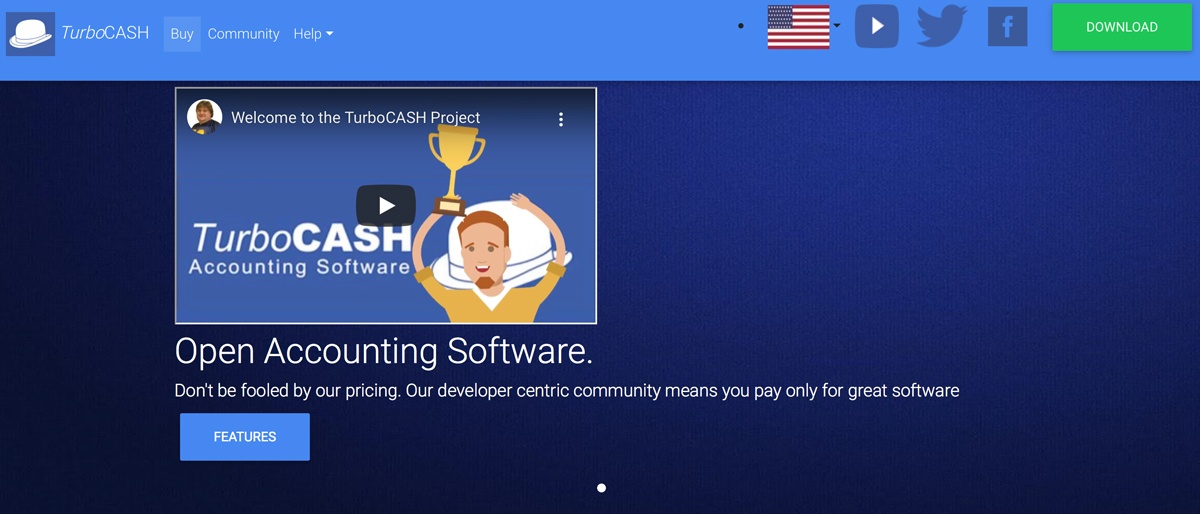TechRadar Verdict
TurboCash comes with an impressive collection of tools for tackling many aspects of accounting, but the trade-off for its open source origins is a lack of major support and a rather lumpy interface that isn't going to appeal to everyone.
Pros
- +
Deceptively potent
- +
Paid-for edition best
Cons
- -
Limitations with freemium version
- -
A little rough round the edges
Why you can trust TechRadar
TurboCash is a free-to-use open source accounting package that is aimed at small businesses and works on a freemium basis, which is useful if you're trying to cut costs in light of the coronavirus pandemic. Currently, the older incarnation of TurboCash 4 is completely free, while TurboCash 5 comes with a $60 per year single user and $200 per year multiuser price tag.
The software package, which originated in South Africa, can be installed on Windows and Mac machines and can be used for billing and invoicing, tax management and more besides. TurboCash isn’t quite as slick and polished as others in this field, including Sage Business Cloud Accounting, QuickBooks, Xero, FreshBooks, Freeagent, GoSimpleTax, TaxCalc, Nomisma, ABC Self-Assessment, Crunch or Zoho Books.
Nevertheless, it offers a decent starting point for any business looking to tackle their financial chores without spending much money to do it.
- Want to try TurboCash? Check out the website here
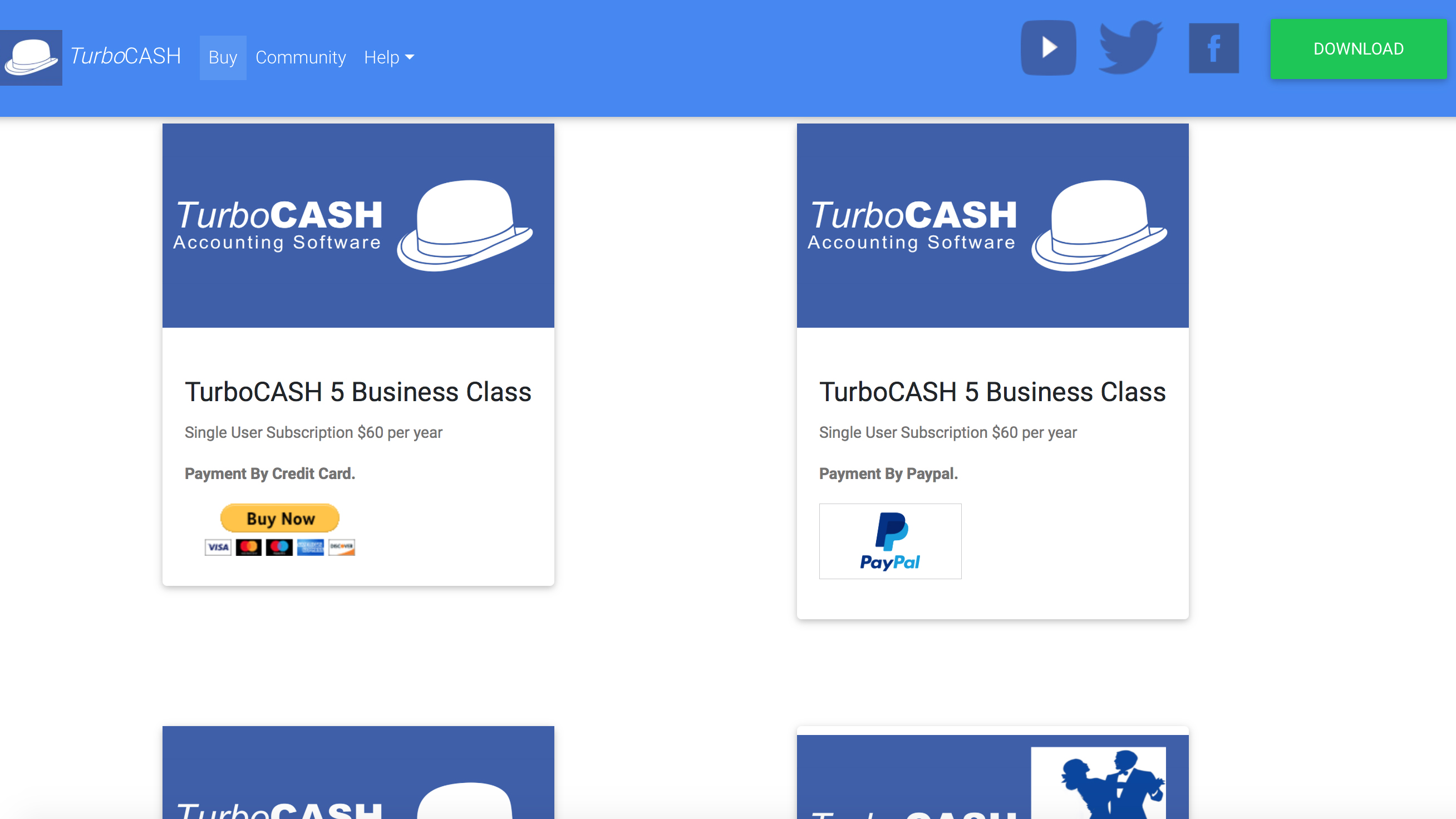
Pricing
With its freemium setup TurboCash makes quite good sense if you’re a person with a business and who’s got relatively simple financial affairs to sort out. Indeed, the TurboCash website suggests that opting for the free-to-use TurboCash 4 is the way to go if you’re earning less than $10 an hour.
However, TurboCash 5 is a more potent version of the software because it makes use of ‘bought in’ components according to the TurboCash website. Therefore, the extra features and functionality means it costs $60 per year single user and $200 per year for a multiuser license.
TurboCash 5 also comes in Evaluation form, whereby you can use it and see if it suits your needs, with an evaluation charge of $6 per month. According to the TurboCash website, this is available on the understanding that you should subsequently take out a subscription for $60 per year.
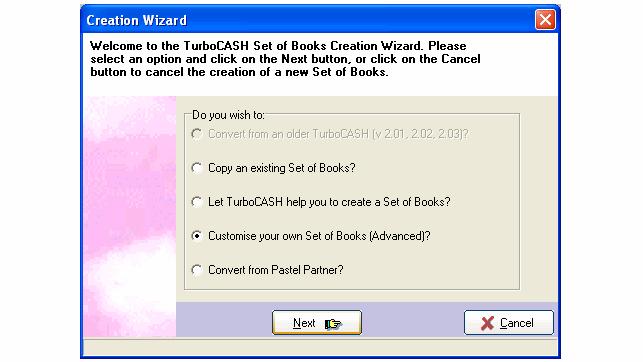
Features
Despite the slightly low-budget or good-basic-value persona, TurboCash has been developed to include everything you need to tackle everyday accounting tasks.
Sign up to the TechRadar Pro newsletter to get all the top news, opinion, features and guidance your business needs to succeed!
In terms of what you can do with it then TurboCash comes with an impressive armory of accounting tools, including options for managing accounts receivable, managing inventory, reporting and budgeting, while it can also handle multiple languages, making it of reasonably universal appeal.
One of the main benefits of using TurboCash is that for a small outlay you can sign up other users, which means you can have other members of staff able to dip in and do their bit.
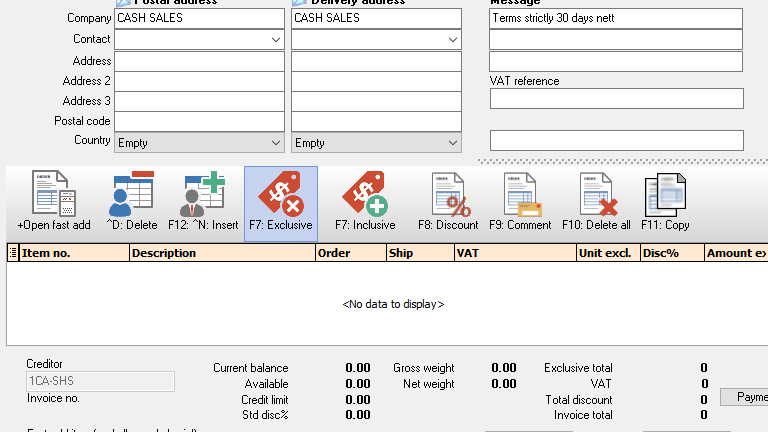
Performance
Unsurprisingly, due to the fact that TurboCash 4 is free and TurboCash 5 isn't you can expect sprightlier performance from the latter. Users report that it’s much more dependable and works with a little more of a spring in its step than the earlier and definitely more rough-round-the-edges fourth incarnation.
If you’ve got basic bookkeeping jobs to do and aren't in any particular rush to complete them then version 4 might suffice. But time is money, so anyone with any kind of urgency is best off plumping for the newest version of TurboCash.
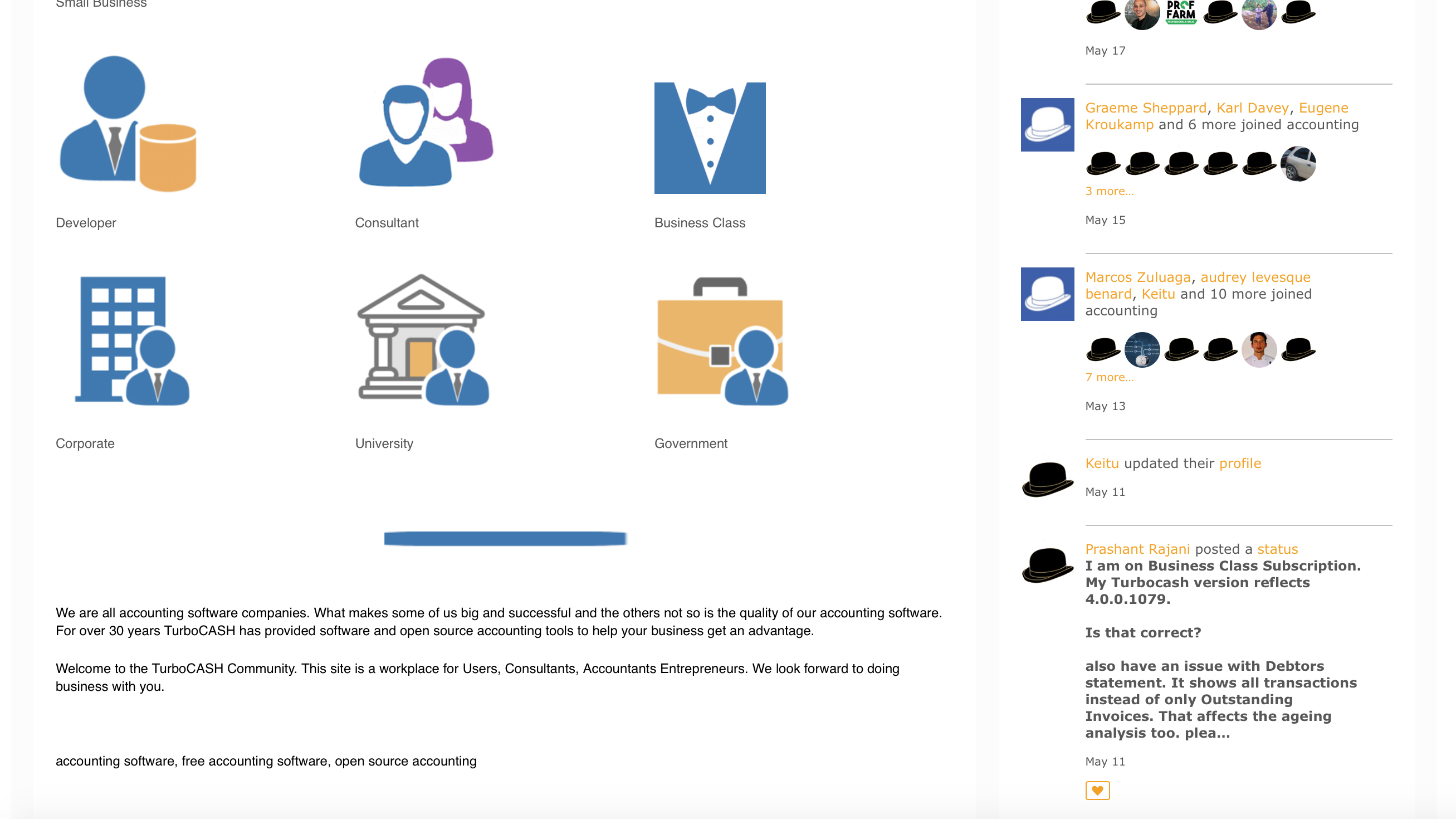
Ease of use
While TurboCash might come armed with lots of useful tools and functionality, it isn't the easiest software to use. That becomes evident early on during both installation and initial setup. Once users are into the main work area there are additional hurdles to overcome, and while the features are great, you’ll need to be fairly accounts savvy to appreciate its nuances.
TurboCash certainly lacks the usability of something like QuickBooks, and while they're two very different products – mainly due to the cost of QuickBooks, it’s easy to see why a tax or accounting newbie might prefer to side with QuickBooks as a result.
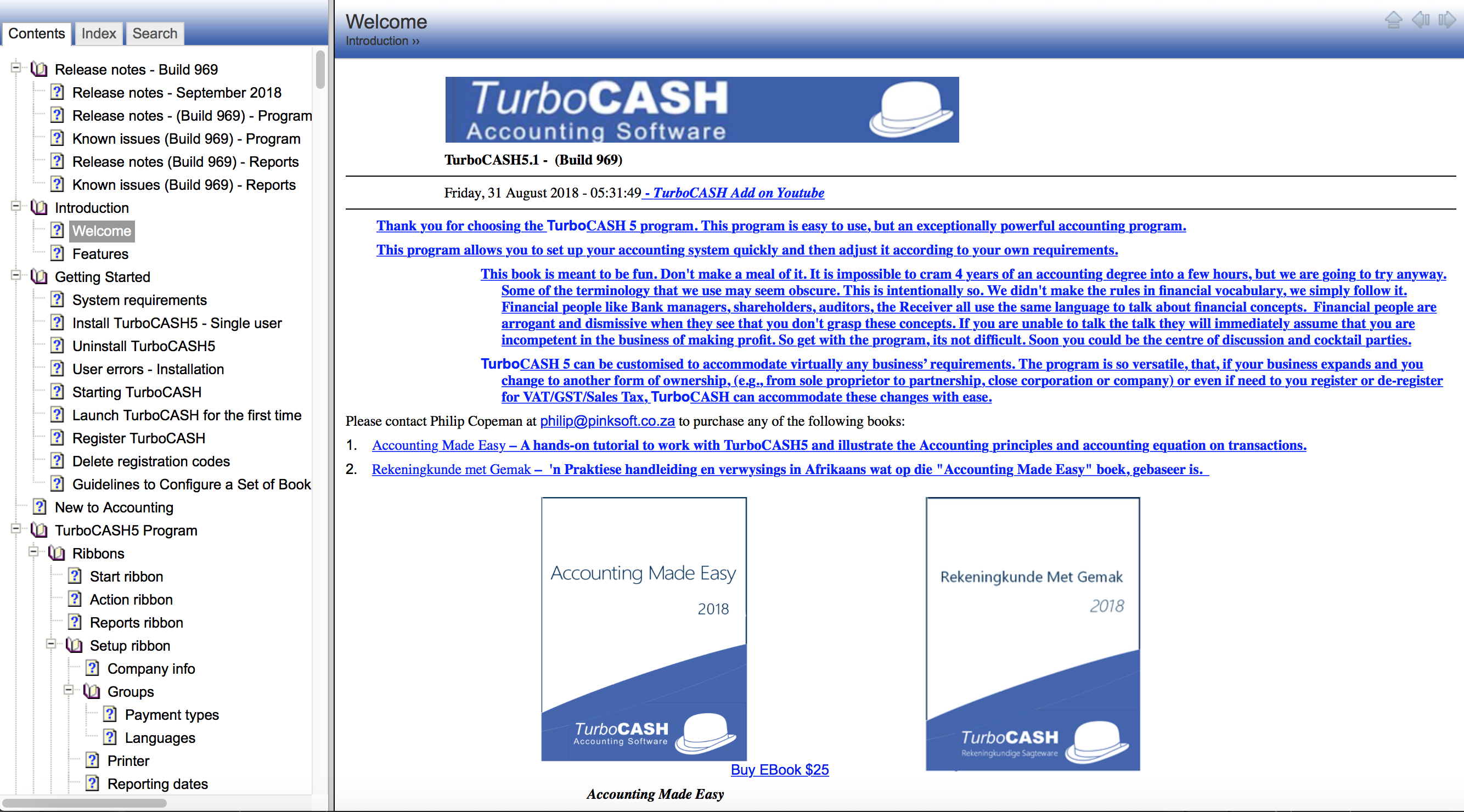
Support
The support aspect of TurboCash is a little like other elements of the website, with a link through to a hierarchical menu list of help topics being the main source of help. There are hubs for both TurboCash 4 and 5. The documentation is actually quite commendable given the depth and volume that’s available for both current editions of the software.
However, being that it’s open source and revolves around a community rather than a corporate service arrangement, you might feel a little nervous using it if you’re not fully confident with the software. The lack of phone support from real people is not one of the strengths of TurboCash, which basically underlines its bargain-basement feel.
Final verdict
While there is definitely appeal for an accounting program that can deliver so much for so little, TurboCash comes with limitations. If you’re not too comfortable learning new programs, particularly those with less then comprehensive support options, then it might be best avoided.
However, if you’re willing to spend just a little for the latest edition, TurboCash 5, and have every confidence in your own abilities then this is a package that bristles with lots of features. While there are rough edges and a definite open source hand built feel throughout much of its interface TurboCash is worthy of inspection, even more so if you’re willing to test drive it first.
- We've also highlighted the best accounting software
Rob Clymo has been a tech journalist for more years than he can actually remember, having started out in the wacky world of print magazines before discovering the power of the internet. Since he's been all-digital he has run the Innovation channel during a few years at Microsoft as well as turning out regular news, reviews, features and other content for the likes of TechRadar, TechRadar Pro, Tom's Guide, Fit&Well, Gizmodo, Shortlist, Automotive Interiors World, Automotive Testing Technology International, Future of Transportation and Electric & Hybrid Vehicle Technology International. In the rare moments he's not working he's usually out and about on one of numerous e-bikes in his collection.