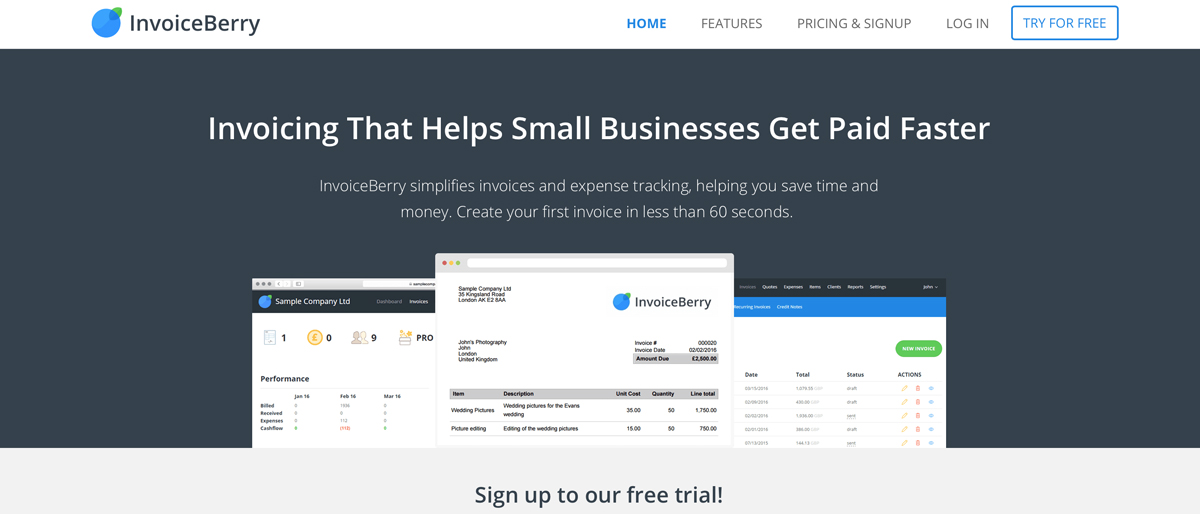TechRadar Verdict
We love the way that InvoiceBerry bristles with features and functions while delivering powerful performance for a great price.
Pros
- +
Easy to use
- +
Deceptively powerful
- +
Great support
Cons
- -
Limited templates
Why you can trust TechRadar
InvoiceBerry is an online invoicing software package aimed at small business owners. Due to its versatility and affordability InvoiceBerry is also ideally suited to sole traders and freelancers too, with a budget edition that will appeal in particular to anyone looking to issue invoices more efficiently. While the online software provides businesses with a speedy tool for increasing productivity InvoiceBerry can be further boosted thanks to the way it can be integrated with payment providers.
- Want to try InvoiceBerry? Check out the website here
That add-on functionality means that InvoiceBerry can be used to accept online payments. Adding extra appeal, the service can be configured to work in tandem with Zapier, the service that allows business owners to combine other apps with their existing software to help automate tasks even further.
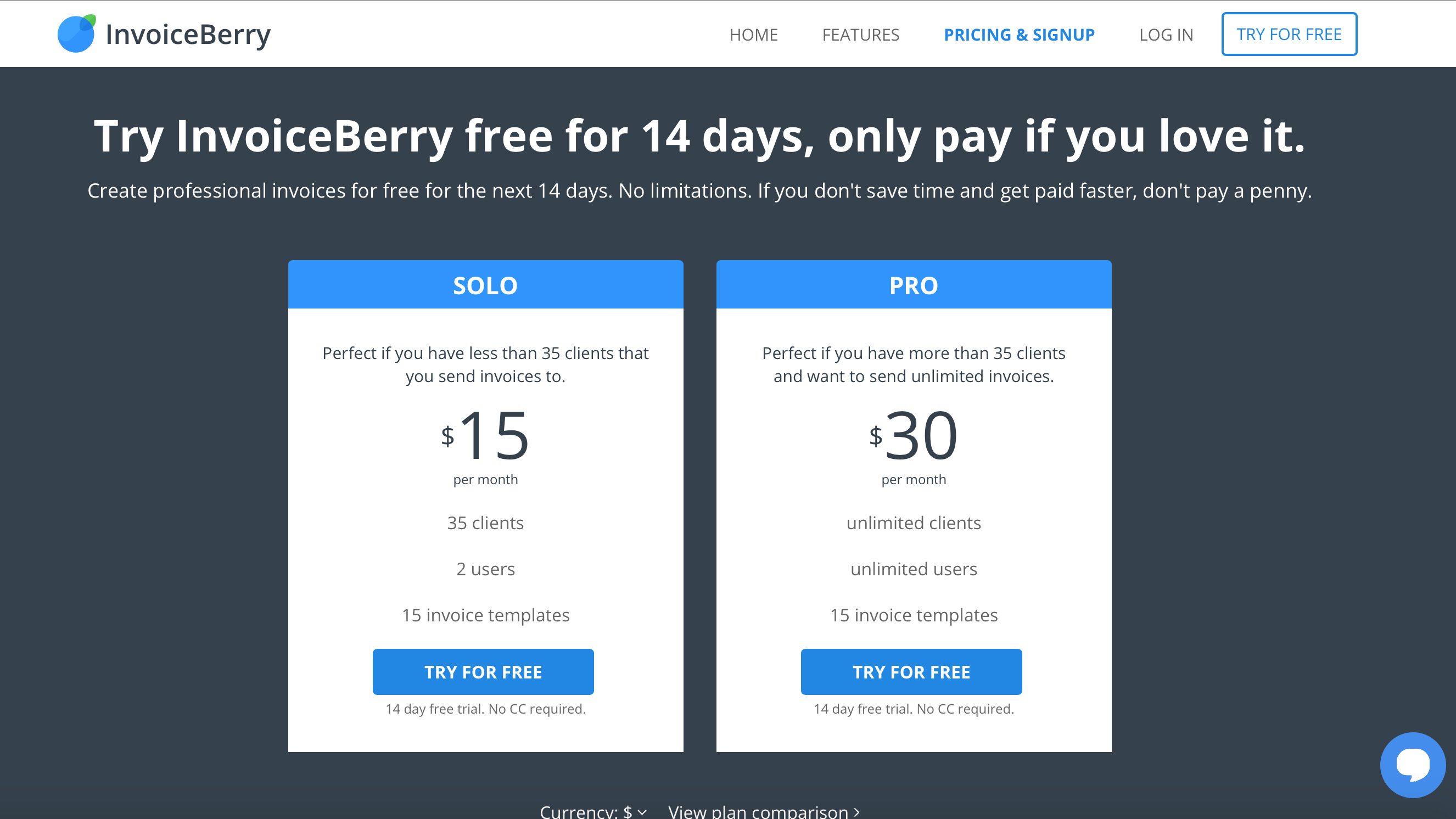
Pricing
In order to get to know InvoiceBerry a little better there’s a free trial, which lasts for 14 days during which time you can create professional invoices for free. It should do everything the paid-for editions offer, without limitations according to its creators. If you’re suitably impressed then there are two different InvoiceBerry packages to choose from.
First up, there’s Solo, which is best suited to business owners with less than 35 clients that need to have invoices sent to them. This costs $15 per month, allows for 2 users and comes with 15 ready-to-go invoice templates for good measure.
The other InvoiceBerry package is Pro, which is a more substantial offering costing $30 per month that lets you to invoice unlimited clients with the benefit of being able to have unlimited users. Pro comes with 15 invoice templates also.
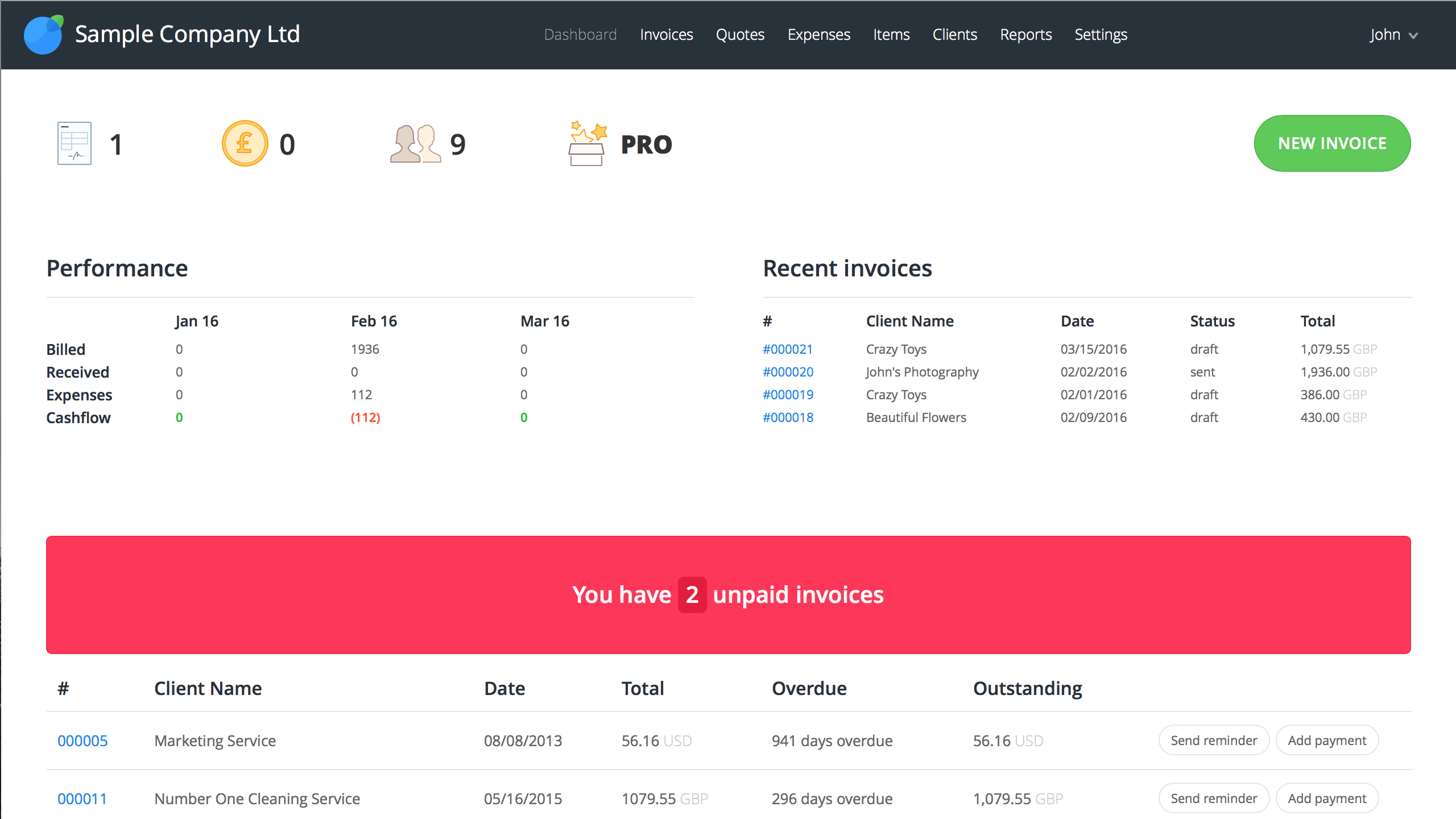
Features
InvoiceBerry is a great little one-stop option if you regularly need to issue invoices, along with producing estimates and quotes. From within the interface you can produce digital paperwork even if you're on the move.
The software comes with a selection of 15 ready-to-go templates that mean much of the work is already done, although these can be tailored to your own needs so that they look totally bespoke. Indeed, adding things like your own business logo takes a tiny bit of effort but the end result looks great. InvoiceBerry also has the capacity to let you invoice with or without taxes included, while the invoice page itself allows you to email or post directly from within the application.
Sign up to the TechRadar Pro newsletter to get all the top news, opinion, features and guidance your business needs to succeed!
Another great feature is the ability to automate your invoicing requirements by scheduling them for certain dates. Once you’ve created a recurring invoice it can be used again whenever you need it. Quotations can be produced with similar ease.

Performance
Being a web-based application means that you should get decent performance from InvoiceBerry if you’re accessing it via a browser. There’s not really much to go wrong. Remember that InvoiceBerry also has the capacity to accept payments online too and can be integrated with several payment providers including the likes of Stripe, Square, PayPal and WePay.

Ease of use
We found InvoiceBerry a really easy to use package, with a wonderfully simple layout that actually lets you achieve more than you might think possible for something so fuss free. Your starting point in most scenarios is the dashboard, which gives you access to all of the other areas within the online software. You can tackle invoices and quotes, expenses and produce reports too.
The package also supports multiple users, even more so with the Pro edition, which means anyone authorized can log on and create or edit documentation when needed. The obvious benefit with using something like InvoiceBerry is that the supplied templates mean that you can simply customize what’s already there, which saves a lot of time and effort. The way it speeds up productivity is excellent.
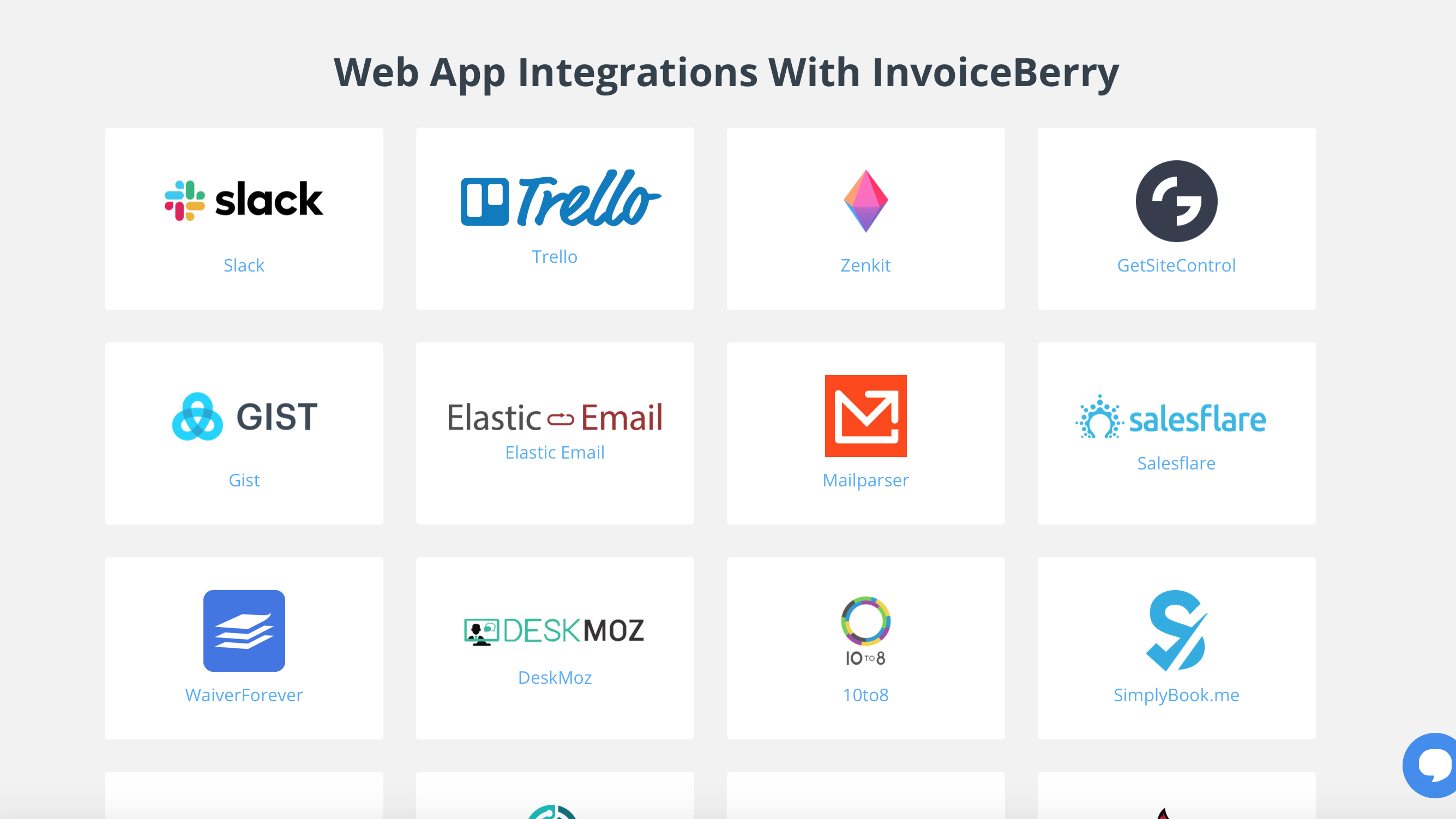
Support
You should find that InvoiceBerry is pretty straightforward to master, with many of the features and functions being pretty obvious to figure out. However, if you do run into any issues there’s an InvoiceBerry Help Center online that comes with a whole array of tips and tricks. It covers the gamut of features, including invoicing and quotes, expenses, reporting, clients, items and annual subscriptions.
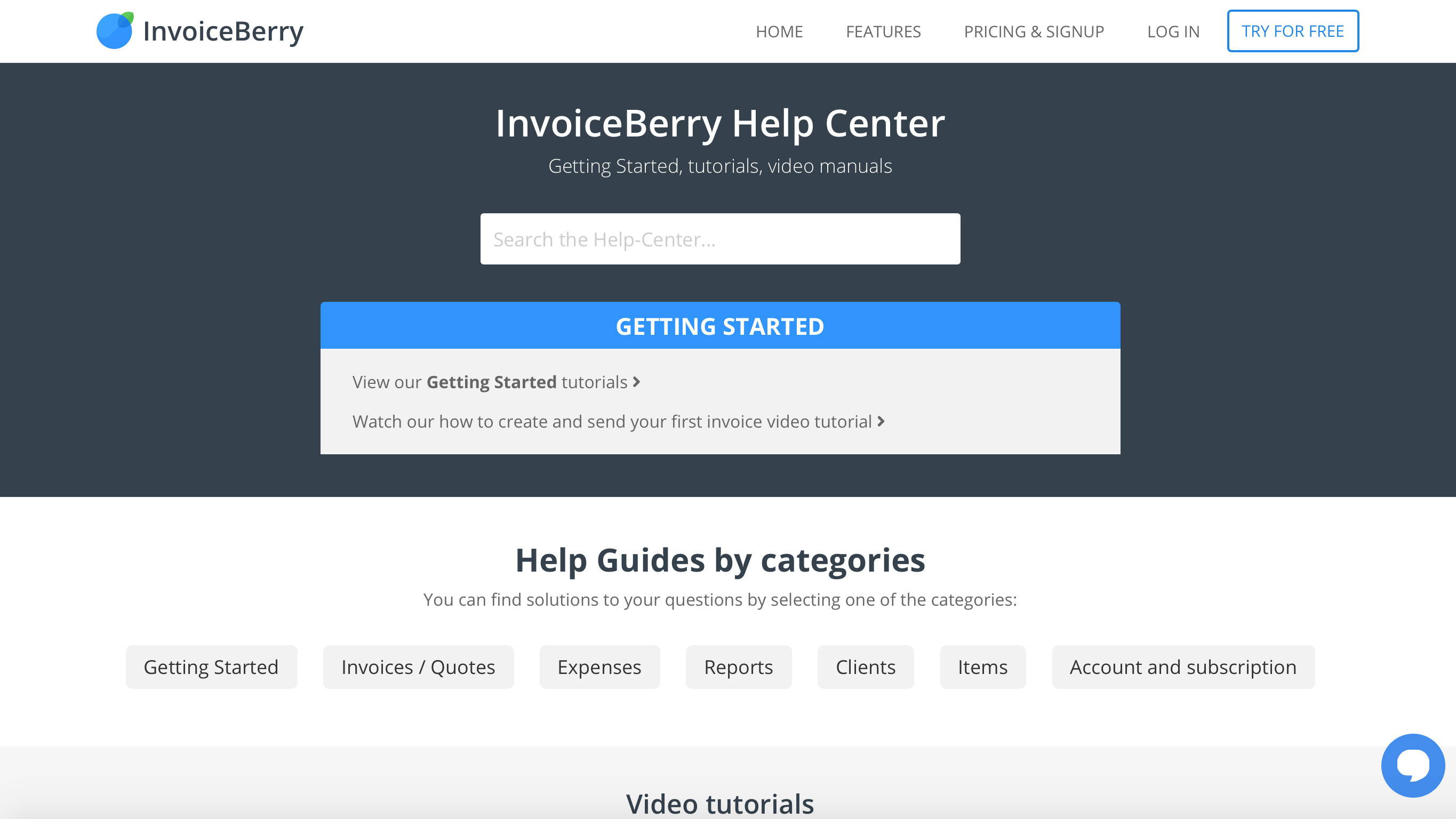
All of these areas form the basis of InvoiceBerry. Prior to your first time using the software it might also be an idea to view the getting started tutorials. These give a practical overview of what to expect and make the perfect primer on how to get the best from this package.
Final verdict
InvoiceBerry is a great little package that lets you get your invoicing set up and then quickly handle associated office admin tasks without having to start from scratch. If you’re issuing recurring invoices, for example, then InvoiceBerry is a real boon.
Granted, there are other rival options in this arena that don't require you to pay a monthly fee, but this online software does have more than enough extra features to warrant the cost. The way that it be can integrated with payment gateways and the option for processing payments online are really the extra ingredients that pull it all together.
You could argue that 15 templates might not be enough, but that’s a minor grumble. Besides, it's so easy to transform the stock options into something that looks wholly bespoke that it’s hardly an issue. With many businesses struggling due to the adverse effects of the coronavirus pandemic InvoiceBerry might be a needless luxury to some. For others, however, it’s still an excellent time-saving tool.
- We've also highlighted the best accounting software
Rob Clymo has been a tech journalist for more years than he can actually remember, having started out in the wacky world of print magazines before discovering the power of the internet. Since he's been all-digital he has run the Innovation channel during a few years at Microsoft as well as turning out regular news, reviews, features and other content for the likes of TechRadar, TechRadar Pro, Tom's Guide, Fit&Well, Gizmodo, Shortlist, Automotive Interiors World, Automotive Testing Technology International, Future of Transportation and Electric & Hybrid Vehicle Technology International. In the rare moments he's not working he's usually out and about on one of numerous e-bikes in his collection.