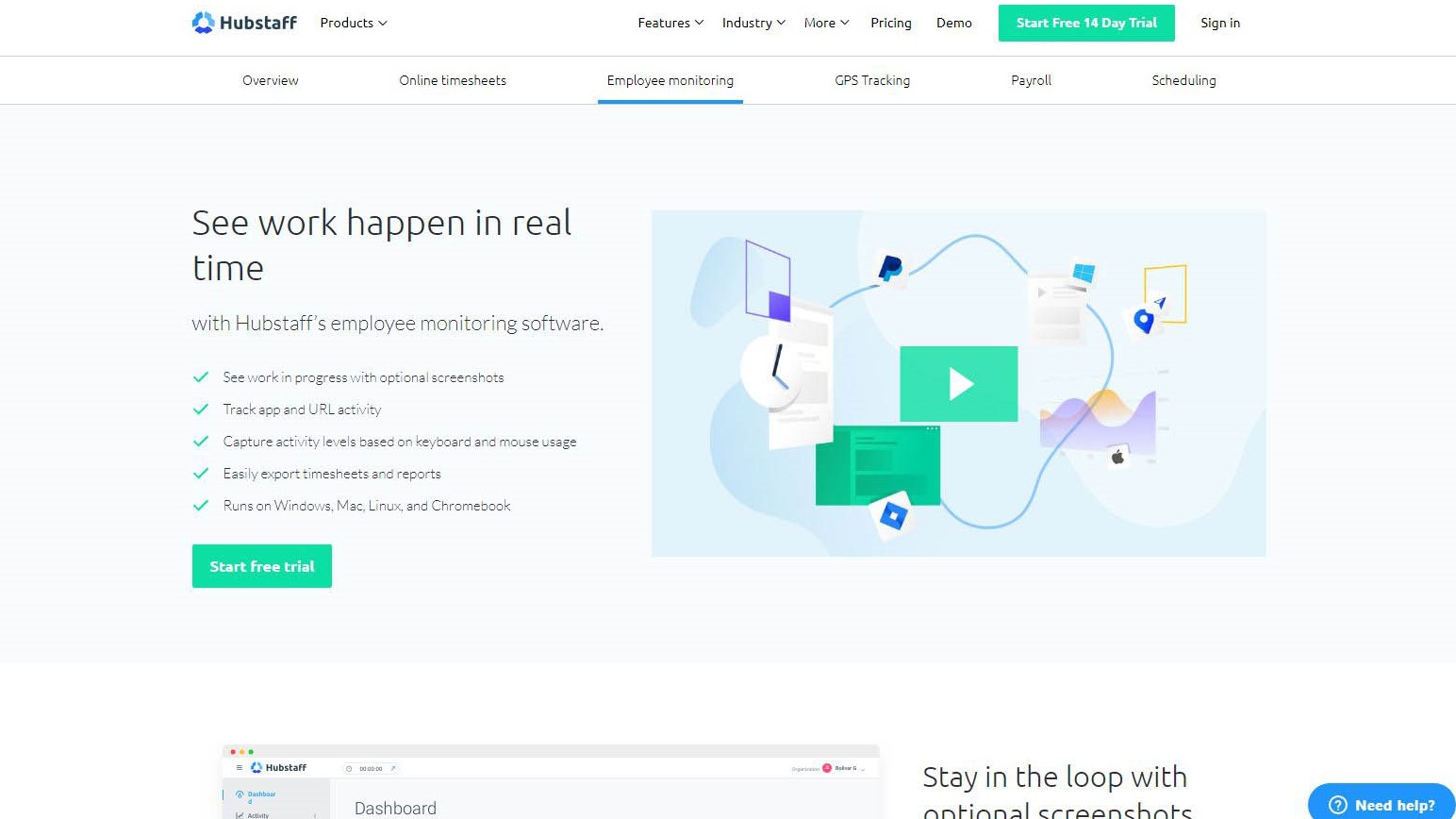TechRadar Verdict
An interesting approach to staff tracking where workplace culture is altered to be wholly work-centric and staff are encouraged to compete on efficiency. It’s not suitable for all business models, and it’s not a risk detecting solution.
Pros
- +
Ideal for some businesses
- +
Not spyware
- +
Works on all platforms
Cons
- -
Very simple tracking
- -
Security could be better
Why you can trust TechRadar
Hubstaff is designed for remote, hybrid, and in-office teams. As an employee monitoring software, Hubstaff offers time tracking, payroll integration, and productivity monitoring.
Time is money, as the adage goes, and that would be the motto on its coat of arms if Hubstaff had one.
And, according to the Hubstaff website, this business has, today, recurring monthly revenue of $499K, and more than 4300 customers.
In this sector, those are modest numbers, but Hubstaff is growing with three different products available.
These are;
- Hubstaff Task - a project management tool
- Hubstaff Talent – for finding talented people across the globe
- Hubstaff - a time tracking and surveillance tool
It’s the time tracking application that we’ll be reviewing today, a solution that takes a radically different approach to monitor staff that could work for your business.
- Want to try Hubstaff? Check out the website here
Features
The approach taken by Hubstaff isn’t one that many surveillance providers have taken, and therefore it is highly suitable for some business models and less appropriate for others.
What Hubstaff offers is a simple tracking solution that automatically links to payroll, allowing staff to be paid directly for work time rather than any other metric.
Sign up to the TechRadar Pro newsletter to get all the top news, opinion, features and guidance your business needs to succeed!
According to Hubstaff, the solution is meant to deliver stress-free work monitoring, where administrators can get a rapid overview as to where employees are in any project via screenshots, application use, websites visited and GPS location.
Not included is a keylogger, because Hubstaff isn’t that type of tracking product.
It will monitor if the keyboard is used, and the mouse moved, but that’s the limit of how invasive it gets.
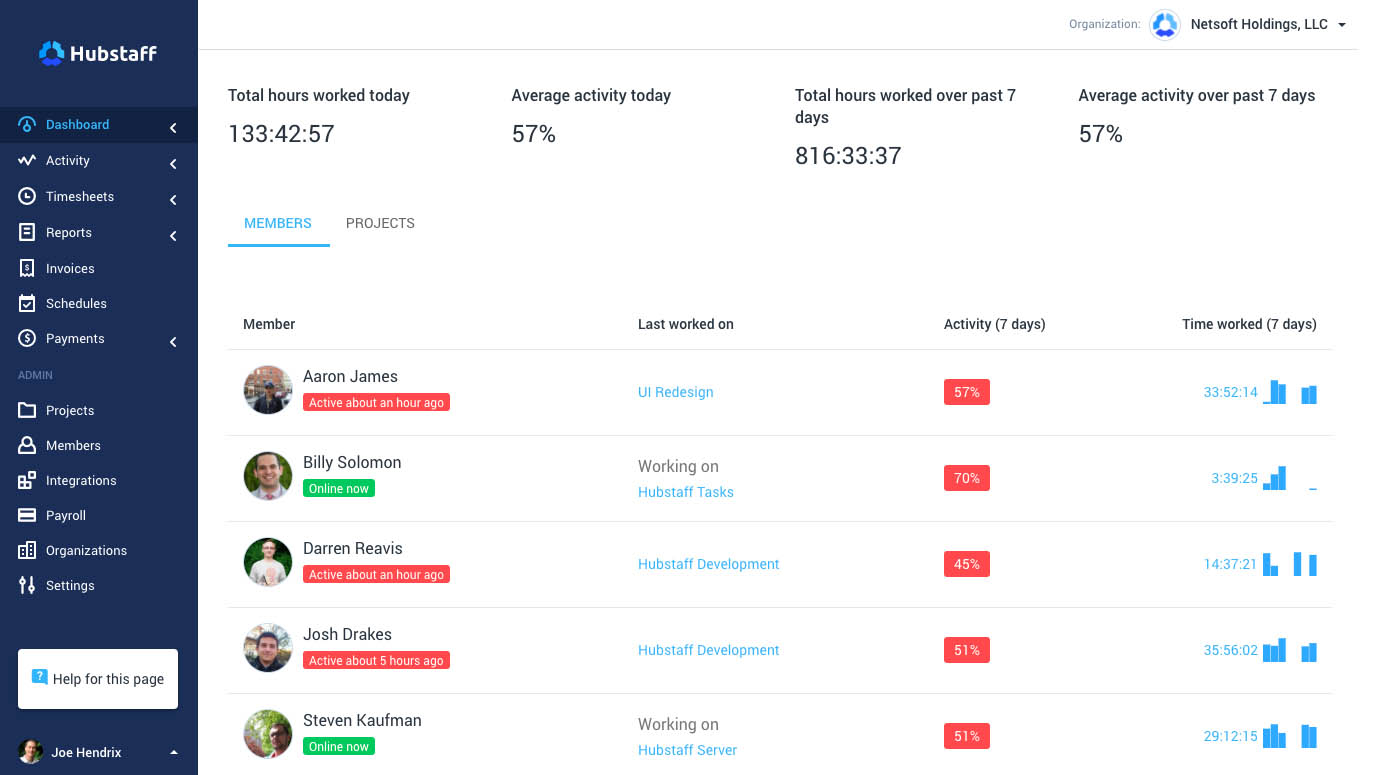
Time management on the system can be done in two different ways, depending on how you wish to log time against projects or tasks.
A simple manual timesheet can be made that outlines the working hours, and then the staff designates the parts of that they worked and how this time was allocated.
If this sounds like a project management tool, then it is a little, but you can’t input future events to unlock that potential.
Alternatively, Hubstaff has an app that can be installed on a computer or mobile device called ‘stopwatch’ that the worker can activate to indicate they’re starting work and then click again to come off the clock.
Depending on how you spend your day, this could work well or be super-annoying. Because if in the middle of working on Project A, and the leader of Project B rings you then you need to stop and then start the stopwatch again, and then repeat that when the call ends.
For a busy person working with multiple projects and rapidly switching between them, this could become a nightmare, where you forget to click the button and time goes allocated to the wrong project, or you are working for free.
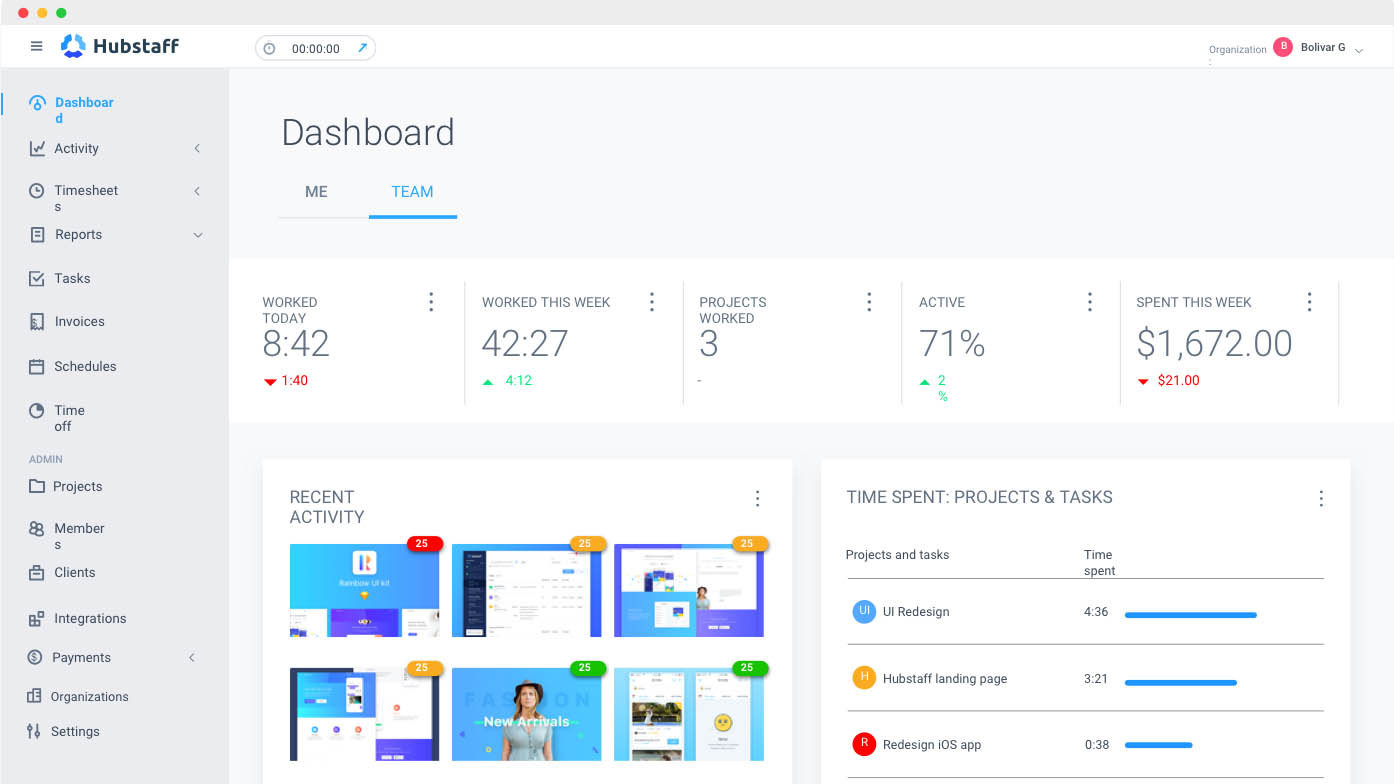
The situations where this solution is most applicable are those where workers either operate from home or are mobile, such as sales reps and delivery workers.
It might also be suitable for home-based telesales and distributed projects that involve parcelling work out to lots of contributors. Accountancy, software development, lead generation, these all would be suitable.
What this doesn’t lend itself to providing is legal evidence against an employee, warnings that sensitive data has been copied to a USB key or one worker is abusing another by using their computer.
A unique selling point of this solution is its integrations to other applications. These include; GitHub, Jira, Zoho Projects, FreshBooks, QuickBooks (Windows and Online), Salesforce, Freshdesk, Zendesk and others.
With some of these integrations, it isn’t necessary to have accountancy staff key working hours into the payroll system, as the working hours can be automatically linked to the employee records on FreshBooks or QuickBooks, for example.
There is an assumption here that employees understand Hubstaff well enough not to mess up their own pay, but it offers the possibility to streamline a flexible working model with accounts.
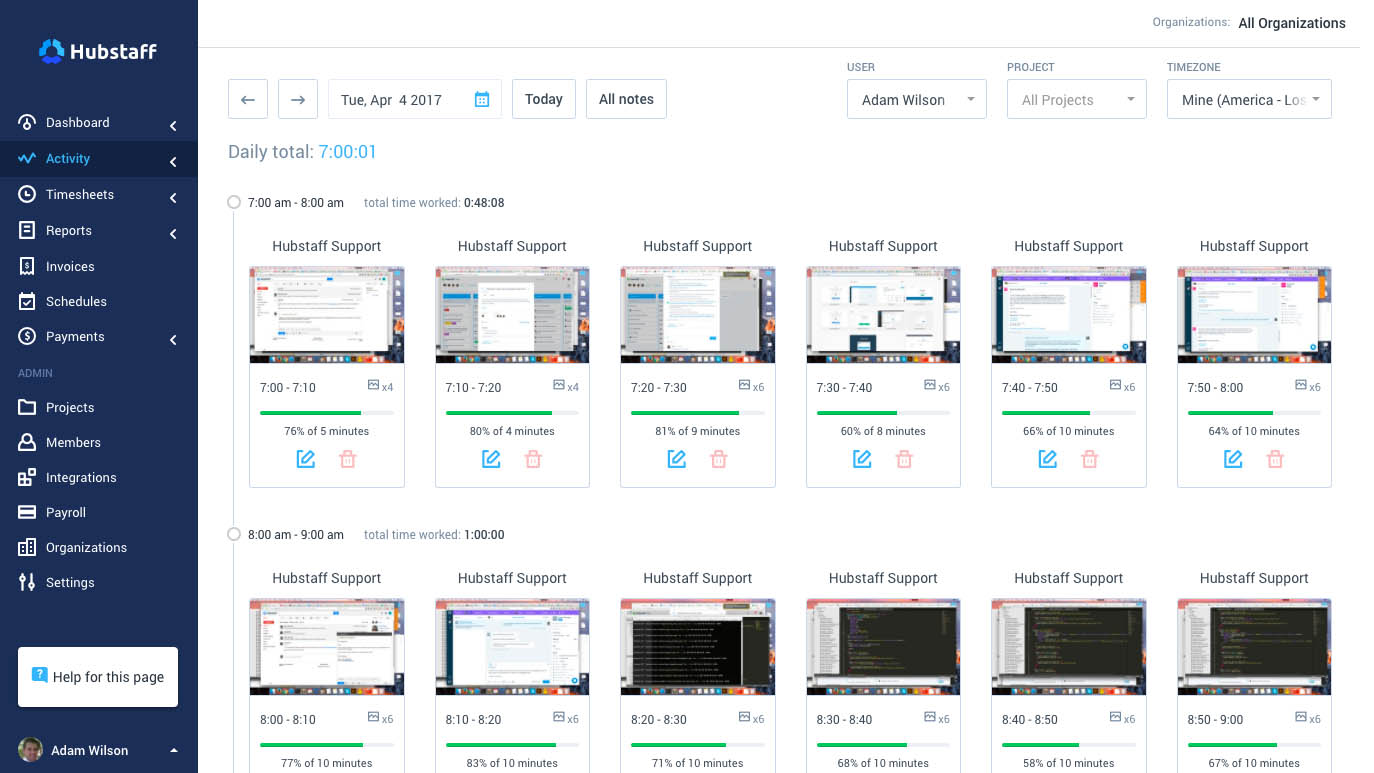
Interface
The Hubstaff interface uses the well-tried and tested approach of segmenting the screen to keep menus on the left and the expandable contents panel on the right.
This layout works especially well with higher resolution displays, as the content panel expands to show more by definition.
Our only criticism of the interface is that it uses too much space to look attractive, and it could show more data if the designers weren’t in love with white spaces everywhere.
However, a more compressed presentation might be more daunting to new users, and the current layout is highly approachable.
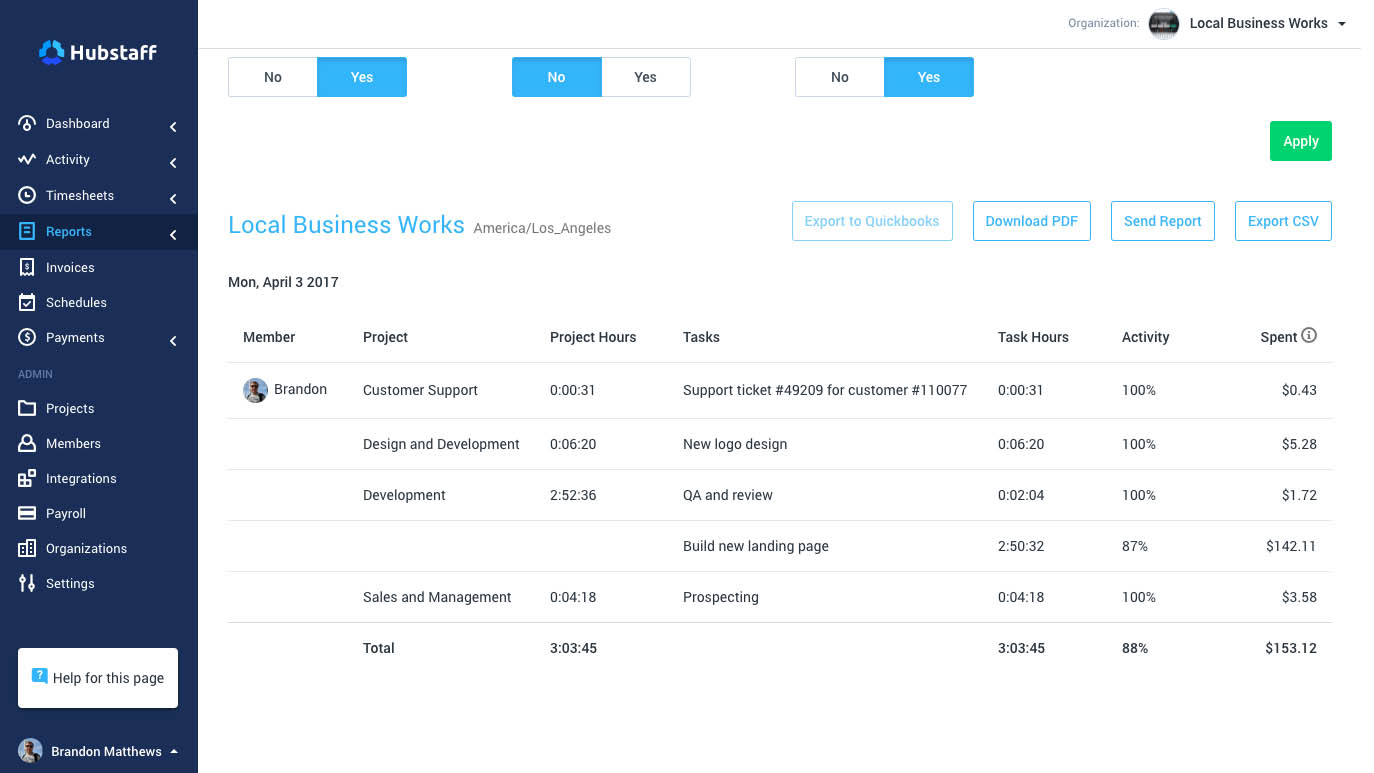
Security
Hubstaff security is enhanced by its use of Amazon AWS as the repository for captured screen images. This service is considered reasonably secure and has a reputation for high availability.
However, access to the system is controlled just by an email address and a password, and Husbstaff doesn’t include two-factor authentication or any other external verification methodology.
When you consider that should this system be hacked that it could have implications for employee wages, security to the web interface isn’t as strong as we’d prefer.
The only saving grace is that payment systems, like Paypal, require separate authentications to connect them or maintain existing credentials.
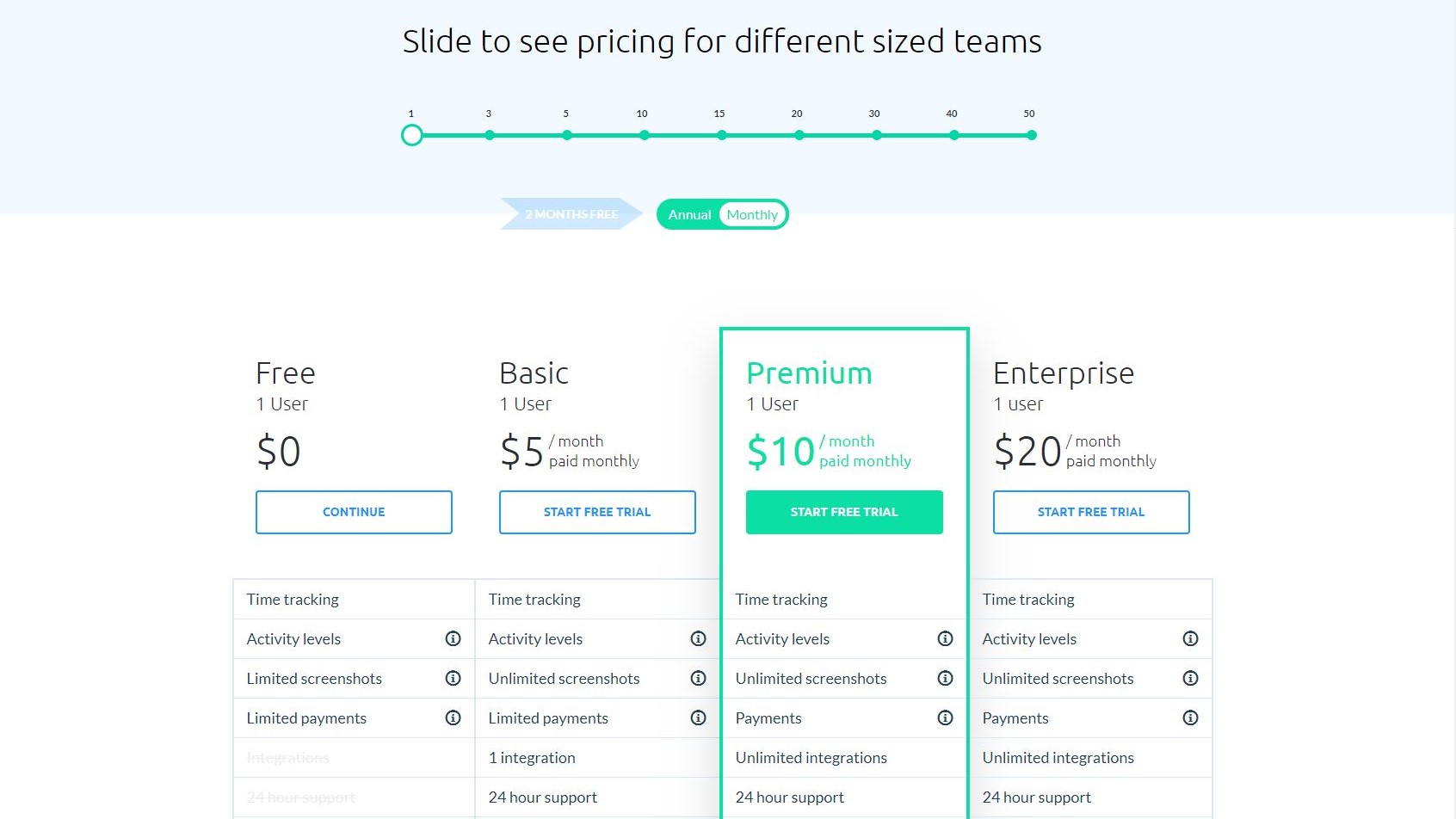
Plans and pricing
Hubstaff has four plans if you include the free single-user option. The three paid options are called Basic, Premium and Enterprise, and cost $7, $10 and $20 per user per month with additional features added at each level.
These prices are based on monthly contracts, and these costs can be reduced to $5, 8$ and $16 for those prepared to pay annually. Although you also need to know that the minimum number of users is two, so the lowest expenditure is double these amounts however you pay.
What the top two tiers, Premium and Enterprise offer is a complete mechanism for linking employee activity to payment and invoicing. And, Enterprise takes this functionality one step further with fleet tracking and a concierge account.
What these costs don’t accommodate is any sliding cost by volume, although we’re sure Hubstaff would be interested in discussing pricing for high volume accounts.
The maximum number of users any plan supports is currently 350.
As for the product, it’s a curiously odd approach to time management, where the emphasis is to try and make workers manage themselves by recording what they do so they can be compared negatively or positively with their co-workers.
Hubstaff tries to argue that this isn’t invasive or corrosive to employee trust on their Blog, although it is worth noting that not all those who chose to comment on those posts agreed with their positive view of this scenario.
In the Hubstaff website resources are several documents that discuss the potential negative impact on employees and the legal implications of monitoring staff.
Regrettably, these documents take a view on the subject are based on the USA and take no account of the law, compliance and restrictions applied elsewhere.
They do say to consult a lawyer before implementing a system, and we’d fully support that suggestion.
Hubstaff seems intent on shaming employees to only bill their employers for the time they are 100% occupied with work and encouraging them to make all other activity personal time that isn’t on their timesheet.
What this approach lacks are any reasonable controls on how far this can be taken and how oppressive a regime it could engender. One where you limit how long you read something on the screen because the worker alongside you is perceived as more productive.
Experienced staff who complete their assignments quickly will be much less stressed by this system than a new worker that hasn’t their knowledge, encouraging a sink-or-swim mentality that ultimately leads to higher staff turnover.
Final verdict
As with many surveillance tools, the expectation must be that Hubstaff should increase productivity off all staff and help weed out those who are less productive.
It’s for a potential customer to decide if the price for achieving those improvements is worth paying, both in licensing costs and staff morale.
- We've also rounded up the best employee monitoring software.
Mark is an expert on 3D printers, drones and phones. He also covers storage, including SSDs, NAS drives and portable hard drives. He started writing in 1986 and has contributed to MicroMart, PC Format, 3D World, among others.