TechRadar Verdict
SiteGround are great for speed and reliability and are good value for money if these are your priorities. Storage comes up a little short compared with other hosts for the same money but if you can get by with a few less GBs then SiteGround should be a serious consideration for those looking for fast loading times all around the globe.
Pros
- +
Data centers in USA, Europe, Australia, Singapore
- +
Lots of custom acceleration technology
- +
Powerful cloud hosting
- +
Speedy and helpful 24/7 support
Cons
- -
Not much storage as standard
- -
High renewal fees
Why you can trust TechRadar
SiteGround is now 20 years old and is one of the world's largest independently owned hosting companies. They started off with a handful of staff and have grown to have 500 talented employees and data centers in six continents used by over 3,000,000 domains.
SiteGround are world leaders when it comes to hosting technologies. In 2009 they revolutionised shared hosting making it safer for businesses and have created numerous optimizations for WordPress. Since 2020, SiteGround uses Google cloud servers for their infrastructure which gives the added bonus of easier scalability and even more reliability.
The support offered by SiteGround is also word leading. The top 2% of candidates for the team spend over 6 months in specialist training and on average over 90% of tickets get resolved at first contact.
For speed, reliability, and service, SiteGround are up there as one of the best hosting services. You don't get as much storage as standard compared with competitors but if you don't require bottomless buckets you should find everything you need for a hosting provider in SiteGround.
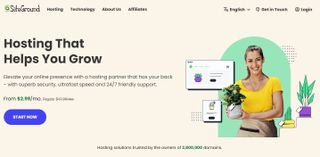
What types of hosting does SiteGround offer?
SiteGround market their products in two main categories: Web Hosting and Cloud Hosting. They also provide reseller hosting, WordPress hosting, and email marketing plans. The reseller plans and WordPress hosting are very similar to the web hosting plans.
Web Hosting from SiteGround comes in three tiers: StartUp, GrowBig, and GoGeek.
These plans don't state what resources you get but rather what they're capable of delivering. The main differences between the plans are storage, speed, support, and the number of websites you can host.
The lowest plan, StartUp, supports one website, 10GB of web space, 10,000 monthly visits, a free domain, free SSL, daily backups, free CDN, free email, and more. For new signups this costs $2.99/mo for 12 months and then renews at $17.99 a month.
GrowBig is essentially the same but supports unlimited websites, 100,000 monthly visits and 30% faster PHP. You also get an extra 10GB of space, on demand backups and staging. This comes at $4.99/mo for new signups and renews at $29.99/mo. For $44.99/mo after renewal, you can get up to 400,000 monthly visits, and priority support with the GoGeek plan.
SiteGround's Cloud hosting range has four tiers: Jumpstart, Business, Business Plus, and SuperPower with prices from $100/mo to $400/mo. CPU and memory start at 4 CPU cores and 8GB of RAM and both jump incrementally by four for each additional tier with SuperPower providing 16 CPU cores and 20GB RAM. Your resources are guaranteed and managed and you can scale your CPU and RAM with one click or automatically.

WordPress hosting
SiteGround's WordPress Migrator plugin provides an easy way to import your WordPress site from another host but you can also pay SiteGround around $30 to migrate each site for you. Sometimes, SiteGround have a special offer that provides free site transfer for all plans.
SiteGround's AutoUpdate system keeps your WordPress installation and plugins up-to-date with the latest security patches and experts and business users might appreciate WP-CLI, a command-line tool which allows automation of many common WordPress management tasks.
SiteGround is not ideal for new users with little experience and a website that does not demand much. They'll be very happy here but might find better value for money with one of the best shared hosting providers or best Wordpress hosting providers.
If you have a more power hungry WordPress site then you'll get much more value from hosting with SiteGround.
Cloud hosting
SiteGround's cloud hosting might seem expensive, but this is heavy duty hosting, not aimed at personal and small business websites. SiteGround's cloud technology is far more suited to high-traffic and feature-packed websites where response time is critical, and even 60 seconds of down time is a very big deal: a busy web store, say, or a regularly-updated news site.
As SiteGround uses Google Cloud servers the power used to host sites is 100% matched with renewable energy. So, if you want your business to have green credentials and the power too, SiteGround is a good choice.
If you have that kind of demanding website but SiteGround is a little out of budget you may find a good alternative on our best cloud hosting page.
Can I build a web store with SiteGround?
SiteGround do not have a range of specialist eCommerce plans but recommend their GoGeek play for WooCommerce.
WooCommerce is based on WordPress and is a very capable system which can handle most web store requirements. If you like SiteGround's hosting, you're already familiar with the ecommerce basics (or are happy to take the time to learn), opting for SiteGround's WooCommerce hosting could make sense. But if you're a novice, or just looking for more help getting started, alternatives like Bluehost's WooCommerce plan, or the online store side of GoDaddy's Website Builder have more tools, more features, and extra ecommerce support when you need it.
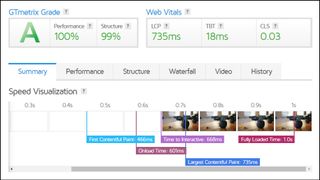
How fast is SiteGround?
Uptime.com accessed our site every five minutes over 14 days recording any failures and how quickly the server responds. SiteGround had no fails at all, giving it a perfect 100% uptime. Average response time was 0.207 seconds, the fastest in our last 15 tests (most hosts are in the range 0.3 to 0.8 seconds).
GTmetrix measures load speed by grabbing a test page on our site, and measuring how long it takes to display the main content (a figure known technically as Largest Contentful Paint, or LCP). A low LCP means a snappy and responsive website, and (hopefully) plenty of happy visitors.
SiteGround's LCP was fractionally below average at 0.735 seconds, ninth fastest in our last 15 tests. But that's not far behind the top providers (most score in the 0.6 to 0.8 second range), and an acceptable time overall.

K6 goes beyond an individual load time by unleashing 20 simultaneous visitors and watching to see what happens. Our site managed an average of 14 requests per second, with a peak of 20. Again, that's fractionally behind the competition (most average in the 14 to 16 second range), but not enough that you're likely to notice.
(Please keep in mind that these tests are based on the performance of a shared hosting plan, and they can't tell us anything about the speeds we might see from VPS, dedicated or other hosting).
How easy is SiteGround to use?
Getting started with a web host can be intimidating, but SiteGround does a fair job of helping out. Log into its Control Panel for the first time and you'll find links to support pages covering several common setup tasks: how to import an existing WordPress site, launch WordPress, create email accounts at a new domain, point an existing domain to WordPress, and more.
This isn't quite as useful as it could be. We hoped the 'Access WordPress' link would launch the WordPress dashboard, for instance, but instead it opened a support page explaining how we could do this ourselves. That's still valuable, and better than we see with many hosts, but life would be even easier if the startup page gave us direct links to WordPress and other functions.
Skip past the walkthroughs, though, and SiteGround performs very well. A simple walkthrough makes it very easy to add a new site, for instance. Choose a domain, install a new application (WordPress, WooCommerce or Weebly Sitebuilder) and the site is ready to go in seconds.
It feels like there's real thought gone into the control panel design. Choose 'Create Subdomain' on most panels, they prompt you for the subdomain name, and that's it. SiteGround's control panel understands that you might want to install something there, and offers you an Install Application button to help.
(The installer is relatively basic compared to the likes of Softaculous, with only 13 applications and fewer installation options. But it's also simple, and we had WordPress ready to go within seconds.)
Even then, SiteGround's helpfulness keeps going. Launch WordPress and a wizard prompts you to choose a theme, then offers to install useful free plugins (contact forms, an image gallery, a calendar, Google Maps, WooCommerce, a contact manager, SEO advisor and more).
What is SiteGround's support like?
SiteGround offers 24/7 support via phone, live chat, ticket and its web knowledgebase.
A comprehensive set of tutorials provides lots of useful information on getting started with the service. There's general guidance on setting up your website, managing domains, creating email accounts and more.
The WordPress section begins with similar startup advice - how to install WordPress, create a post, install a plugin - but then adds a little more depth with articles on improving security and optimizing performance. They're a little on the short side, and sometimes too technical for newcomers, but the site still has more and better guidance than many competitors.
You can also contact the support team via phone, live chat and (apparently) ticket, although the website makes this more difficult than usual. There's a Contact Us button, but this walks you through a support wizard which works hard to direct you to a support site article or website tool. It won't even display a chat button, phone number or anything else unless it thinks you're 'deserving.'
This proved to be an unexpected hassle. We decided to ask a test question about our shared plan's automatic backups (could we set the backup time, or was it fixed?), but the wizard just directed us to the 'create a manual backup' button, without ever giving us a contact option to ask further questions.
So, we decided to cheat the system, and just chose alternative wizard options until eventually it offered us live chat or telephone options (no tickets, though). We chose live chat, an agent appeared within seconds, and gave us a clear answer immediately (automatic backup times are set when you sign up and can't be changed).
We tried the phone support later, with similar success. It's an impressive support service, but we'd like it even more if the website didn't try quite so hard to ration our access.
Final verdict
While many hosts try to win you over with low headline prices, SiteGround is far more interested in power. Its shared and cloud hosting plans may look expensive, but they give you plenty of features and functionality for your money, and could be a high performance choice for demanding users with high traffic or business-critical sites.
SiteGround FAQs
What payment types does SiteGround support?
SiteGround supports payments via card only.
Does SiteGround offer refunds?
SiteGround offers a 30-day money-back guarantee for its shared hosting plans and servers, dropping to 14 days for cloud hosting.
The policy has the same terms for monthly-billed plans, a welcome plus (GoDaddy only has a 48-hour refund period for subscriptions of less than a year). Renewal fees are mostly covered, too, good news when some providers exclude them entirely (GreenGeeks).
Some providers have longer refund periods - InMotion Hosting offers 90 days, HostGator 45 - but SiteGround's refund policy is more generous than many, and in the area we'd expect for a quality web host.

Where are SiteGround's data centers?
SiteGround has data centers in the USA, UK, Australia, Germany, Netherlands, Singapore and Spain.
Sign up for a SiteGround plan and you're able to choose which country will host your site. If your audience is mostly in one country, that's good news; choose a data center near your visitors and they'll see better speeds by default.
If you don't get that quite right, or maybe your audience makeup changes, you can choose a new data center at any time. There's a one-off fee (£20 in the UK) but that's better than some: Hostwinds' best suggestion was we buy a new plan in the new location.
Does SiteGround have an uptime guarantee?
SiteGround has a network uptime guarantee of 99.9%, which means it shouldn't be down for any more than 43.83 minutes a month.
The company offers very generous compensation if the network is down for longer. If you only have 99.9% to 99% uptime, for instance - so maybe just 44 minutes over a month - then SiteGround promises an additional 10% of monthly hosting credits. And you get another month of free hosting for every 1% of uptime lost. 97% uptime, for example, or a total 21.92 of down time over a month, gets you three months free hosting.
There are lots of exceptions. Scheduled and emergency maintenance (when resolved in an hour) isn't covered, for instance. Fallout from hacker attacks isn't covered, either, and the company doesn't count downtime from 'events outside our control', either.
Still, this is a far better guarantee than we usually see. GoDaddy's uptime guarantee is capped at a maximum 5% of your hosting fees, for instance, so even if your site is down for 15 days in a month, you'll only be credited with 1.5 days hosting.

What is my SiteGround IP address?
If you sign up with SiteGround, but use an existing domain which is managed elsewhere, then you'll need to update the domain's DNS records to point at the IP address for SiteGround's server.
To find the information you need, first log into SiteGround's control panel (my.siteground.com).
Click the Websites tab.
Find the domain you need in the Website Details list, and click the More icon to the right (three vertical dots).
Click Server Details.
The control panel displays a pop-up window with your server IP address, its data center location and the SiteGround nameservers.
What are SiteGround's nameservers?
SiteGround's nameservers are NS1.SITEGROUND.NET and NS2.SITEGROUND.NET.
How do I cancel a SiteGround product?
Log into your SiteGround account (my.siteground.com) and click the Services tab.
Find your plan and click the More icon to the right.
Choose Cancel from the menu.
Choose when you'd like to cancel the service (immediately, or when it's due to expire), click Continue, and follow any remaining instructions carefully.
- Want to know how SiteGround compares to another top European web hosting provider, check out Hostinger vs SiteGround

James has been tinkering around with tech since a young teen. He started by soldering radios together and progressed into programming microcontrollers and building basic websites as a hobby. Professionally, James worked editing technical documentation for tech giants like Alibaba and Tencent before moving over to TechRadar. Over the course of his career he’s edited everything from the UI of the most popular social media apps to the comments in backend code.
Now, James enjoys writing and editing web hosting and eCommerce pages helping people navigate through the options to find the most suitable solution for them.

Star Wars should learn from Andor and stop making Disney Plus shows that are so obsessed with the Jedi

Bluetti AC70 portable power station review

Compact workstation PC appears with weird display stand and some outstanding features — Minisforum's Mini PC has an overclocked AMD CPU, USB4 and OCuLink to plug in your Pro GPU cards
