Why you can trust TechRadar
Chrome is the default browser on the Motorola Moto G, which isn't a huge surprise, and I found that on a strong Wi-Fi connection web pages loaded up in good time.
The desktop version of TechRadar managed to render in an impressive five seconds, while the mobile site took just a couple of seconds.
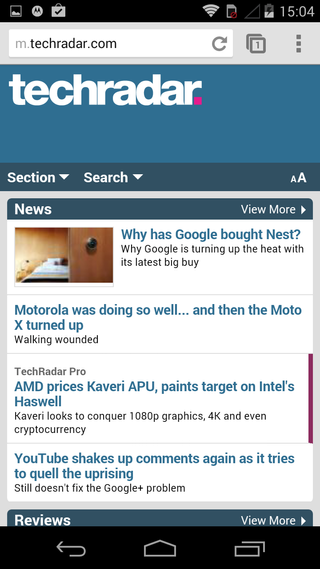
There's no 4G connectivity on standard Moto G, so you'll have to settle for 3G data speeds unless you're willing to splash the extra cash on the Moto G 4G.
Even over 3G though it was able to load mobile sites in around three seconds, while desktop offerings took less than 10. Moto G 4G performance was more in line with the Wi-Fi speeds.
The Moto G comfortably outperforms its price bracket when it comes to surfing the web, and the 4.5-inch display means there's plenty of space to play with.
Text is crisp and clear and images are well defined on the 1280 x 720 display, which gives the impression you're using a smartphone which is twice the price of the Moto G.
Double tapping on a paragraph of text will see the Moto G zoom in to fit the width of the text to the screen, and thanks to the 4.5-inch display you can read it relatively easily.
If you find that the text is still a little small you can zoom in further, but there's no auto text reflow available, which means you'll be scrolling sideways as well as down.
Sadly there's no reader mode on offer here and that's probably the one negative mark against Chrome, as along with the lack of text reflow it makes reading long articles a little frustrating.
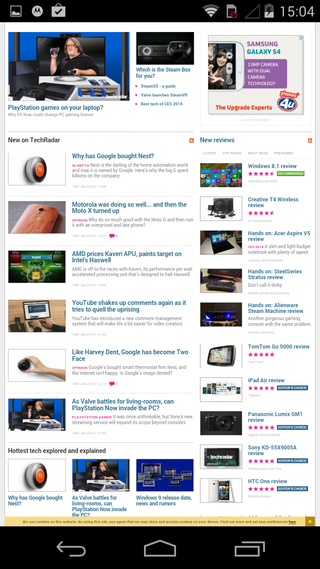
Chrome supports tabbed browsing and you can view the number of open tabs at the top of the page next to the URL bar and quickly jump between them by tapping the icon.
This gives you a thumbnail view of each tab, displayed in a series of scrollable cards. The Moto G has no trouble running multiple tabs at the same time.
You can also open up incognito tabs which don't track your surfing history, meaning you can visits all those special sites without a trail for your partner to find at a later date.
A handy feature within Chrome is the ability to sign into your Google account and have all your bookmarks, and even opened tabs, pulled through from your desktop and vice versa.
Bookmarks can be accessed from the Chrome menu and appear as app icons on the screen for easy perusal.

John joined TechRadar over a decade ago as Staff Writer for Phones, and over the years has built up a vast knowledge of the tech industry. He's interviewed CEOs from some of the world's biggest tech firms, visited their HQs and has appeared on live TV and radio, including Sky News, BBC News, BBC World News, Al Jazeera, LBC and BBC Radio 4. Originally specializing in phones, tablets and wearables, John is now TechRadar's resident automotive expert, reviewing the latest and greatest EVs and PHEVs on the market. John also looks after the day-to-day running of the site.

