Why you can trust TechRadar
This being the Tab series rather than the Note, the Galaxy Tab Pro 8.4 omits Samsung's increasingly useful S Pen stylus system, so you'll have to rely on your good old pinkies to navigate the Android 4.4.2 KitKat OS.
Yes, Samsung has loaded its latest tablet range up with the very latest version of Google's Android OS, though you might not know it given Samsung's predilection for tinkering.

Even on that front, though, you're in for some good news. Samsung's latest custom UI is its best yet, with signs of uncommon restraint and simplification on the manufacturer's part.
Make no mistake - the stock Android OS of the Nexus 7 and the Tesco Hudl remains a cleaner, quicker, and just plain better experience. But this latest version of TouchWiz has its own appeal.
Samsung has cleaned up its home screens significantly. There's just the one regular home screen by default, with a single large widget showing the time, weather and any calendar events and stock updates you might have set up.
Further home screens are added automatically as required - mainly when the first one runs out of space to add a newly-installed app icon.
Samsung has stripped its home screens back in order to better integrate its Magazine UX feature. Scroll right from the main home screen and you'll find tightly stitched together a collection of widgets - your latest emails, an S Planner calendar view, a business-oriented news window, and a dedicated one for the third-party MS Office app Hancom Office.
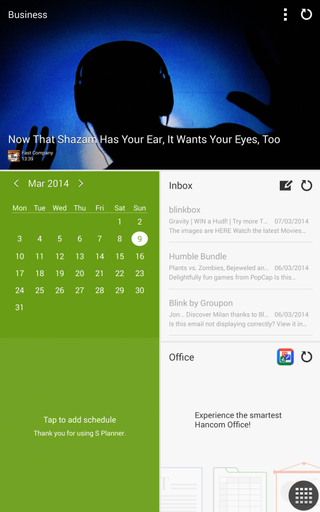
Scroll right again and you get a list of curated stories, which is actually a wrapper for the pre-installed Flipboard app.
By pulling this visually appealing but not very Android-like Magazine UX more tightly into the home screen layout (in previous devices it was accessible with an awkward downwards swipe), Samsung has made it a genuinely usable - and useful - part of the experience.
Samsung has also rounded off some of the rough edges its TouchWiz UI used to have. The notification menu is much cleaner and fresher-looking, with pleasantly rounded shortcut toggles for key settings such as Wi-Fi, Bluetooth, and GPS.
The notifications themselves are handled in true Android fashion, with multiple message types for emails, Google Now updates, app installations and the like. You can dismiss these with a swipe, and even interact with some of them directly (such as when replying to emails).
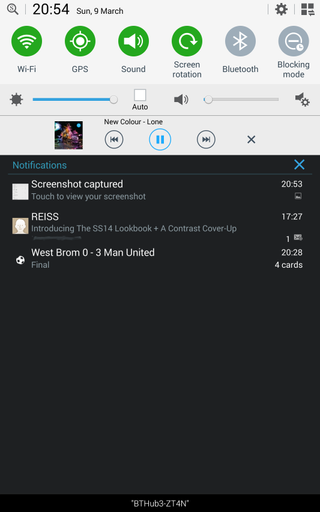
Through all these general tasks, and on into demanding HD videos and games, the Samsung Galaxy Tab Pro 8.4 hardly misses a beat.
As I've already mentioned, Samsung has gone with the Qualcomm Snapdragon 800 CPU as standard here, and it's a very capable chip clocked at 2.3GHz.
You still get the odd pause when navigating through the home screens and menus, but that seems to be par for the course with custom Android UIs, and it's not drastically noticeable.
When it comes to recordable performance, the GeekBench 3 tests I ran were hugely positive. The Galaxy Tab Pro 8.4 achieved parity with those other Galaxy tablets in the range that run on Samsung's potent Exynos 5 CPU.
In fact, multi-core performance was slightly higher, with an average score of 2873 (I recorded 2728 during my Samsung Galaxy Note Pro 12.2 test).
This certainly bore itself out in general usage, with HD video, 3D games, and multitasking all performing flawlessly.
Current page: Interface and performance
Prev Page Key features Next Page Battery life and the essentials
I met two incredible teenage Swift coders who might care more about climate change than you

Samsung unleashes new computer memory technology that promises to accelerate AI to new heights — 10.7Gbps LPDDR5X RAM could be last one before expected game-changing LPDDR6 release later this year

Phone tracking app with millions of users has a major security flaw that can expose precise locations
