Outlook.com update includes third-party add-ins
Redesigned inbox and collaboration
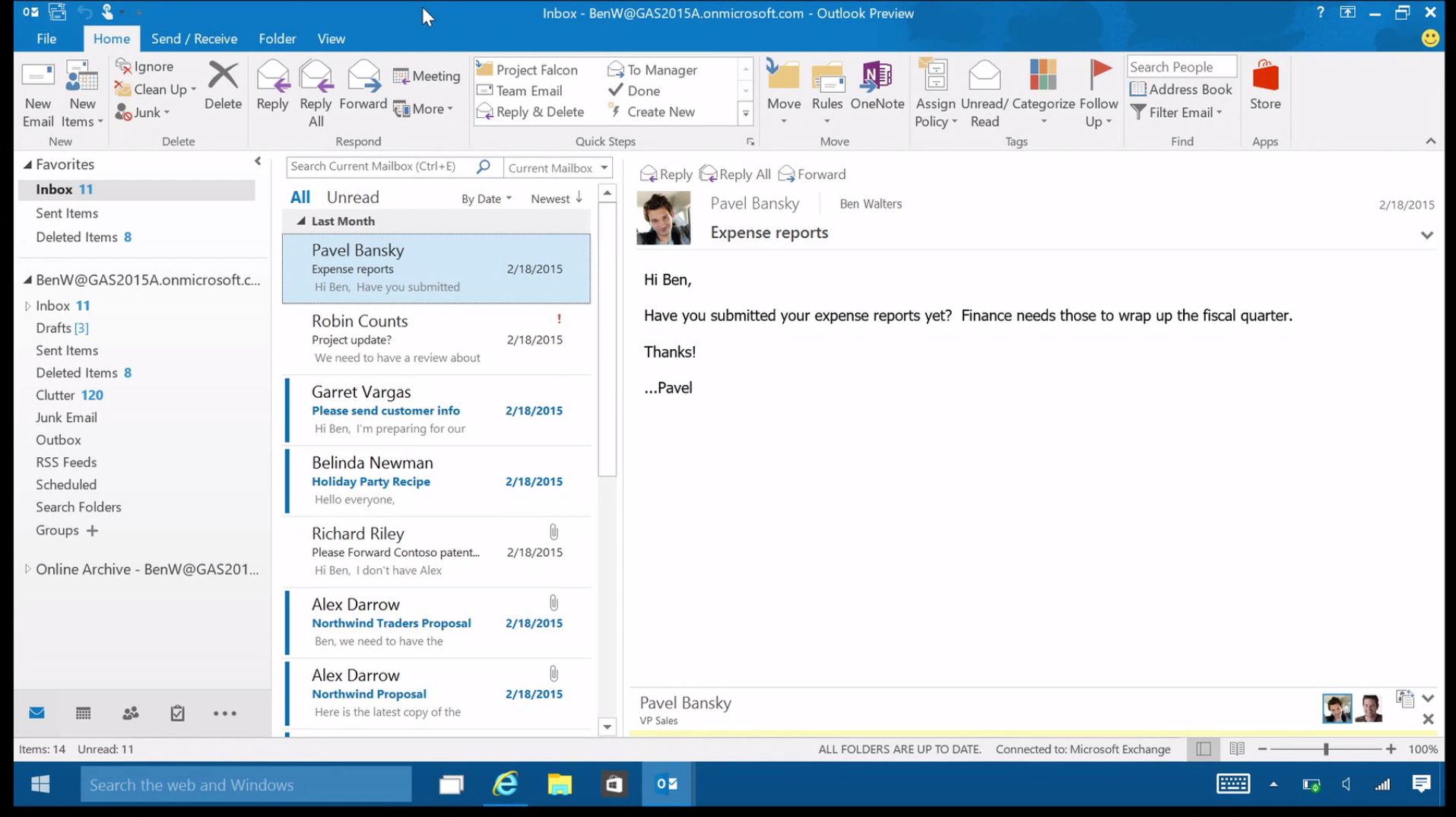
Outlook.com is about to get a glut of new features that are designed to make it incredibly easy to collaborate with other users and use attachments without ever having to leave the webpage.
A blog post from Microsoft explained that the move is divided up into three main strands that focus on a refined inbox, collaboration and a better mobile web experience for those users that prefer not to have an app.
As part of the new refined inbox, add-ins now appear as part of messages whether being read or composed. This means that Bing maps integration, for example, will let you immediately look at maps when hovering over an address and third-party add-ins from the likes of Uber, PayPal, Boomerang and many more are on the way.
In addition there are a range of new colourful themes that bring the inbox to life, the chance to pin and flag important emails to the top of the inbox at any time and link preview gives a rich look at what links will look like before you click and leave Outlook.com.
Collaboration is another area that has been given an overhaul and users can now switch conversations between email and Skype at any time without every having to leave the Outlook.com page. Side-by-side view, meanwhile, allows you to view attachments, edit them, save and then send without ever having to leave the Outlook.com window, and finally sharing with OneDrive makes it incredibly easy to work together with colleagues and friends on documents.
In preview now
Mobile users can expect a brand new Outlook.com experience that now features swipe gestures and support for add-ins for anyone that doesn't want to download the Outlook apps for Windows, iOS and Android.
The new features are contained in an update, in Preview, that is rolling out to a limited number of customers from today before an opt-in program opens up over the coming weeks.
Are you a pro? Subscribe to our newsletter
Sign up to the TechRadar Pro newsletter to get all the top news, opinion, features and guidance your business needs to succeed!
- Check it out: Office 2016 release date, price, news and features