Why you can trust TechRadar

It's plain to see this is a media focussed phone – why else would Sony fit it with a Bravia HD display? Let's just say that consuming media is a key aspect of the Sony Xperia S.
Which makes it slightly odd then that the Xperia S ships without a memory card slot, so you can't add extra space. To be fair, the internal memory is pretty vast at 32GB so we'll not moan about it too much as lots of us wouldn't manage to fill that anyway.
Whilst we do think the 32GB of storage is a little paltry (it's actually only 25GB available to the user and watch that disappear when you load on HD movies), Sony has pointed out to us that it is expandable.. sort of.
No, you can't add a MicroSD card which we still have issues with. But you do get 50GB of free cloud storage to help you on your way. This is a benefit to all Xperia users and requires you to download the Box app. It may at least go some way to sweetening the pill for you (as long as you have a good data allowance!)
But we will moan about Sony's attitude towards non-Windows owners. We were utterly dismayed to find that when we connected our Xperia S to our Mac, it didn't recognise it.
The software included on the phone which it helpfully offered to transfer to the computer and install was nothing more than a Windows file. Which meant we couldn't figure out a way to even get the Xperia S to show up as an external drive for drag and drop purposes. Nada.
In the end, we downloaded Sony's Bridge software for an older Sony Ericsson Xperia handset but even that was flaky and we never managed a perfect sync.
We think it's disgraceful for Sony to not acknowledge Mac owners in this way as they are no longer the niche computers they were and more and more people now own them.
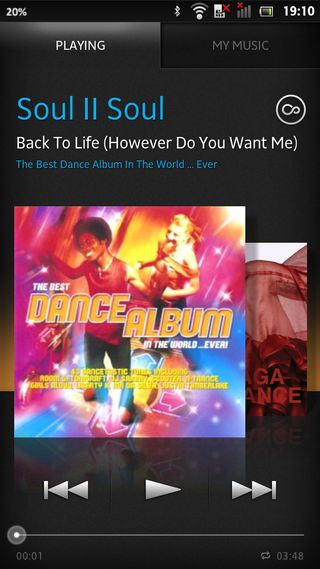
Having said that, once on, our media displayed well and we were really happy with it. The music app looks great and we love the extra little touches like the menu which provides you with links to do things with your track like search for the music video on YouTube, find info about the artist on Wikipedia, get the lyrics or even (and this is our personal favourite), find a karaoke version of the tune on YouTube.
There's also an option to download missing album art via Gracenote which impressed us a lot. And of course, it's all accompanied by a widget.

We found that every single file type we threw at it played without issue (the obvious ones) but even if you have some obscure format, the beauty of Android is that you can download a replacement or extension which always helps.
Audio is excellent using the headphones but we couldn't recommend using the inbuilt speaker as it just ended up sounding tinny. If you don't fancy music, an FM radio is included (something consistently provided by Sony Ericsson over the years) which we're always pleased to see.
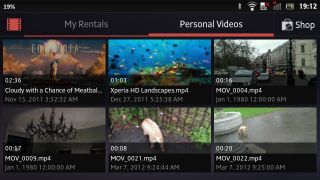
Watching video is, as you'd expect, a real treat. Yes, it'll munch through your battery quicker than a fat lass in a cake shop but it's almost worth it when you see just how beautiful that screen looks.
Sony included a trailer of 'Cloudy With A Hint of Meatballs' on the device we had and it looked beautiful. But our own files looked fantastic too – even if we did have limited success with getting them on thanks to the rubbish syncing solution.

The beauty is that this is a widescreen phone – it's made for watching films and therefore holding it in the hand is second nature and never a chore. Again, we tried a number of formats and all the big ones seemed to work without issue.
You can also watch videos courtesy of YouTube. The standard (excellent) YouTube app comes preinstalled and we were able to watch HD videos on that Bravia screen with smiles all round thanks to the processor and data speeds working just as hard for us.

Viewing photos is done through the Android Gallery app and little has been changed from Google's default offering. In fact, it's exactly the same. But there is one nice addition in that we got even more albums in there because of the integration we mentioned earlier with social networks.
All of our Facebook albums showed up in the Gallery as if the pics were already on the phone. A nice touch. And there is a widget included out of the box on the Xperia S to get to your most recently shot photos.

