Why you can trust TechRadar
While the Optimus L7 2 sported an 8MP camera, the L9 has dialed that back to a 5MP camera, and the difference in quality shows. As with most mobile cameras, it works well under optimum lighting conditions, and will struggle to produce a quality image the dimmer the lighting is. The back camera is able to shoot fairly decent HD video (again, with great light), but the front camera is VGA only, and should be reserved for video calls, or for when you're trapped on Mount Everest and can't flip the phone over to send a distress message.

You can toggle back and forth between video and still photos here, and the video setting has a Live Effect menu that allows you to add backdrops or face effects, although they are all very low quality and will only detract from your video. You can adjust the brightness, image size, geotagging mode, and while there are some really useful features like face detection and voice shutter, it doesn't feel like these images can replace a pocket-sized point and shoot camera.
Battery and Connectivity
While the battery is a generous size, it didn't last long enough for us with heavy usage. After less than five hours, the phone was at 5% and we needed to charge via a portable battery charger to keep going. But we tend to be power users, and using it at an event with thousands of others in close proximity all on the same network seems to wreak havoc on battery life as it is. During normal lighter usage, the phone battery was enough to get us through an average workday and then some, with about 25% of the battery life left when plugging it in at night after a long day.

The WiFi on the L9 is in the a/b/g/n dual-band variety, and also supports being a WiFi hotspot. When not on Wifi, we were pleased to note that the 4G connection averaged 8 Mbps download and 3 Mbps upload speeds, while the crummy hotel Wifi we tried out was only 1.19 Mbps down and a paltry .08 Mbps up. Although for some reason, Google's Play Music app would stream music easily over the WiFi, but not over the 4G connection, continually giving us an error messages until it finally played.
Maps and Apps
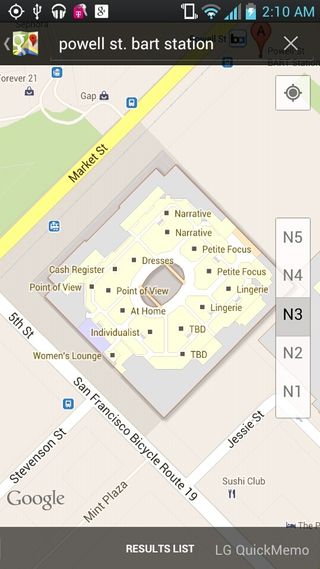
For the commuter on the go, the Optimus L9 includes the TeleNav GPS app, which first prompts you to upgrade to their premium service, or use the basic version. This app even includes in-app purchases that allow you to upgrade your car icon, which shows you where to go during navigation, to a better car, or even a spaceship. Er, no thank you. Best to stick to the basic and always free Google Maps (which hey, can even show you interior mall maps!) and Navigation apps, which do the exact same thing as TeleNav, without any "we want your cash" prompts.
App-wise, the L9 is apparently a bloatware magnet, packed with tons of T-Mobile apps, and those home screen ads, along with a handful of other unnecessary apps. While these are easily deleted, it is beginning to become very annoying to have to do this with each new handset. There was nothing amidst their offering that felt like a particular must-have app, with most of the included software requiring a fee or change to your rate plan to use.
Current page: Camera, Battery, Connectivity
Prev Page Contacts, Calling and Messaging Next Page Hands on gallery
