Why you can trust TechRadar
Contacts and Calling
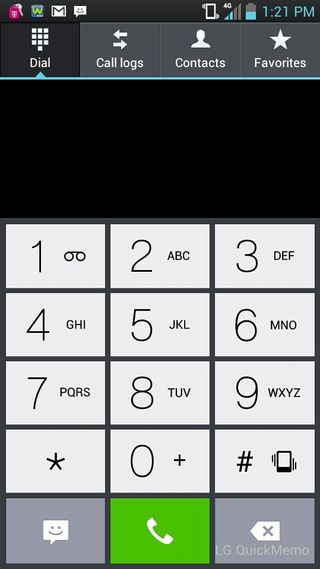
The base Contacts app here is a no-frills experience, but is very straightforward and easy to use. As you would expect, you can easily add and edit entries here, and use it as a jumping off point to send emails, texts, and so on. You can even initiate Google Talk video calls or chats here, as long as you have synced up a Google account with the phone. Oh, and you can also yes it to make phone calls as well.
Surprisingly, the phone was much clearer than our default iPhone, and had a much better sound quality throughout. Even switching to speakerphone didn't give us a tinny sound with distorted audio. It felt much more like an analog phone call, where it never seemed like you were constantly waiting to speak so you wouldn't step on the other person's digital lag. If you're a constant phone talker, you would be happy with the quality here.
Interestingly enough, Visual Voicemail is a service through T-Mobile that has to be activated for usage. You can upgrade it to read your text messages aloud, which wasn't nearly as satisfying as it sounds, and quickly becomes annoying.
Messaging, Email and Internet
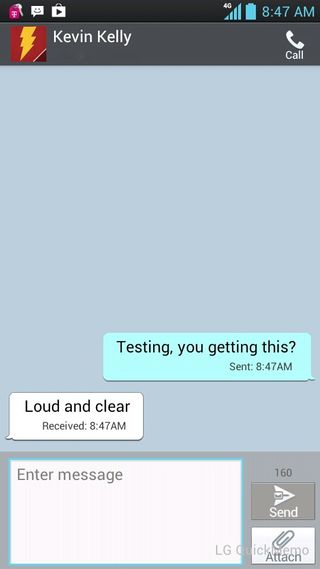
The standard Messaging app here is another no-frills but very functional experience, and will already be very familiar to Android users. You can easily tap out messages here, much easier in landscape mode, or use Google Voice to speak your messages. There are a myriad of attachment options, from a voice memo to a slideshow, and while there is no real gee-whiz factor here, it's a functional and utilitarian app that does exactly what it should.
The pre-installed Email app feels useless here if you're plugged into the Google ecosystem, as it won't even set up a Google address automatically for you. Instead, download Gmail and you'll have a much easier time. If you're an Exchange user, stick to the Email app, or have your mail server information handy.
Likewise with the built-in Browser app, we still preferred Chrome for a seamless experience that tied in our pre-existing bookmarks. Both have the ability to load multiple tabs and load Java and so on, but Chrome felt a bit speedier, especially when loading large pages of content. But both will run Java, and allow you to tweak content, so it will probably boil down to personal preference here.
Current page: Contacts, Calling and Messaging
Prev Page Introduction, Design and Interface Next Page Camera, Battery, Connectivity
