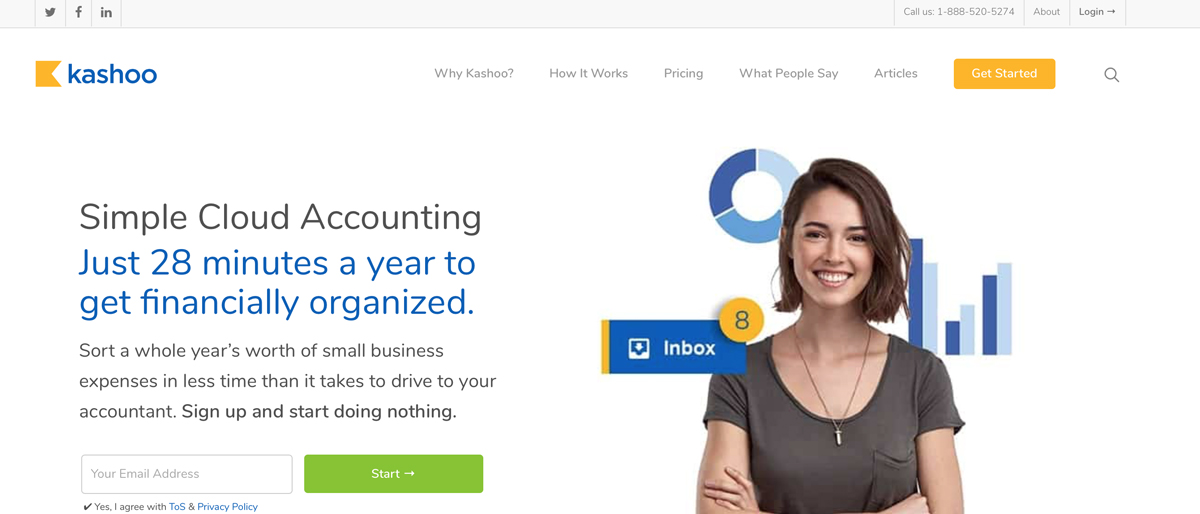TechRadar Verdict
Kashoo continues to get better with each successive release and is ideal for lone traders, freelancers and small businesses. There are some shortcomings that will limit its appeal to larger concerns, but it still packs plenty of appeal.
Pros
- +
Simple account setup
- +
Great iOS app
- +
Lots of help options
- +
Cool interface
Cons
- -
Still no app for Android
- -
Reporting a bit weak
- -
Assistant mildly annoying
Why you can trust TechRadar
Kashoo is a user-friendly accounting service, which is cloud-based and is aimed at small business users along with freelancers and sole-traders. As you’d expect, Kashoo can help you build up a historical overview of all your years of trading, while the initial setup and configuration process delivers no unwanted surprises. It's mighty useful as the coronavirus continues.
In fact, Kashoo takes just a few minutes to sign up and get started. Additional data input can be done as you go, and being cloud-based it all gets stored safely and securely for you to dip into whenever it is most convenient. This is boosted with an iOS app version of the service, though to date Kashoo still has no Android app option.
Rival software services worth considering include QuickBooks, Xero, Sage Business Cloud Accounting, Zoho Books, Kashflow and FreshBooks.
- Want to try Kashoo Check out the website here
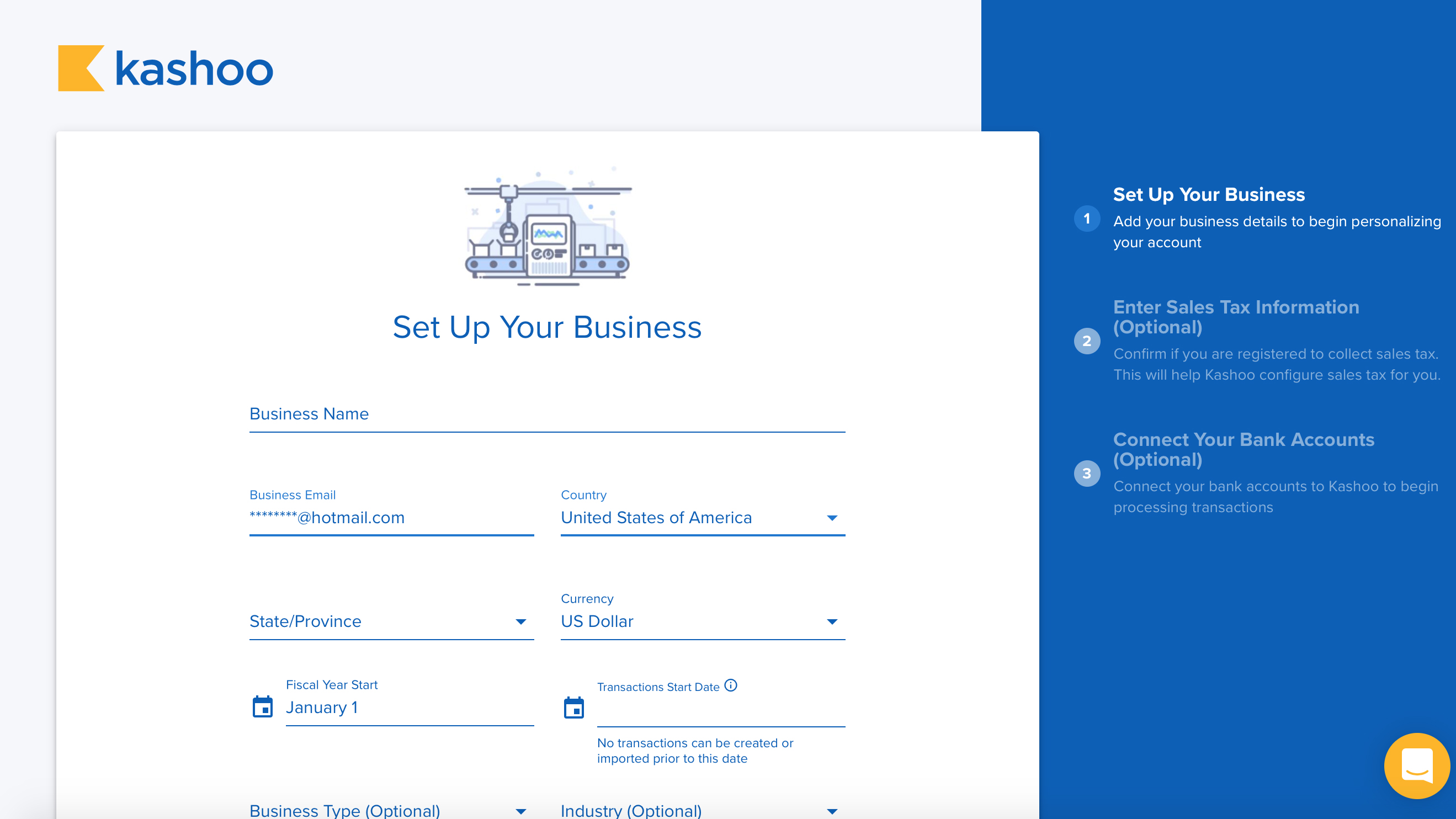
Pricing
When it comes to cost then Kashoo has always preferred to keep things simple. It therefore continues to have a one-price package, which is currently set at $199 per year. This compares very favourably to competitors in the accountancy software and services marketplace. Considering the level of features found within Kashoo it stands as good value.
There are two ways to pay, with the $16.65 monthly/paid annually option being the most cost-effective. However, the monthly fee of $19.95 might work if you prefer a more pay-as-you-go way of working. For the curious there is a free 14-day trial, which at the time of writing also included the option of subscribing and receiving 3 months of the service for nothing too.
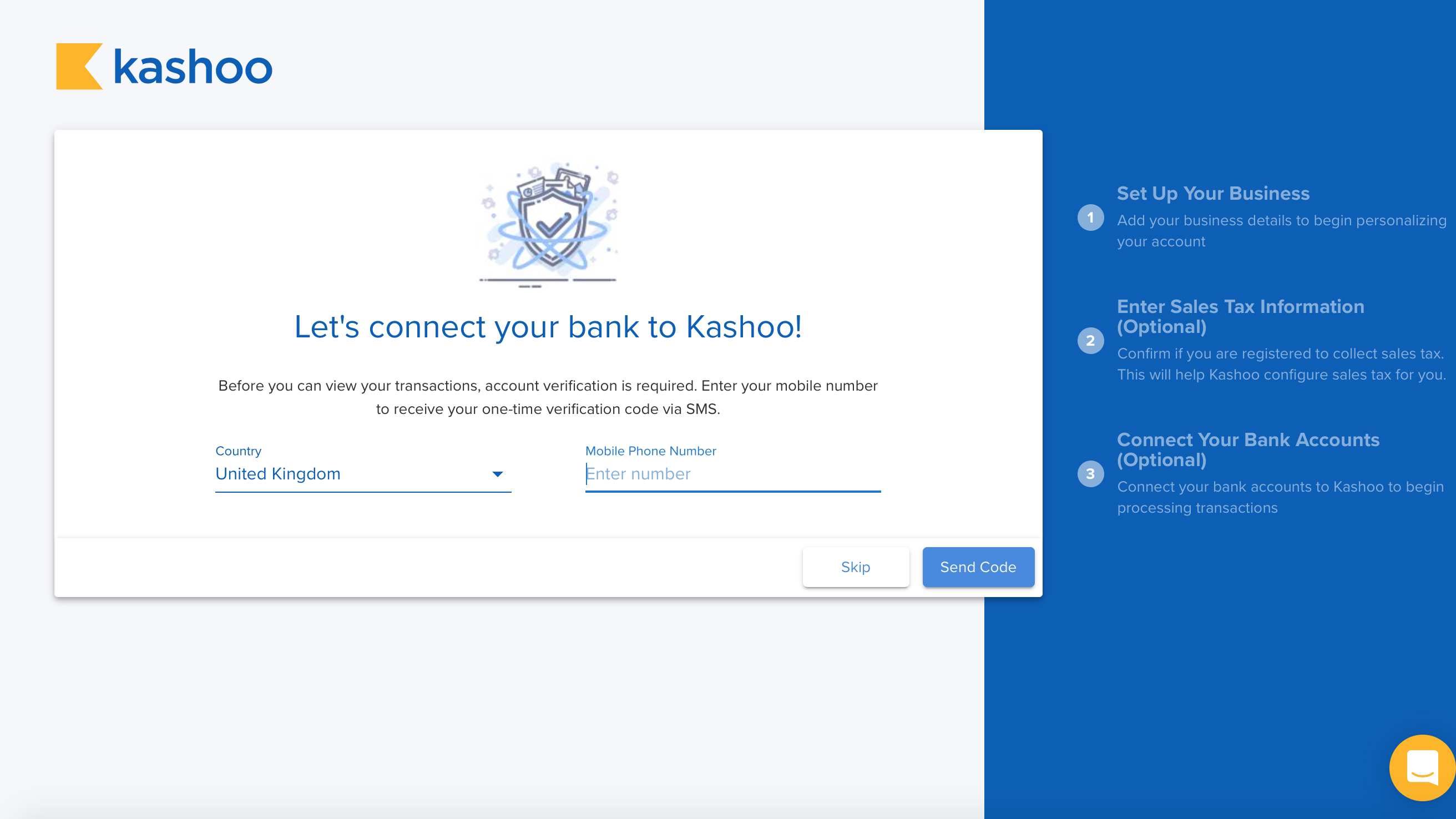
Features
Kashoo has plenty of features within its fairly simplistic cloud-based interface. That’s not to do it a disservice either as it follows the same lines as others in the online accountancy field. Indeed, the simple layout makes it very easy to use. Being connected is a big part of the puzzle, so early on you’ll want to make contact with your bank accounts, which can be done from within the service.
Meanwhile, the Transactions list is the perfect way to keep track of business movements, while you can also categorize items such as miscellaneous expenses yourself. Crucially Kashoo is able to work out your taxes based on the information it gets and everything gets nicely collated at the end of the trail.
Sign up to the TechRadar Pro newsletter to get all the top news, opinion, features and guidance your business needs to succeed!
Receipts can also be uploaded into the system, all of which should pull together a complete picture of your business accounts. Another bonus is that Kashoo works in tandem with Sure Payroll should you need it.
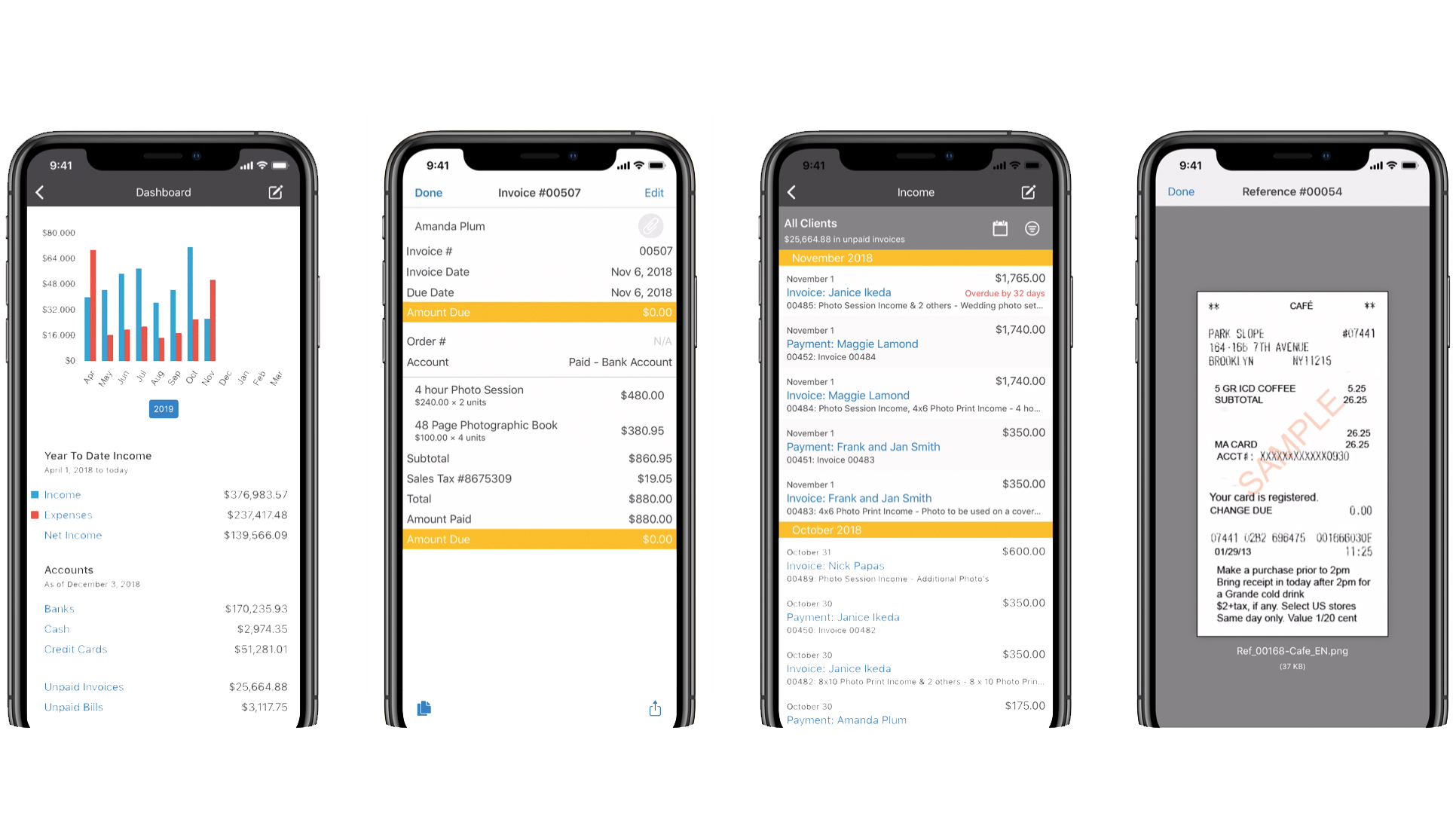
Performance
Kashoo has been well-engineered and the real positive is that multiple users can also enjoy its potential once you have an account. The additional benefit of this is that you can also assign different users levels of access that suit their requirements. That removes the worry of anyone getting in and tinkering with figures, either by mistake or intention.
Being cloud-based means that there is little to worry about locally as the bulk of the action is going on over at the Kashoo servers. We got dependable results trying the service on popular web browsers such as Chrome and Safari, but the iOS app is worthy of investigation too.
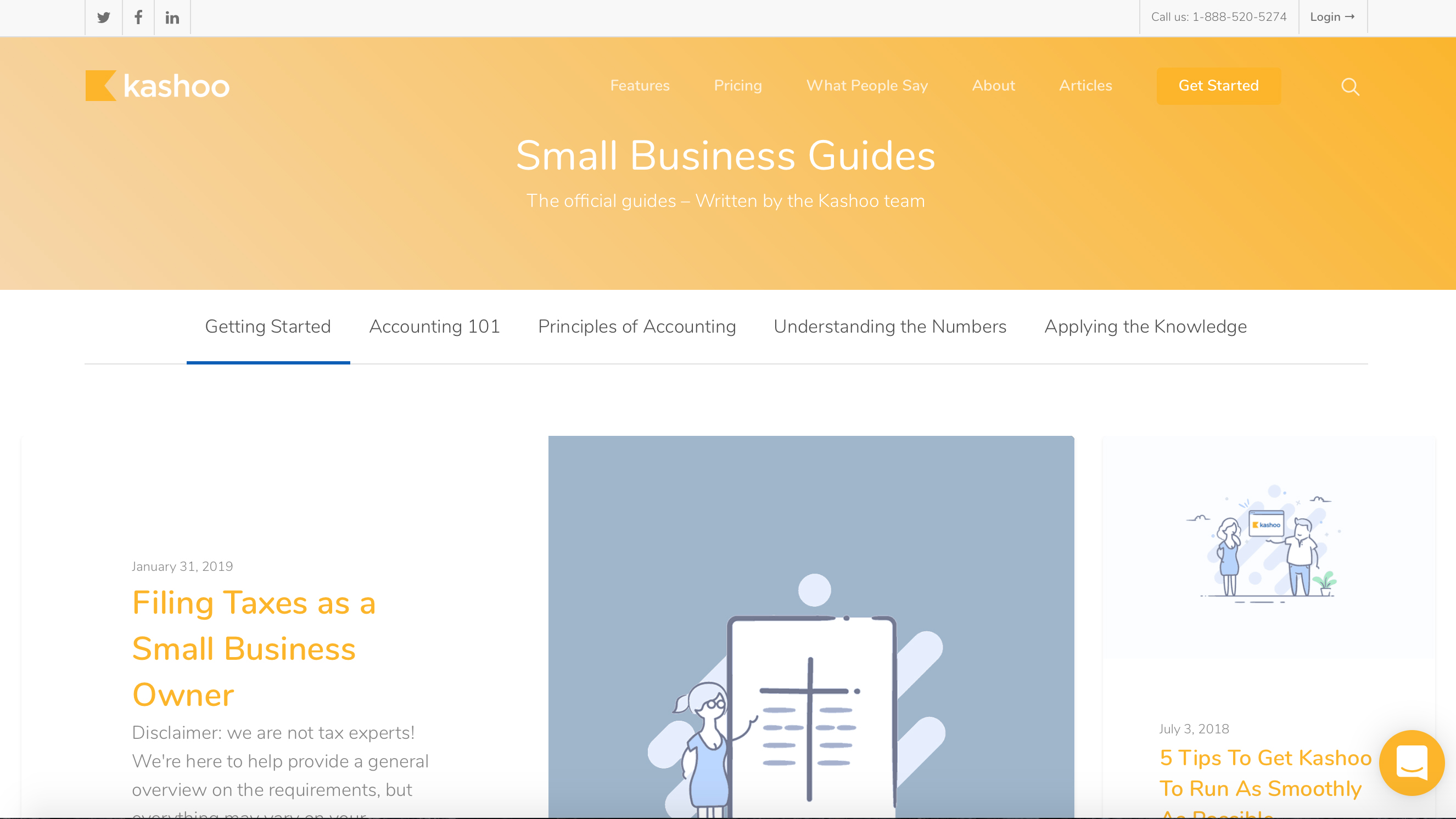
Ease of use
Kashoo doesn't deliver any unwanted surprises as you pick your way through the interface, and that’s always a good thing. The layout couldn't be simpler to understand, with a main screen work area plus core menu options down the left-hand side.
Central to this is the Dashboard, which displays the bigger picture and this can be customized to suit your individual requirements. Other menu options include Transaction, Invoices and Bills to Pay. You also have Contacts and Accounts menu options, plus the all-important Taxes area in order to complete the overall picture of your business affairs.
At the top, incidentally, there is an Inbox where all your bank transactions will be pulled into. This is the main work space where users can categorize and review their transactions. Once they've ensured that the categorization is correct, they can then post the transaction to their General Ledger, which is the Transactions tab in the software.
Down at the bottom, there’s a Reports tab too. It’s all very easy to work through.
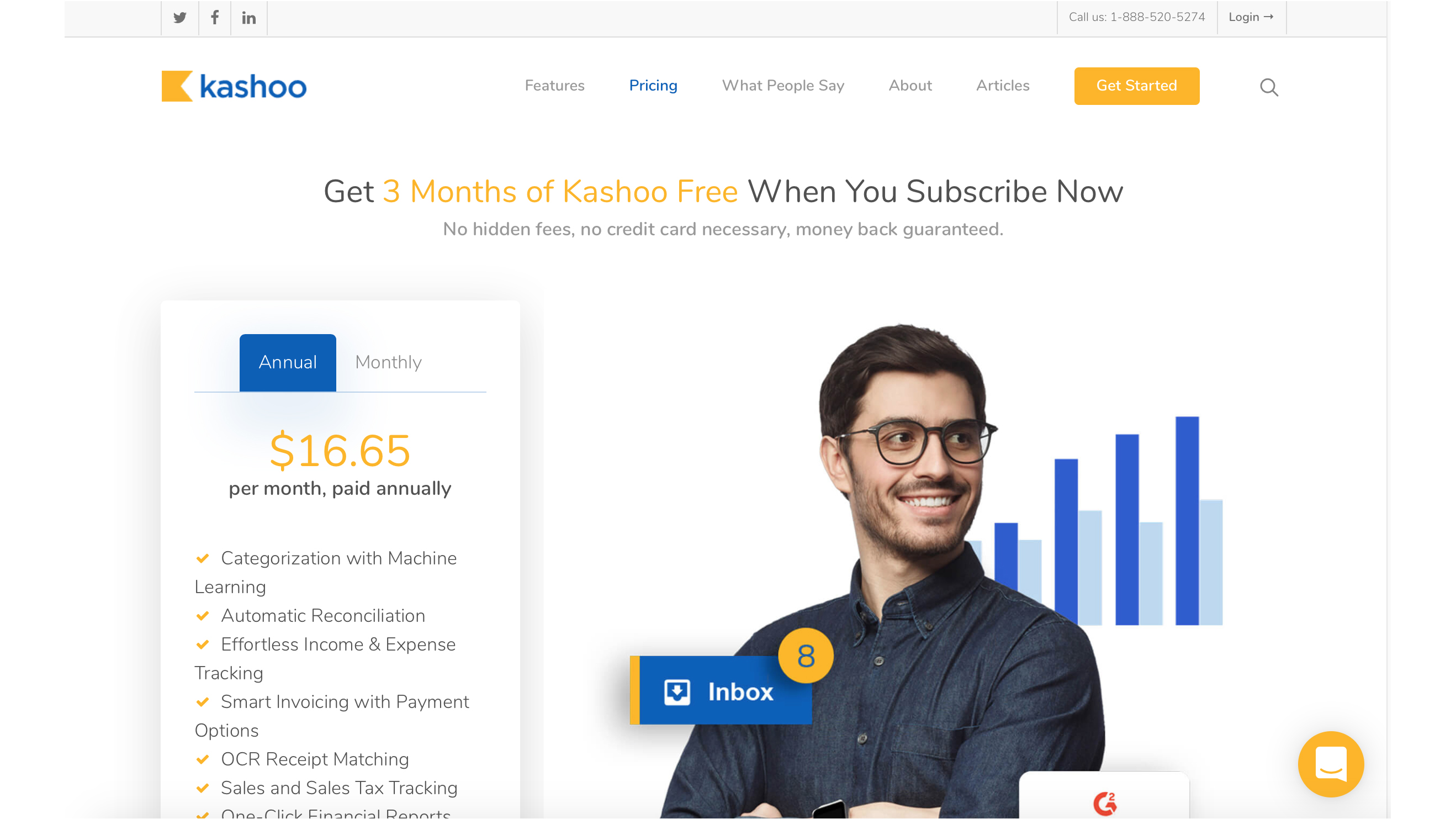
Support
We didn’t think support options were as immediately obvious to find from within the Kashoo workspace, aside from pop-up boxes to explain each feature as you run through them, which once closed stay closed.
However, there was a yellow icon in the bottom right of the screen, which unveiled a chat or conversation box, which says Kashoo is available Monday to Friday 6am to 5pm PST. Within this area there’s also a dialog box where you can type in queries in order to pick through a stack of FAQ topics.
Kashoo also has a very robust site for help too, along with a phone number so you can speak to real people should the need arise.
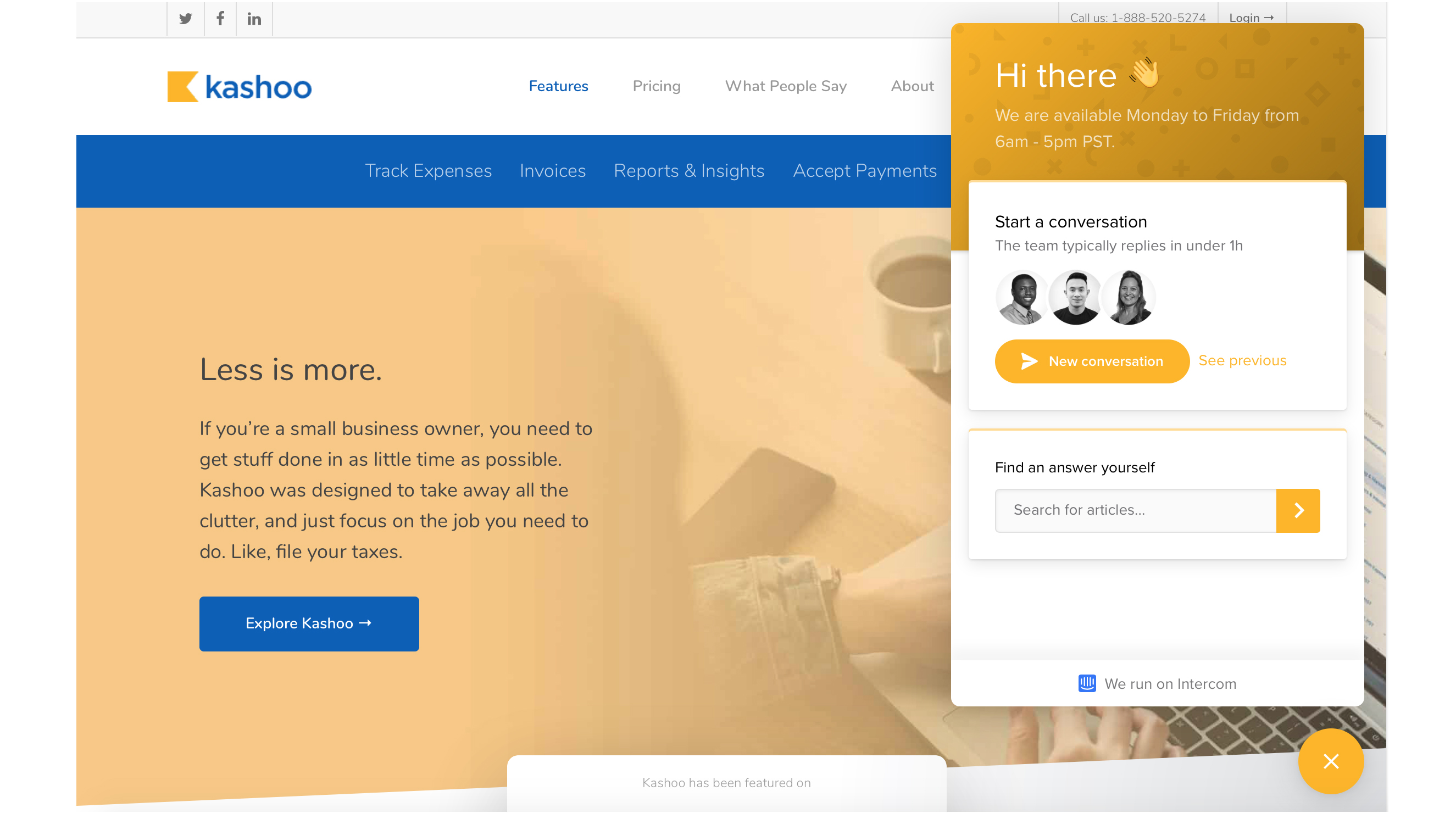
Final verdict
Kashoo is certainly up there with the competition if you're looking for a simple-to-use cloud-based accountancy solution. It’s good value, has covered most if not all bases on the bookkeeping front, especially if you're running a small business or are a sole-trader.
Crucially, it has been evolving with the times and now has all of the features you need to keep your business in good shape, without breaking the bank in order to do it. The Dashboard sits at the root of its appeal, with a single location giving you instant access to income, expenses, net income, cash deposits, withdrawals and the all-important net cash.
With the benefit of Sure Payroll integration Kashoo is potent and ideal for business with not too much complex accounting baggage. That said; larger companies with multiple employees might need a beefier alternative.
- We've also highlighted the best budgeting software
Rob Clymo has been a tech journalist for more years than he can actually remember, having started out in the wacky world of print magazines before discovering the power of the internet. Since he's been all-digital he has run the Innovation channel during a few years at Microsoft as well as turning out regular news, reviews, features and other content for the likes of TechRadar, TechRadar Pro, Tom's Guide, Fit&Well, Gizmodo, Shortlist, Automotive Interiors World, Automotive Testing Technology International, Future of Transportation and Electric & Hybrid Vehicle Technology International. In the rare moments he's not working he's usually out and about on one of numerous e-bikes in his collection.