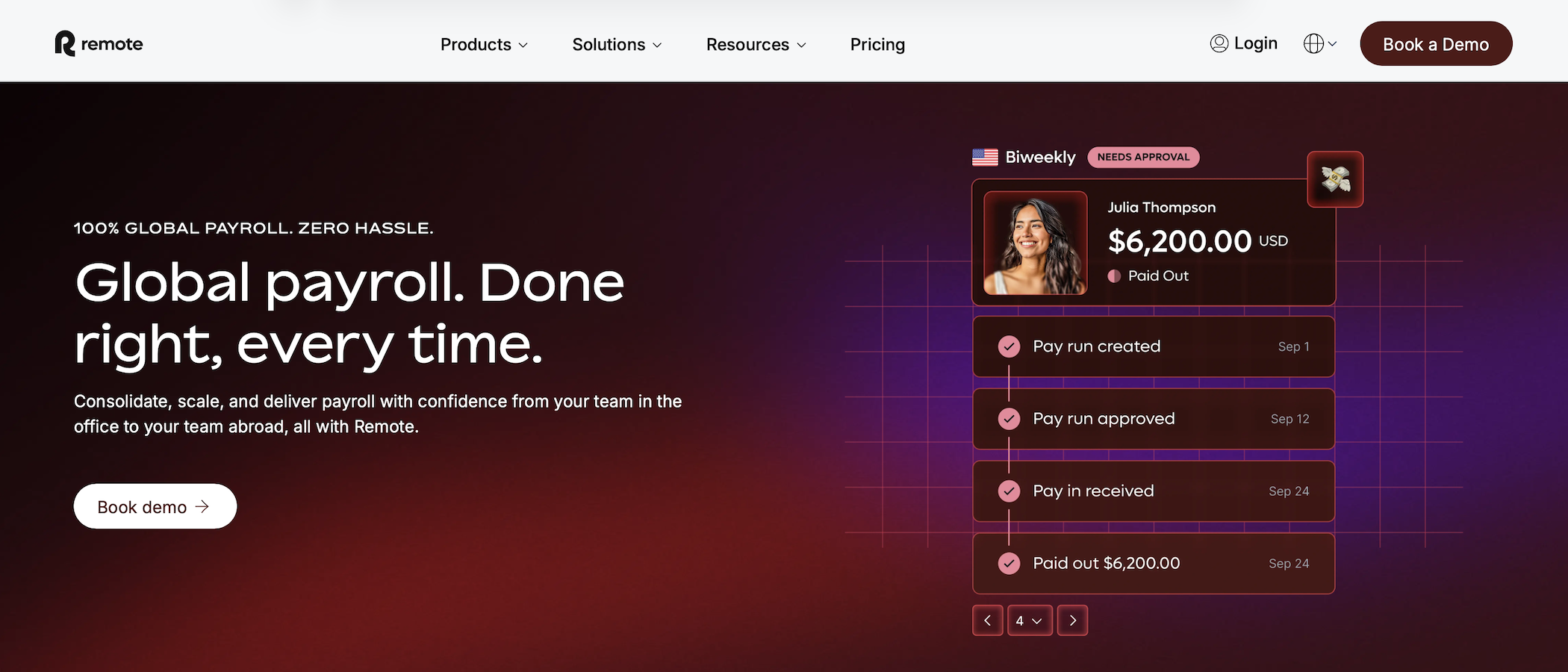TechRadar Verdict
If you’re in need of a beefy solution for handling payroll and HR services and don’t mind paying a premium for the convenience then Remote is an ideal candidate. Remote’s standout feature is that it works across multiple countries, keeping in line with local regulations and standards to keep your company above board.
Pros
- +
Nicely engineered
- +
Custom setup options
- +
Huge support for local requirements
Cons
- -
High pricing compared with basic alternatives
- -
Support could be better
Why you can trust TechRadar
Business and larger corporations have flocked to Remote Payroll, simply because it has a very powerful feature set, albeit at a higher cost than many rivals. And, while there’s no shortage of best payroll software providers on the market, sometimes you need a little more potency to get the job done. If you’re running a larger organisation then Remote Payroll makes an awful lot of sense.
Remote Payroll comes with an extensive list of features, which can help business owners tackle every facet of their onboarding needs. The functionality within Remote Payroll means workflow is pretty much seamless too. It can also be tweaked to suit different country requirements, with functionality that can be similarly adapted to meet local laws.
- Our guide to the best payroll software
Remote Payroll: Plans and pricing
One thing to remember with Remote Payroll is that it’s a product aimed at companies with more comprehensive requirements. While this means you get tools that allow your business to handle payroll, tax and human resources, as well as compliance, the price tag is higher as a result.
It can also be a little confusing to work out costs with the likes of Employer of Record and Contractor Management options adding in additional prices.
Remember that Remote Payroll isn’t a simple, off-the-shelf software solution compared to some payroll package rivals. Indeed, you’ll really want to converse with Remote sales staff in order to get a tailored quote, especially if you need to tap into the powerful features provided by its Global Payroll and Remote Enterprise features.
There’s the basic plan for simpler needs, but the whole point of Remote Payroll is being able to exploit its more potent features.
As a guide, the Payroll package can come in at just $29 per employee per month, with additional features relating to HR like Contractor Management ($29/contractor/month) and Contractor Management Plus ($99/contractor/month) also available.
Sign up to the TechRadar Pro newsletter to get all the top news, opinion, features and guidance your business needs to succeed!
Employer of Record costs $699 per employee per month, and includes the whole package – hiring, onboarding, local payroll, benefit management, HR and more.
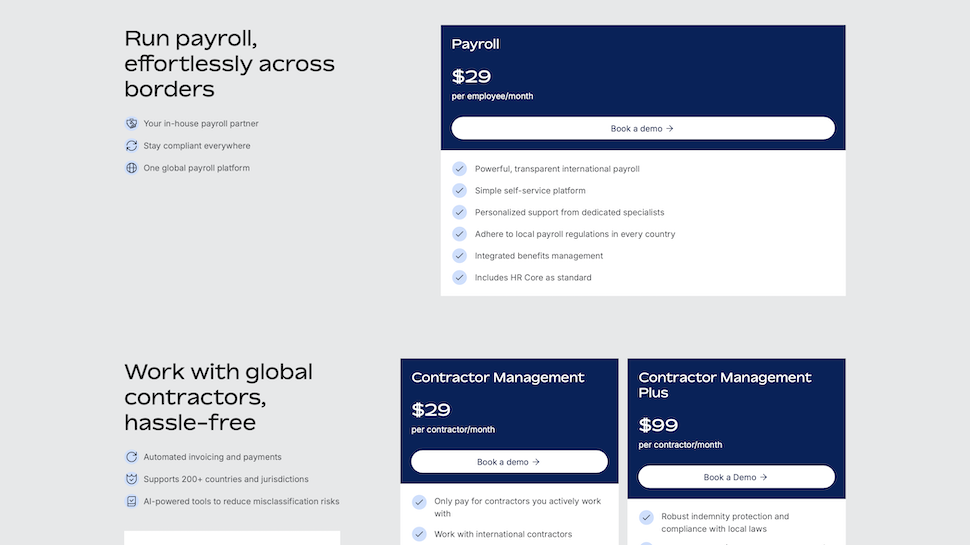
Remote Payroll: Features
One of the most impressive and convenient aspects of Remote Payroll is its truly global appeal. If you’re running a large operation Remote Payroll can handle payroll calculations, handle local tax deductions and reporting, social security needs, benefit deductions, expenses and time-off requests.
It means if you’re running a larger organization across borders, Remote Payroll instantly becomes an option when many others struggle to go international.
Remote Payroll is able to generate payslips, calculate bonuses, produce reports and meet any localised compliance needs.
In order to do all of this safely and securely there’s also secure document storage, which effectively turns Remote Payroll into a complete software solution.
You’ll pay a premium for the more advanced features, but Remote Payroll is ideally suited to business and corporations that have more of a global focus and which are represented in different countries around the world.
It comes as no surprise to see that Remote Payroll has been purchased by many well-known business names across the globe. That alone is always a good indication that Remote Payroll meets every requirement when it comes to security. The other big appeal with Remote Payroll is that it can work in any location around the globe.
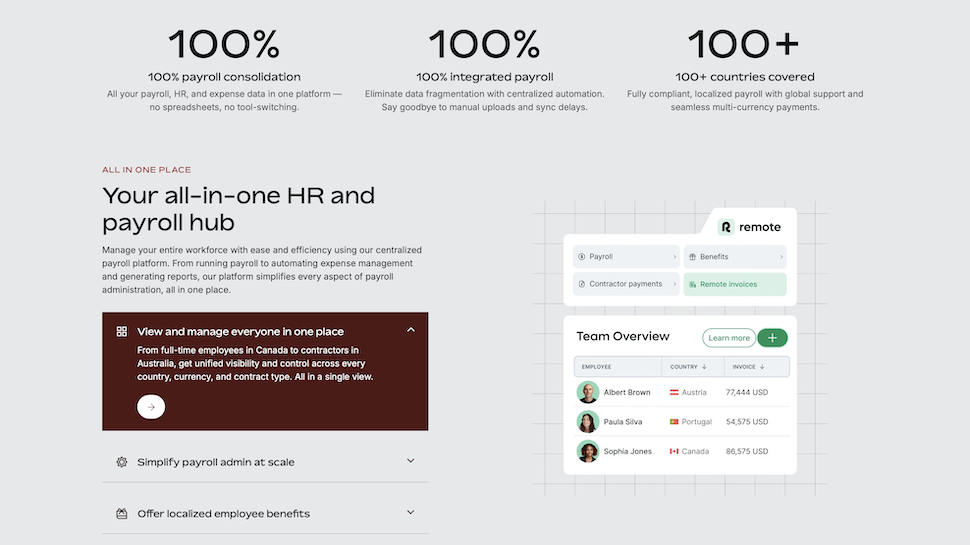
As a result, the software is tailored to suit its region, meeting all compliance and local law requirements. In addition, considering one of its main features is handling payroll, employees can also expect dependable handling of their wages, tax and benefit considerations.
On top of its payroll functionalities, Remote has also gone into offering HR management features including worker benefit management, as well as launching its own recruitment platform with candidate sourcing and a jobs board.
These are all recent additions, so it should come as no surprise that Remote has integrated AI into workflows too.
Recruit, for example, uses AI to help with sourcing, candidate matching and screening, and integrating other data points.
In mid-2025, Remote built AI-driven payroll engines from scratch to offer instant processing and adapt to local requirements. The company said this would help eliminate common delays and errors caused by legacy systems.
Changes were also made to how the Payroll platform integrates with other Remote software for an easier overall experience.
On a more technical side, Remote localized its infrastructure in order to ensure it had compliance expertise in different markets to avoid tax blunders and so on – ensuring it can look after you while you just input the right data.
Remote Payroll: Ease of use
Despite its powerful array of features and functions you’ll find that the Remote Payroll interface is a visual treat. There’s a cool use of colour, which is minimalist but effective, especially when it comes to highlighting the menu bar on the right-hand side of the interface.
You co-ordinate tasks using a core dashboard, which then allows quick and easy access to functions, with easy to decipher icons supported by text and linking to the likes of Team, Onboarding and Time Off under the ‘People’ option or Run Payroll, Payroll History and Pay Contractors under ‘Payments’.
There is also access to wider company details, vital documents and an app marketplace too, for anyone wanting to add in extra functionality. That means it’s possible to integrate Remote Payroll with the likes of BambooHR and Greenhouse as a couple of examples.
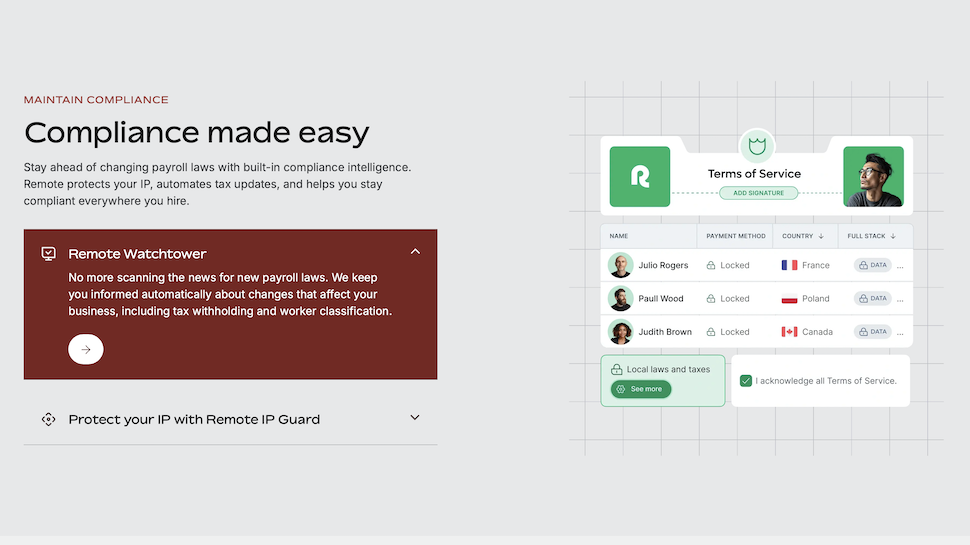
A Settings tab also lets you carry out tweaks and personalisation requests depending on things like location, number of employees and so on.
Employees should find the self-service platform smooth to use with plenty of guided tools – payslips, document access and time off requests can all be found here, simplifying many processes by reducing the number of channels needed – no more shooting off an email to request time off.
In some complex jurisdictions, some users noted some delays or more manual steps, but that’s not a criticism of the platform itself. It’s more that Remote Payroll has to handle so many different procedures globally, and we think it’s done a good job of simplifying most of these.
Remote Payroll: Support
With anyone using Remote Payroll likely to be running a more complex operation there’s every possibility support will be needed from time to time. In that respect, Remote Payroll does the decent thing and has a help center and support hub.
However, some users report that it would be more beneficial to have a wider range of contact options. You can email the company, but it doesn’t seem particularly easy to speak to a human agent in real-time.
Getting through to support staff via email is all well and good, but sometimes an easier direct approach can be more effective, especially if it’s in relation to a pressing payroll or HR matter.
Some users also noted how support can sometimes feel a bit scripted – or not personalized – which might seem frustrating at times.
Nevertheless, Remote Payroll is on a par with many rivals in this sector.
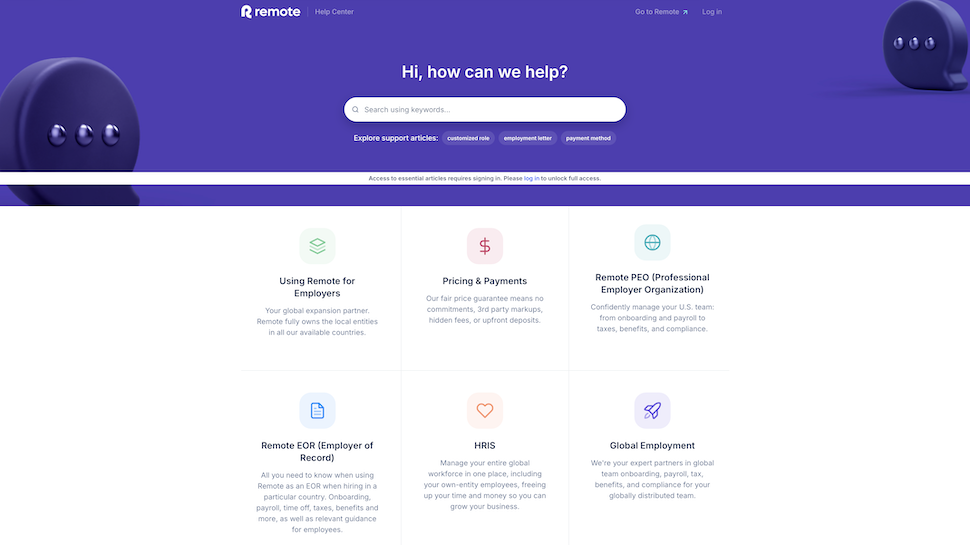
Remote Payroll: Final verdict
Business owners with more complex needs should bypass some of the players at the lower end of the payroll software spectrum and head further up the chart.
This means considering the likes of Remote Payroll, SurePayroll and ADP Run.
With its premium price tag, Remote Payroll isn't at all suited to small business users, with many more affordable options out there. Where it does excel though is catering for global operations, which need to have customised payroll and HR tools at their disposal while meeting the needs of local legislation.
There are countless tools within the interface, all of which look and feel like they’ve been designed with usability at their core. Considering it’s potency, Remote Payroll is easy to manage and works no matter what the level of employee requirement is.
The only thing that might put some off is the price point allowing you to do so.
Still, for businesses that have expanded internationally, and on quite a decent scale, Remote offers a compelling and rather mature solution. If initial budget remains tight, look elsewhere.
- Read our guide to the best payroll software
Rob Clymo has been a tech journalist for more years than he can actually remember, having started out in the wacky world of print magazines before discovering the power of the internet. Since he's been all-digital he has run the Innovation channel during a few years at Microsoft as well as turning out regular news, reviews, features and other content for the likes of TechRadar, TechRadar Pro, Tom's Guide, Fit&Well, Gizmodo, Shortlist, Automotive Interiors World, Automotive Testing Technology International, Future of Transportation and Electric & Hybrid Vehicle Technology International. In the rare moments he's not working he's usually out and about on one of numerous e-bikes in his collection.
You must confirm your public display name before commenting
Please logout and then login again, you will then be prompted to enter your display name.