Ark: Survival Evolved tips and tricks
Don’t just survive, thrive in the MMO world of base-building and dinosaur hunting

Introduction
In Ark: Survival Evolved, staying alive is your main task. When you're on an island inhabited by a dinosaurs, ravaged by natural hazards and populated by other hostile humans that's not a particularly easy thing to do, even if you do have weapons and bases at your disposal.
To help you get off to the best possible start during the game's single-player mode we've put together this useful tips and tricks guide.
Whether you're playing on PlayStation 4, Xbox One or PC we'll try and help you stay alive.

Don’t overdo the punching
As soon as you wake up in Ark: Survival Evolved, you’ll only have your bare fists to your name. Minecraft and the like might offer an invincible slap from the moment you start playing, but in Ark punching trees will slowly start to damage your avatar if you do it too often.
The best way to avoid needless damage from the off (an issue that will only get worse once the cold of the night sets in) is to follow our next tip and craft tools early on. The sooner you have tools, the sooner you can preserve your very low, beginner’s health bar.

Craft a pickaxe and an axe
Much like Minecraft, your first few hours in Ark will see you running around punching everything until it turns into a resource. With that in mind, focus on crafting some tools early on. This is as simple as grabbing some rocks, punching some trees into wood and combining the two to create a crude pickaxe.
You can now use your pickaxe on some larger rocks to mine some flint. Then use the flint to replace the rock in your pickaxe - you’ll now have a much stronger axe. This tool can now mine resources a little faster, and also serves as a weapon when you inevitably come face to face with a dino.

Kill all the dodos
In the world of Ark, the humble dodo is still knocking about, so why not help it along the road to digital extinction by farming the flightless bird for resources? In the first few hours of the game, dodos are the most harmless – and the most prevalent – source of meat, hide and experience points.
You’ll need meat to restore health, hide to keep you warm and experience to level up your character to farm these poor little chaps as often as you can. Should you have some tools equipped, coel (a type of fish) are also a common food source in those opening hours.

Know your materials
So you want to survive in Ark? Well, you’re going to need five of the most useful resources in the game - Thatch, Wood, Stone, Flint and Fiber. Thatch and wood, unsurprisingly, can be mined from trees, so be sure to use a pickaxe to increase your yield of thatch (just punching it gets you mostly wood).
Stone can be found lying around, flint can be mined by hitting a rock with a pickaxe and fibre can be found by harvesting plants by hand (a sickle makes this process a lot faster, but you won’t be able to craft one until level 30).
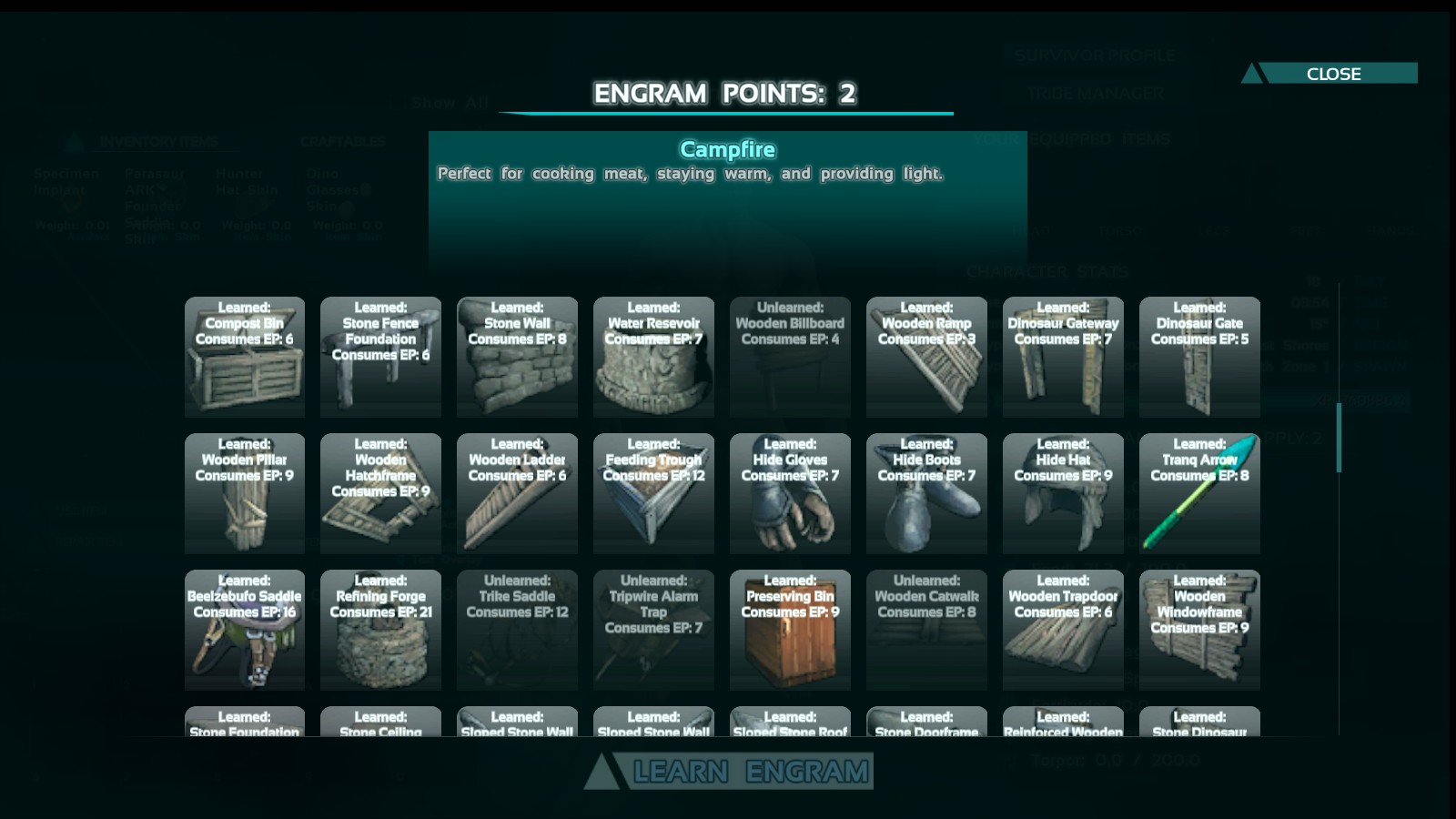
Essential early Engrams
Engrams are skills that you unlock with Engram Points, and you’ll gain a bunch of them every time you level up (you’ll earn eight per level up to level 9, then this number gets progressively higher). However, there are hundreds of Engrams to choose from so it’s essential to know which ones you need early on.
At level 2, be sure to unlock Thatch Foundation and Thatch Doorframe (for your early shelters), Campfire (for cooking meat), Spear (for catching fish faster) and Stone Hatchet (for faster mining). At level 3, also be sure to grab Thatch Roof, Door and Wall.

Build some shelter quickly
Now you have some tools, meat and hide to your name (and a few Engrams, of course), it’s time to start crafting a small base/shelter. Shelters offer two kinds of protection: firstly, they can keep you warm at night (being outside for too long without the right kind of clothing will see your health gradually dwindle to naught) and secondly they can keep you safe for a time against roaming dinos.
Using the previous tips, you can now build all the elements of a Thatch shelter in your inventory. Just be sure to build it in a relatively safe location, preferably with a little elevation (to keep you safe from predators) and proximity to rivers/woods (for resources).

Shelters become spawn points
Okay, here’s an uncomfortable truth about Ark: you will die, a lot, especially in your first few hours of the game. You’re a weak human in a world filled with aggressive prehistoric predators and even more aggressive players (if you’re playing in a PvP server - which most players do), so you’re going to kick the bucket often.
Thankfully, shelters can be used as spawn points so you can respawn at a familiar location when you reenter the world of Ark. With this in mind, it pays to have a small supply of resources/materials at your shelter (Thatch, Flint, Wood, etc) should you need it.

Recover your body before it decomposes
In classic videogame style, your freshly dead carcass contains all the tools and resources you had gathered up until the point of your untimely demise - so be sure to recover it to regain that gear. As a rule of thumb, always be aware of which part of the map you’re in and always try to take a mental note of key landmarks to help you find your old body.
Oh, and you’d better be quick, because there’s a timer on your body. Wait too long and you’re body will return to the dust from whence it came, taking your tools and resources with it. As an extra tip, tread carefully when doing this - the dino or player that killed you before might still be around...
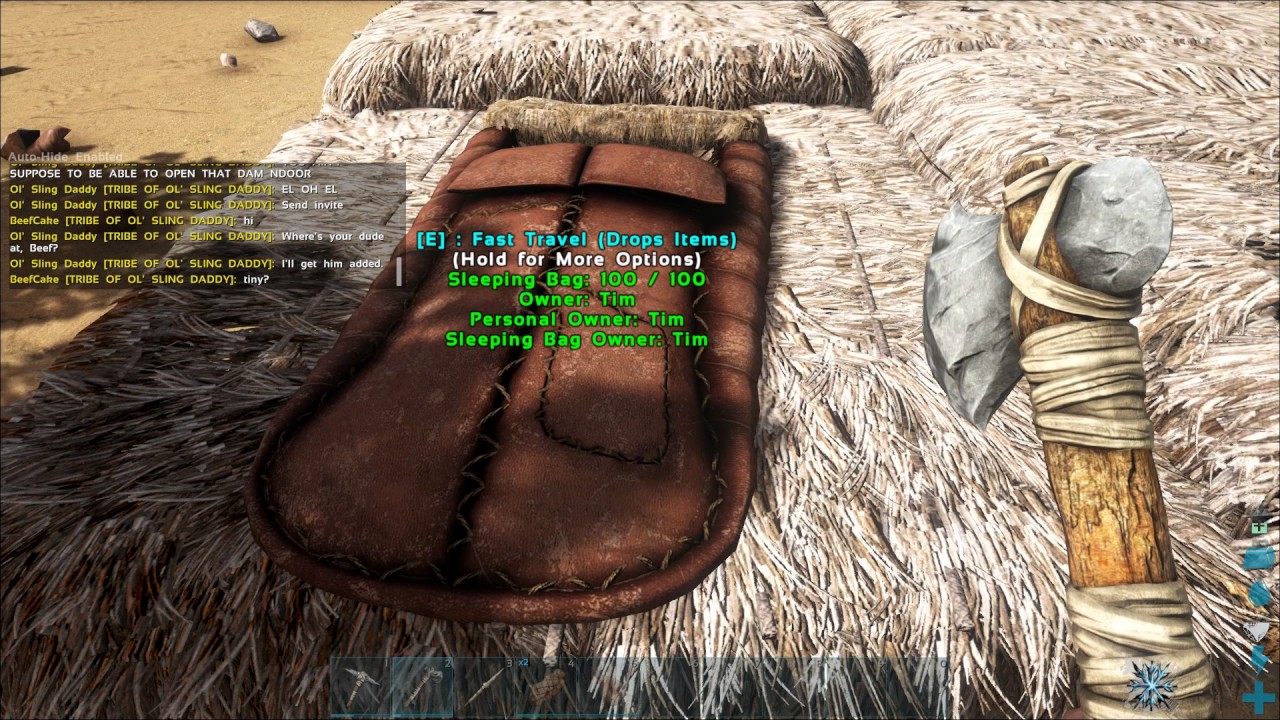
Use Sleeping Bags for expeditions
Since this isn’t Castaway and you’re yet to draw a face on a volleyball, you’re better off venturing out from your new base to search for new resources, tamable dinosaurs (we’ll get to that) and other player bases (and those, too).
However, sleeping rough is tantamount to courting death so you’re going to need something to keep you warm in the long night. Say hello to the humble Hide Sleeping Bag! These are unlocked via Engram at level 3, and can be used briefly as a spawn point. Just remember they can only be slept in once.
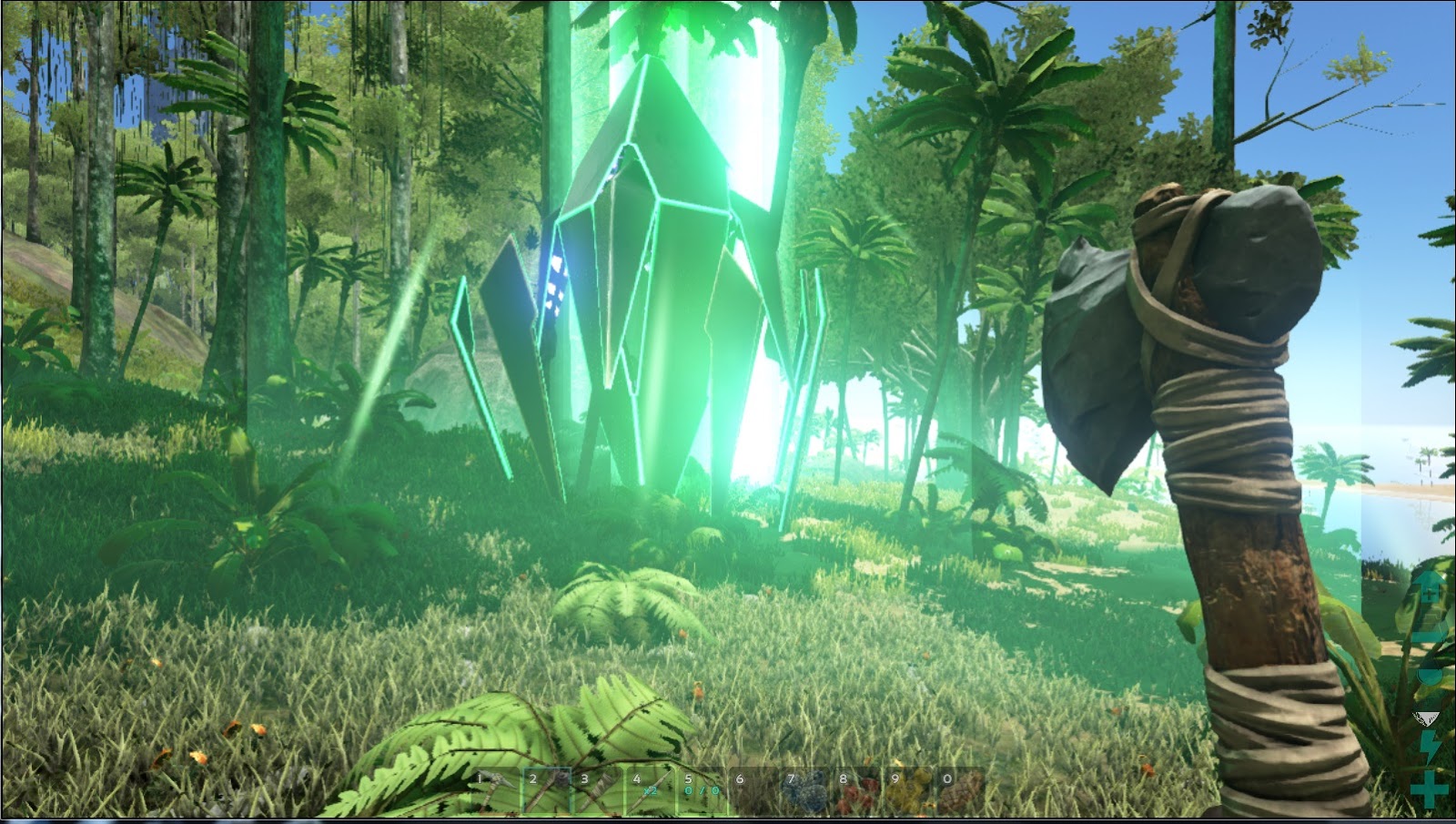
Beacons equal supplies… or death
In your first few hours in Ark, there’s a good chance you'll notice odd colored beams of light jutting into the sky. These are Beacons, and each one contains a supply drop of useful resources.
However (there’s always a ‘however’ in Ark) these Beacons can only be used by players of a certain level (you’ll need to be level 3 to use the white ones, 15 for green, 25 for blue, 35 for purple, 45 for yellow and 60 for red). These Beacons can often be further away than you think, so pack some essentials (Hide Sleeping Bag, Stone Hatchet, Campfire, etc) just in case.

Some dinos can be tamed...
… but it’ll take a lot of work. Most of the prehistoric beasties roaming the huge map of Ark can be tamed, but this takes time. Some can even take as long as three hours of non-stop taming to recruit to the friendly club.
To properly tame a dinosaur, you’ll firstly need to gather as much of its favorite food as you can (berries for herbivores, meat for carnivores, etc). Then you need to render the beast unconscious, whether it’s by tranquilizer, slingshot, scorpion sting or a good ol’ punch to the face. You’ll then need to periodically drag said food into its inventory to feed it - once the taming bar fills to the top, the dino will be yours.

Pet dinosaurs have so many uses
Yes, it’s cool as heck that you’ve got a pet dinosaur out back, but did you know each species can be used for unique tasks? Apart from being able to ride them eventually, dinos such as the Trike (Triceratops) are great for gathering resources, while carnivores such as Spinosaurus can gather more meat from kills.
They’re also a great deterrent. Playing on a PvP server means there are plenty of players who’d rather boff you over the head than make friends, but a couple of full-sized dinos on your base usually tend to persuade some would-be attackers to ply their dastardly schemes elsewhere.

Tamed dinosaurs level up, too
Yes, just like you, dinosaurs that have been tamed and added to your prehistoric menagerie can also be leveled up. This grants them higher stats and additional skills. These improved stats will significantly affect how your pet dino performs a task; for instance, increasing stamina for those dinos you use for riding will improve how long they can sprint over time.
Creatures can be leveled to a maximum of level 71, so there’s plenty of room to improve your new pet. This can be achieved through feeding it, setting it on other dinosaurs (preferably not your own) and healing.

Cheat your pet dino’s stamina bar
As we mentioned earlier, your tamed dinosaurs come with our stamina bar, which can be leveled up and increased over time. However, since Ark: Survival Evolved has the word ‘survival’ in its title, sometimes you need your beast to perform a little better than usual to avoid a prehistoric grave.
Larger animals, such as those with the power to bear more weight (we’re looking at you again, Trike) can only move so fast before running out of stamina. Here’s a great little trick to cheat the system - press ‘T’ while looking at the dino to command it to follow. Now sprint ahead. You’ll find your dino will now keep up with you, regardless of stamina.

Don’t got all ‘DayZ’ on other players
So there are plenty of trolls roaming the PvP servers of Ark: Survival Evolved, but that doesn’t mean every player you meet wants to dash your brains over a rock. In fact, the best and most productive way to prosper is to form strong and trustworthy alliances with other fellow survivors.
Forming clans will help you build larger bases, store more dinosaurs and divide skills between players with markedly different Engram paths. Working as a team also makes resource gathering and leveling a lot easier, but no alliance is formed in a day with strangers. Take your time and avoid attacking others unless you’re the one being hunted.

Use in-game chat to help join clans
As we’ve mentioned, successfully joining a clan can make your life a lot easier (and considerably longer), but that means convincing the current members that you’re not a prehistoric Patrick Bateman waiting to be unleashed.
Chat is divided into three distinct channels: global, local and tribe. To use any of these three, firstly hit the ‘Enter’ key. If you start writing and posting from the off, this will post your messages globally so the entire server can see them. Hitting ‘Insert’ before you type your message will broadcast it to anyone in your immediate vicinity (local), while adding a ‘/’ instead will only send it to your tribe members.

Carry too much weight… and you’re dead meat
Yes, Ark really wants you to watch your weight. In time honored tradition of the humble RPG, the dino-filled MMO will only allow you to carry a certain number of items before you become encumbered. Take on too much and you’ll slow right down. Add on a little more and you’ll be stuck to the spot.
Since this effectively turns you into a sentient buffet for much of Ark’s wildlife, play smart and avoid grabbing everything you see. Only pick up what you need (resources, rare materials, meat, etc). Better to get away with some, than die with all.

Watch your Torpor
So by this point you know you need to be eating as regularly as your pet dinosaurs (all that caveman action needs fuel, after all). But there’s also the issue of Torpor. Torpor is essentially a measurement of drowsiness - let it get too high and you’ll pass out, leaving you open to attack from players and dinos.
Having a high Torpor can be caused by tranquilizer arrows, scorpion stings and dinosaurs that have Torpor-based attacks. Wearing strong Flak Armour can help reduce the intensity of these attacks, while consuming Stimberries or Stimulant can reduce its effects drastically.
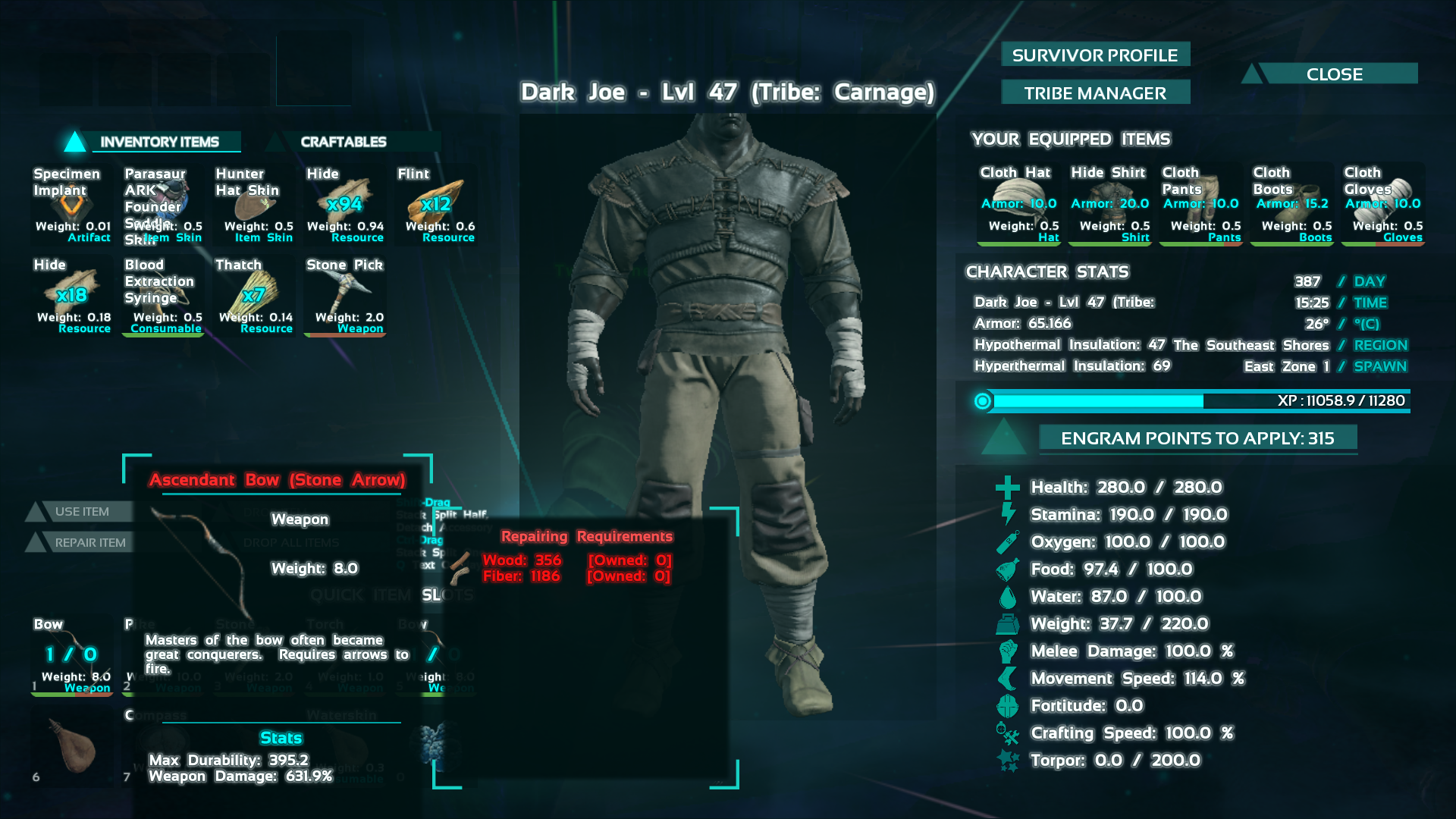
Blueprints are more valuable than gold
Blueprints really are the most valuable item in all of Ark. It might sound like hyperbole, but blueprints effectively enable you to leapfrog levels and craft items and structures that would normally be restricted to players operating at lower or mid-tier levels.
Of course, you’ll still need to have corresponding materials in your inventory in order to craft said item (so you might have to hold onto it for a while before being able to build it), but having the plans means you won’t have to waste Engrams on these higher level creations at a later stage in your game.

Reset your character stats with Mindwipe
Another trope borrowed from the RPG larder enables you to reset all of your Engrams and set you back to level 1. Thankfully, this doesn’t destroy all your Experience Points, it just gives you the power to reassign all your stats and Engrams all the way up to the level you used the Mindwipe Tonic.
Mindwipe can’t be forced on tamed dinos, wild ones or other players - only you can voluntarily take it and enjoy its effects. To brew one, you’ll need eight Cooked Prime Meat, 20 Mejoberries, 18 Narcotics, and 18 Stimulants. Make sure you have a Canteen, Water Skin or other receptacles to hold the Tonic once it’s brewed.
Sign up for breaking news, reviews, opinion, top tech deals, and more.
You are now subscribed
Your newsletter sign-up was successful