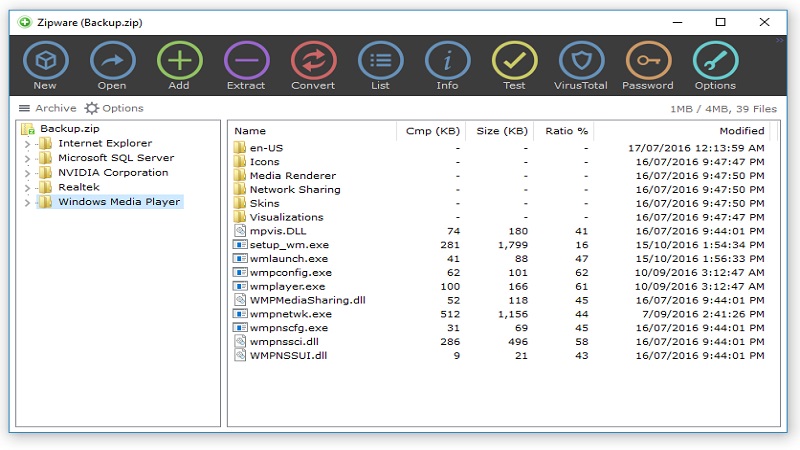TechRadar Verdict
Zipware is a reliable compression solution with an impressive list of features. It’s easy-to-use and comes with some nifty security and customization options, so this app is well worth a try – particularly as it’s free to download and use.
Pros
- +
Impressively user-friendly
- +
Free
- +
Strong focus on security
Cons
- -
No archive repair feature
Why you can trust TechRadar
Zipware is a free, easy-to-use compression and archiving utility from developer Bazwise. It’s a simple yet versatile tool, and even though it’s freeware, the app is loaded with a good deal of functionality.
That includes the ability to create self-extracting EXE archives, along with security features like encryption, and even antivirus measures.
The software is available for Windows 7, 8 and 10 (and earlier versions too, all the way back to Windows XP in fact). Zipware also includes a Windows MSI installer file for installation by network administrators using Active Directory and group policy.
Features
Zipware sports a user-friendly interface and there are convenient one-click options for extraction and archiving. The app also provides the ability to customize the UI – such as changing the background color – and it supports multiple languages.
Files can be dragged-and-dropped into archives, and Zipware features integration with Windows File Explorer, so you get a right-click context menu for further convenience.
Zipware is impressive when it comes to the amount of file formats supported, as well. The software can extract files from a range of formats like ZIP, ZIPX, BZIP2, DEB, TAR, 7Z, MSI, RAR, RAR5, VHD, CPIO, ISO, and even the uncommon ones like GZIP DMG, UDF, LZH, RPM, WIM, NSIS, XPI, XAR, CBZ, and CBR.
As for the formats you can create archives in, those are ZIP, 7ZIP, and EXE (a self-extracting EXE file anyone can use without needing to install Zipware or indeed any other file compression utility). Zipware also supports the conversion of any existing archive to one of these three formats.
Sign up to the TechRadar Pro newsletter to get all the top news, opinion, features and guidance your business needs to succeed!
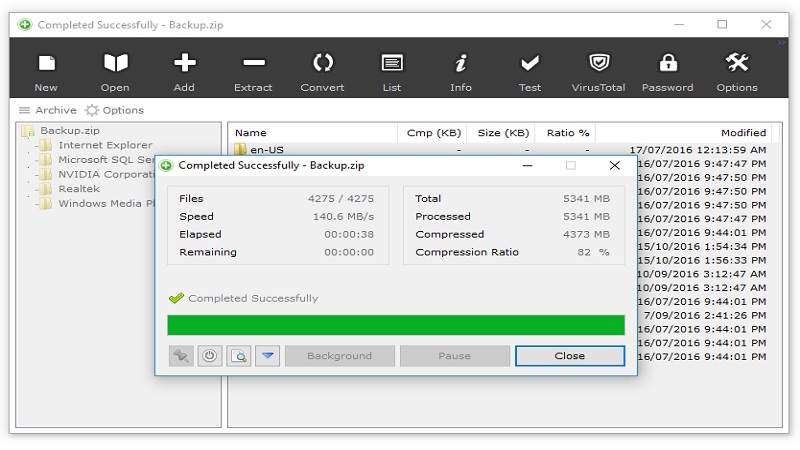
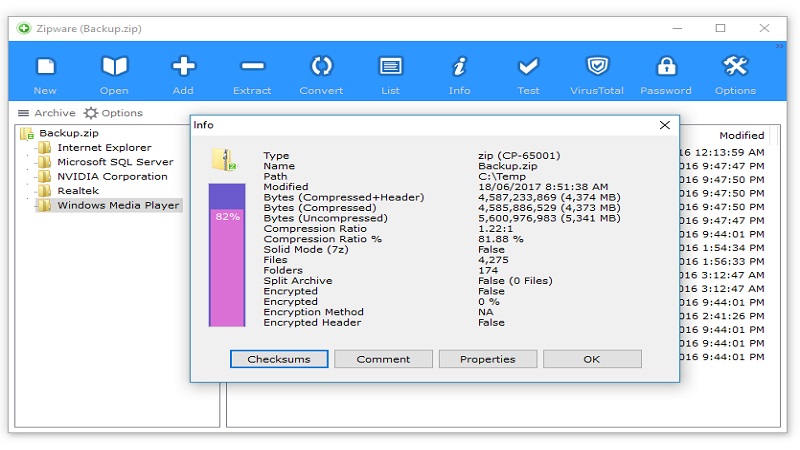
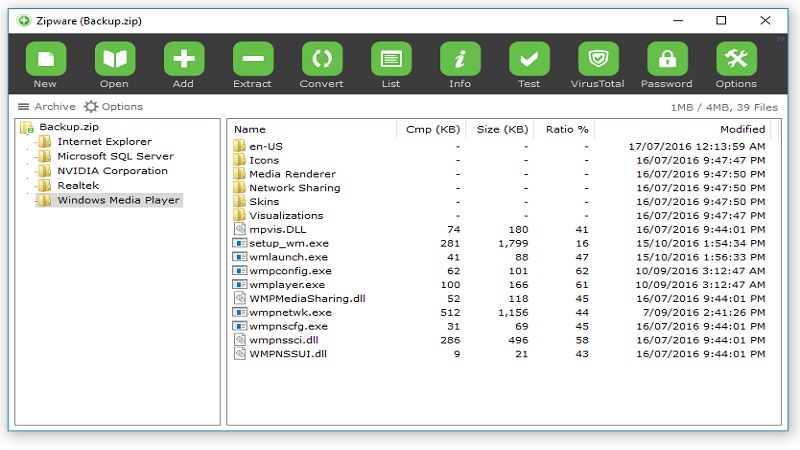
Zipware provides security for your zipped files with password protection plus AES 256 and ZipCrypto encryption methods. The latter offers compatibility with older ZIP software, while AES-256 encryption combined with a strong password provides a good level of protection for the archive files you’re creating.
Zipware also features a Password Manager to store multiple passwords in a single encrypted file. Further bolstering security, this utility comes with integrated VirusTotal protection, allowing you to use the File Explorer context menu to scan a file and get results on whether malware is present from VirusTotal.com.
This shouldn’t be relied upon as a substitute for a good antivirus app, but nonetheless it could be a handy function to have in a pinch.
Support
Zipware has a support page on the official website featuring some help documents and tutorials, although only a small number of them. The firm also provides a contact form and support email address if you wish to get in touch.
Final verdict
Overall, Zipware is an impressive application packing a good amount of functionality delivered at no cost to the user. It’s certainly better than many free file compression utilities, with a wide range of features and security benefits. Some advanced features are missing though, such as the ability to repair archives.
- Check out the best file compression software