TechRadar Verdict
WinZip’s Registry Optimizer is a tool that finds unnecessary items in your Windows registry and removes them. Unnecessary registry items slow down your PC’s performance; hence it’s essential to eliminate them. WinZip’s Registry Optimizer helps boost your PC’s performance.
Pros
- +
User friendly
- +
Free version available
- +
Quick and easy installation
Cons
- -
Windows-only
- -
Relatively expensive
- -
Weak customer support
Why you can trust TechRadar
WinZip Computing LLC is a leading Canadian software company. It’s, in turn, owned by the Corel Corporation, one of Canada’s biggest software companies. Corel acquired WinZip in 2006 for an undisclosed amount.
Registry Optimizer is one of many system optimization and security software products sold by WinZip. The WinZip Driver Updater, Malware Protector, and Privacy Protector are other notable ones.
WinZip released the first version of Registry Optimizer over a decade ago. Since then, it has released many more updated versions, including the latest in 2022.
We’re reviewing WinZip’s Registry Optimizer to help you determine whether it’s a suitable tool for you. We’ll judge it based on specific criteria, including features, pricing, user-friendliness, customer support, etc.
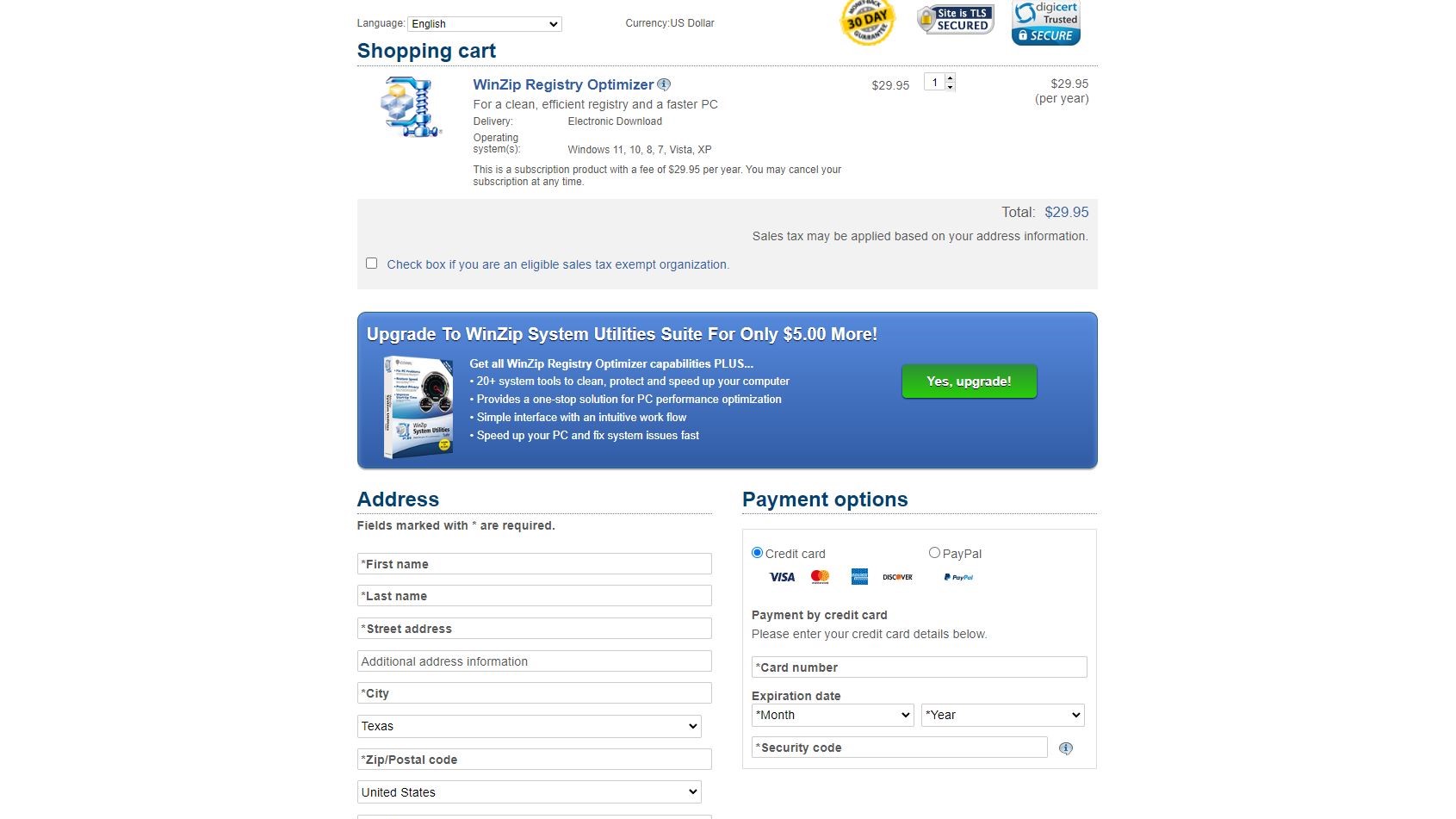
Plans and Pricing
WinZip’s Registry Optimizer is freemium software that has both “free” and “premium” versions. The free version is readily available for anyone to download and use, but it has limited functionality. On the flip side, the premium version unlocks all the features.
The premium version costs $32.20 for an annual subscription for one PC. You can pay for it directly on WinZip’s official website through PayPal or a credit/debit card.
WinZip offers a 30-day money-back guarantee for every purchase. You can also undo your subscription at any time.
Sign up to the TechRadar Pro newsletter to get all the top news, opinion, features and guidance your business needs to succeed!
Features
The primary feature of WinZip’s Registry Optimizer is to scan your Windows registry and identify any invalid entries. An invalid entry could be a duplicate, outdated, or corrupt one. The software lets you identify and quickly delete them.
Your Windows registry is a hierarchical database that stores settings referenced by the Windows operating system and its installed programs. Having this database free from clutter improves the response time of your operating system and thus your PC’s overall performance.
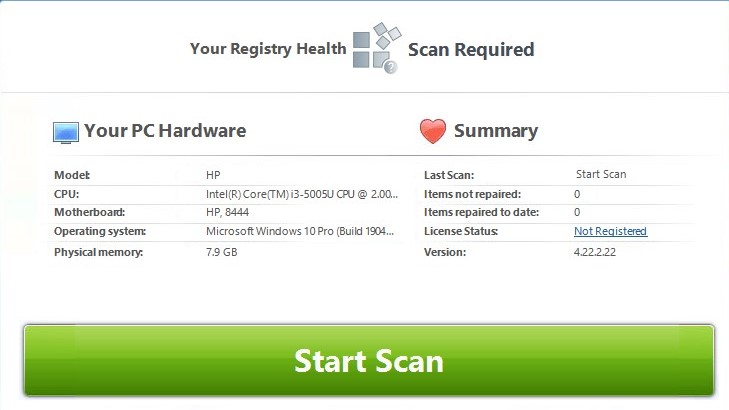
Once you launch Registry Optimizer, the “Start Scan” button is the most prominent feature. Clicking this button kicks off a scan that quickly identifies and reports unnecessary registry entries. Afterward, you can delete these entries with the click of a button.
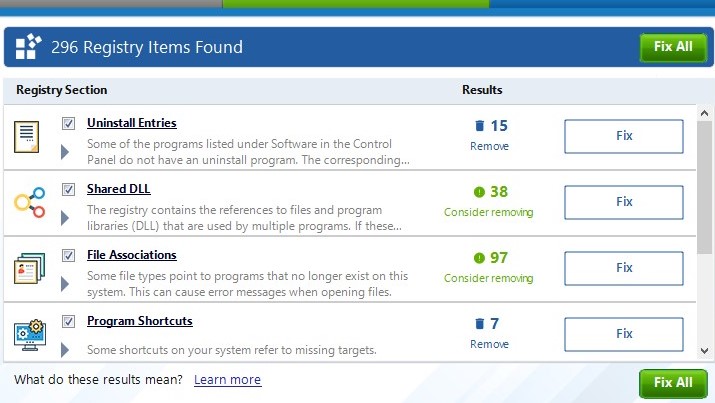
Our test scan took about a minute, and it reported 296 unnecessary registry entries. Out of these entries, it recommends you to “remove” or “consider removing” them. ‘Remove’ is a recommendation to delete them immediately. ‘Consider removing’ urges you to delete them but that they’ll likely be recreated later by the responsible application.
You can delete the detected registry entries individually or collectively with the click of a button. Free users have to do that separately. Only premium users can delete them in one stretch.
You can set schedules for Registry Optimizer to automatically scan your PC’s registry and show you the results. It could be daily, weekly, monthly, and so on. This feature ensures that you continually delete redundant registry entries without opening the app every time.
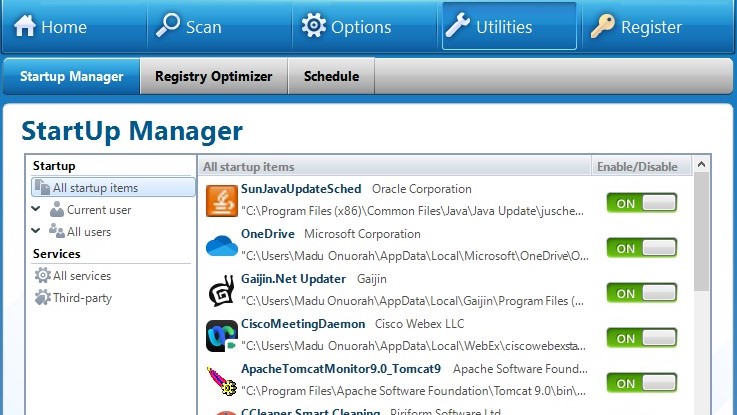
Registry Optimizer also includes a “startup manager” that lets you control which programs start automatically once your computer boots up.
Interface and in use
It’s easy to download, install, and use Registry Optimizer. We downloaded the setup file directly from the official website without stress. After that, installing it took less than a minute, and we began using the app.
WinZip’s Registry Optimizer has a friendly, neat user interface. All features fit into just three main menu bars, so you can easily access them. The software is also multi-lingual, supporting over two-dozen languages.

Support
WinZip provides customer support through email only. A detailed FAQ page for Registry Optimizer is also available on the official website.
The competition
There are many competing products to WinZip’s Registry Optimizer, such as Wise Registry Cleaner and ReviverSoft Registry Reviver. They offer similar features and are comparably priced.
Final verdict
WinZip’s Registry Optimizer is a perfect tool to take care of your Windows registry. It ensures to identify and eliminate any invalid registry entries to make your PC faster. It’s a helpful tool for every type of PC user.
Stefan has always been a lover of tech. He graduated with an MSc in geological engineering but soon discovered he had a knack for writing instead. So he decided to combine his newfound and life-long passions to become a technology writer. As a freelance content writer, Stefan can break down complex technological topics, making them easily digestible for the lay audience.

