TechRadar Verdict
Your Windows registry is a central database storing information used by all the software programs installed on your computer. Hence, it affects all aspects of your PC’s performance. Registry Reviver is a suitable tool to continually seek for and correct any errors in your Windows registry. We recommend it to all PC users who value speed and performance.
Pros
- +
User-friendly
- +
Detects lots of errors
- +
Quick and easy installation
- +
Improves your PC’s performance
Cons
- -
Relatively costly
- -
Limited features
- -
Windows-only
- -
May slow down your PC
Why you can trust TechRadar
Registry Reviver is a registry cleaner for Windows developed by the California-based software company ReviverSoft which is in turn owned by Corel, a Canadian software giant that purchased the firm in 2014. It develops many PC optimization and security software programs with the “Reviver” name present on most.
Registry Reviver is a software program for cleaning up and repairing all the errors in your Windows registry and improving your computer’s performance. It scans your registry for issues and fixes the ones it comes across.
We’re reviewing Registry Reviver based on specific criteria, including features, pricing, customer support, user-friendliness, compatibility, etc.
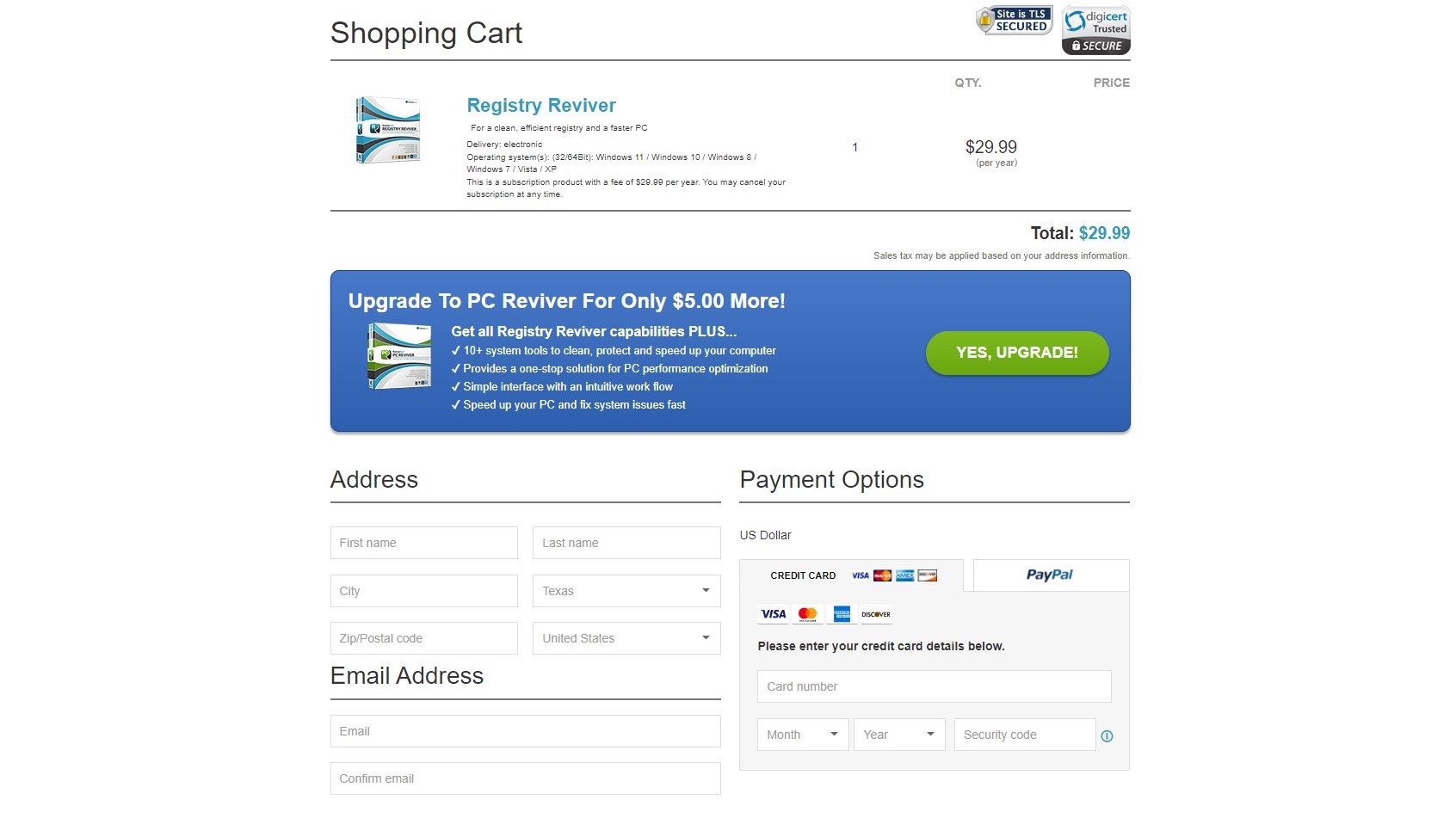
Plans and pricing
Registry Reviver is freemium software. There’s a free version with limited features anyone can download and a premium one with advanced features that costs money. You’ll need to pay for the premium version to unlock access to all the features we’ll show you in this review.
The premium version costs $32 for an annual subscription for one PC. You can pay for it directly on ReviverSoft’s website through PayPal or a credit/debit card. There’s also a 30-day money-back guarantee for your purchase.
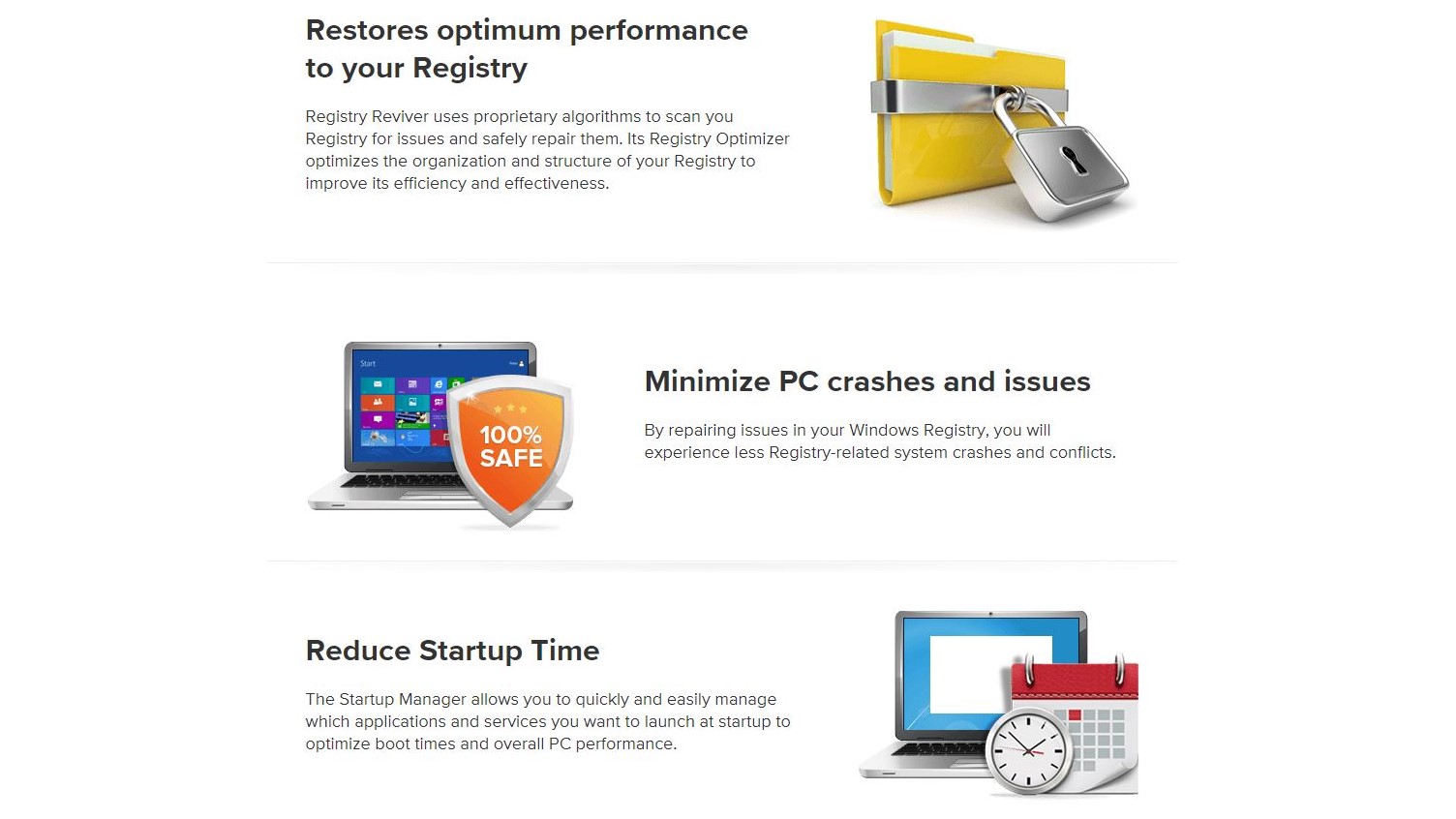
Features
Registry Reviver’s primary feature is to scan your Windows registry for any errors and fix them where applicable. Once we launched the app, it checked our PC’s registry for about two minutes. Afterward, it reported back, showing 268 errors found in the registry. The errors are the number of redundant or useless entries present in the registry.
After scanning, Registry Reviver categorizes the errors according to the different Registry sections. It then gives you the option to “fix” by deleting these redundant entries from the registry. You can delete them all at once or handle them case by case. The option to delete all at once is only available for premium users, so free users will have to endure the less convenient way.
Sign up to the TechRadar Pro newsletter to get all the top news, opinion, features and guidance your business needs to succeed!
Registry Reviver lets you set schedules for when the app will run an automatic check on your Windows registry. This way, you don’t necessarily need to open the app before scanning.
Lastly, Registry Reviver also includes a “StartUp Manager” that lets you control which programs automatically start up when your PC boots up. Removing the unnecessary apps starting up whenever you switch on your PC helps improve its boot time.
Interface and in use
We found it pretty easy to download, install, and use Registry Reviver. The setup file is readily available to download on ReviverSoft’s official website. Afterward, you can run it, and installation takes one or two minutes at most.
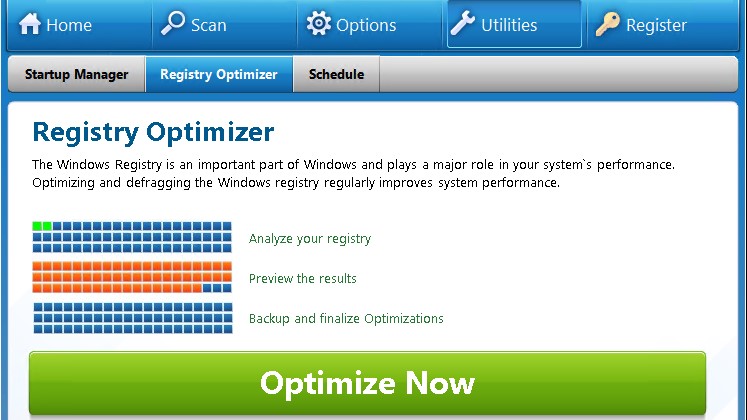
Registry Reviver has a neat user interface you can easily navigate through. You can access all the app’s features from just four toolbars, so there’s no hiding. You can find any feature you want with a glance.
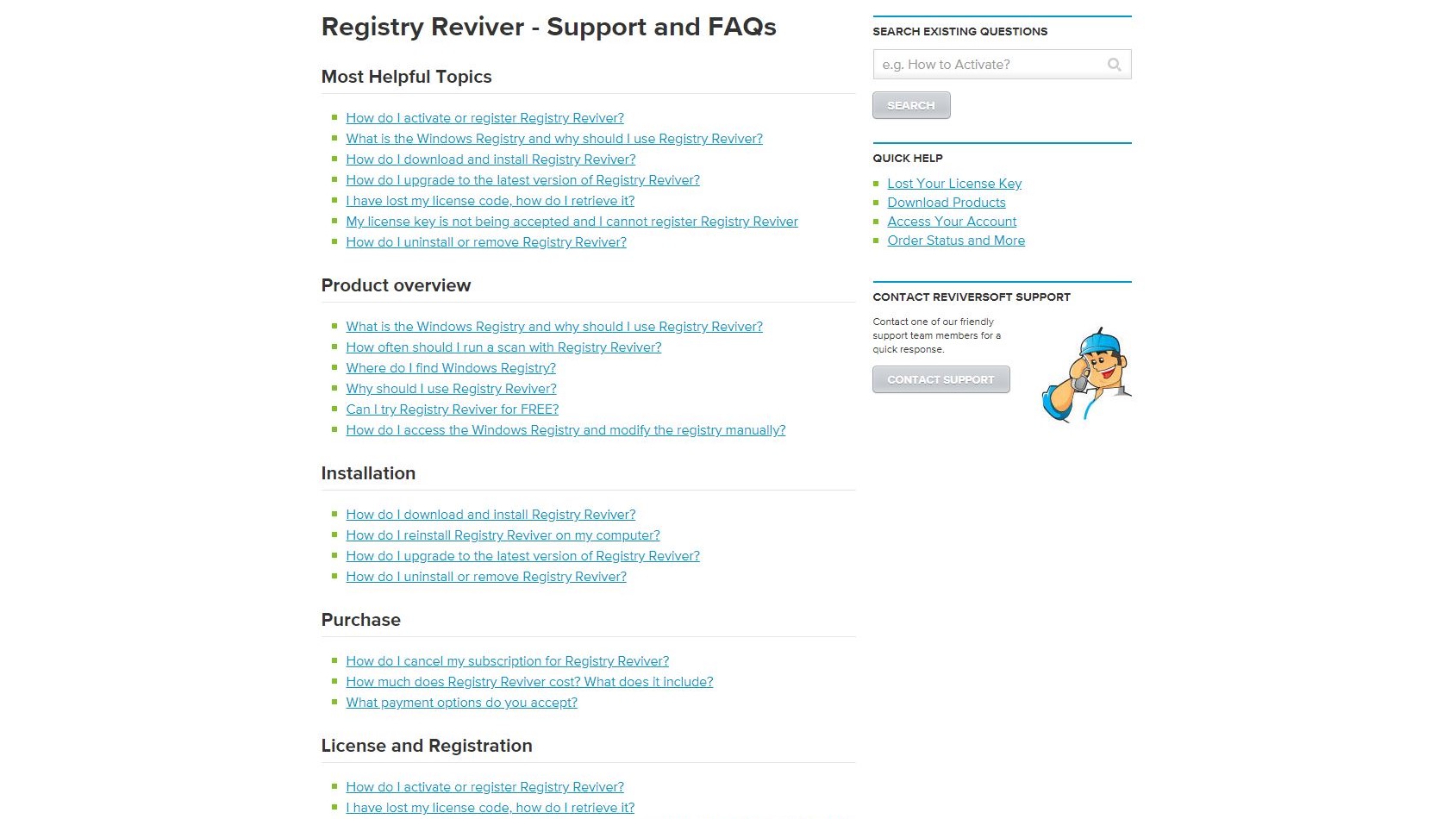
Support
ReviverSoft has a FAQ page/user guide for Registry Reviver published online. If the guide isn’t enough, you can contact the company directly through email or telephone. Note that there are different numbers or emails to contact depending on your region.
The competition
We’ve also reviewed some Registry Reviver alternatives such as Piriform CCleaner and Nero TuneItUp. We observed that these alternatives are more versatile than Registry Reviver. They offer registry optimization as just one feature among many, compared to Registry Reviver for which it is the primary function.
Final verdict
ReviverSoft’s Registry Reviver is a practical tool to maintain, repair, and optimize your Windows registry. You need a tool like Registry Reviver to monitor and fix any registry errors continually. The more error-free your registry is, the better your PC’s speed and performance.
However, Registry Reviver has its drawbacks, such as having limited features outside registry optimization.
- We've also featured the best registry cleaner and the best system utilities and repair software
Stefan has always been a lover of tech. He graduated with an MSc in geological engineering but soon discovered he had a knack for writing instead. So he decided to combine his newfound and life-long passions to become a technology writer. As a freelance content writer, Stefan can break down complex technological topics, making them easily digestible for the lay audience.

