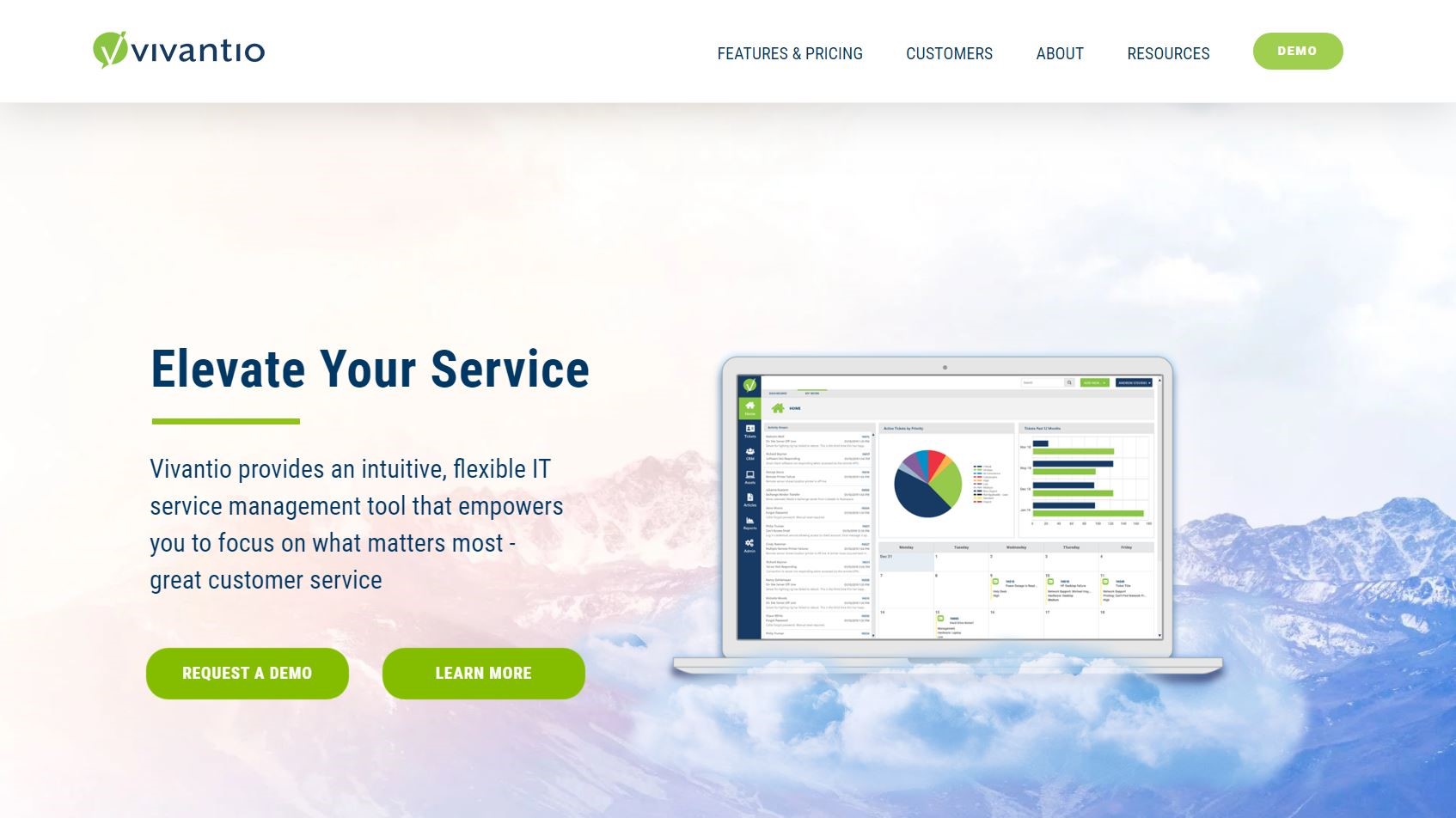TechRadar Verdict
A system with this level of customisation and business process integration should be ideal for IT support, but it requires a full understanding of the tool to get the most out of it. And, the price per agent per month is high for small installations.
Pros
- +
Extremely flexible
- +
API integrations
- +
In-house installation option
Cons
- -
Costly per agent for small numbers
- -
Trial version is controlled
Why you can trust TechRadar
Vivantio might sound vaguely Italian, but this the company was founded in Weston-super-Mare, expanding to Boston and San Diego since its inception in 2003.
Since then it has expanded to have offices on the west coast in San Diego and an overseas branch in the UK seaside town of Weston-super-Mare.
Its primary product is an IT-focused helpdesk solution that combines a CRM, asset register and problem management components.
The bottom tier cost per agent of this solution is high, but is Vivantio better value for money than some less expensive options?
- Want to try Vivantio? Check out the website here
Features
As this is a business tool meant for either internal service centres or for supporting external clients with a service contract, what it doesn’t have is much in the way of pre-defined social media connections.
This system is intended to field support requests that come by web-portal, phone, email or SMS, and there is also a very basic chat system.
These all serve to drive a ticketing system, and alongside that is a service catalogue, event management, knowledgebase, contract management, surveys, projects, tasks and a release management system.
Sign up to the TechRadar Pro newsletter to get all the top news, opinion, features and guidance your business needs to succeed!
If you go with the ITIL plan when setting up the system, you will find it is already primed to handle ‘incidents’, resolve ‘problems’ and create a rule-based workflow for supporting a live project.
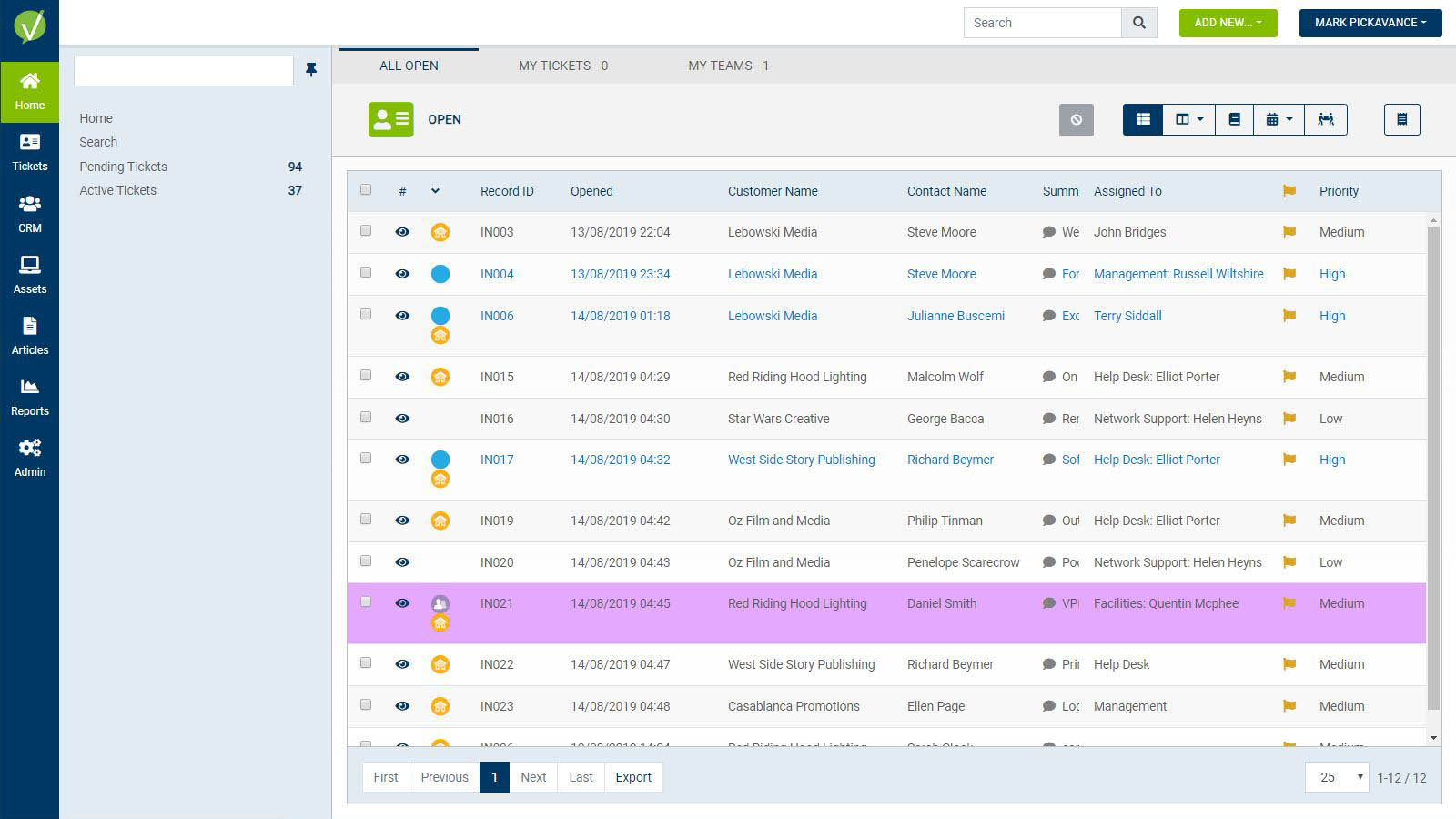
But the ticking of these boxes overlooks the true power of Vivantio. Because you can have whatever process management you like by whatever names you want to use, as it is completely customisable from top to bottom.
For many helpdesk scenarios, this is complete overkill, but for those supporting a large business with a bespoke internal platform, it’s precisely the level of control and management that is often required.
What’s especially gratifying is that data can be moved in and out of the system easily, and the extensive integrations include Twitter, Skype, LogMeIn Rescue, DocuSign, Bomgar, and payment accounts.
A sync system can also link Exchange and QuickBooks and can even be configured to interact with external 3rd-party apps via file drops or API calls.
If you need specialist links to CRM or other platforms, an API can be used by enterprise customers to craft their own linkage, enabling the level of automation and workflow that is required.
While links to Twitter and Facebook aren’t part of the licensed solution, using the API, it is entirely possible to create a social media portal that generates tickets.
To say that the functionality on offer with Vivantio is comprehensive is a massive understatement, and when combined with the level of customisation on offer, it is particularly unique.
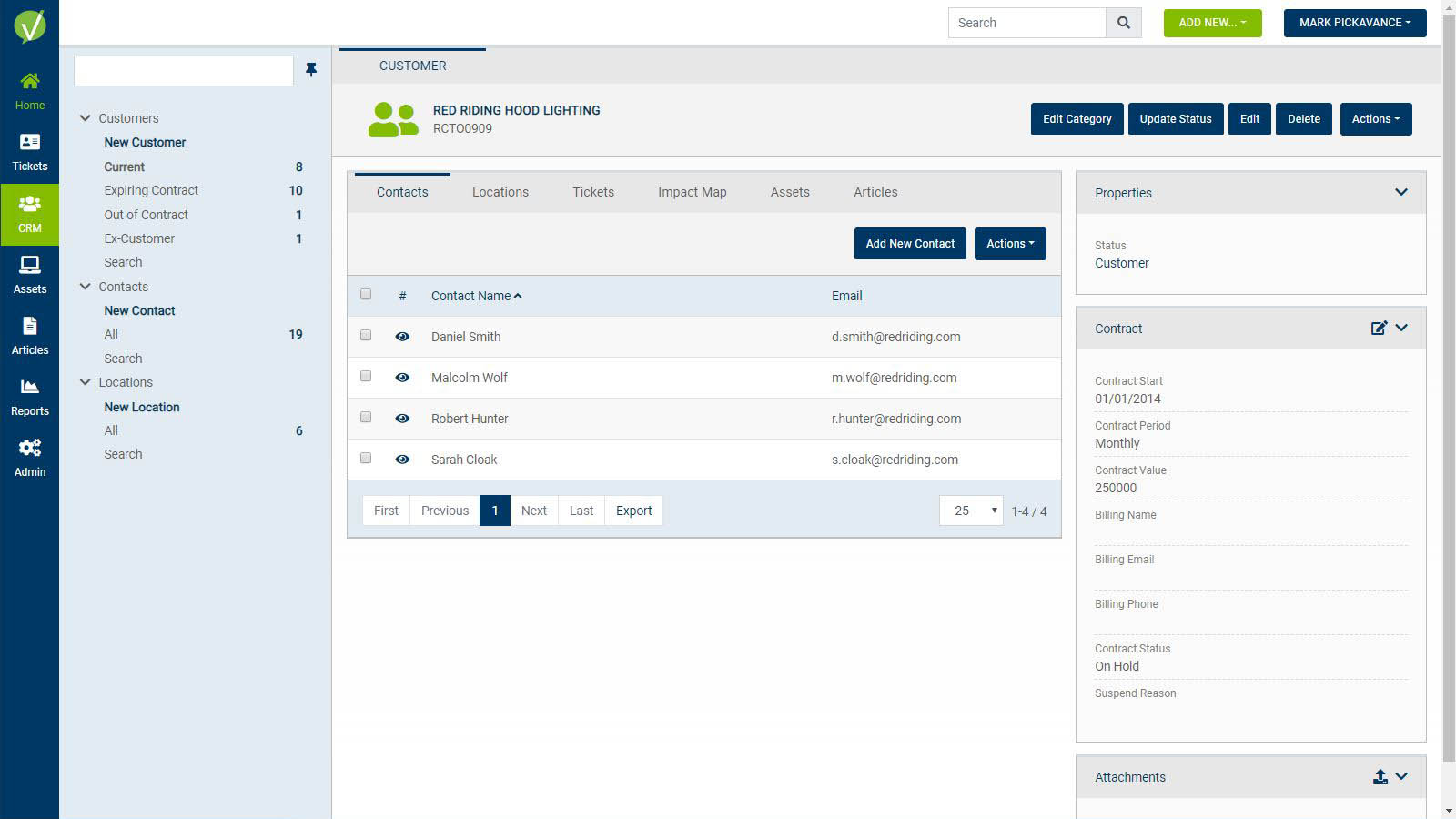
Interface
The interface for this product won’t win any design awards, because it’s almost entirely devoid of any purely aesthetic style choices.
It’s simply a web page that has a banner across the top, hierarchical menu down the left and the contents in a panel to the left.
Depending entirely on what role the user has, the menu contains a different selection of menu headings, with the most complicated selection being reserved for admin accounts.
Every feature and function are accessible from this login, and the level of customisation available is incredible.
Any table that supports the system can have additional fields added, and controls can be put in place as to the data that they can contain and precisely the groups of users that can see and alter them.
You can rename features with the terms used in the business, and also alter the look and feel of the solution in a very granular way.
Our only reservation is that the administrative structure is massively complicated and extensive, to the point where it is easy to forget where you added something if you then need to subsequently alter it.
What many of the pages do is web-based database manipulation, and once you understand how the various master tables and their support lists work, it all makes more sense.
But for anyone using this for the first time, it’s initially a rather daunting trip down the rabbit hole.
Hand holding is available for new customers, and Vivantio insists that customers work with them to deliver a system from the outset that meets their needs.
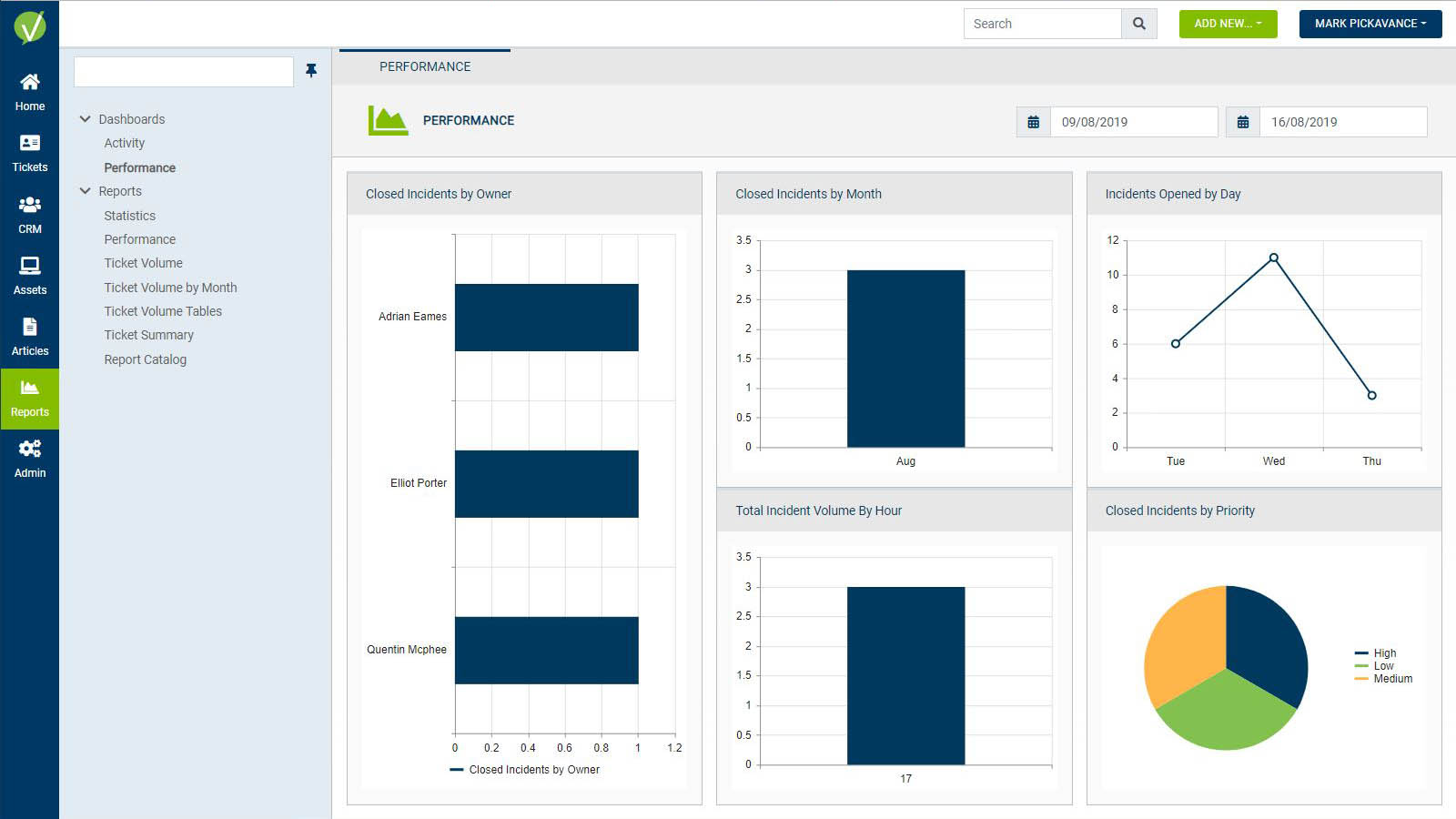
Security
The strength of security on offer with Vivantio is dependent on the licensing tier.
All users get Single Sign On (SSO) and process permissions within the software, but data permissions require the ITSM and not the lower tier Pro license.
Pro has a basic login with password protected with an SSL connection or Azure SSO, and you can implement 2FA (two-factor authentication).
ITSM goes further with external authentication via SAML SSO or Okta SSO, making it less likely to be compromised.
These two levels look to be appropriate, as those wanting to get a system up and running with Pro will want more frictionless security, and those taking the ITSM path might want more.
Overall, security on Vivantio is either good or exceptional, depending on the licensing scheme chosen.
And, while most customers use this product as a cloud-based solution, Vivantio will create on-premise installations for those that require that degree of control.
These local versions are still a managed service but located on the customer hardware.
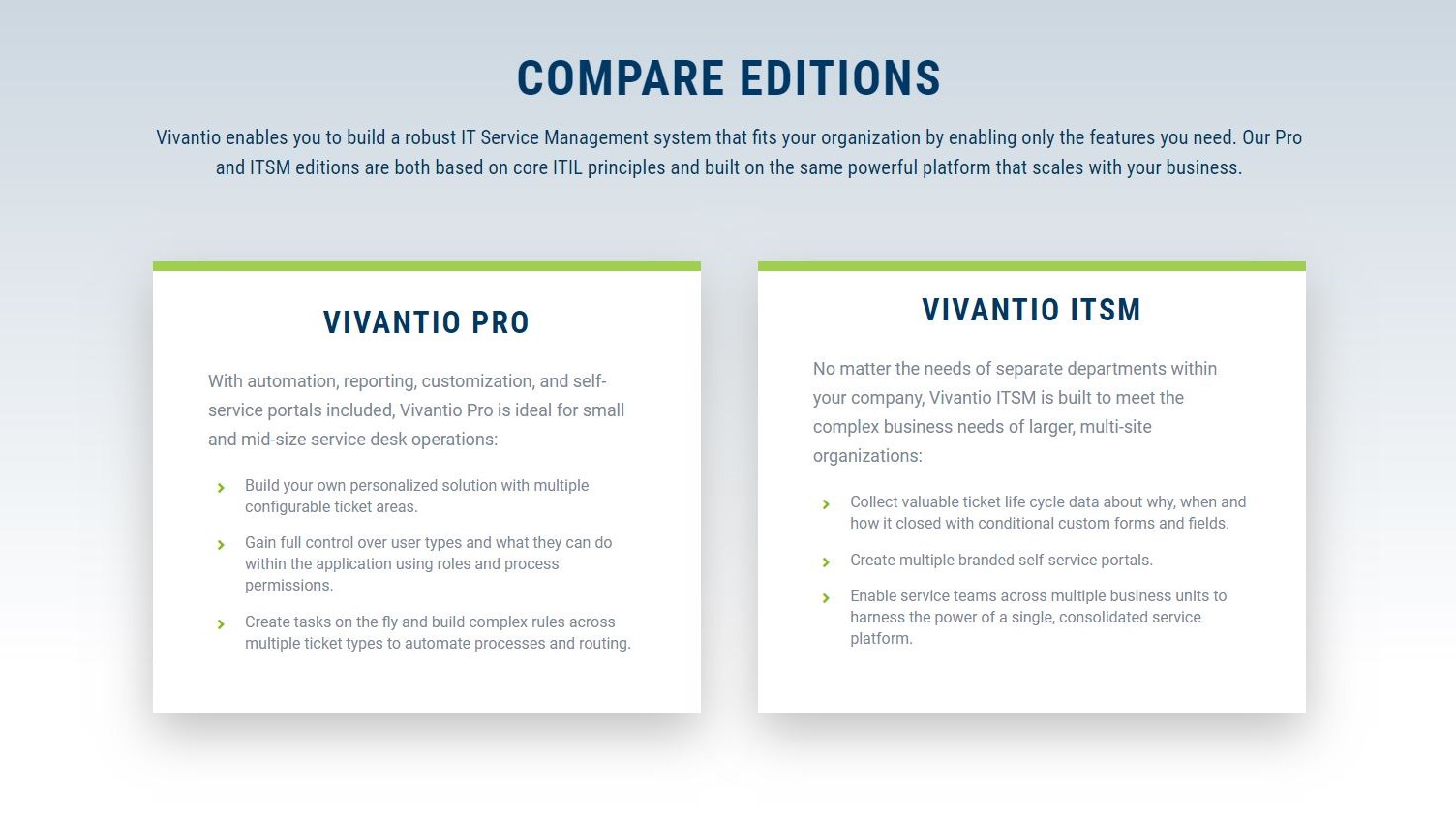
Plans and pricing
The pricing for Vivantio is very simple indeed, as it has only two tiers.
Vivantio Pro costs $48 per agent per month billed annually, and the higher specification ITSM platform is by quote only.
The Pro solution is presented as an IT service desk for those looking to quickly enhance their operations, where the ITSM platform is enhanced for scaling support across multiple teams and services.
ITSM has unlimited ticket types and service level milestones, where Pro can have only four ticket types and three milestones.
Pro also lacks Customer SLAs, Business Units, conditional custom forms and fields, surveys and chat, that the ITSM version offers.
The other major differences are in respect to integrations, as Pro provides only Azure Directory Sync and an API for coders to create their own links. Those with ITSM licensing get those and integration to JIRA, TFS, Okta, Salesforce and the ability to fashion custom webhooks.
There are also better security options on ITSM, and critically the ability to create multiple license pools, enabling shift working to reducing the licensing overhead.
Pro can still can take advantage of any mix of named and concurrent licenses to match service team makeup and keep costs down, but not as elegantly as ITSM offers.
The high unit cost of Pro will put many smaller businesses off, but it is worth noting that these costs slide with larger volumes. Therefore, the cost per agent for companies with 50 or more licenses is much less on average than for 5 or less.
When you consider volume reductions and license pools, and the lack of silly cost ramps for records that others introduce, Vivantio can be much more affordable than it initially seems.
One mild disappointment is that Vivantio didn’t initially appear to have a trial version. But we later discovered that a 14-day trial exists, but it is restricted to those prospective customers and it is available on request from Vivantio staff.
We can rationalise that to a degree because this is a very clever and sophisticated system that doesn’t reveal all its powers to a cursory observer.
Vivantio staff are happy to demonstrate the solution to prospective customers and then provide them with access to a demo system to expand that experience further.
Final verdict
Overall, Vivantio is one of the most impressive IT helpdesk solutions that we’ve seen.
It’s refined, clinical, powerful and massively flexible.
Where a smaller business might struggle to justify the cost and development cycle of using this, for medium or larger operations, this could be the dream platform for supporting internal and external customers.
- We've also highlighted the best helpdesk software of 2019
Mark is an expert on 3D printers, drones and phones. He also covers storage, including SSDs, NAS drives and portable hard drives. He started writing in 1986 and has contributed to MicroMart, PC Format, 3D World, among others.