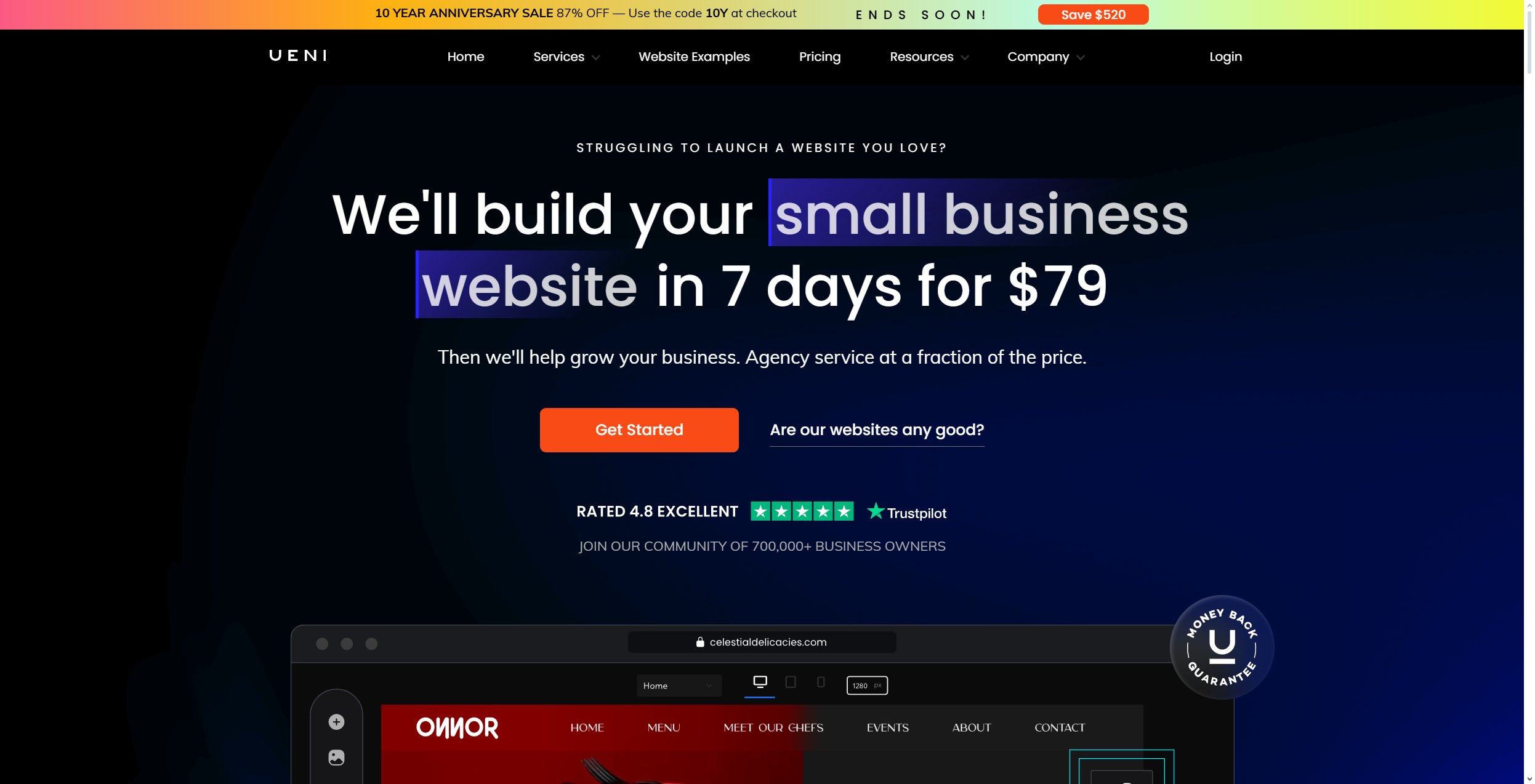TechRadar Verdict
UENI delivers professionally built websites for small businesses without the DIY hassle, though at a premium price. The platform offers simplicity and support but lacks advanced customization options that growing businesses might eventually need.
Pros
- +
Custom website in 7 days
- +
Beginner-friendly editor
- +
Business listings integration
- +
One-on-one expert consultations
- +
Complimentary web hosting
Cons
- -
No free trial available
- -
Limited customization choices
- -
Relatively expensive
- -
Doesn't have AI-powered features
Why you can trust TechRadar
Founded in 2014 by Christine Telyan and Anh Pham Vu, UENI was created to help independent businesses establish an online presence in a market where approximately 70% of small businesses lacked one. Unlike the majority of the best website builder platforms, that provide tools and templates for you to build your own site, UENI takes a "done-for-you" approach, with real humans creating your custom website based on a simple questionnaire about your business needs.
After completing a 30-minute questionnaire, UENI's team builds a custom website for you within seven days, complete with relevant content, images, and business listings across multiple platforms. Once ready, you are also free to customize the website to your liking via the easy-to-use site editor. The service is best suited for service providers, local businesses, and small retailers who need a professional online presence without the learning curve of traditional DIY website builders.
UENI features
UENI takes a unique "done-for-you" approach to website building, where a team of professionals creates your custom website based on your business needs. The process begins with you completing a simple questionnaire about your business, website requirements, and design preferences. Within 7 days, UENI's team delivers a fully-built, mobile-friendly website complete with written content, selected images, and product/service listings.
Beyond website creation, UENI offers comprehensive business profile creation services. They build and verify your Google Business Profile within 7 days, syncing it with your website and optimizing it for local search to increase your online visibility. For users on the Plus plan or above, UENI extends this service to include business listings across more than 25 platforms, including Apple Maps and Facebook.
UENI's platform includes essential ecommerce features that allow you to sell products online with unlimited product listings and multiple payment methods (credit cards, PayPal, offline payments) with zero commission fees. The service also includes an appointment booking system that works from day one, with email confirmations and calendar syncing capabilities. While UENI's editor isn't the most advanced, it offers intuitive controls for making changes after your site is built, along with widgets and integrations like advanced photo galleries, customer surveys, Google Analytics, and social media feeds.
How easy is UENI to use?
UENI eliminates the complexity of DIY website building by handling the entire creation process for you. After completing the initial questionnaire, you simply wait for the team to build your custom website, removing the learning curve typically associated with traditional website builders. This approach is particularly beneficial for small business owners, local service providers, and entrepreneurs with limited technical skills who need a professional online presence without investing significant time in learning web design.
Once your website is complete, UENI provides a one-to-one consultation with a web design expert who teaches you how to use its intuitive editor for maintaining your site. The editor is beginner-friendly, allowing you to choose between 8 templates to change your site's overall look and access basic customization options. Users on the Growth plan receive additional monthly one-to-one calls to help continuously optimize their online presence.
Sign up to the TechRadar Pro newsletter to get all the top news, opinion, features and guidance your business needs to succeed!
However, there are some limitations to be aware of. UENI's editor offers limited customization options compared to more advanced website builders such as Wix. Some users have reported frustration when requesting edits, discovering limitations only after their initial website was built. While the platform provides a solid foundation for establishing an online presence, businesses with complex needs or those requiring highly customized features might eventually outgrow UENI's capabilities. Additionally, there's a mandatory one-time setup fee of $199 for most plans (except the Lifetime Deal), which adds to the initial investment.
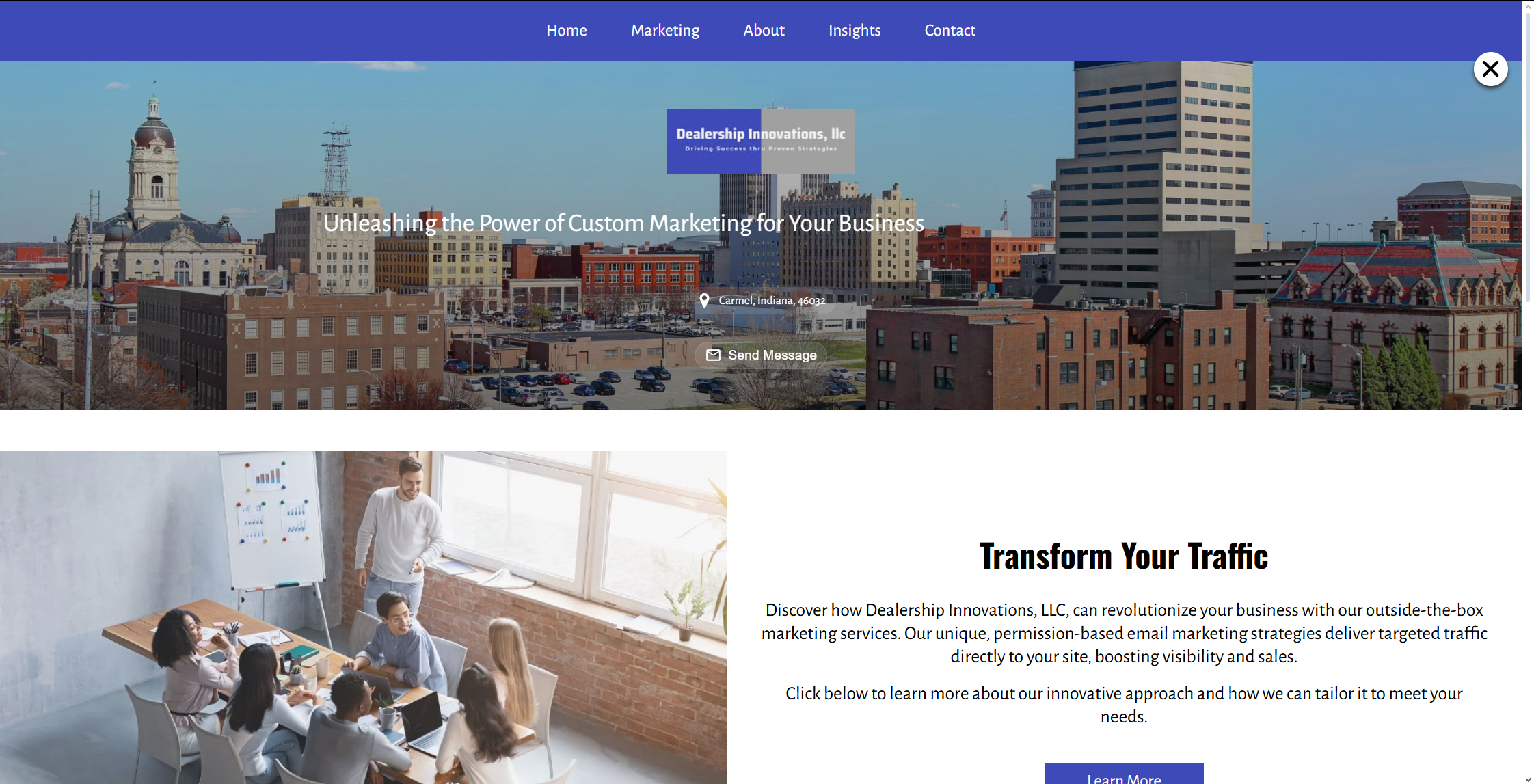
How good is UENI's customer support?
UENI offers comprehensive customer support across multiple channels. Users can contact the support team by submitting a ticket through the website, sending an email, or using the LiveChat feature available directly from the UENI Hub. The LiveChat agents are available between 10 am and 6 pm EST, providing real-time assistance for immediate concerns.
For users on the Plus and Growth plans, UENI offers phone support, allowing direct connection with the expert support team. Phone support hours vary by region, with availability from 9 am to 5 pm EST for users in the United States and Canada, and from 2 pm to 10 pm for those in the United Kingdom. The company's Customer Success Team is available seven days a week, aiming to respond to all queries within two working days.
Support services are included in all UENI plans, with no extra charges for basic assistance. The Plus plan includes a concierge service and quarterly SEO review, while the Growth plan offers additional support features like a customized marketing program, competitor tracking, and reputation management. UENI also provides a personalized Zoom call to present and finalize your website, discussing any desired changes before launch and training you on using the website editor for self-managed updates. For ongoing technical issues, UENI handles hosting and maintenance, solving problems through their Live Chat support system.
Performance
UENI websites are hosted on Amazon Web Services (AWS), which is known for being one of the fastest and most secure hosting services available. This ensures fast loading times and excellent speed performance regardless of your visitors' location.
UENI's focus on creating straightforward websites helps with speed optimization, improving both user experience and search engine rankings. Additionally, all UENI websites include SEO optimization using keywords related to your niche, target audience, and local area, with monthly comprehensive reports provided to track your online performance.
UENI website builder pricing and plans
UENI offers four main pricing plans: Launch, Plus, Growth, and Platinum. As of early 2025, the Launch plan costs $149 billed annually (or $259 for two years) with a $79 setup fee, providing a built-for-you website with personalized design, fast loading, custom domain name, professional email address, easy-to-use editor, and secure hosting. The Plus plan ($899 billed every two years with a $79 setup fee) adds four email addresses, advanced SEO, unlimited done-for-you edits, and VIP phone support.
The Growth plan ($1,499 billed every two years with a $79 setup fee) includes everything in Plus along with a dedicated VIP Growth Team, marketing plan, monthly marketing sessions, and 2,000 words of fresh content.
For ecommerce businesses, the Platinum plan ($3,499 billed every two years with a $199 setup fee) offers advanced ecommerce features, unlimited edits, unlimited products, subscription, and digital product selling capabilities, and enhanced marketing integrations.
Alternatively, UENI used to offer a Lifetime Deal for $599 as a one-time payment with no recurring fees, providing a fully-built website, personalized design, Google Business Profile, and free web hosting forever. However, it seems that this one-time purchase offer is no longer available on the website.
UENI website builder alternatives
Despite UENI's comprehensive done-for-you approach, some users have reported dissatisfaction with certain aspects of the service. Limitations include a lack of advanced customization options with only 8 template choices available, which some users find restrictive for growing businesses.
Technical support limitations have also been mentioned in reviews, along with the absence of a free trial option to test the service before committing financially. Additionally, some business owners were unimpressed with what they perceived as a lack of modern features, poor interface, and cookie-cutter websites that didn't fully represent their brand identity.
For those seeking alternatives, several options exist in the website builder market. Wix provides more design flexibility with its drag-and-drop editor and extensive template library. Squarespace is known for its visually stunning templates and integrated marketing tools. Although both of these options are incredibly easy to use, they don't offer the same 'done for you' approach that you get from UENI.
You can check out our Wix review and Squarespace review for more details on what these platforms have to offer.
When choosing an alternative, consider factors like ease of use, customization needs, budget constraints, and whether you prefer a do-it-yourself approach or require assistance with website creation.
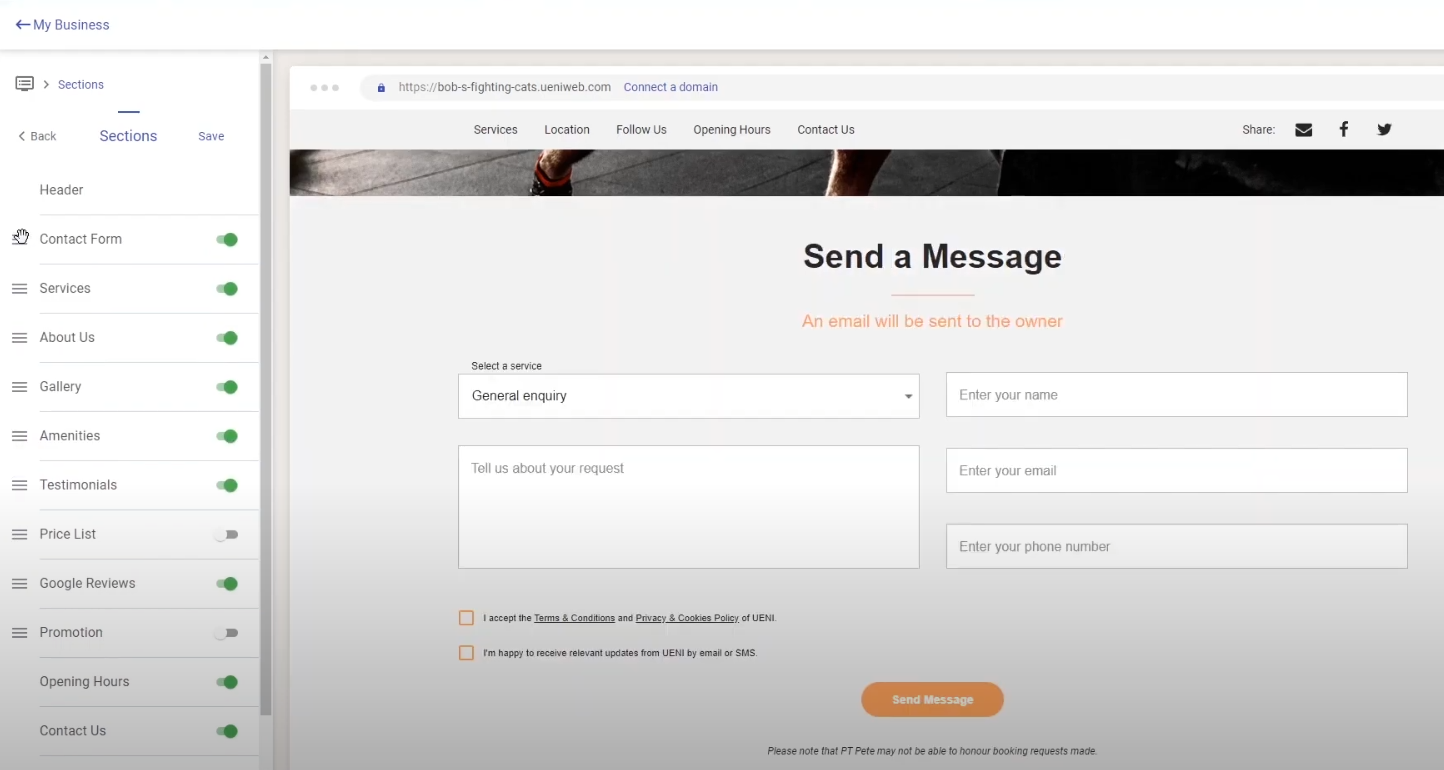
UENI website builder review: FAQs
What is UENI?
UENI is a London-based company that provides small businesses with all-in-one solutions for building their online presence, including web design, basic site editor, and web hosting service.
Who owns UENI?
UENI was founded by both Christine Telyan and Anh Pham Vu. Originally founded in 2014, UENI has gone through 5 major platform updates, many of which added new features and completely rearranged the original interface.

Ritoban Mukherjee is a tech and innovations journalist from West Bengal, India. These days, most of his work revolves around B2B software, such as AI website builders, VoIP platforms, and CRMs, among other things. He has also been published on Tom's Guide, Creative Bloq, IT Pro, Gizmodo, Quartz, and Mental Floss.
- Owain WilliamsB2B Editor, Website Builders & CRM
You must confirm your public display name before commenting
Please logout and then login again, you will then be prompted to enter your display name.