Why you can trust TechRadar
Performance
The trouble with testing the performance of NAS boxes is that they’re often limited by external factors, and the F2-220 is no exception.
The Intel processor inside is more than capable of driving more than four hard drives and serving numerous user requests, but the lid is kept on that power by the single Gigabit Ethernet port access to the dual-drive contents.
Therefore what we end up testing is the limits of Gigabit Ethernet and not the box itself, and that’s exactly what happened in this review.
Locking horns with the practical limit of Gigabit, the F2-220 delivered 117.6MB/s write speeds versus 116.1MB/s reads, and that was in a RAID 1 mirror drive configuration.
It’s interesting to note that on the back there is a knock-out that hints at a second Ethernet port, one that is included in the firm’s quad-core F2-420 design.
There is plenty of raw performance crammed in this box, then, but relatively few ways of using it in any meaningful manner other than with MySQL or some other internal software service.

In use
After you’ve installed the drives, getting the F2-220 up and running is a relatively painless exercise that involves logging into the web interface and agreeing how it should be configured.
Sign up to the TechRadar Pro newsletter to get all the top news, opinion, features and guidance your business needs to succeed!
The web desktop is very similar to other brands that use the Linux OS in this way, providing a simple but effective means to sort things out. That’s very necessary because most of the elements you might reasonably expect to be pre-configured, like media folders and shares, aren’t when it comes to this device.
And while UPnP is on by default you must load DLNA functionality by installing an application from the built-in app store. There are just 19 apps available, and they include old favorites like MySQL Server, Plex Media Server, Sugar CRM, WordPress and Apache Tomcat.
There is also an iTunes server, and Dropbox sync tool, but no other cloud services are supported at this time. Also, some of the functionality in these apps leaves a bit to be desired.
The DLNA app, for example, wouldn’t automatically re-index new files pushed to the folders it was meant to be watching. The only way to get them noticed was to stop and restart the service, annoyingly.
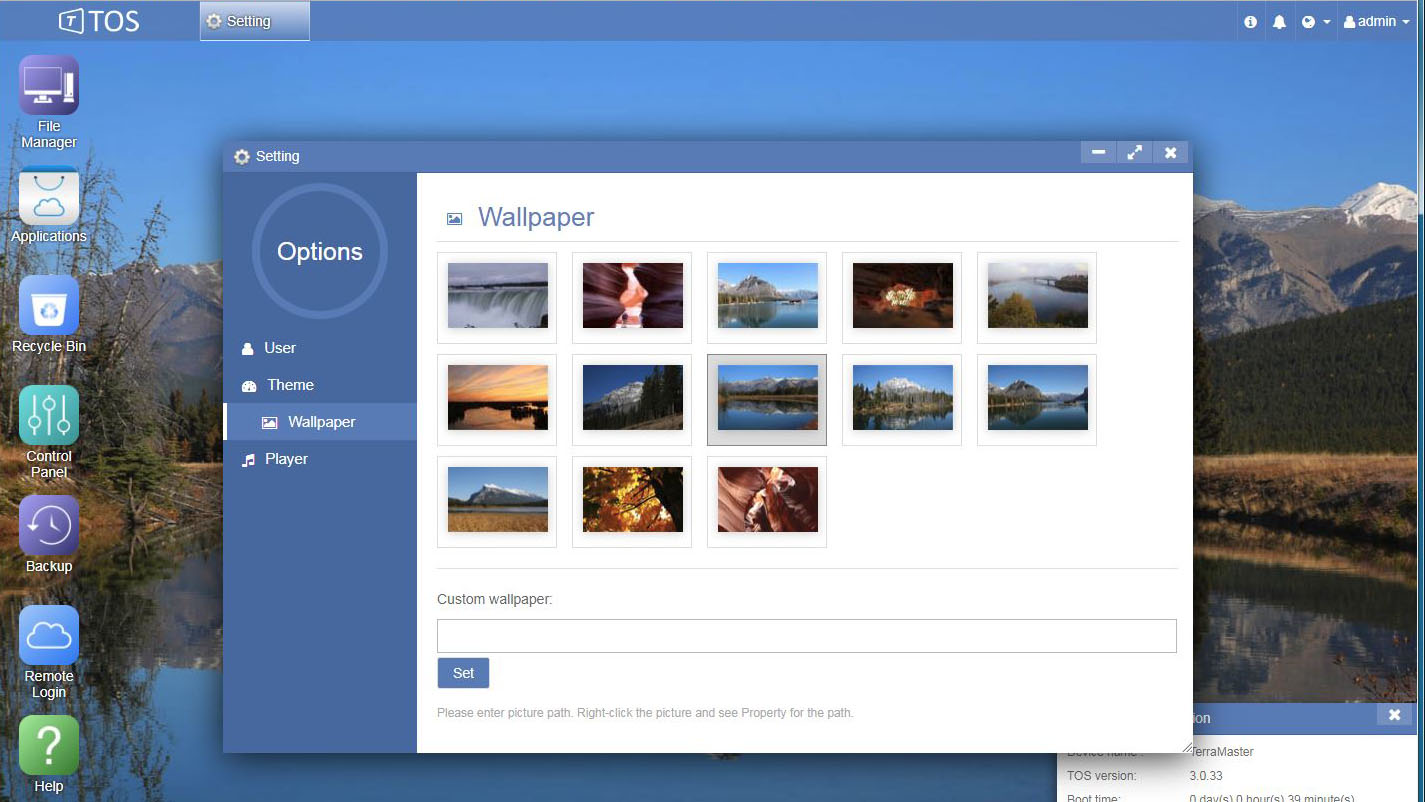
Its details like this that are critical for a NAS box, and that wasn’t the only instance where we noticed things missing that should have been included.
The external drive support only has the ability to format and delete a drive. There is no option to manage its power, test or eject the disk.
Other features like Time Machine, FTP and Rsync, are much better implemented. As are the mechanisms for remote access, which is good to see, but makes for an inconsistent air about the OS.
For those who want a box to stream media to other devices the F2-220 works very well, and it’s also good at being a backup device to secure media against potential data loss.
The problem for TerraMaster is the same one that confronts many of those trying to get a foothold in the NAS marketplace, and that’s the strength of the established competition.
Western Digital makes its products attractive by bundling them with discounted drives, as does Seagate. The F2-220 is going up against them and QNAP, Buffalo, Drobo, Qsan, Netgear, Asustor and a dozen others, including the very strong Synology solutions.
When you start matching the F2-220 against some of those products, it rather fades away compared to the maturity of its rivals and their respective operating systems.
For less money, Synology offers the DiskStation DS216j, a unit that achieves around the same performance as the F2-220 but with 80+ applications ready to use from its app store. The DS216j might be made of plastic, yet it works well enough.
Even more disturbingly Western Digital has the My Cloud 6TB Personal Cloud Storage 1-Bay NAS for a little extra cash, and that comes with a 6TB drive pre-installed. All the TerraMaster NAS boxes come without any drives.
Facing competition like this, it is difficult to see how the F2-220, as good as the hardware is, will manage to carve itself a slice of this market.
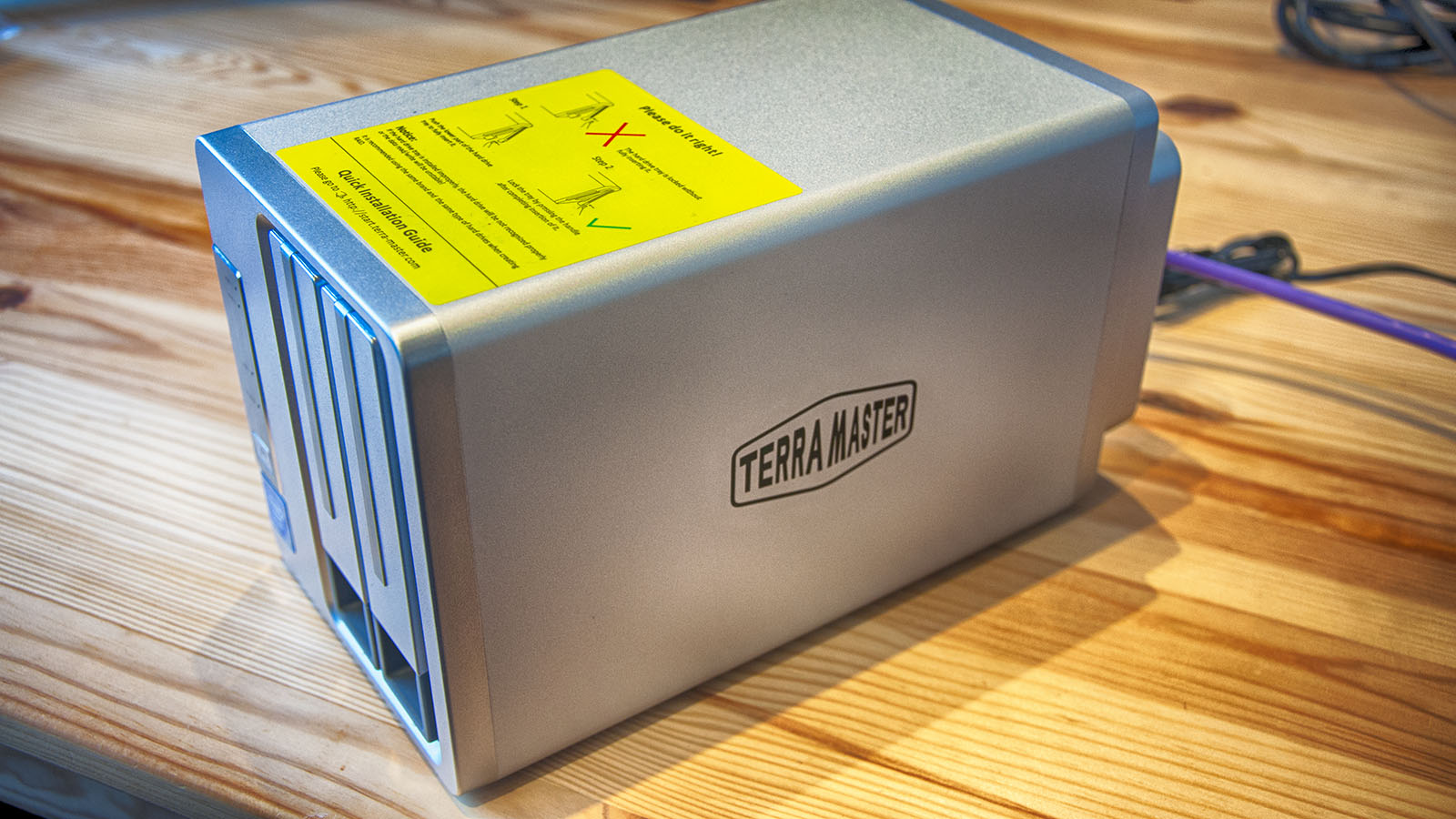
Final verdict
This is a NAS box which is truly overpowered, nicely made and an effective file serving platform. It’s impossible to criticize this design in terms of raw file serving performance or its sturdy metal construction.
However, the F2-220 is undermined by the limited selection of installable apps, limited cloud support, and an OS that lacks the maturity that customers in this sector now expect.
TerraMaster needs more and better quality apps, and also must fill in a few of the obvious omissions in its TOS platform.
- These are the best NAS devices of 2017
Mark is an expert on 3D printers, drones and phones. He also covers storage, including SSDs, NAS drives and portable hard drives. He started writing in 1986 and has contributed to MicroMart, PC Format, 3D World, among others.

