TechRadar Verdict
Decodo is one of the best proxy services available. It offers a wide range of residential and data center proxies with excellent speed and uptime, although at high costs.
Pros
- +
24/7 support
- +
Mobile device IPs
Cons
- -
Limited locations on shared plans
- -
Expensive
Why you can trust TechRadar
September 2th 2025: We have refreshed this guide with a brand new review to reflect product changes and feature additions, so its up to date!
Formerly known as Smartproxy, Decodo is a proxy service scoring highly on our radar, thanks to its established reputation in the industry, where it has existed since 2018. It currently offers more than 125 million IPs across 195 locations with reliable uptime and speed.
With Decodo, users gain access to residential (dynamic and static), data center, and mobile proxies to level up their browsing security. There’s also a handy Site Unblocker feature that facilitates bypassing CAPTCHA and IP bans, and enables entry to restricted sites.
Aside from ethically-sourced proxy addresses, Decodo offers APIs for scraping, providing users with a wide array of options to automate the extraction of publicly available information from websites. These include several types of APIs for different levels of expertise and various objectives.
Plans and pricing
Decodo doesn’t have a subscription pricing model like many other proxy providers. Instead, its pricing is based on how many IPs you require, the type of IPs, and the volume of traffic you require. The pricing structure is complex, but let’s break it down below.
Decodo promotes its Residential IPs starting from $1.5 monthly per GB under enterprise pricing (excludes individuals and small businesses), but you need to take the 1000 GB plan, which means you’ll be charged $1,500 per month. Meanwhile, the pay-as-you-go option, available to regular users, starts at $3.5 per GB.
The more gigabytes you consume, the lower the unit price per GB. For instance, $245 per month would get you 50 GB ($4.90 per GB) of traffic for residential IPs, $450 monthly equals 100 GB ($4.50 per GB), while you’d need to set aside $3,000 each month if you want 1,000 GB ($3 per GB) of traffic through residential IPs.
Static residential proxies, priced by the number of IPs, monthly traffic, or the number of dedicated IPs required, start from $0.27 monthly per IP (that’s if you require 8,000 IPs and 50 GB of traffic). Furthermore, 500 IPs cost $165 monthly ($0.33 per IP), but 10 IPs cost $5.17 (that’s $0.47 monthly). In other words, the greater the number of IPs, the lower the unit cost of each IP.
Sign up to the TechRadar Pro newsletter to get all the top news, opinion, features and guidance your business needs to succeed!
The pricing for mobile proxies begins at $4.50 per IP with the 500 GB plan, and the price goes up per IP with the lower traffic requirement. Similar to static proxies, datacenter plans are also offered on the GB, IP, and dedicated IP basis. They start at $3,800 for the 10,000 GB plan, or $0.026 per IP if you go with the 4,000 IP and 300 GB option.
If you decide to go with the pay-as-you-go option for residential proxies, it’s priced by 1 GB, each costing $3.50. For mobile proxies, the price is $8 per 1 GB, while the static dedicated ISP and datacenter proxies don’t have the pay-as-you-go option available.
There’s a 14-day money-back guarantee if you’re not entirely satisfied with the service, although it’s not offered for every pricing plan. That said, you can first take it out for a spin during the rather short three-day free trial with 100MB of traffic before making a final decision.
All things considered, Decodo runs a pricing model that favors bulk users over individual and small business users. So, if you run a large organization that needs many IPs and gigabytes, you’ll find Decodo cost-effective due to the significant discounts. Still, Decodo might be expensive for small users.
Features
A Decodo user's journey begins with registration—you can sign up with an email address or link a Google account. Your account dashboard conveniently has all features located on the left, which you can easily sift through. Whether you need residential proxies, ISP proxies, or scraping, you can choose it on the left menu.
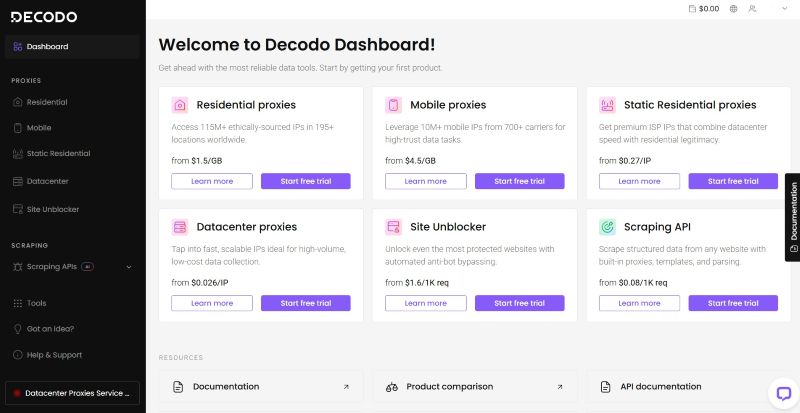
After choosing and paying for a plan, you can conveniently add users via your dashboard. As the administrator, Decodo gives complete control over the IP resources you’ll allocate to each sub-user. For example, you can give a user 1 GB of data and another 10 GB. Each user from your organization has unique credentials to access Decodo.
You can create and customize proxy connections from your dashboard. First, you'll choose a sticky or rotating proxy. Sticky proxies change at set intervals (up to 24 hours) while rotating proxies change with every connection request. Then, you can choose an IP from a specific country/city or a random one as your proxy. With these options set, you can start utilizing Decodo’s online protection.
Let’s dive deeper into the features of this app:
Residential proxies
Residential proxies are real IPs from residential devices across the globe. Decodo promotes its service as “ethically sourced” proxies, which is crucial because some proxy services use IP addresses acquired without the owners' knowledge. Instead, Decodo gives access to residential IPs acquired with consent. You can choose from over 195 locations, with the United States, Germany, the UK, India, and Canada having the highest number of available proxies.
Residential proxies enable you to bypass geo-restrictions, e.g., changing your location to watch a sports match on a streaming site. During our test, we found Decodo's residential IPs to have excellent uptime and speed.
Static residential (ISP) proxies
Decodo now also offers static (fixed) residential proxies for as long as you need, which is great for long sessions, automation, and managing multiple accounts. Premium ASNs give you the best quality IPs from AT&T, Verizon, Orange, and others, to gain entry to the toughest of targets.
This option provides static IPs with ISP origin, combining datacenter speed and stability with residential legitimacy. It delivers 99.99% uptime and below 0.2-second response time, accompanied by HTTP(S) and SOCKS5 support, live usage statistics, and 100% dedicated IPs.
Mobile proxies
Decodo gives you access to mobile IP addresses around the globe. Its 10 million+ IP pool covers 160+ locations, and you can choose from 700+ mobile carriers. The largest pool of Smartpoxy's mobile IPs is available in the United States (3.9 million), Germany (1.2 million), the UK (940,000), and India (720,000).
Proxy mobile IPs help you bypass content geo-restrictions. They're also helpful for app testing, wherein developers test their apps across different devices, operating systems, and locations to ensure optimal user experience. Likewise, mobile IPs are useful for website scraping.
Datacenter proxies
You have access to residential and mobile IPs. But how about renting an entire proxy server for your online activities? Decodo offers this service, which helps bypass hard geo-restrictions and web scraping obstacles. You can choose a shared or dedicated proxy server; the latter costs more.
Decodo offers shared servers across many locations, but dedicated proxy servers are available only in the US. You can connect to the proxy servers via the HTTP(S) or SOCKS5 protocol.
Site Unblocker
Site Unblocker is a proxy-like solution that Decodo provides. It allows you to bypass IP and geographical restrictions and extract data from websites with robust CAPTCHAs and anti-bot measures.
Decodo's Site Unblocker differentiates itself from typical proxies with unique abilities like browser fingerprinting, which creates a different browser fingerprint for each proxy to bypass anti-bot measures; and JavaScript rendering, letting you execute website JavaScript codes without a headless browser. Of course, there’s automatic proxy rotation to prevent websites from identifying and blocking your IP address.
Scraping
Decodo goes beyond merely enabling you to scrape public websites. It actually provides APIs that let you automate website scraping instead of doing it manually by yourself for every single site. There are two primary approaches to this: Core and Advanced.
The former offers essential web scraping that handles proxies, browsers, and anti-bot measures. The latter is fully customizable, with premium proxies, advanced geo-targeting, target templates, JavaScript rendering, unlimited requests per second, and more.
With Decodo’s platform, you get APIs to scrape the web in general or specific templates, including search engine results pages (SERPs) like Google (with or without AI Overview, eCommerce websites, and social media. Now you can also scrape AI tools, as well as YouTube transcripts and metadata.
The web scraping API facilitates the retrieval of large amounts of data, presenting the results in an HTML or table format, and even including the option to schedule scrapes. Considering that many websites are strict about visiting IP addresses and use CAPTCHA to discourage scraping, Decodo’s full-stack solution helps bypass these obstacles.
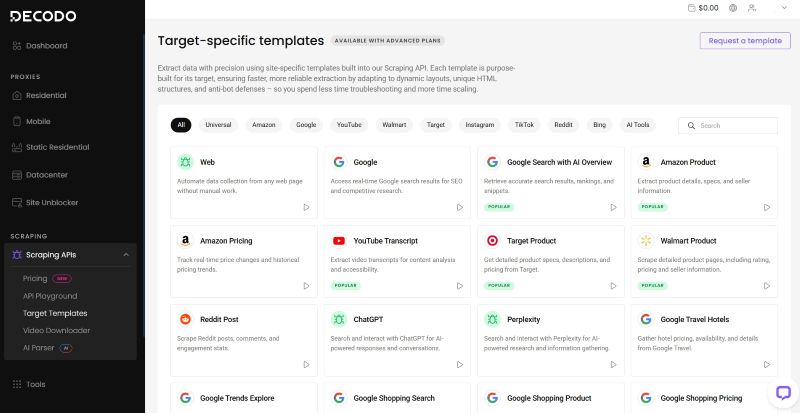
Those requiring social media scraping will benefit from structured data gathering at scale, with results presented in HTML or JSON format. For instance, you’ll be able to track the engagement rates of influencers working with your brand, monitor your competitors’ follower numbers, or discover trending content in real time or at a specific time. The recently introduced YouTube scraping lets you extract transcripts, metadata, and videos.
As for eCommerce scraping, you get structured marketing and pricing data from online stores, in HTML, JSON, or table format. This is helpful for businesses that run price comparison sites, enabling real-time pricing data scrapes to assist people in finding the best deals. Scraping tasks can be scheduled in advance, and you’ll receive an email notification once they’re done.
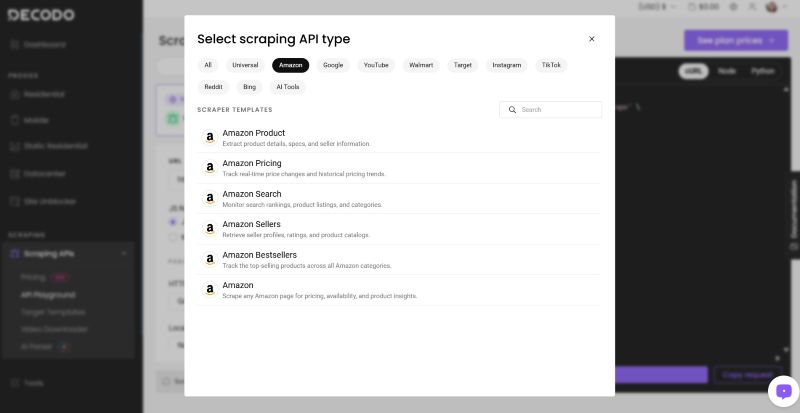
Finally, Decodo’s SERP scraping API lets you access structured data from search engine pages and see the results in HTML, JSON, or table format. This way, you can research the competition’s search rankings, URLS, and meta descriptions directly from queries in Google or Bing.
Your scraping charges depend on the number of requests made, so you can expect to pay between $0.8 and $1.25 per 1,000 API requests.
X Browser
Decodo takes anti-detection one step further by offering an entire private browser. The X Browser focuses on privacy, allowing users to manage multiple browser profiles, each with a unique fingerprint. This means that websites can’t link these profiles to others on your device and discover your identity.
In other words, the X Browser lets you juggle multiple accounts on a single website and gather location-specific insights anonymously without facing cross-contamination risks, bans, and geographical or other kinds of restrictions.
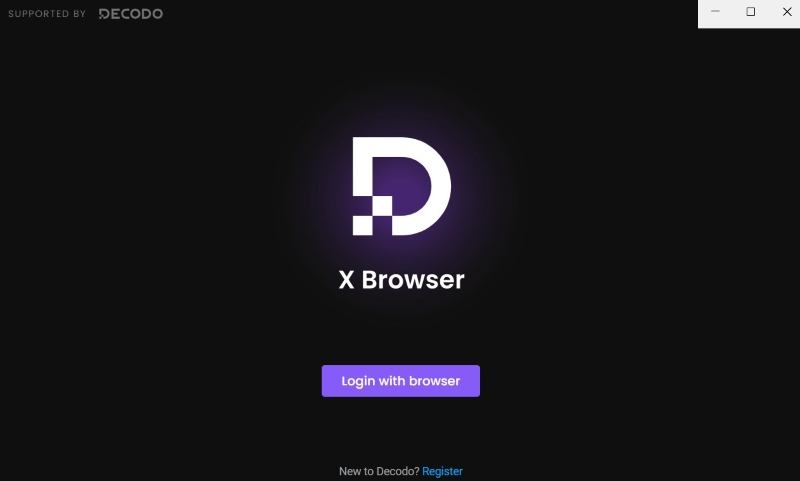
Ease of Use
Decodo’s user interface is easy to navigate. On the desktop, all features are arranged on the left side, and you can easily access your desired feature with a single click. With a white background, black text, and colorful buttons, the whole setup is pleasing to the eye.
Along with the website interface, Decodo offers a Proxy Checker that lets you test up to 10,000 proxies after uploading them with one click.
There are also browser extensions for Google Chrome and Firefox, which give you access to features like one-click IP rotation, customizable session length, and seamless switching between proxies. Additionally, they include WebRTC Leak Prevent to stop WebRTC from bypassing your proxy, masking both your real IP address and location.
Like the main Decodo interface, the extensions are easy to navigate.
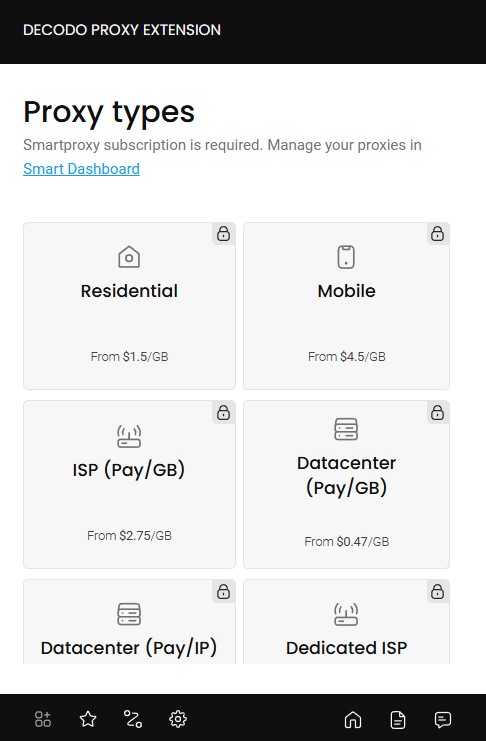
Decodo makes it easy to integrate its proxies with various third-party tools, such as eCommerce purchase bots, scraping software, SEO tools, and external proxy managers like MuLogin and AdsPower. The backend is all covered, so you just need to carry out a few steps to kickstart the integration from the intuitive dashboard.
Customer Support
Excellent customer support is one of Decodo’s strengths. This support begins with extensive technical documentation for its features. You can find tutorials and user guides concerning all features, with detailed screenshots illustrating the instructions. You can learn everything about the app in the Help Center, from a basic introduction until you reach more complex aspects.
Decodo has a YouTube channel with video tutorials about its features. This channel allows users to learn about the platform more interactively and has dozens of illustrative and engaging videos.
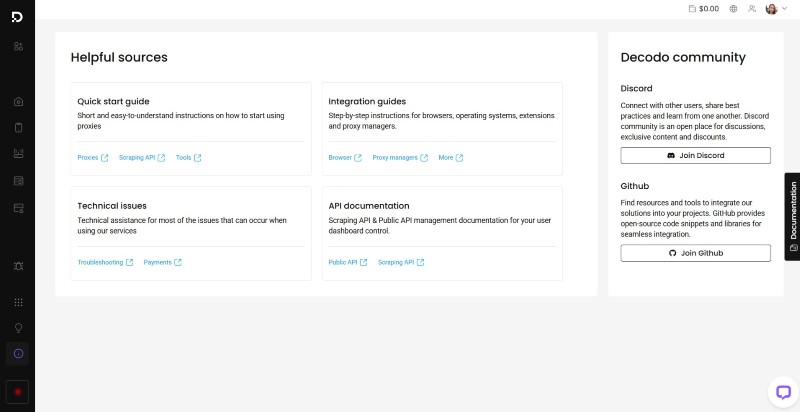
Of course, customer support can’t be left to the customer alone. If you need help, Smarproxy's support team is available via live chat. You can contact the support team 24/7 and get speedy answers, although the response time varies depending on your time zone. You can also reach Decodo’s support team via email (for non-urgent inquiries) and expect a response within 24 to 48 hours.
Other complementary support resources include Decodo’s GitHub repository with code samples and a Discord channel where you can connect with other users and share solutions to common issues. Decodo also holds frequent webinars to help users learn the ins and outs of this platform and general trends in the proxy software market.
The Competition
There’s no shortage of competition in the proxy software sector. Decodo has robust competitors like IPRoyal, OxyLabs, and WebShare. It outshines many competitors by providing a broader range of global IP addresses and complementary features like the X Browser and scraping APIs. However, our main issue is with Decodo’s pricing– it’s significantly more expensive than many rivals, especially for low-volume users.
If you’re a bulk user needing hundreds of proxy IPs, Decodo is an ideal tool. However, it’s too costly for individuals or small enterprises needing a few dozen IPs at most.
Final verdict
Decodo is one of the best proxy tools in the business, and for many good reasons, the most significant being its unmatched speed, uptime, and reliability. Aside from those, Decodo’s products are easy to use and provide access to a wide range of IPs. They also include complementary features to help you scrape various kinds of websites and platforms and counter anti-bot measures.
However, its tools are primarily intended for large businesses and enterprises with a large number of users. Small enterprises and individuals, on the other hand, might find it overly pricey.
We've also highlighted the best proxy and best VPN
Stefan has always been a lover of tech. He graduated with an MSc in geological engineering but soon discovered he had a knack for writing instead. So he decided to combine his newfound and life-long passions to become a technology writer. As a freelance content writer, Stefan can break down complex technological topics, making them easily digestible for the lay audience.
- Benedict CollinsSenior Writer, Security
- Sead Fadilpašić
You must confirm your public display name before commenting
Please logout and then login again, you will then be prompted to enter your display name.

