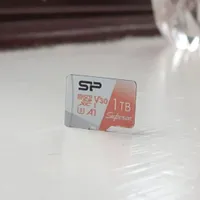TechRadar Verdict
The Silicon Power Superior A2 is as close as it gets to perfection. It’s not justone of the cheapest 1TB microSD cards we've found, but it also performs admirably in all our benchmarks.
Pros
- +
5-year warranty
- +
Good performance across the board
- +
Great value for money
Cons
- -
No software bundled
Why you can trust TechRadar
60 second review
The Silicon Power 1TB microSD card is is the newest addition to what is becoming an increasingly busy market as even bigger capacities (1.5TB and 2TB cards) appear.
Amazon, Microcenter, Micron, Lexar, Sandisk (and Western Digital), Teamgroup, Sabrent and PNY have already unveiled at least one 1TB card, while arguably the two biggest players, Kingston and Samsung, remain conspicuously on the sidelines.
Silicon Power has been by far the most aggressive of them all recently, with its Superior A2 card available for far less than the competition. It delivers fantastic value for money - and performs admirably well in all our benchmarks, not coming on top of any but always just behind the leaders. Sure, it doesn’t have any bundled software, but with a five-year warranty, it tops our leaderboard with ease.
Silicon Power Superior A2: Pricing and availability
You can buy the Silicon Power Superior A2 from Amazon for less than $90 at the time of writing, its cheapest price ever (its suggested retail price is $139.99).
This does make it more expensive than the Silicon Power Superior A1 (reviewed here), which currently takes the crown for the cheapest 1TB microSD card available, even cheaper than on Black Friday or Cyber Monday, at $79.99. A welcome bonus is that both are available for purchase internationally; although shipping and tax costs will apply. 256GB microSD cards remain in the sweet spot with a pair of the Superior A1 in that capacity retailing for $29.99 (or just under $15 each), which means that 1TB microSD cards still carry a whopping 50% premium.
Silicon Power Superior A2: In Use
The Superior A2 gets its name from the so-called Application Performance Class. A1 and A2 refer to the APC; A1 has a minimum random read of 1,500 IOPS and a minimum random write of 500 IOPS while A2 has a minimum random read of 4,000 IOPS and a minimum random write of 2,000 IOPS. Both A1 and A2 have a minimum sustained write speed of 10MB/s. Silicon Power says that the App Performance Class is something to consider when planning on installing Android apps on a microSD card.
Our tests were carried out using a Startech USB-Type-C memory card reader and a 12th generation Intel Core laptop with Windows 11 and USB 4.0. I cannot stress enough how important it is to have the right card reader in order to deliver the full potential of microSD cards. This is particularly true as many high-end laptops - like the award winning Dell XPS 13 - have removed card readers from their feature list. This is even worse for top-of-the-range smartphones where a sizable number of players still use USB Type-C connectors running at USB 2.0 speeds.
Sign up to the TechRadar Pro newsletter to get all the top news, opinion, features and guidance your business needs to succeed!
New to our benchmark suite is FastCopy 4.2.2, a free file-copying utility that allows us to test the real life performance of the Superior A2. We managed to get a solid 72.2MBps when transferring a folder of 9.31GB comprising 41 files; a score that puts it ahead of all the other 1TB cards that we’ve reviewed except for the PNY Pro Elite. Just bear in mind that 1TB will be formatted to around 930GB usage storage.
Other synthetic storage benchmarks portrayed the Superior A2 as a capable performer in the top half of the microSD test group. It notched 83/87MBps in AJA (read/write), 94/90MBps in CDM (read/write), 87/90MBps in ATTO (read/write) and 89/84MBps in AS SSD (read/write).
Note that the Superior A2 doesn’t come with any software; one easy way to increase its appeal would have been to bundle either a cloud storage / cloud backup service. A 1TB memory card is smaller than the average human fingernail so losing it and/or the data on it can be devastating especially if you use it for business. Data recovery is likely to be near impossible.
Should I buy the Silicon Power Superior A2?
Buy if...
You want the cheapest 1TB microSD card right now
At the time of writing, this is the cheapest large capacity microSD card around today. Yes, you can get cheaper if you go for a smaller capacity but the hassle of having to swap cards (and potentially losing them) could outweigh the cost savings for many of us.
You want to store loads of data in the smallest place possible
Sending such a small card by post may end up being faster than sharing big files over the internet. Not only will you not clog your broadband connection, your sanity will also not be affected if you ever get disconnected. A 1TB card arriving at its destination in 24 hours is equivalent to 40GB per hour or having a 100MBps (or 800Mbps) upload speed. Just make sure you encrypt the data and have a copy of it, just in case.
Don’t buy if...
You plan to use it in a dashcam or a security camera
Continuous writing (e.g. in CCTVs) puts a real strain on traditional microSD cards, which is why it is preferable to use a high endurance card that can sustain challenging environments, especially heat and humidity.
You don’t mind swapping lower capacity SD cards
Four 256GB cards of smaller capacities will cost far less than a single 1TB microSD card, a strong enough incentive for anyone looking to save some dough.
Also Consider

Silicon Power Superior Original:
A slower version of the above (but only just), the Original is an A1-rated card (as opposed to the A2-rating for its faster sibling). You still get the longer warranty and an even smaller price tag, almost 40% cheaper than the V30.

Désiré has been musing and writing about technology during a career spanning four decades. He dabbled in website builders and web hosting when DHTML and frames were in vogue and started narrating about the impact of technology on society just before the start of the Y2K hysteria at the turn of the last millennium.