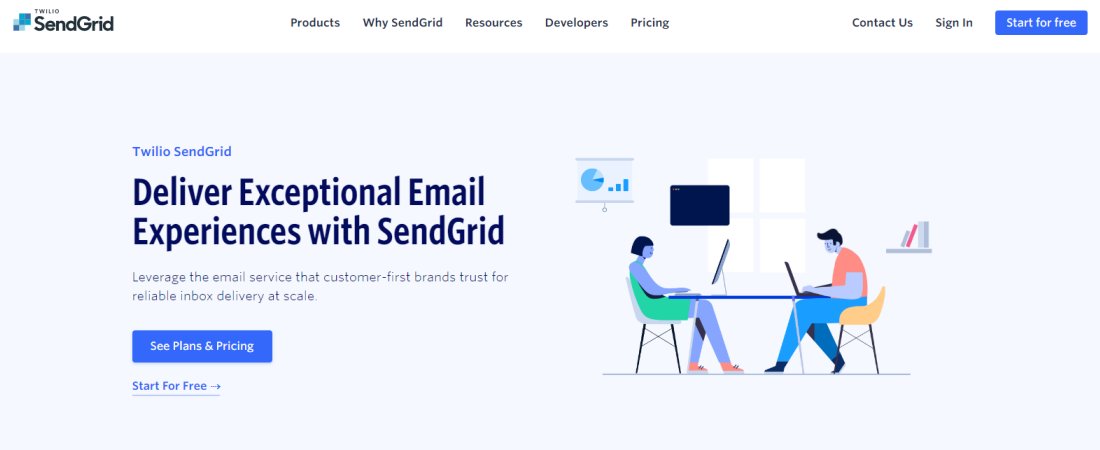TechRadar Verdict
SendGrid is a very effective email marketing tool we’d recommend for businesses, but it has notable drawbacks such as slow customer service.
Pros
- +
Good reporting tools
- +
Easy integration
- +
Free tier available
- +
Intuitive user interface
Cons
- -
Slow customer service
- -
Automation needs improvement
Why you can trust TechRadar
SendGrid was founded in 2009 by three entrepreneurs; Isaac Saldana, Jose Lopez, and Tim Jenkins. The company was incubated through the famous TechStars accelerator program. It provides a cloud-based service for businesses to send marketing and transactional emails to their subscribers. The platform handles the backend processes involved in sending emails, e.g., ISP monitoring and domain keys, while users interact with the easy parts.
SendGrid is a freemium tool, meaning it has both free and paid versions of its email marketing service. By 2012, three years after its founding, SendGrid announced that it was working with 60,000 businesses and had sent over 45 billion emails. By 2017, the company was processing over 30 billion emails per month.
In 2019, Twilio, a well-known cloud communications firm, paid $2 billion to acquire SendGrid and the company was renamed Twilio SendGrid. Since the change of ownership, there has been a significant uptick in complaints about slow customer support.
SendGrid: Plans and pricing
SendGrid offers a free plan but with limited features. The free tier supports a maximum of 6,000 emails per month and 2,000 contacts. You’ll need to purchase a premium plan to use this platform best.
There are two premium plans; Basic and Advanced. Basic stats at $15 / £15 / AUD$25 per month for up to 7,000 contacts and 15,000 monthly emails, while Advanced starts at $60 / £60 / AUD$90 per month for 15,000 contacts and 45,000 monthly emails. The price scales according to the number of contacts and emails. For example, 30,000 contacts and 80,000 monthly emails will cost $50 / £45 / AUD$75 per month on the Basic plan and $100 / £90 / AUD$150 on the Advanced plan.
According to SendGrid’s website, it offers refunds to customers that meet specific criteria but we observed a pattern of customer complaints of refunds being hard to get.
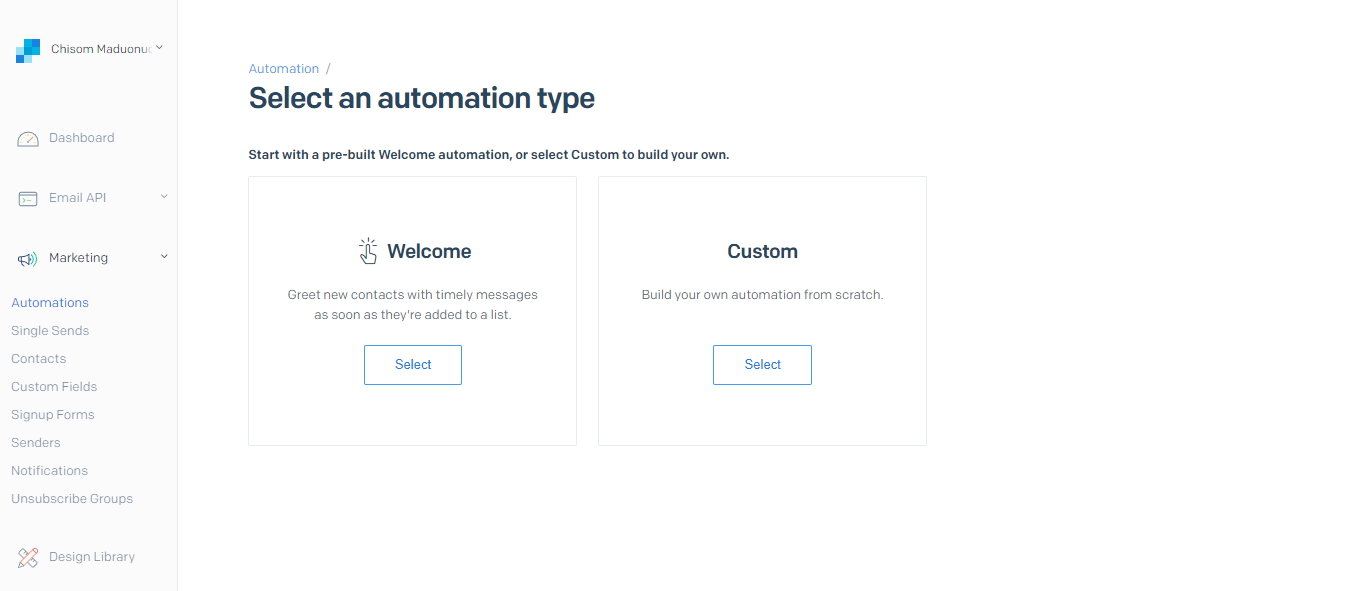
SendGrid: Features
Email Templates
Sign up to the TechRadar Pro newsletter to get all the top news, opinion, features and guidance your business needs to succeed!
It’s challenging for an average user to create email messages that are visually appealing and would entice customers. To make it easier, SendGrid provides a collection of email templates designed by professionals. You can pick any of these templates and customize them to fit your brand. This way, you’ll be building on the work of marketing and design professionals to send effective email messages to your subscribers.
This platform offers templates designed for a broad range of industries and use cases, so you'll likely find a fitting one regardless of what type of business you're engaged in. Afterward, you can customize the template with your logo, brand colors, and copy. You can also take advantage of the pre-built call-to-action buttons to drive engagement. You don't have to recreate email layouts whenever it's time to send an email because you can save a template and reuse it as many times as you want.
Email Designs
If you have good design skills, you may not need pre-built templates. SendGrid lets you create email layouts from scratch using its editor. You can use the drag-and-drop function or HTML codes to edit your email layout. The drag-and-drop editor involves adding content modules into a plain interface that’ll constitute your email, and you can have a good feel of how the message will appear on a PC or mobile display.
HTML lets you edit your emails in detail if you have good programming skills. The code editor feels like building a website from scratch, with syntax highlighting, error flagging, one-click scroll syncing, and other features that programmers are familiar with. You may decide to hire external programmers to build your email layout and simply copy and paste the code into SendGrid's editor.
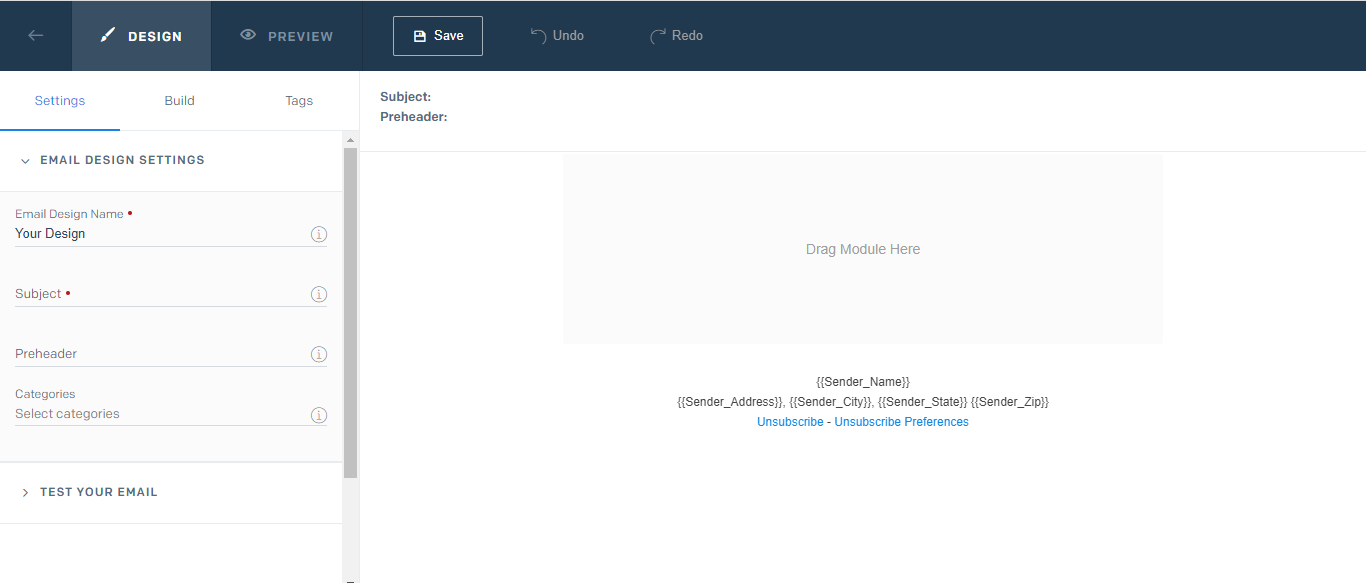
Email automations
If you’re dealing with hundreds or thousands of contacts, you’ll need automation to make your work easier. SendGrid lets you set up automation triggers for personalized email marketing. For example, you can send an automatic welcome email to every person who signs up for your email list or follow-up messages to customers who purchased an item from your online store. The idea is that subscribers will get the intended marketing messages without your manual input. However, the full functionality of email automation is only available to premium users.
Reporting
It’s one thing to send email campaigns and another to monitor their performance to see if they’re delivering the intended results. SendGrid shows you statistics that lets you judge the performance of your email campaigns and determine whether to adjust or not. You can view critical metrics such as what percentage of your emails were delivered, the number of unique opens or clicks, bounce rate, unsubscribes, spam reports, etc.
You can monitor these metrics on your Email Activity feed. If you wish, you can export the reports as a CSV file to view them elsewhere.
Signup forms
SendGrid lets you create signup forms to gather email addresses. You can embed the forms on your website or use a landing page hosted by SendGrid. Any email address added to the form will be automatically added to your email list on SendGrid. You can include reCAPTCHA verification in the signup form to make sure that the email addresses are legit and not bots.
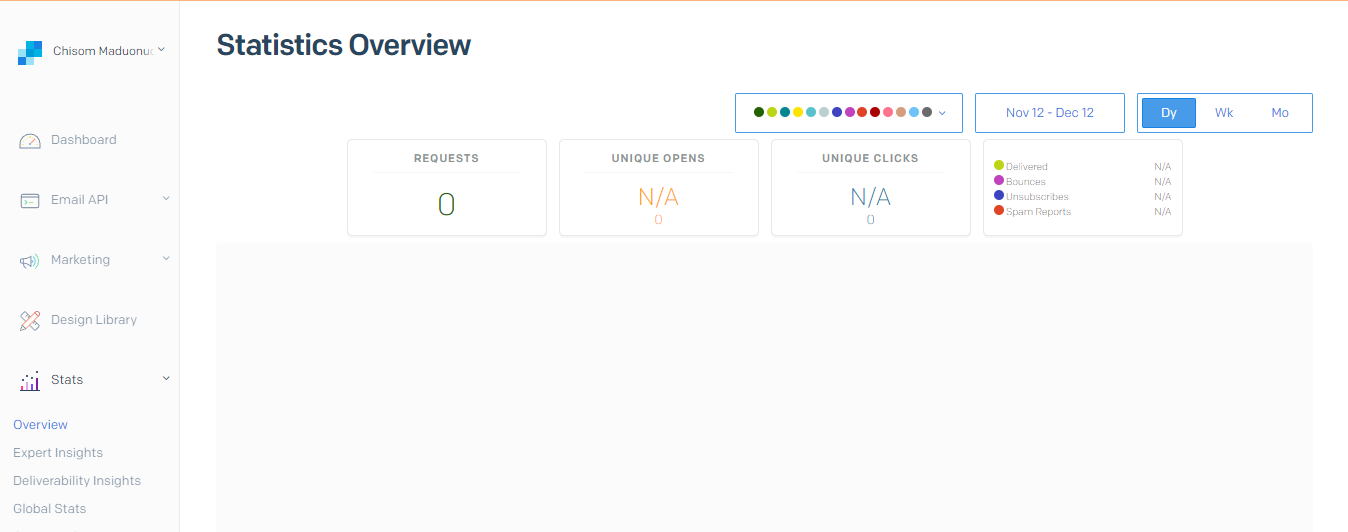
You can customize your signup forms similar to how you'll customize an email template. You can use colors and styling that match your brand. You may choose to collect email addresses only or add fields for first and last names. The automation feature we've mentioned comes in handy here; once an address is added to your list, you can send a welcome message to introduce the customer to your brand and let them know what to expect from you. You may add a personal touch to the email by greeting customers by the name they provided on your form.
List management
It's important to manage your email lists if you want to run effective marketing campaigns, and SendGrid provides tools to help you do that. You can use CSV uploads to add and update contacts. You can segment your email lists, as in separate them according to different factors e.g., age, nationality, etc., so that you can send more targeted campaigns. You can import data from elsewhere to create a full picture of each contact instead of having only their email addresses.
Another important activity in managing your lists is to regularly clean them up by deleting inactive or dud email addresses. SendGrid's reports will let you know which addresses aren't interacting with your emails so that you can delete them and focus on the engaged subscribers.
Dedicated IP addresses
You can pay for a dedicated IP address that you’ll use to send emails to subscribers. A dedicated IP address gives you full control over your sending reputation. If you follow all the recommended email practices, you'll likely have a favorable reputation with email providers, unlike with shared IP addresses where the activities of other users can harm the sending reputation.
SendGrid: Interface and use
It’s pretty easy to sign up for SendGrid. Head to the official website and you can create an account using a valid email address. To set up your account, you'll need to provide some compulsory details like your first and last names, company name and website, and your role at the company.
One of the main benefits of using SendGrid is its intuitive and friendly user interface. All features are arranged neatly on the left side of the dashboard, and you can switch between different features with ease.
SendGrid: Support
You can contact SendGrid’s support team through email, live chat, or telephone. Ever since Twilio acquired SendGrid in 2019, there has been an uptick in complaints about slow response times and inadequate support from users. It seems Twilio replaced SendGrid’s original support team with its own, which has been less efficient for customers.
SendGrid: The competition
There’s an endless list of email marketing software similar to SendGrid. Mailchimp and Klaviyo are two popular rivals to SendGrid. Mailchimp is a more user-friendly and simpler tool than SendGrid and is also more affordable for users with a small number of subscribers. Klaviyo is an effective email marketing tool designed primarily for e-commerce store owners, while SendGrid is a general email marketing tool for different types of businesses.
SendGrid: Final verdict
SendGrid is one of the most popular email marketing tools globally, unsurprisingly given its advanced features. It lets businesses set up and automate their email marketing activities with ease and frees up time to focus on other areas. It’s also an economical tool for brands with a high number of email subscribers. But, we observed some drawbacks like complaints of slow customer service and the automation tools not being easy to work with.
We've listed the best online marketing services.
Stefan has always been a lover of tech. He graduated with an MSc in geological engineering but soon discovered he had a knack for writing instead. So he decided to combine his newfound and life-long passions to become a technology writer. As a freelance content writer, Stefan can break down complex technological topics, making them easily digestible for the lay audience.