Why you can trust TechRadar
The Share button appears throughout Mountain Lion, and it quickly proves to be an invaluable shortcut. It owes a lot to the restraint Apple has shown in not turning it into a more general, context-sensitive action button, although the message is slightly polluted – with good reason – in Safari, whose Share menu includes two bookmarking options.
In the main, the Share menu appropriately contains shortcuts to quickly share whatever you are viewing or have selected. Each time you make use of it, you're only saving a little effort in copying and pasting or dragging and dropping something from one place to another.
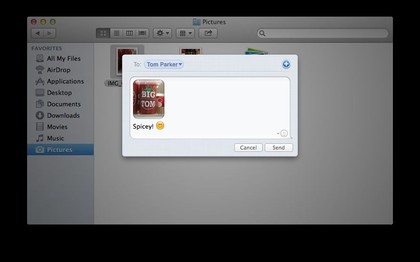
Sharing isn't just about posting to social networks. In the Finder, you can quickly email the selected files, or, in Preview, the one you're reading. Whatever and however you share something, Mountain Lion uses a consistent interface, a Share sheet, to which it attaches the item, enables you to review it and, in some instances, add an accompanying message.
Share sheets improve one of Lion's most promising but awkward features: AirDrop. Previously, you had to drag a bunch of files onto AirDrop in the Finder's sidebar, wait for it to display a list of nearby Macs with an AirDrop window open, then drop the items onto the correct recipient's icon. The process is pretty much the same in Mountain Lion.
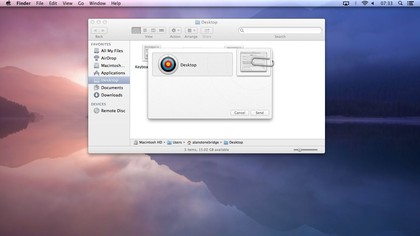
You make a selection, click the Share button, click the recipient's icon, hit Send and wait for them to accept the transfer. Although it sounds like no improvement at all, it's a lot more comfortable than dragging and dropping via the sidebar, and so far we haven't noticed Mountain Lion exhibiting its predecessor's tendency to fail to display the list of nearby Macs.
__________________________________________
Download Mountain Lion now from the Mac App Store
Sign up to the TechRadar Pro newsletter to get all the top news, opinion, features and guidance your business needs to succeed!
