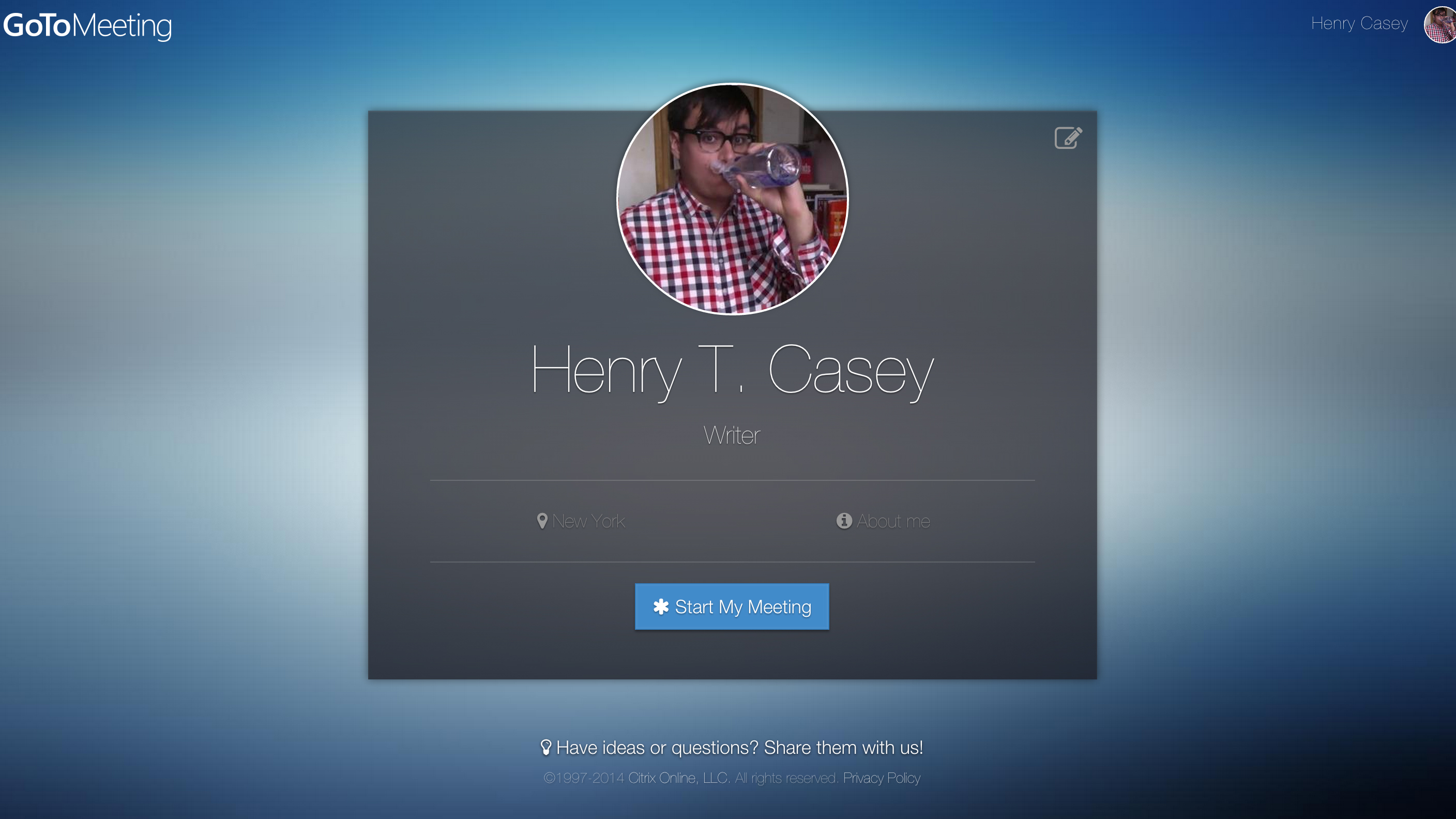Why you can trust TechRadar
As great as the screen-sharing feature is, it suffered from an all-or-nothing problem. The only option available was to share my entire screen, which is optimized for presenting a Powerpoint deck (a primary use case for video conferencing). If you're using any other kind of file, though, that same dynamic integration is missing.
Without a way to integrate files, other than sharing one's screen, I had a problem with available screen-space. I was juggling the audience's video streams, the GoToMeeting control panel, and tmy screen's contents underneath all of that. Since you can reduce the size of your audience video streams and the powerpoint, it can be made to work, especially with a large monitor, but a more streamlined solution would make for a better experience. Therefore, a decent sized monitor is recommended for presenters who want to keep an eyes on their audience, as a laptop won't quite do it justice.
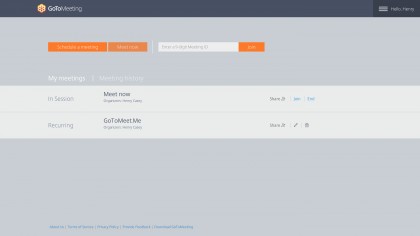
We liked
To borrow a phrase, GoToMeeting just works, and that's a fantastic feature. If you've used consumer grade solutions like Skype, you know that this isn't the easiest thing to do. My test calls showed very clear video and audio, and remote access for the keyboard and mouse on my presenter's computer was seamless. The ability to rearrange, shrink, or enlarge all of the video streams, based on preference, is also a nice touch.
We disliked
Having optimized for the most standard uses (PCs and slide decks) the other uses aren't at that same level of quality. The design of the OS X app needs to be brought to the same modern standards seen on their iOS app. One would hope that future versions will integrate that look, as the two platforms continue to share design ideas. Citrix has informed us that an upcoming version will modernize the OS X client, but this modern interface wasn't available in the version that I tested.
Verdict
Those looking for a video conferencing solution can't really go wrong with GoToMeeting. It's feature-rich, cheaper than its competition, and works without a hiccup. The flexible options for collaborating work well, and if you have a PC, there are a wealth of interesting things going on in their Labs section. The user interface holdovers on the Mac give it a slight learning curve, but since the market is mostly on PCs, every competitor in the industry has left Mac users out in the cold when looking for a native solution for web conferencing.
Sign up to the TechRadar Pro newsletter to get all the top news, opinion, features and guidance your business needs to succeed!