TechRadar Verdict
Mycelium is a feature-rich Bitcoin wallet that will probably be most useful in the hands of experienced cryptocurrency users.
Pros
- +
Open source
- +
Multiple types of accounts
- +
Integrated marketplace
Cons
- -
For Bitcoin only
- -
No desktop version
Why you can trust TechRadar
The Mycelium cryptocurrency wallet is one of the oldest and most popular Bitcoin wallets available exclusively for mobile platforms, having first been released in 2013 as an Android app before later being ported to iOS as well.
Mycelium describes itself as the “default Bitcoin wallet” and while its claims to the title of most well-rated cryptocurrency wallet on the Play Store isn’t really accurate anymore, the app does have several noteworthy features.
For starters, Mycelium is entirely open source, which is one of the most essential features for any good cryptocurrency wallet. The app also relies on the Simplified Payment Verification (SPV) technique, which allows it to confirm transactions without having to download the entire blockchain.
Since mobile devices are insecure in some regards and more prone to theft, the developers of Mycelium have implemented a handful of features to improve the security profile of the app, without overly complicating the interface.
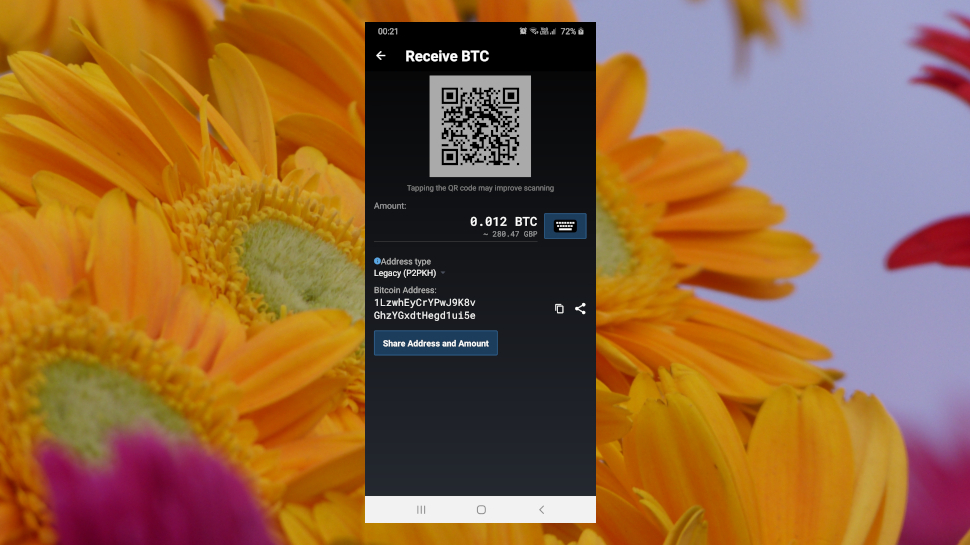
Interface and ease of use
We have mixed feelings about the Mycelium interface. While some aspects of the app, such as sending and receiving Bitcoin, are fairly straightforward, the app contains many functions likely to confuse first-time cryptocurrency users.
The app has a tabbed interface to switch between the different functions. By default, the Balance tab opens at launch, displaying the amount of Bitcoin in your wallet and the current BTC exchange rate, as well as buttons to send and receive BTC.
You can also change your Bitcoin exchange by selecting one from a drop-down menu in the Balance tab. The good thing is that the list displays the exchange rate currently offered in each of the exchanges. Mycelium also has a built-in address book for frequently used Bitcoin addresses, which is a nice little extra.
Sign up to the TechRadar Pro newsletter to get all the top news, opinion, features and guidance your business needs to succeed!
The app has basic privacy features, such as the ability to rotate addresses, and you can configure it to communicate with the servers via the Tor anonymizing network from under the Settings section.
Although Mycelium is a hot wallet, it very helpfully offers the option to transact from a cold storage wallet. It can import private keys and can also sync them from a hardware wallet as well.
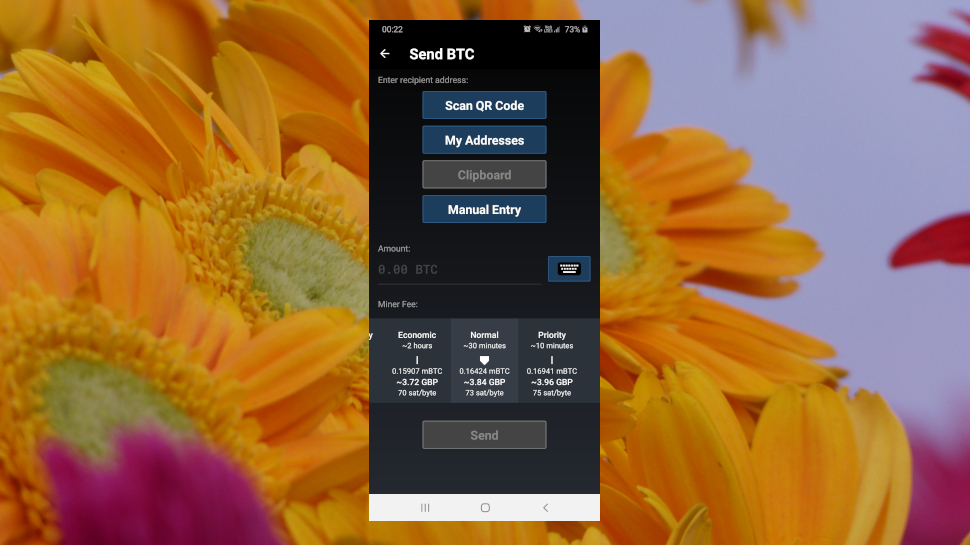
Transferring funds
When you launch the app for the first time, it gives you the option to either restore from a backup or create a new wallet. If you tap on the option to create a new wallet, it’ll automatically create a Hierarchical Deterministic (HD) wallet.
The app reminds users to create a backup of the wallet, which is a very helpful feature. This involves backing up the twelve word seed and then setting a PIN to prevent anyone else from operating the app.
Besides HD wallets the app can also create several other types of account, such as Watch-Only accounts that allow you to monitor the balance of any other wallet without exposing the private keys.
Like we’ve mentioned earlier, the process of sending and receiving Bitcoin using Mycelium is fairly simple. When you tap on the Receive button, you get various options to share details about your wallet, including its QR code and its legacy, Bech32 or SegWit-compatible address. You can also optionally specify the amount you want to receive as well.
Similarly, to send Bitcoin, tap on the Send button to reveal the relevant options. Mycelium allows you to either scan the QR code of the recipient, copy it from the address book or from the clipboard, or enter it manually.
In addition to the amount you wish to send, the app also allows you to customize the miner fee with pre-determined labels such as Normal, Economic, Priority. Each label displays the fee in mBTC (millibitcoin), Satoshi’s and in the selected fiat currency, along with the approximate time it will take to confirm the transaction.
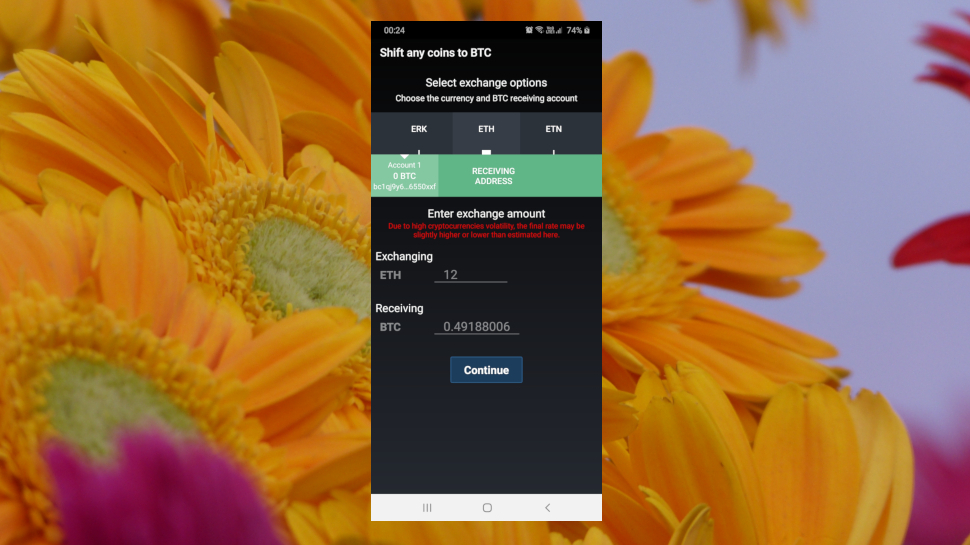
Support
Unlike many of its peers, Mycelium offers no guides or tutorials to help orient new users within the app. While the basic functions of the app are fairly intuitive, considering that Mycelium offers several advanced features, we feel the lack of documentation is a major drawback that would prevent us from recommending the app to inexperienced Bitcoin users.
Similarly, the app’s support options are equally bare bones and don’t offer much to write home about. Mycelium’s primary means of support is via email and the app developers explicitly warn against using any other means of contacting them. The app does have a presence on Twitter and the developers do use the platform to interact with their users.
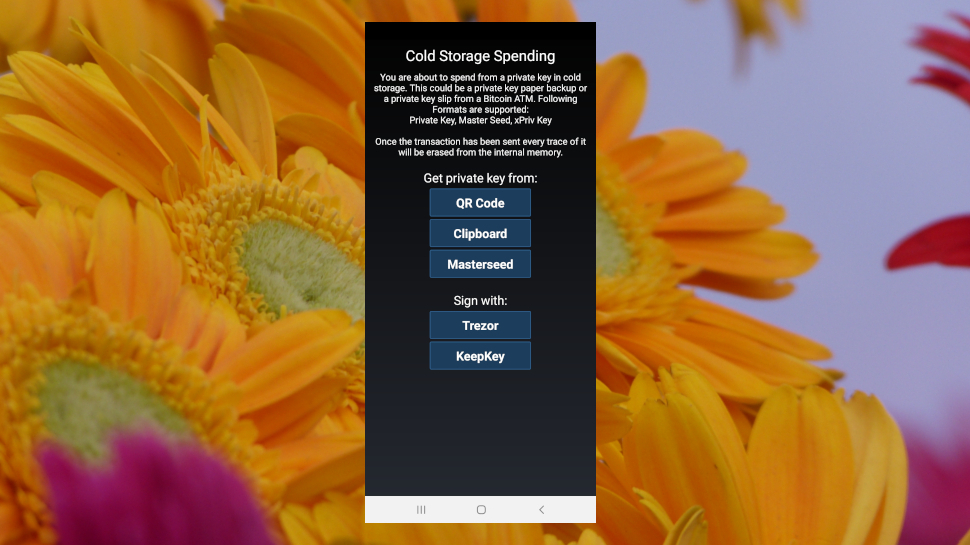
Alternatives
Being a hot wallet, Mycelium isn’t as secure as a hardware wallet like a Trezor or a Ledger. However, as we mentioned earlier, the app can integrate with some hardware wallets, which adds an extra layer of security to your transactions.
One of the best things about Mycelium is its ability to route transactions through the Tor network for maximum privacy with a simple toggle. The only wallet that forces connections through Tor is the Wasabi cryptocurrency wallet. However, it wouldn’t be fair to compare Wasabi with Mycelium, since Wasabi doesn’t have apps for Android or iOS and Mycelium doesn’t produce clients for any desktop platform.
Mycelium is also a thin wallet like Electrum, and does offer many of the same security features. But since Electrum doesn’t offer the same cryptocurrency functions as Mycelium, it has a simpler interface.
Talking of interface, there’s no beating Exodus, which is easy to use and tucks away many of the advanced features, such as the ability to specify custom fees for the transactions.
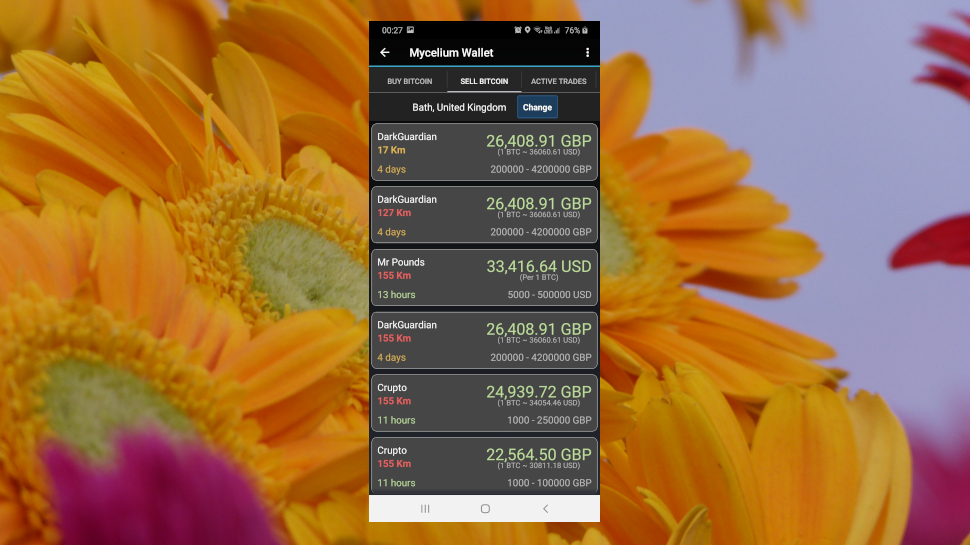
Final verdict
The Mycelium app is a very capable one and offers all the necessary options for sending and receiving Bitcoin. The fact that it can integrate with hardware wallets and can be made to work with Tor with a flick of a slider is a further testament to the app’s attention to security and privacy of its users. And the inclusion of a marketplace helps distinguish Mycelium from its peers.
However, the lack of documentation is a major frustration, forcing us to recommend the app only to experienced cryptocurrency users who can truly appreciate and make best use of the myriad of options on offer.
With almost two decades of writing and reporting on Linux, Mayank Sharma would like everyone to think he’s TechRadar Pro’s expert on the topic. Of course, he’s just as interested in other computing topics, particularly cybersecurity, cloud, containers, and coding.

