TechRadar Verdict
Meditab provides all the tools for running a medical practice at peak efficiency, although we wish the pricing was more transparent.
Pros
- +
Choice of support methods
- +
More affordable
- +
Automated patient reminders
- +
Self check-in kiosk
Cons
- -
Opaque pricing
- -
Bumps in onboarding
- -
Reported program crashes
- -
Lacks free trial
Why you can trust TechRadar
Meditab had its founding back in 1998, and has grown to offer a full range of medical software solutions, to cover electronic health records, pharmacy, and radiology needs, and are known for their award winning Intelligent Medical Software (IMS).
It has its headquarters in Sacramento, California, with a satellite office across the country in Frisco, Texas, and overseas at Ahmedabad, India and Cebu, in the Philippines. At last count, Meditab has over 380,000 users, and their Medical Practice Management Software solution is called IMS Manager.
Features
Running a busy medical practice requires quite a bit of multitasking, in a fast paced environment, and that is where medical practice management software comes in. Meditab offers a compelling solution that can reduce the burden of day to day operations, while increasing the efficiency, and revenue- after all it was created by a team of physicians. It is also designed to be scalable to fit practices of all sizes, from solo to large, multispecialty.
The Meditab solution starts with features to optimize the tasks that occupy the front end. Rather than the cumbersome sign in sheets where patients indicate that they have arrived, and then the front office staff has to interact with them, now there can be automated kiosks for self-service check-in. This same process can also be used for check-out as well, significantly freeing up the front office staff for other needs. Copays can also be collected either during the check-in or the check-out- whichever you prefer. Other time consuming tasks can also be automated as well, including patient tracking, and insurance eligibility verifications.
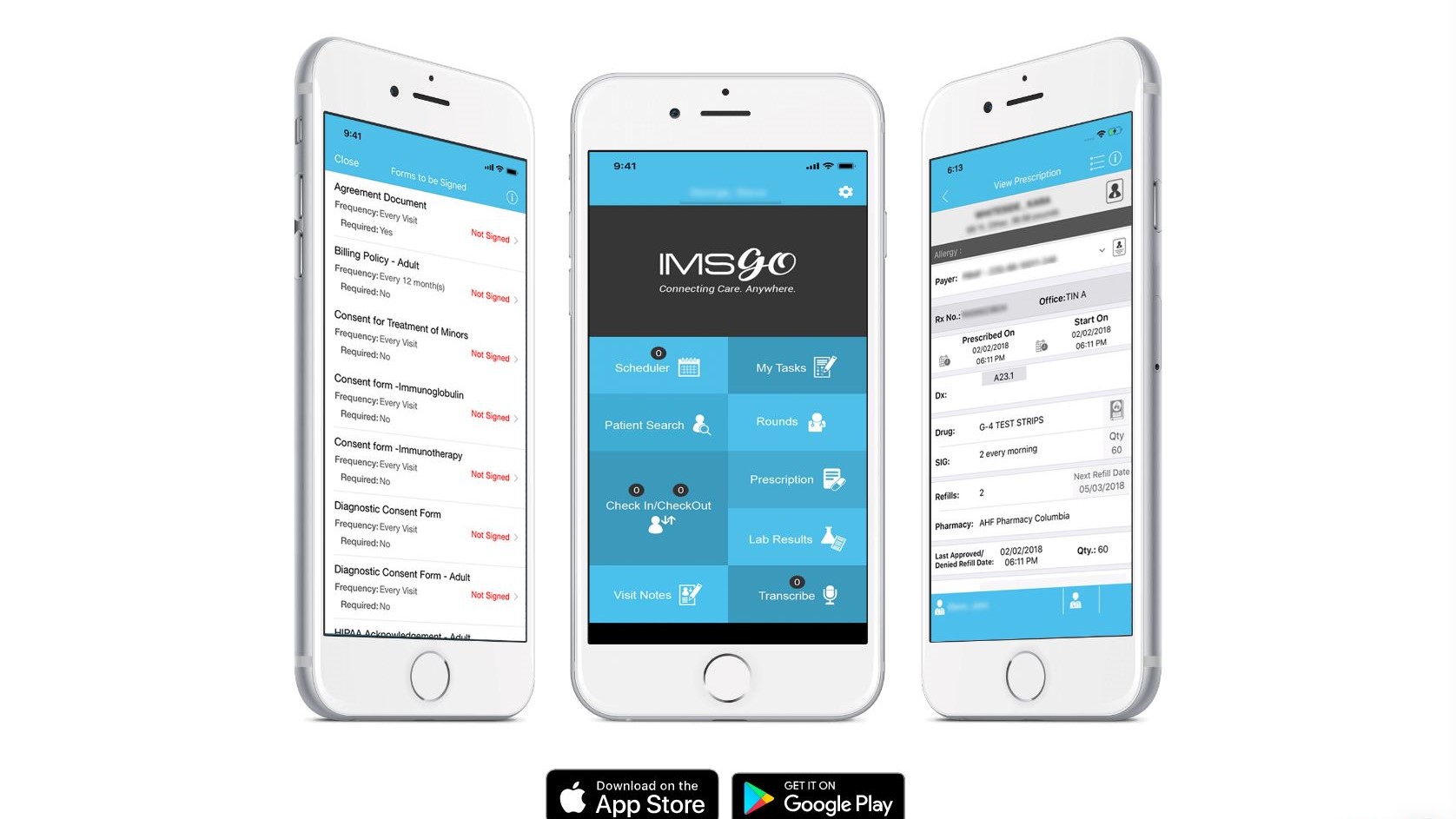
Meditab also integrates well with the rest of the suite. This includes their EHR, which can be used on a mobile basis via the IMSGo app, and provides a unified database. The suite is cloud based, usable through a browser, and can be used on both the Windows PC, and Apple platforms. There is support for the important task of e-prescribing, and also ordering clinical laboratory testing. Input can be conveniently accomplished via mouse, keyboard and voice methods.
Meditab meets all current regulatory requirements. This includes HIPAA, compliance with ICD-10, Meaningful Use Stage 1 and 2 certification along with tools, and DFA-compliant Intelligent Medical Software EPCS.
Communication with patients is also enhanced, and gone are the days of staying on the phone endlessly for communication. This includes the convenient e-faxing tool, for sending requested patient information, in a HIPAA compliant fashion, to referring doctors, and insurance companies. Reminders for patient appointments can also be sent out via email, and also through SMS messaging. Billing is also enhanced, with online bill payment, and claims scrubbing prior to submission of bills.
Sign up to the TechRadar Pro newsletter to get all the top news, opinion, features and guidance your business needs to succeed!
Drawbacks
The suite has its issues. Some complain that at times they need to wait for a few minutes before they can speak to a representative, although other times the representative is more readily available. Another complained that the training during their onboarding was less than useful with little training, and more troubleshooting to address technical issues to get up and running.
The feature set also appears to be an issue. One user complained that they felt that Meditab provided too many features that were not needed or used by the office, and that this caused the program to have a high cost, and yearned to be able to lose some of this superfluous functionality and pare down the price. Still another user experienced an issue when they tried to print information, and wished the process to be more streamlined.
Still other complaints focus on the glitches of the program, including that it is overly resource intensive. Although modern software does often have higher hardware requirements, and we were not provided the details of the hardware used, having issues with memory errors, or having to reboot the computer and software after scanning in over 10 documents is more than a speed bump, and not conducive to the smooth workflow of a busy front end at a medical office.

Support
Meditab indicates that it offers “Exceptional customer service,” via a Client Care Team, that endeavors to offer a consistent level of support to the customer.
Meditab offers support through a choice of methods. We appreciate that the phone number, and fax number are easily visible, and prominently featured on the website, although neither is toll free. In addition, take note of the email address for issues that are not time sensitive, although we caution against including screenshots or other Protected Health Information (PHI) as email is not HIPAA compliant. Finally, as shown in the screenshot above, there is an online portal that can be accessed through a sign in.
Pricing
Pricing for the IMS Manager, in fact for all of the Meditab services, is quite opaque. There is a portal on the Meditab site to contact the company for a custom quote.
Searching online, we were able to find a price of $199 (£163) for each user, on a monthly basis. It is unclear if each user is by the clinician, or by the office staff, but this appears to be less expensive than some other competing solutions.
Final verdict
Meditab offers an intelligent solution for running a complicated medical practice. We take note that it is compliant with all regulations, is cloud based and can run on any PC with a browser, and incorporates automated patient reminders through numerous communication platforms. The drawbacks include the less than forthcoming pricing, the lack of a toll free number for support, and no available free trial. In the final analysis, for a practice looking to automate their medical practice, Meditab is worth a close look.
- We've also highlighted the best practice management software
Jonas P. DeMuro is a freelance reviewer covering wireless networking hardware.
