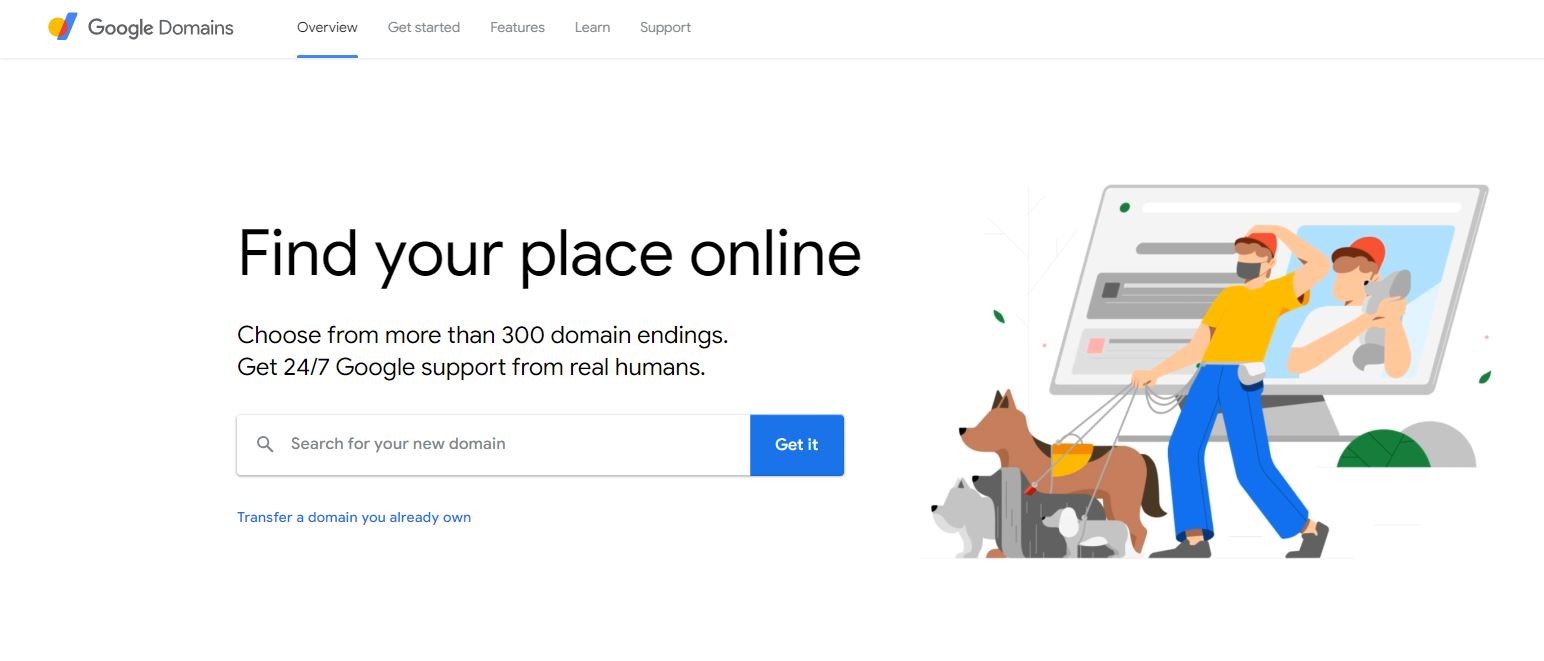TechRadar Verdict
Google Domains is an easy-to-use, reliable domain registrar. It offers transparent, competitive pricing on par with industry peers. However, there are drawbacks, such as having a limited number of domain name extensions and inadequate customer support.
Pros
- +
Transparent, competitive pricing
- +
Well-designed interface
- +
Privacy protection
- +
Robust DNS servers
Cons
- -
Limited extensions
- -
Lacks extra features
Why you can trust TechRadar
Google, the company, likely doesn't need an introduction. It operates a popular search engine almost everybody uses. The company publicly launched Google Domains in 2014 to help users purchase domain names. The service stayed in beta until March 2022, which is pretty long.
Google Domains offers domain registration, DNS hosting, domain forwarding, and email forwarding services. It has direct integration with many third-party web hosting platforms.
We tested Google Domains to give you a comprehensive, impartial review. We evaluated it based on specific criteria, including features, pricing, customer support, ease of use, etc..
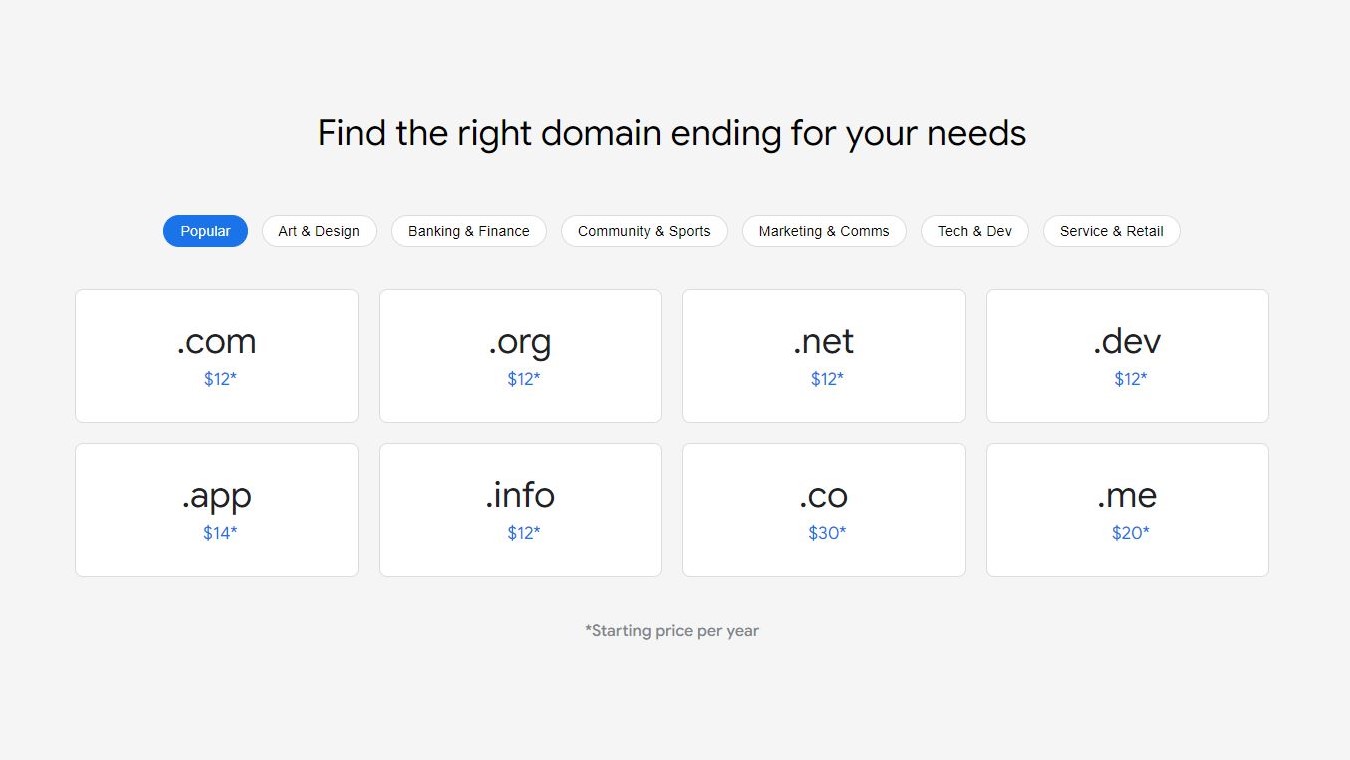
Plans and pricing
Like with all domain name registrars, Google Domains charges varying fees depending on the domain name extension you pick. Generic ones like .com, .org, and .net start at $12 per year. Uncommon ones like .money, .market, and .ventures cost between $30 to $60 annually.
Google offers over 300 domain name extensions. Not too long ago, it was less than 100, but Google added many more extensions after launching its domain service out of beta in March 2022.
Google offers a 5-day refund window for domain name purchases. You also can't receive refunds for more than three domains in any consecutive 12-month period. This refund policy isn't on par with many competitors.
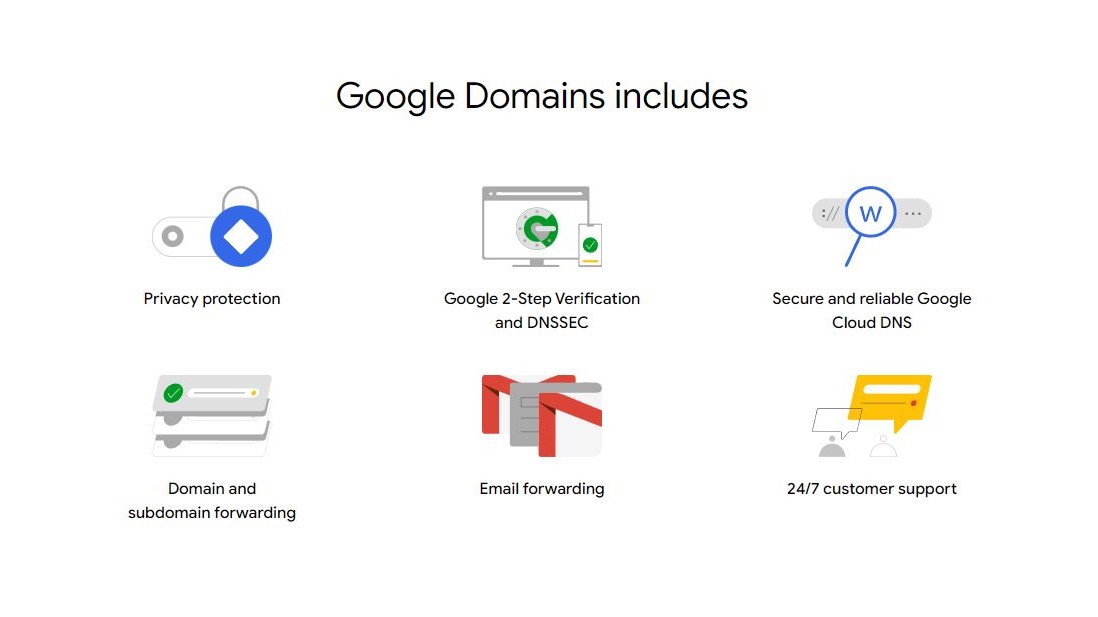
Features
Google Domains' primary feature is domain name purchase. You can search for available domain names and purchase them without jumping through many hoops. The platform supports over 300 domain name extensions, which is good but not as good as some rival domain registrars.
Sign up to the TechRadar Pro newsletter to get all the top news, opinion, features and guidance your business needs to succeed!
Just head to the website and search for any domain you want. If it's available, you can immediately proceed to purchase it. Google requires you to sign in to buy any domain, but this shouldn't be a problem, given that most people accessing the internet have Google accounts.
Google also lets you transfer domain names registered elsewhere to its platform. The process is relatively easy but has strict requirements, such as holding your domain name with the current registrar for at least 60 days before transferring.
Google Domains has many other features, including;
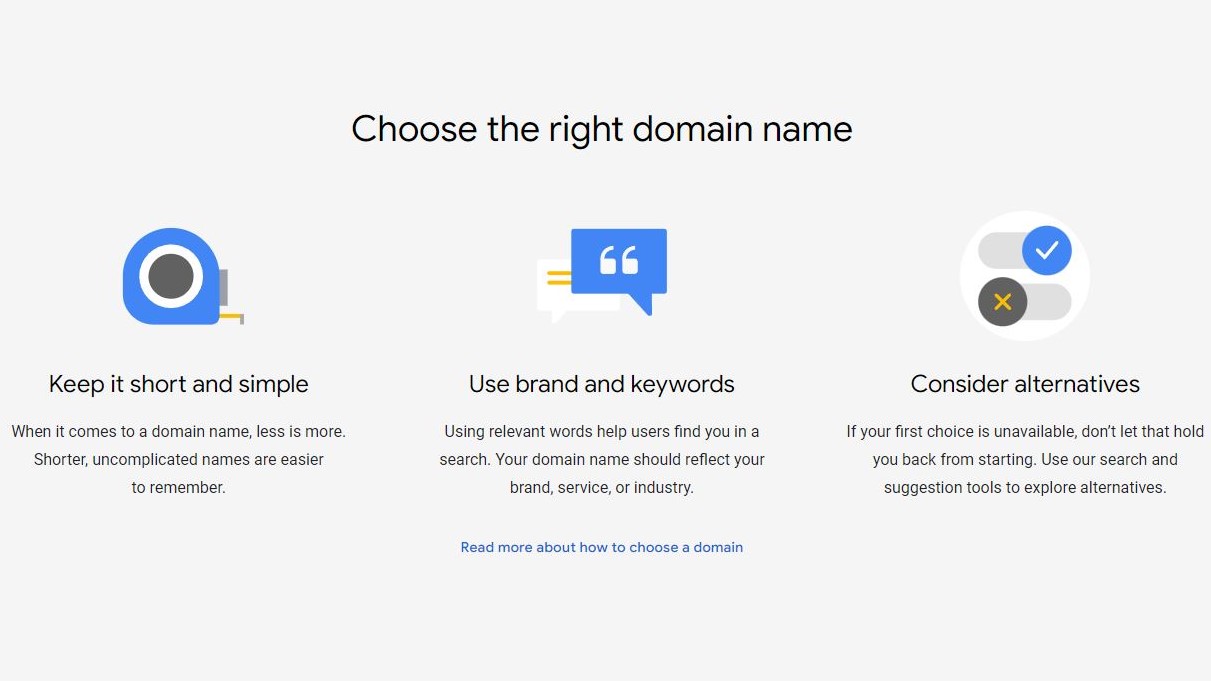
Domain Sharing
You can dedicate domain name management to multiple people within an organization. Google Domains lets you do this automatically by assigning administrative access to other Google accounts.
Multi-domain registration
You can register multiple domains at once on Google Domains. This feature is desirable to customers who own trademarked names and want to protect them from domain name infringement. You can just register your trademarked name with multiple domain extensions.
DNS Export
Domain Name System (DNS) is the internet's system for converting alphabetic names into numeric IP addresses. For example, when you enter a URL (www.domains.google), the DNS servers immediately return the IP address assigned to that domain name, and that's how you access the website.
Every domain name owner must configure their DNS servers for it to work correctly. If you're transferring your domain to another registrar, it'll be difficult to configure them all over again. But don't fret. Google Domains lets you download your DNS records to standard formats like YAML or BIND and upload them to other DNS servers.
Free Cloud DNS
Google Domains provides free DNS support to help your website meet its traffic demands at no cost.
Free Privacy Protection
Google Domains lets you keep your contact information private on the WHOIS and RDAP databases. This feature helps prevent spammers from bothering you with purchase offers.
Automatic Domain Verification
If you're integrating your website with other Google services such as Google Analytics, Google Search Console, and Cloud Run, you don't need to verify your domain manually with TXT records. Google would automatically recognize a domain name linked to your account.
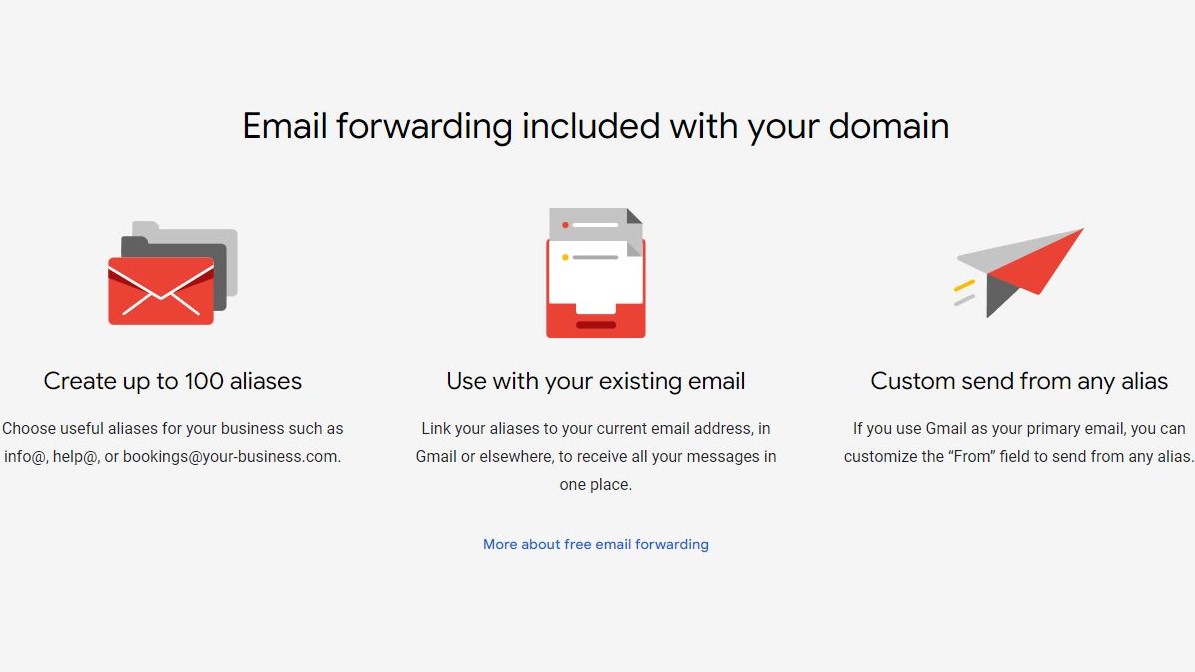
Custom Email
You can automatically integrate your domain name with Google Workspace to create up to 100 professional email addresses. This feature is helpful for businesses with a significant number of employees.
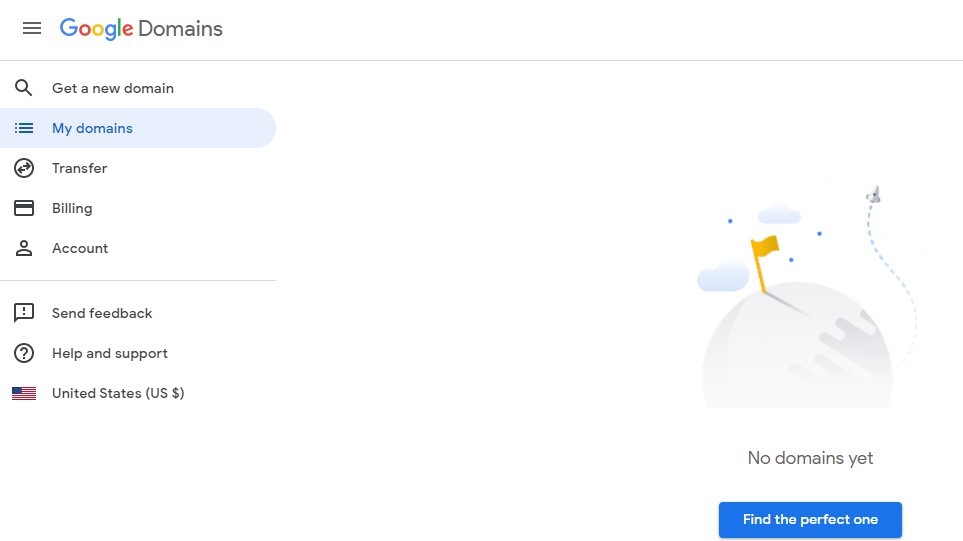
Interface and in use
Google Domains is relatively easy to use. It has a neat and uncluttered interface with all features distributed across a few sections. The interface is concise and straightforward, similar to the Google search engine. Google has earned its reputation for developing tools that are easy to understand and navigate.
At any time, you can search for a domain name's availability. If it's available, you can immediately buy it. Google Domains accepts payments from most credit/debit card networks. You can change your billing region and currency at any moment.
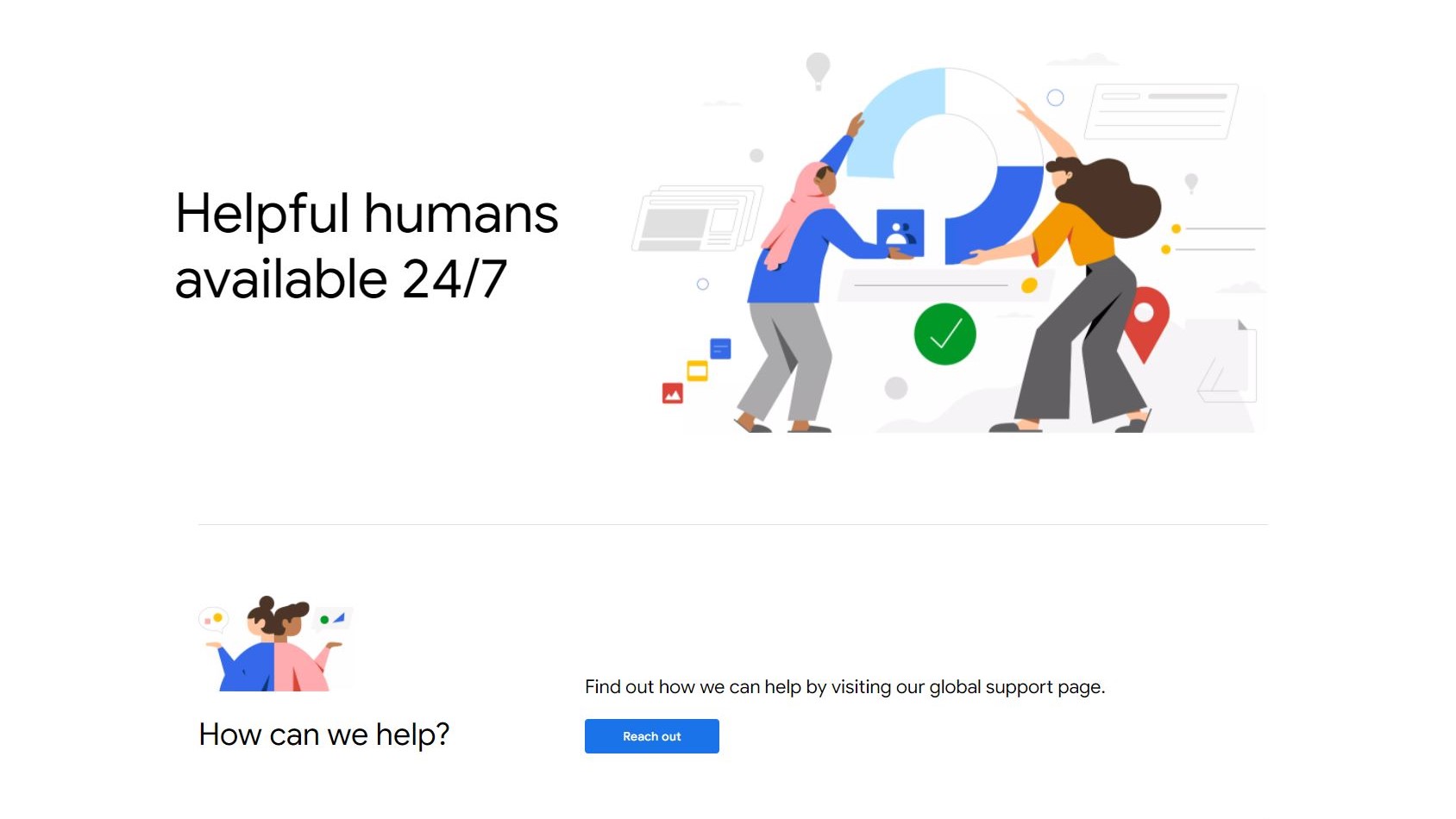
Customer support
Google has garnered a reputation for having weak customer support over the years, but the company is improving in that arena. Google now offers 24/7 live chat and email support for its domain name service.
The competition
Google Domains' main rivals include GoDaddy, Namecheap, and Buy Domains. Google's main limitation compared to these platforms is that it doesn't offer as many domain name extensions as they do. However, Google Domains is far easier to use.
Final verdict
Google Domains is a reliable domain name registrar. You can use it without worrying much about downtime or compromise. However, there are drawbacks like limited customer support. Also, many people are concerned about Google's history of shutting down complementary services.
Stefan has always been a lover of tech. He graduated with an MSc in geological engineering but soon discovered he had a knack for writing instead. So he decided to combine his newfound and life-long passions to become a technology writer. As a freelance content writer, Stefan can break down complex technological topics, making them easily digestible for the lay audience.