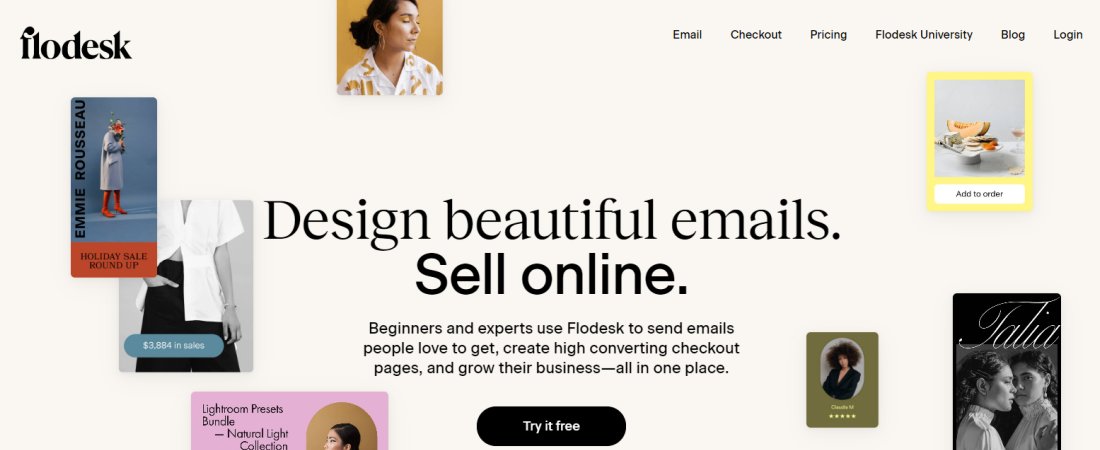TechRadar Verdict
Flodesk is a tool that lets you create shiny and appealing email marketing messages. However, it needs to add many more features if it wants to become a full-fledged email marketing platform on par with the competition.
Pros
- +
Responsive email templates
- +
Affordable
- +
Free trial available
Cons
- -
No SMS tools
- -
Few email templates
- -
Limited customer support
Why you can trust TechRadar
Flodesk was founded in 2019 by three entrepreneurs – Martha Bitar, Rebecca Shostak, and Trong Dong – that set out to build an email marketing platform that'll help small businesses design creative campaigns. The company differentiated itself by providing more attractive and responsive templates than the likes of MailChimp and being a more affordable option.
Flodesk has grown to have thousands of customers worldwide. As of April 2021, the company reported $10 million in annual recurring revenue (ARR) and nearly two-dozen remote employees across different continents. It maintains its headquarters in San Francisco, California.
Flodesk: Plans and pricing
Flodesk is a strictly premium tool. There’s no free plan, but there is a free trial for 30 days with no credit card details needed. You can choose to pay for only Flodesk’s email marketing tool, checkout tool, or both. The Email and Checkout tools each cost $38 / £35 / AUD$60 monthly but you can bundle them for a discounted price of $64 / £60 / AUD$95 per month. You’ll also receive another discount if you pay annually in one go.
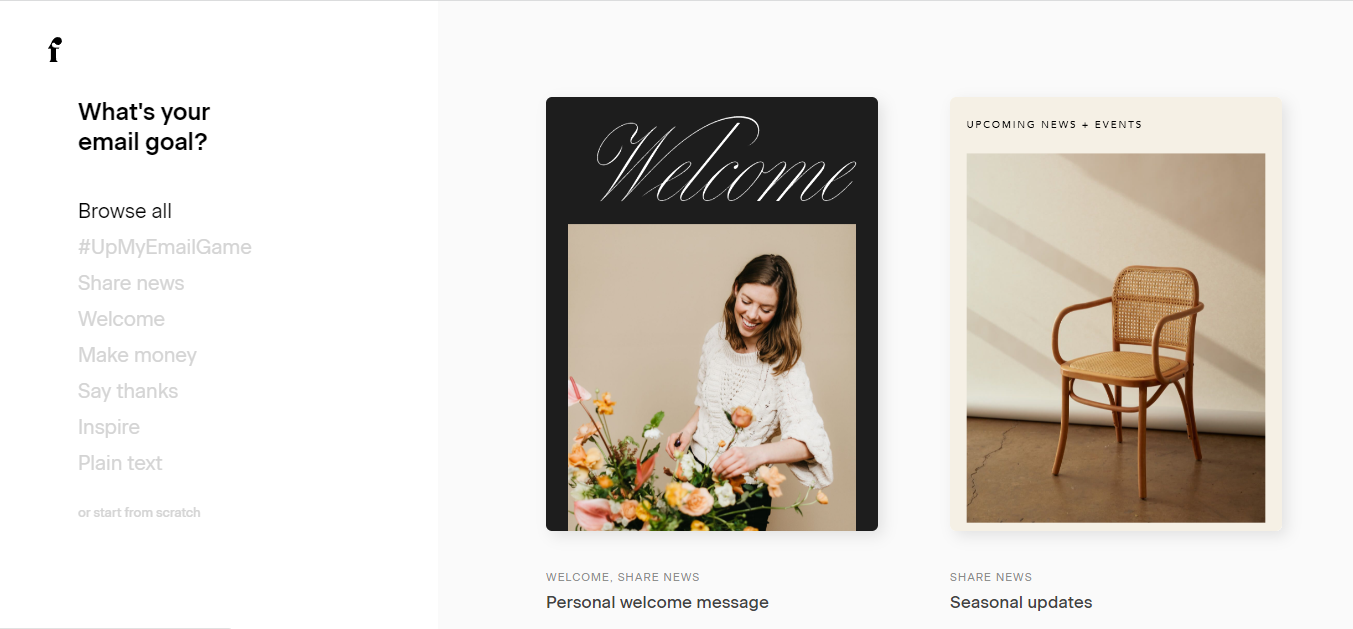
Flodesk: Features
Email Marketing
There are over 4 billion active email users worldwide, so it’ll be a disservice for a business to ignore this marketing channel. Flodesk lets brands create appealing email marketing copies to interact with their subscribers and drive sales. The platform provides a collection of templates that you can choose and edit to fit your brand; you can change the colors, fonts, text size, add images, etc. You can add a call-to-action button that'll take the email recipient to your website once they click on it.
Right on Flodesk’s email editor, you can see a preview of how your email will appear on both a desktop and a mobile phone. This feature is important because a lot of people view emails on their mobile phones, so you should make sure your email fits well in a mobile display even when you’re editing it on a desktop.
Flodesk provides a few dozen templates for different types of use cases. You can find email templates for e-commerce sales, online course sales, event registration, newsletters, waitlist invitation, etc. The idea is to pick one that best fits your use case, make some edits, and send an email that'll elicit the recipient's attention and response. Flodesk offers some of the most responsive and visually-appealing templates we’ve encountered in an email marketing tool. However, its templates are fewer than what you’d find in some competing platforms.
Sign up to the TechRadar Pro newsletter to get all the top news, opinion, features and guidance your business needs to succeed!
If you have good design skills, you may not need Flodesk’s templates to create good marketing emails because you can create yours. This way, just select “start from scratch” when Flodesk prompts you to choose a template and you can use the platform’s email editor to build your email layout from the ground up. After building a custom layout, you can save it as a template and reuse it as many times as you want.
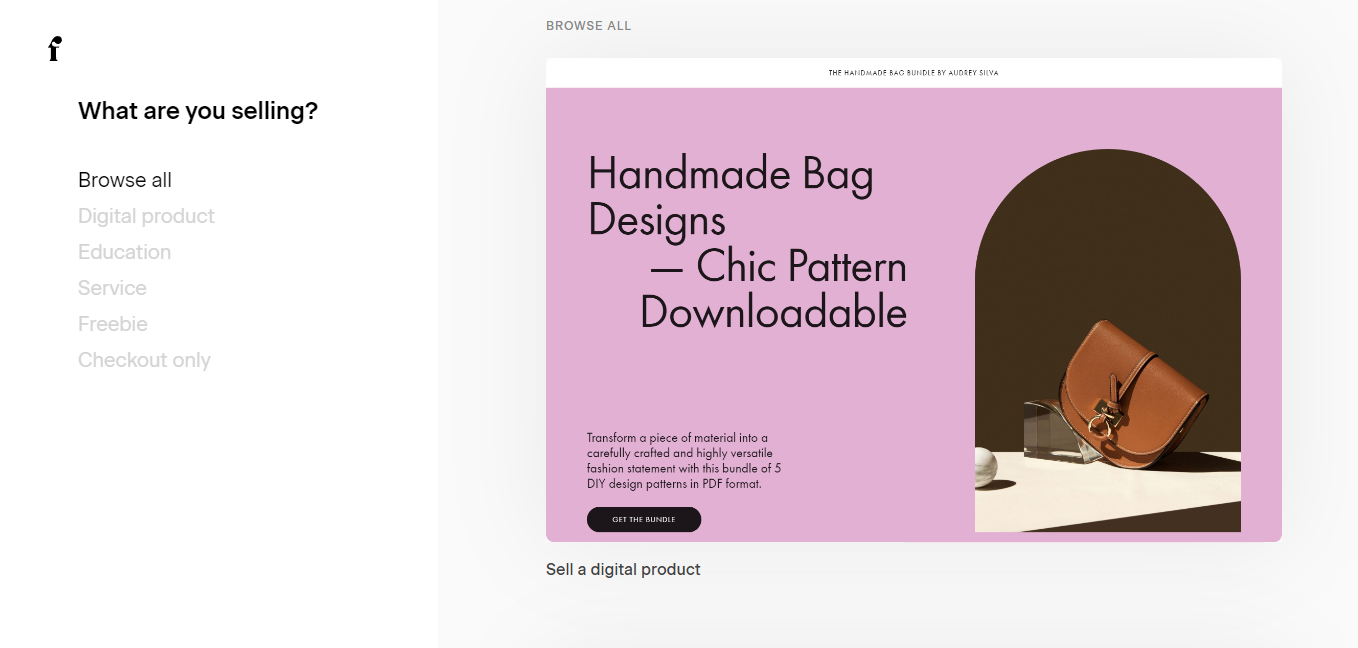
Email marketing can be challenging with regard to figuring out which type of emails deliver the best results for your brand. That’s why it’s advisable to test different email formats to see what works best, fondly called A/B testing. You can do this with Flodesk by sending different email formats and monitoring which one delivers the best sales or interactions for your brand and sticking to that one. You can also send a test email to yourself to get a live view of how your email will appear to recipients.
Flodesk lets you add personalization fields to text blocks in your email. The personalization field can be the recipient's first name, last name, or email address that they provided when signing up for your email list. Email personalization is a desirable feature because it increases the chances of the recipient interacting with your email. You can also include the personalization field in your email’s subject line.
This platform’s email editor is pretty easy to navigate. It’s uncluttered and has a minimal look, which makes it easy to find and understand how to use different features. This owes to Flodesk being a relatively new tool and not having as many editing features as established rivals like Mailchimp and Klaviyo. Having less sophisticated features is a disadvantage, but Flodesk is keen on adding more features as time goes on. For instance, the personalization field is a recently-added feature.
Signup Forms
You can’t just send marketing emails to random addresses because that constitutes spam. You must send emails only to addresses you collected with consent, and how do you get those addresses? You use signup forms. Flodesk lets you create signup forms to collect email addresses and some additional information like first names and last names. Once someone registers their email address on your signup form, they’ve consented to receive marketing emails from you, and you’re free to send them.
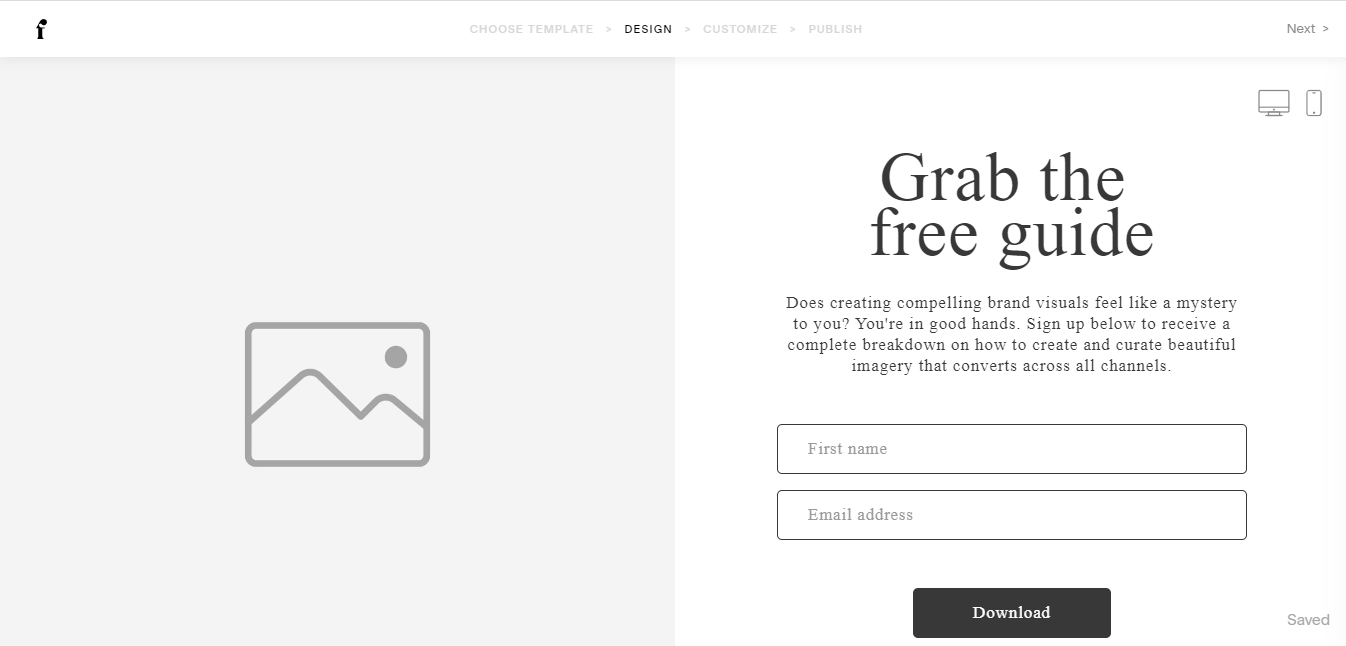
You can embed the form you create on Flodesk on your website using HTML code so that visitors can add their addresses to your subscriber list, either a pop-up form or an inline form. If it’s a full-page form, it will be hosted as a separate landing page on a Flodesk domain. Flodesk provides templates for the form and you can customize it to fit your brand just as you’d do with the email editor; you can change the background color, text font and size, border color, add images, etc.
You can configure Flodesk to send a notification email to your personal email address each time a new subscriber opts into your form. You can also control what happens after someone adds their email address to a form, e.g., display a “thank you” message or redirect them to another URL.
Checkouts
Flodesk provides a tool that lets you sell things online without having your own website. You can sell both physical and digital goods and collect payments using a Stripe account. Flodesk will host your online store on its domain.
If you want to sell via Flodesk, the first thing to do is to build a sales page, which is a landing page marketing your product. Flodesk provides a lot of templates for this page, and you can edit it to fit your tastes just as you’d do with an email or signup form.
After customizing the sales page, the next step is to build the checkout page, which is where customers will enter their credit card information to transfer funds to you. You can spice up this page by upselling another product or adding a discount code for the existing product. You can also add customer testimonials to assure users of the quality of your product.
The last step is to build your delivery page, which is what customers will see after paying for your product. This page usually contains a thank-you message and details such as the order date, number, and summary.
Reporting
It’s necessary to monitor the performance of your email campaigns and make adjustments if they aren’t delivering the intended results. Flodesk offers an analytics dashboard that shows critical metrics like your email's open rate, click-through rate, and bounce rate. One drawback we observed is that Flodesk’s analytical tools aren’t as sophisticated as what you’d find on some rival platforms. For example, Mailchimp shows you the volume of sales generated on your online store from your marketing campaign.
Flodesk: Interface and use
Flodesk has a stellar user interface. It’s minimal and uncluttered, making it easy to switch between different features. It’s responsive and loads relatively faster than other platforms we’ve used. If user-friendliness was the only criterion for this review, Flodesk will score a perfect 5 stars.
Flodesk: Support
Flodesk provides direct customer support through email; you can message support@flodesk.com with your inquiries and expect a response within 48 hours. There’s no live chat or telephone support, which puts this platform at a disadvantage compared to its peers. Before contacting the support team, you can visit the official help center page, which contains dozens of articles about Flodesk’s features, to see if you’ll find a solution.
Flodesk: The competition
Klaviyo and Mailchimp are two major competitors to Flodesk. Flodesk is a significantly more affordable tool because it lets you send unlimited emails for as low as $38 monthly, while Klaviyo and Mailchimp charge based on the number of subscribers and can run up to hundreds or thousands of dollars a month. However, Klaviyo and Mailchimp offer much more sophisticated email marketing and analytical tools than Flodesk.
Flodesk: Final verdict
Flodesk is an effective email marketing tool that’s easy to use and economical. It’s one of the best options for small businesses with limited marketing budgets. However, Flodesk is a relatively new tool and doesn’t have as many features as older rivals, although the platform seems to be catching up with time.
We've featured the best landing page creators.
Stefan has always been a lover of tech. He graduated with an MSc in geological engineering but soon discovered he had a knack for writing instead. So he decided to combine his newfound and life-long passions to become a technology writer. As a freelance content writer, Stefan can break down complex technological topics, making them easily digestible for the lay audience.