TechRadar Verdict
The FlexiSpot E8 is a near-perfect motorized standing desk with an easy-to-use control panel, built in safety features and a few great accessories.
Pros
- +
Good amount of desk space
- +
Anti-Collision legs
- +
125kg load weight
- +
Four height presets
Cons
- -
Expensive accessories
Why you can trust TechRadar
FlexiSpot E8 Frame and Bamboo Series Standing Desk setup is an impressive offering that feels like a significant upgrade from any other desk we have tested. Largely due to an intuitive control panel, added accessories that compliment a productive workspace, and other features that elevate the quality, this desk screams productivity.
Unboxing

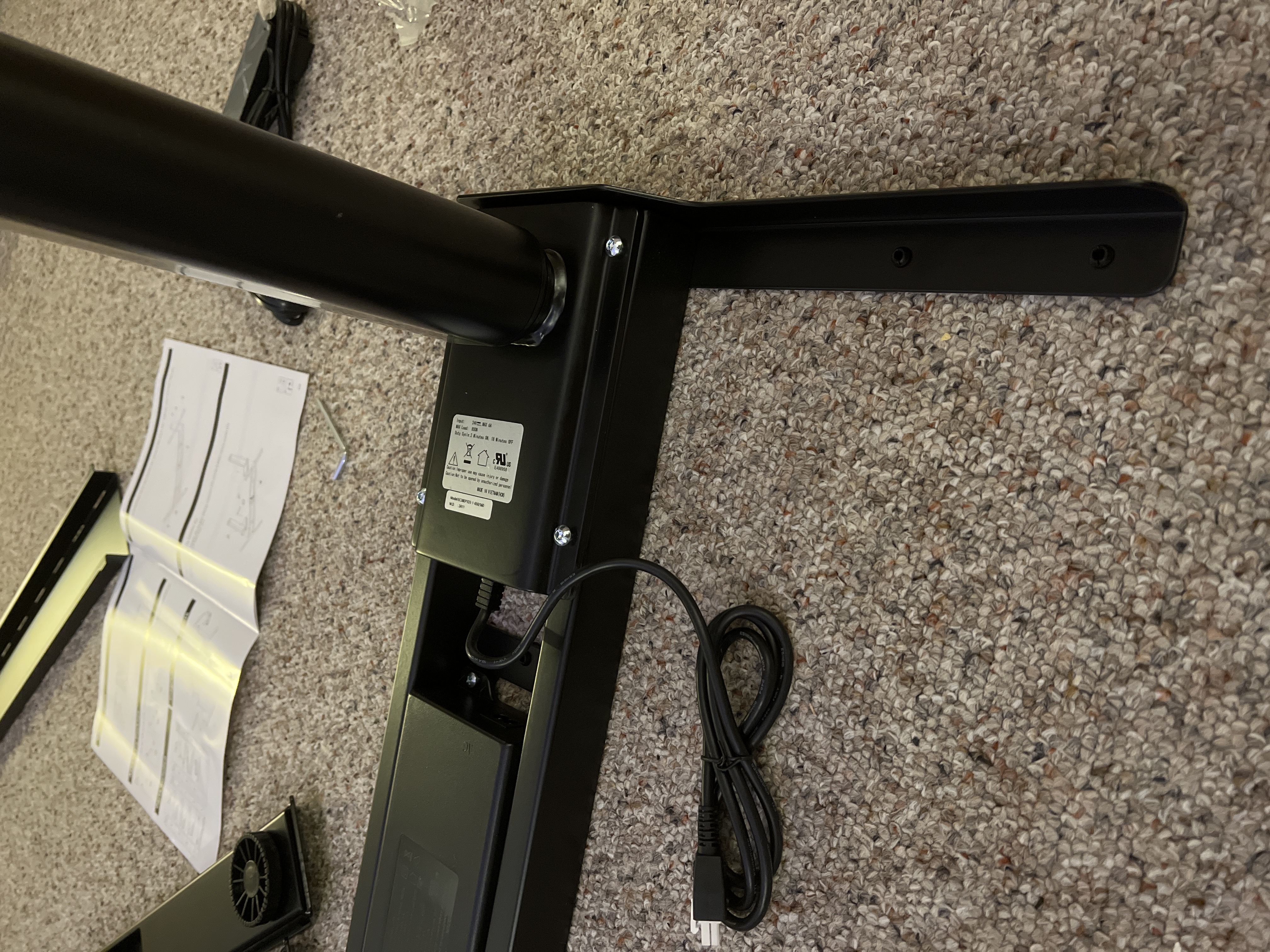
Unboxing this large desk was rather straightforward, although it did arrive in four separate boxes. Altogether, this process took about 20 minutes to complete, without being too strenuous or difficult.
The first box contained the desk drawer with all the hardware, including the screws, the key, and mounting brackets. Prepping the drawer for installation on the larger desk was painless, before adding the brackets (stored in the drawer) to the side and bottom of the drawer and putting it off to the side to continue building the desk.
The second box contained the monitor riser. With only a few pieces as well, this took maybe two minutes to assemble. Included was the monitor riser itself - that is, the piece of bamboo - alongside two arms designed to mount to the edge of a desk to elevate the plank of wood. As previously alluded to, this was painless to set up and took almost no work.
The third box contained one single piece – the desktop. One piece, no assembly needed - just take it out of the box and put it off to the side for assembly.
The fourth box came with all the rest of the pieces of this desk. This includes the legs, the feet, the hardware, the wheels, the control panel, and the other miscellaneous attachments to fully assemble this desk. The desk has pre-drilled holes on the underside to make attaching the legs to the desk painless.
The included instructions for building this desk were clear and very helpful.
Sign up to the TechRadar Pro newsletter to get all the top news, opinion, features and guidance your business needs to succeed!

First Impressions
The model we reviewed was the bamboo top with the body cutout (“Curved”). This build comes with the Premium Keypad, black frame, a desktop size of 76x183cm, an under-desk drawer in black, and standing desk casters W1. With the width being 183 cm, it’s noticeably wider than what we usually have seen in desks, however nothing outrageous - and in fact, the extra width has been quite nice.
Desktop: 76x183cm (30x72in)
Wheels: 5.08cm (2in)
Height: 59.9cm - 125cm (23.6in - 49.2in)
Weight: 125kg (275lbs)
The bamboo top is nice and smooth, dropping overall weight compared to a solid wood top while keeping a nice wood look. The legs are honestly quite impressive, as while they do make enough noise to definitely be noticed (<50dB), it is well worth the tradeoff of working as well as they do.
Design and build quality
The feature we were most impressed by is the anti-collision system built into the motorized legs. While the desk is rising or lowering, if it encounters a disturbance of any kind, it will stop moving. We tested this feature by trying to move the desk (on wheels) while lifting it up to a taller height and it stopped - and the same when lowering down, as the desk hit our chair and it stopped immediately. This is a wonderful safety feature, as the desk otherwise moves from setting to setting without further interaction.

The added drawer was actually a huge game-changer, as this size desk can attract a lot of clutter. The drawer contains things out of sight that might be needed but don't need to be present on the desk. The shelf on top of the drawer was a nice added surprise, being the perfect size to house a closed laptop, a pair of headphones, or something similar. The drawer is lined with a soft padded material, allowing for no scratching of the drawer or your items – a very nice bonus. The drawer also locks, allowing you to utilize this in a co-working area knowing your items are safe, an office space where you can tuck personal belongings, or at home to keep your kids away from drives, scissors, or an iPad.

We chose to get the additional cable management, though some may not need it due to the built-in capabilities included with this desk setup. The underside of this desk, between the two legs, holds a space to tuck all cables, power bricks, and even surge protectors for the average user. For power users, with more needing to be hidden, the cable management add-on is a necessity.

While the leg frame had pre-drilled holes to ensure proper installation and safety for the desk overall, the other pieces do not. What this allows for is a truly customizable experience for any user to be able to pick and choose where they want their drawer, keyboard arm, cable management, headphone hook, and whatever else they may want to add. This freedom and lack of structure oddly enough gave a sense of approval to do whatever we wanted when it came to placing accessories.

The last add-on we decided to try out was the wheels. These added around 5cm (2in) to the overall desk height but were absolutely worth it, allowing the ability to access the back of the desk with ease. Even if only when upgrades or modifications are needed, or even as infrequently as when there is a troubleshooting issue that needs to be resolved, not having to pick up the desk, squeeze into a tiny area, or disassemble half of what is on the desk just to check one cable is incredibly useful.

In Use
The desk feels solid, with excellent build quality. The added wheels were a great choice, making it easy to add or adjust things on this desk. Additionally, the motors are something we grew used to rather quickly, as while they make noise, it’s nothing that is unbearable or unpleasant - rather, a good reminder that a desk full of gear is moving, so pay attention. The dual-motor system is capable of 3.8cm/s lifting speed and can lift up to 125kg. With a top height of 125cm (plus an additional 5cm for the wheels which we tested as previously mentioned) and a bottom height of 60cm (plus the same 5cm for the wheels).

The interface to control the desk height proved very easy to use, as with four preset heights, we were able to set a perfectly dialed-in sitting height to compliment the FlexiSpot OC14 Ergonomic Chair we used alongside this desk, a perfect standing height for the most frequent user, and two other height presets also open.
We frequently reset the extra two until we landed on one being a higher-up option (nearly top height), allowing ease of reaching under the desk, and one “working height” meaning the perfect height not to type at, but open boxes, check ports on a laptop, take product photos, etc.
The fact that the interface has a built-in screen, and USB-A charger is extra icing on the cake. The height readout helps with having multiple users, as they can remember their ideal height if there are no open presets, and also makes it really easy to match height with another standing desk from the same company.

As previously mentioned, the built-in cable management was surprisingly helpful. While it looks like a simple cover to not have exposed mounting brackets, FlexiSpot was smart enough to see the open space and find a way to have it be usable by the owner to hide cables in plain sight.
However, for heavier users, for those who have multiple monitors, or a lot of tech on their desk (guilty, while writing this there are three monitors on this desk, power supplies, an iPad, a Macbook, a Mac Mini, an Apple TV, an Apple HomePod and full color changing smart lights, plus multiple docks, hubs and more) additional cable management is a must.

The drawer was something we originally thought would simply be there and used occasionally.
At first, that was true, but as we began to put this desk setup to the test with daily work, we found that this drawer helped out quite a bit and was very useful. Having an out-of-sight but still, a within-reach place to put things away helped with overall focus during the day. It also helped keep the desk looking cleaner. The little shelf subsequently created by the drop-down height of the drawer is perfect for housing a closed laptop, some headphones, a tablet, etc.
The lining of the interior of the drawer is perfect for just about anything to be put in here without the worry of scratching the item or the drawer. Lastly, this drawer being lockable, as mentioned above, adds peace of mind, whether the goal is to keep out strangers, your boss, your children, or your nosy co-workers.

Final verdict
Overall, this desk is a great option for those who don’t just need a standing desk, but a larger standing command center. Granted, we chose the second largest option, though that should show that if there are even bigger options available, the size does play a significant factor.
The legs on this desk are powerful, albeit slightly noisy, and have helpful features such as anti-collision detection, and the added accessories are built with the same quality and standard as the rest of the desk, feeling like an extension rather than an add-on or afterthought.
This feels like a desk that will last for quite some time, holding its quality and premium feel.
Also recently reviewed:
- Working from home? Check out our best standing desk mats
Former TechRadar Pro B2B Hardware Editor, Collin has been in journalism for years, with experience in small and large markets, including Gearadical, DailyBeast, FutureNet, and more.

