TechRadar Verdict
Decent hardware ably supported by excellent software. The DS-790WN is ideal for ad hoc scanning exercises and single-user solutions. It isn’t cheap, but this is a complete solution that fits well into most document imaging workflows.
Pros
- +
Simple to use
- +
Workflow friendly
- +
Excellent OCR
Cons
- -
Pricey
- -
Not the fastest
Why you can trust TechRadar
Epson was one of the first companies to exploit USB for scanning purposes, and it’s one of the features on its office multifunction office printers that always impresses.
But scanning documents to copy them isn’t the same problem as document imaging. For that specific task, Epson has an extensive range of dedicated scanning hardware marketed under the WorkForce label.
We've reviewed plenty of the best scanners, and here we’ll be looking at the WorkForce DS-790WN, a deceptively small document scanner with sophisticated features designed for imaging workflow.
It’s an expensive piece of hardware, but does the fine print of Epson’s detail in this design justify its price?

Price and availability
The UK price of the DS-790WN is £629.99, and in the USA, it is $749, directly from Epson. Oddly, it costs more from online retailers, so buying direct might be the best choice.

Design and build
We thought the Canon ImageFORMULA R40 was a tiny desktop scanner until the Epson WorkForce DS-790WN came out of its box.
Measuring only 296 x 169 x 167 mm with trays closed and 296 x 212 x 217 mm open. Weighing 3.7 kg, this is a compact design that could be easily transported around the office as required.
Sign up to the TechRadar Pro newsletter to get all the top news, opinion, features and guidance your business needs to succeed!
To keep the weight down and production costs low, the outside of the DS-790WN is impact-resistant plastic surrounding a stiffer metal frame.
It comes in two parts that need to be assembled after unpacking, and that takes only a few seconds once all the adhesive tape securing any moving elements to avoid them shifting in transit has been removed.
Included in the packaging is a laptop-style power brick with cable, a USB cable, Ethernet LAN cable and some basic printed instructions along with a software disc. Why, in 2022, Epson is still providing files on optical disks is a mystery. Maybe a 50 cent USB key might be more helpful, or a QR code to download the files required.
It needs to be said that the DS-790WN can be used entirely without a computer or any software installations, but some functionality is only available when the scanner is driven by a remote network connection.
Powering on the machine activates a large, bright, and colourful 10.9 cm touch screen from where you can initial scans, change settings and access the defined presets.
As with all these types of devices, documents are fed into the top hopper, up to 100 sheets, and after scanning, ejected to a lower tray. Guides automatically centralise the paper, and the DS-790WN can take Letter, Legal, A4 and all the smaller sizes.
The smallest documents it can take are just 50.8 mm square, and the largest is 215.9mm wide by a whopping 6,096 mm long.

Source documents can be single or double-sided, though the scanner requires this to be set by the operator and isn’t automatically detected. Paper ranging from 27 to 413 g/m² can pass through, and you can send plastic cards too.
Obviously, the 100-sheet input capacity is dependent on the thickness of the stock, but you should be able to get that many 80g/m² pages ready to scan.
The quoted duty cycle is an impressive 7,000 pages per day, and for those considering that amount of scanning, a replacement roller assembly is available. Based on the 45 pages per minute, for both monochrome and colour scanning at 300 dpi, 7,000 pages represent 155 minutes of total scanning. But those timings don’t factor in organising, loading the paper, and then removing the scanned work, or delays due to jamming or scans that have issues.
The scanning speed of 45 pages per minute or 90 images isn’t the fastest available, being slower than the similarly priced latest Canon DR-M260, Fujitsu FI-7160 and Raven Pro Max designs. But it’s markedly quicker than cheaper scanners from all these brands.
The only silly mistake we noticed in the design of the DS-790WN is that the USB Type-A port that you might use to scan directly to a storage device is located at the rear, alongside the LAN port and USB Type-B port, where it isn’t easily accessible. It needed to be on the front of the machine, and for whatever reason, the Epson engineers didn’t consider that.

Workflow
Document Feeder Capacity: 100 Sheets
Daily Scan Capability: 7,000 Pages
Dimensions: 296 x 169 x 167 mm
Weight: 3.7 kg
Networking: Ethernet LAN and WiFi
Maximum Scan DPI: 600
Pages per minute: 45 B&W, 45 Colour (300 dpi single-sided)
Images per minute: 90 b&W, 90 Colour (300 dpi double-sided)
Duplex scanning: Yes
Scan to the Internet: Yes
Scan to Network: Yes
Scan to USB: Yes
Software: Epson Scan2 (TWAIN), SANE (Linux), WIA (Windows), ICA (Mac), ISIS (Windows)
The workflow of document imaging is about converting paper documents into a digital resource that others can view or reproduce without any concern that the original might get damaged or lost.
It’s also about directing those documents to the right place for them. The DS-790WN has numerous document pathways designed to interface to specific workflows that companies typically deploy for scanned documents.
At the simplest level, the DS-790WN could easily be taken to a remote location, maybe a company that needs to capture a document repository before its binned. Once there, images can be scanned directly to a USB storage device with no computer required.
But this scanner is built for more elaborate workflows where the scanning is sent to an FTP server, emailed, directed to the Cloud, or a nearby PC. Critically, it can do more than one of these things, so sending it to a local server and cloud storage can be made a pre-defined mode
Going even further, Epson has also implemented a security solution where an NFC card reader can be attached that identifies the person scanning, and encrypts the data as it travels over the network using an authentication server. This provides a level of confidence that scanned images haven’t been intercepted or modified from the scanner to the repository, something that those requiring confidentiality will appreciate.
A classic example of this use model is that if an HR person scans wages information, the person scanning directs that the scans can only go to a network location that’s not generally accessible to those on the network.
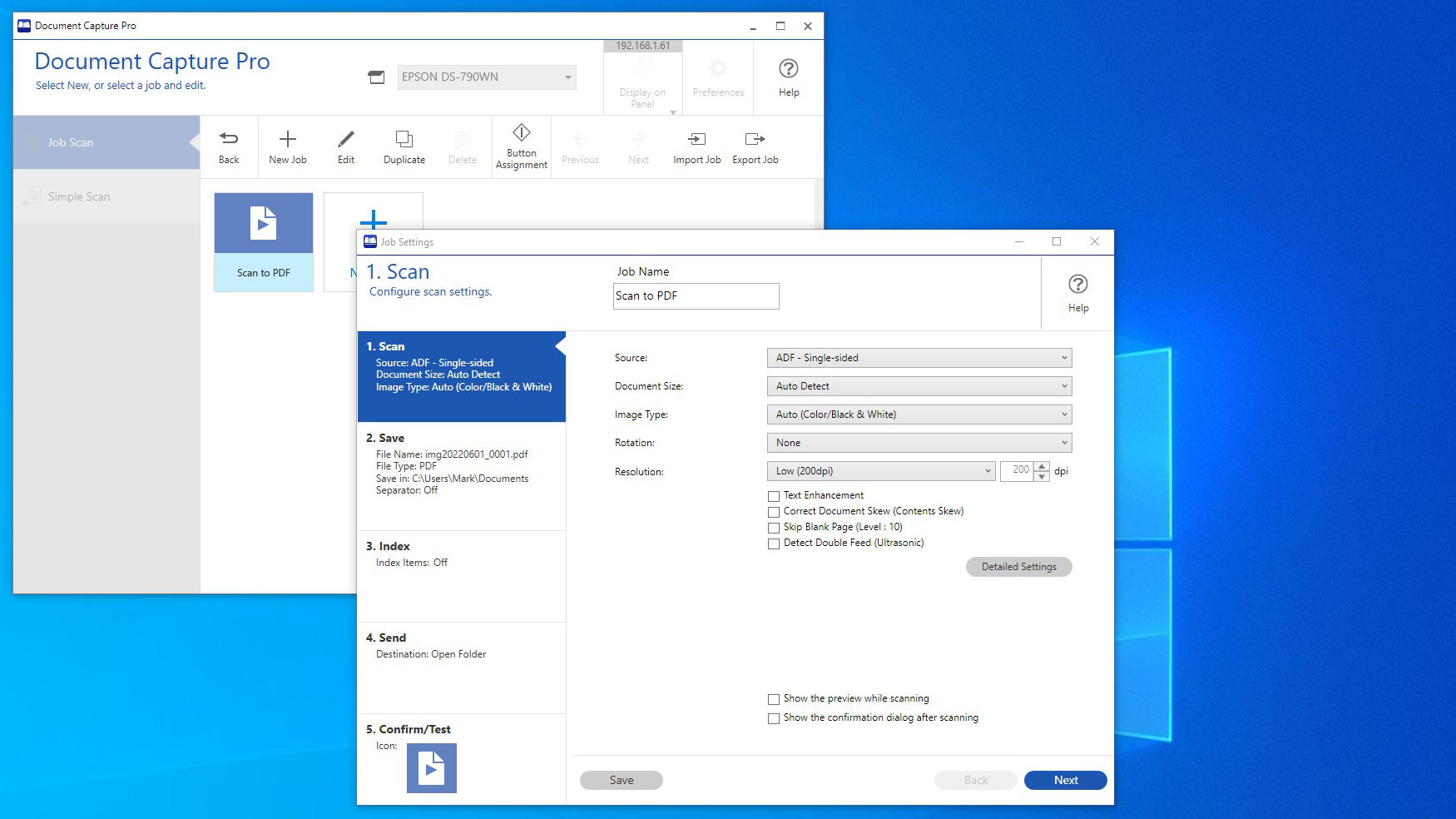
Depending on how the owner wishes to use the DS-790WN, it can be administered from a PC or Mac using Twain and ISIS drivers, and scanning can be initiated from any applications that support those standards. It also works with Linux using SANE standards for those using that platform.
For those companies with a more sophisticated imaging workflow, Epson created Document Capture Pro, an impressive tool that increases the level of control over how images are indexed. It’s possible to have naming conventions based on barcodes, date and time, and many other parameters.
It also offers job separation, where blank pages can be used to handle when the system decides a run of pages is a document and a new document has started.
That one feature can be crucial. Scanning 100-page blocks of pages and then manually going through them to package them as documents is both time consuming and tedious.
Another massive time-saving feature is some of the best OCR software you'll find bundled with a scanner. In our tests, this worked flawlessly down to tiny point sizes, and the text documents created provide a powerful means to locate all the scanned pages that contain specific references.
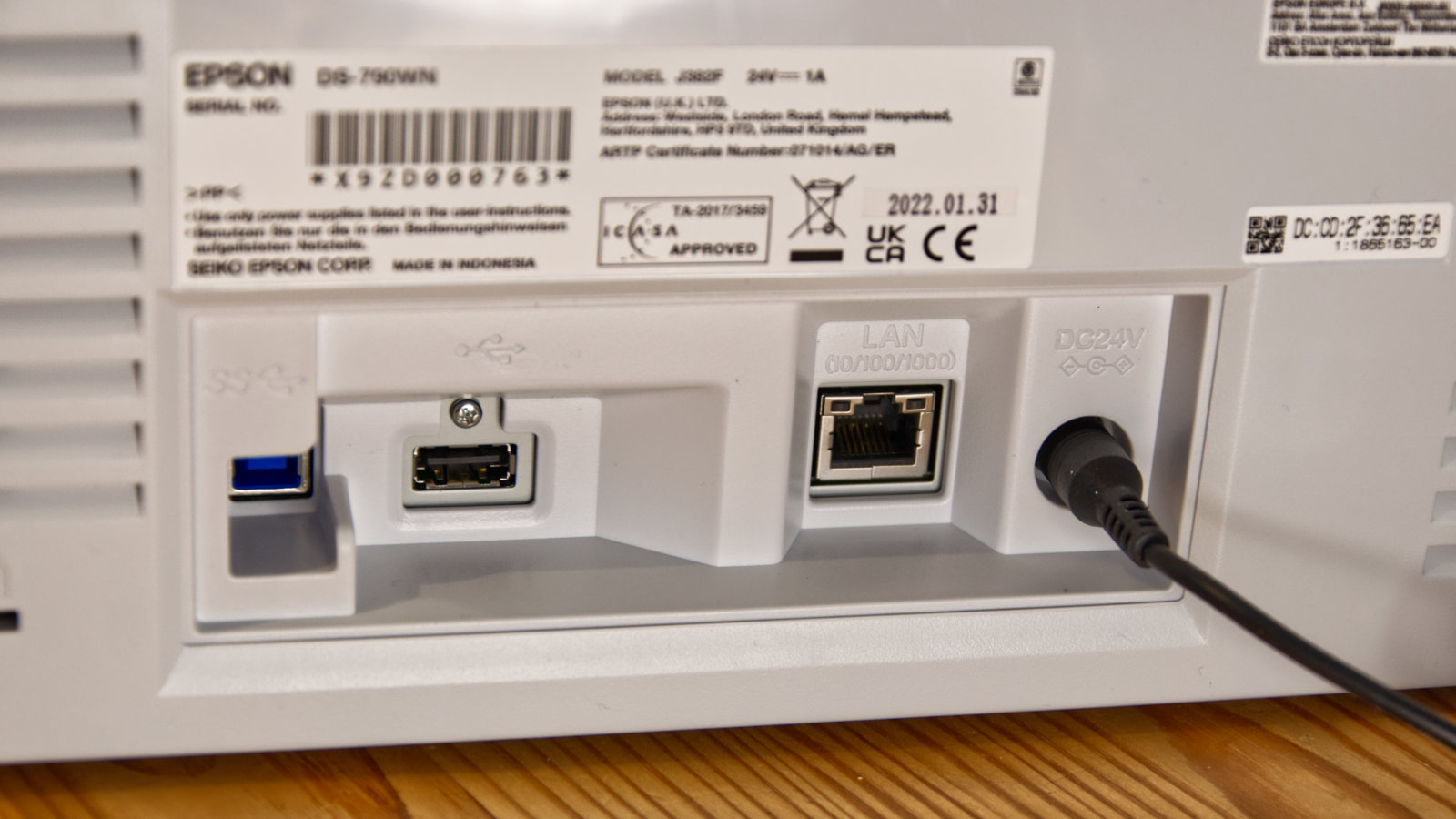
Final verdict
It might be marginally slower than some of the competitor scanners, but given all the other jobs that need to happen during the scanning process,
There is only one significant problem with the Epson DS-790WN and many of its competitors; the price.
It undercuts many competitor products by around $100, but that doesn’t make the Epson DS-790WN a bargain.
When you consider that you can get two Canon R40 scanners for the same money and double the throughput with sufficient human resources, the Epson appears pricey.
That said, the R40 isn’t networkable, and the extra speed of the Epson would allow it to get through almost as much scanning in a typical working day.
What makes the difference, and isn’t practical for us to test, is exactly how long the DS-790WN would keep scanning if it approached its 7,000 pages per day ‘reliable duty cycle’.
It seems well made, and Epson do offer replacement roller assembly kits and optional warranty extensions, so some confidence in its survivability isn’t unfounded.
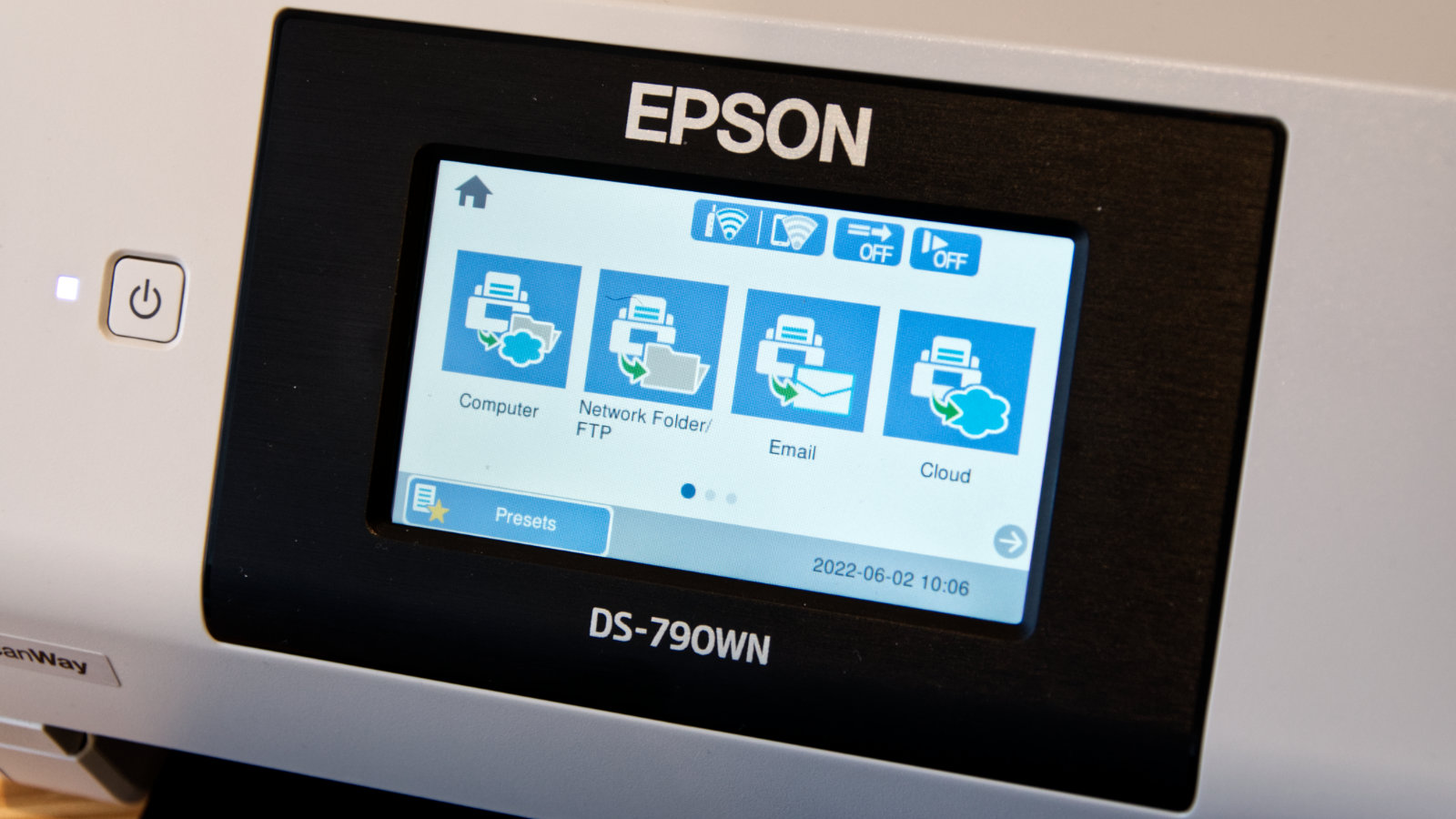
In our experience, it can come down to just how many stapled pages are accidentally sent through and how careful the operators are in clearing jams without damaging the internal pathways.
With this sort of investment, a little consideration might go a long way to keeping this hardware working hard for a long time.
To be clear, if the price wasn’t an issue, this is easily one of the best desktop scanning solutions we’ve seen, offering terrific flexibility and all the features that any document imaging workflow desperately needs.
If you want raw scanning speeds, other brands are faster, but in terms of the overall hardware and software package, the Epson DS-790WN takes some beating.
We reviewed the best photo scanners and these are our top recommendations.
Mark is an expert on 3D printers, drones and phones. He also covers storage, including SSDs, NAS drives and portable hard drives. He started writing in 1986 and has contributed to MicroMart, PC Format, 3D World, among others.

